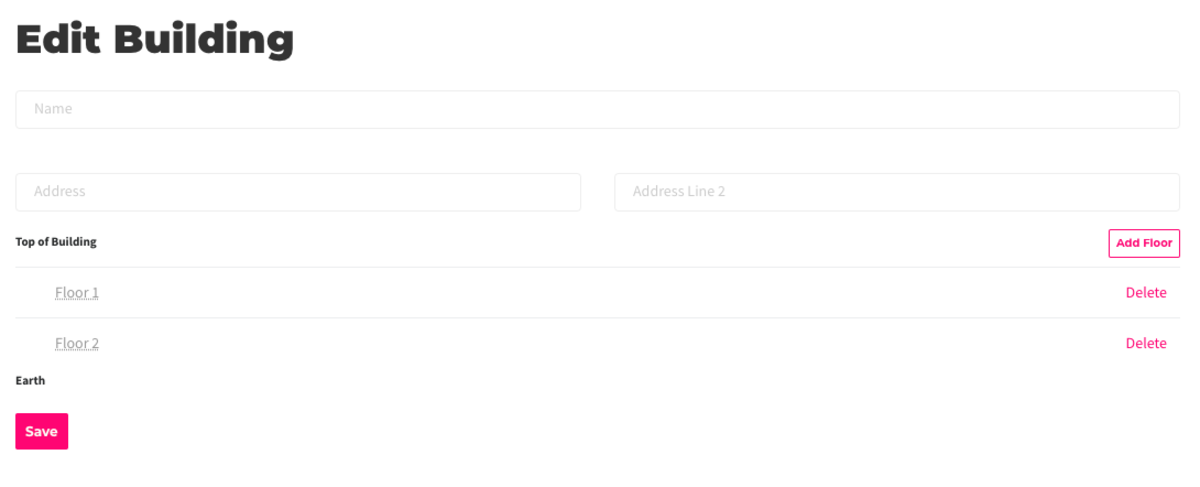Add and Manage Buildings/Sites
This document applies to: Workplace
If your workplace has multiple buildings managed under this space you can add them here.
Add a Building/Site
Navigate to Manage Resources > Buildings/Sites > Add Building/Site.
- Name
- Address (it can be the same as your main building if the address does not differ.)
- Add Floor
- Select the floor to edit the Name of the floor or delete the floor.
- Floors are in order from top (highest floor) -> bottom.
- Select Save.
Note: The ordering of the floors cannot be re-arranged or edited, but floors can be deleted or renamed.