History for "Cancel or Change my Reservation"
-
Updated by allison blevins, Jul 08, 2023 at 5:31pm
Cancel or Change my Reservation(Member Use) -
Updated by allison blevins, Jul 08, 2023 at 5:31pm
Once logged in from a web browser, click the drop-down menu located next to your avatar in the top right-hand corner of the page and choose "My Reservations".
This will allow you to Cancel your reservation.
If you would like to edit your reservation rather than Cancel it, please reach out to your Space Owner/Space Manager for assistance prior to the scheduled start. -
Updated by Megan Pastor, Jun 26, 2023 at 8:26am
reservation -
Updated by Megan Pastor, Jun 26, 2023 at 8:26am
PleaseOnce logged in from a web browser,contactclick the drop-down menu located next to yourspace manageravatar in the top right-hand corner of the page and choose "My Reservations".This will allow you to Cancel your reservation.
If you would like to editthe timeyour reservation rather than Cancel it, please reach out to your Space Owner/date/resourceSpace Manager foryour reservationassistance prior to the scheduled start.ER 8.19.21 -
Updated by Emma Reimer, Aug 19, 2021 at 10:47am
Contact your space manager to edit the time/date/resource for your reservation.Please, contact your space manager to edit the time/date/resource for your reservation.
ER 8.19.21
-
Updated by Emma Reimer, Aug 19, 2021 at 10:45am
20 -
Updated by Emma Reimer, Aug 19, 2021 at 10:45am
Navigate to the avatar drop-down menu on the right side of the page >My ReservationsContact your space manager to edit the time/date/resource for your reservation..From here, you'll be able to cancel your reservation.If you're wanting to change your reservation to a different date, contact your space manager to create the reservation for you, give you a space credit, or give you a refund for the previous reservation.If you used free-time to make the reservation, and the reservation is cancelled within the same month, you will get your free hours returned to you.Cancelled reservations will show in red.
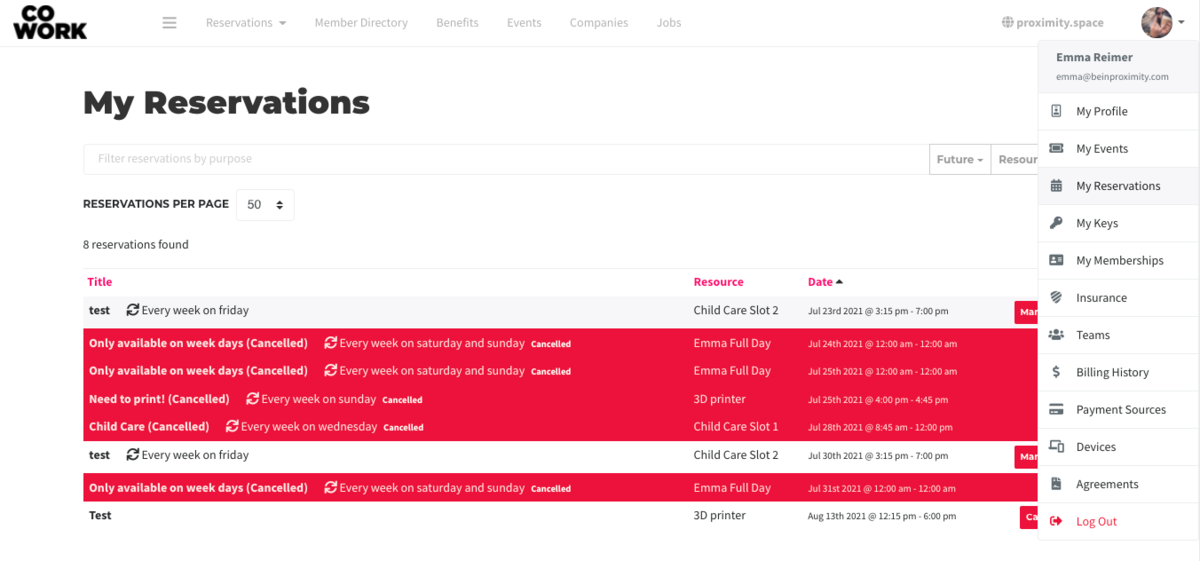
ER
7.21.218.19.21 -
Updated by Emma Reimer, Aug 18, 2021 at 1:35pm
02 -
Updated by Emma Reimer, Aug 18, 2021 at 1:35pm
Navigate to the avatar drop-down menu on the right side of the page > My Reservations.
From here, you'll be able to cancel your reservation.
- If you're wanting to change your reservation to a different date, contact your space manager to create the reservation for you, give you a space credit, or give you a refund for the previous reservation.
- If you used free-time to make the reservation, and the reservation is cancelled within the same month, you will get your free hours returned to you.
- Cancelled reservations will show in red.
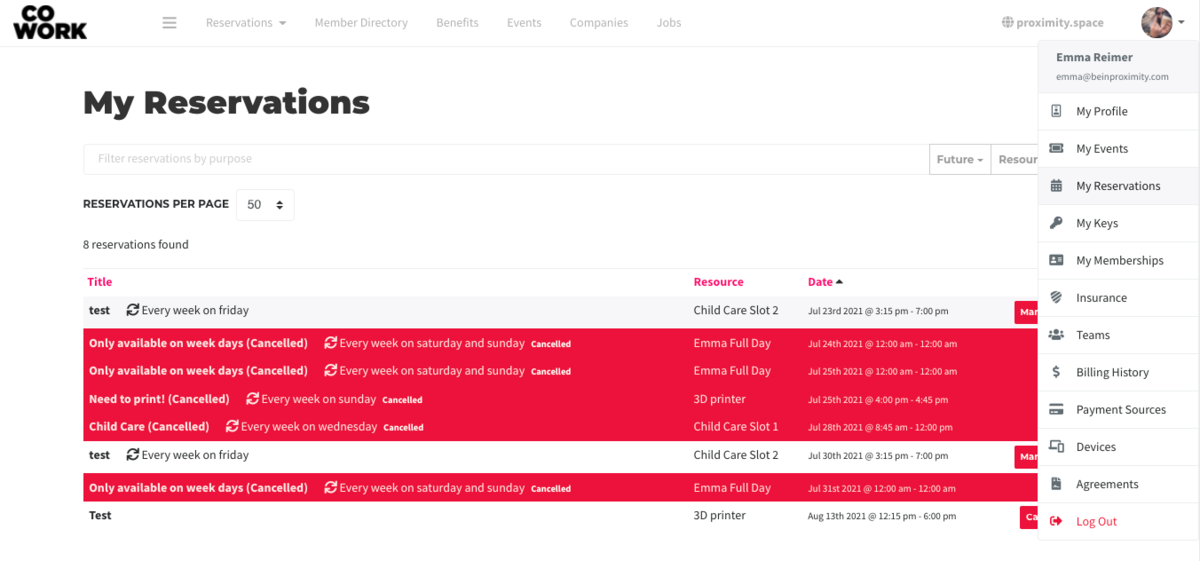
ER 7.21.21
-
Created by Emma Reimer, Jul 21, 2021 at 12:31pm