History for "Edit a Member or User Profile"
-
Updated by Megan Pastor, Jul 25, 2023 at 7:46am
Depending on the Proximity platform, the term "member" and "user" are used interchangeably. In this instance, coworking = member, workplace = user.
Coworking:
By navigating to Manage Members > Member List > Select the member > Edit Profile
Workplace:
By navigating toManage Members (Workplace:Manage Users)>MemberUsers List(Workplace:Users List)> Select themember/user > Edit Profile
From here, you will be able to:- Edit a member's name
- Add a birthday
- Edit contact information: including editing a member's email address
- Add skills & abilities
- Add employment history
- Edit a member's pin and key fob/RFID number
- Edit a member's password
Make sure to select Save after making changes.
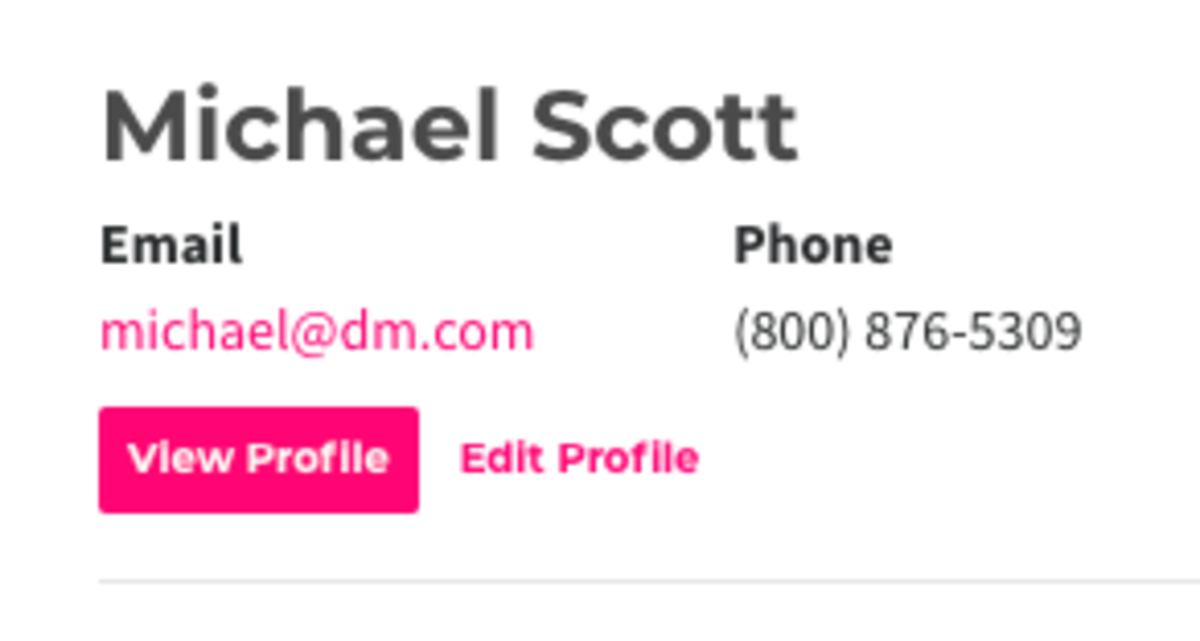
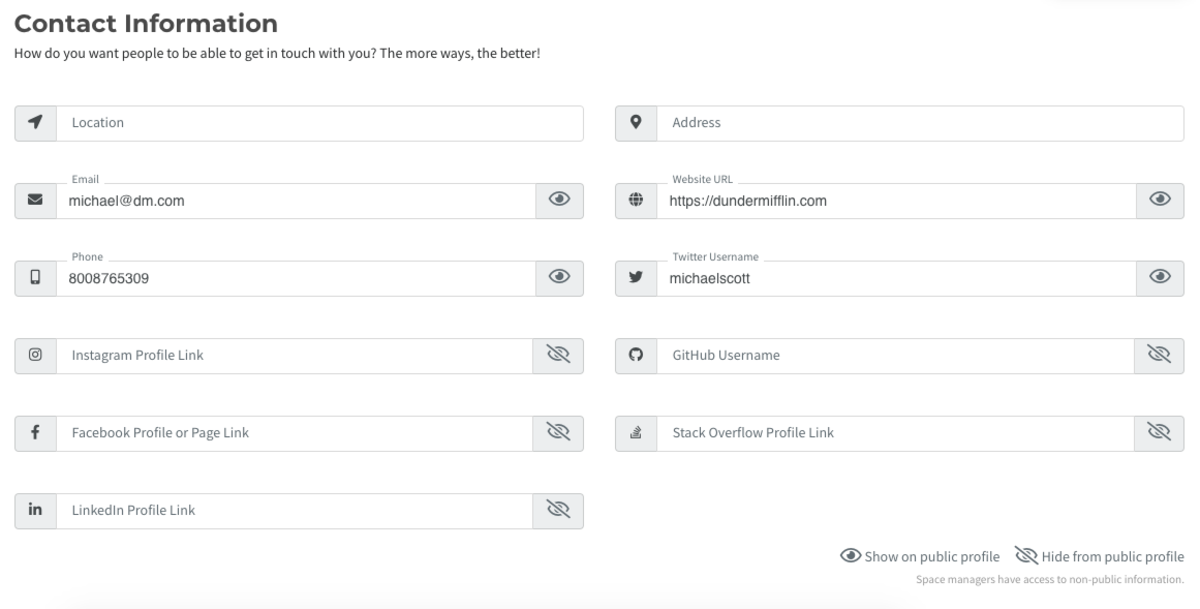
Note: The only thing you will not be able to do for a member is edit the visibility of their private information in the member directory. This includes listing the member in the directory and on Proximity Wave.
-
Updated by allison blevins, Jul 09, 2023 at 4:59pm
By navigating to Manage Members (Workplace: Manage Users) > Member List (Workplace: Users List) > Select the member/user > Edit Profile you will be able to:
- Edit a member's name
- Add a birthday
- Edit contact information: including editing a member's email address
- Add skills & abilities
- Add employment history
- Edit a member's pin and key fob/RFID number
- Edit a member's password
Make sure to select Save after making changes.
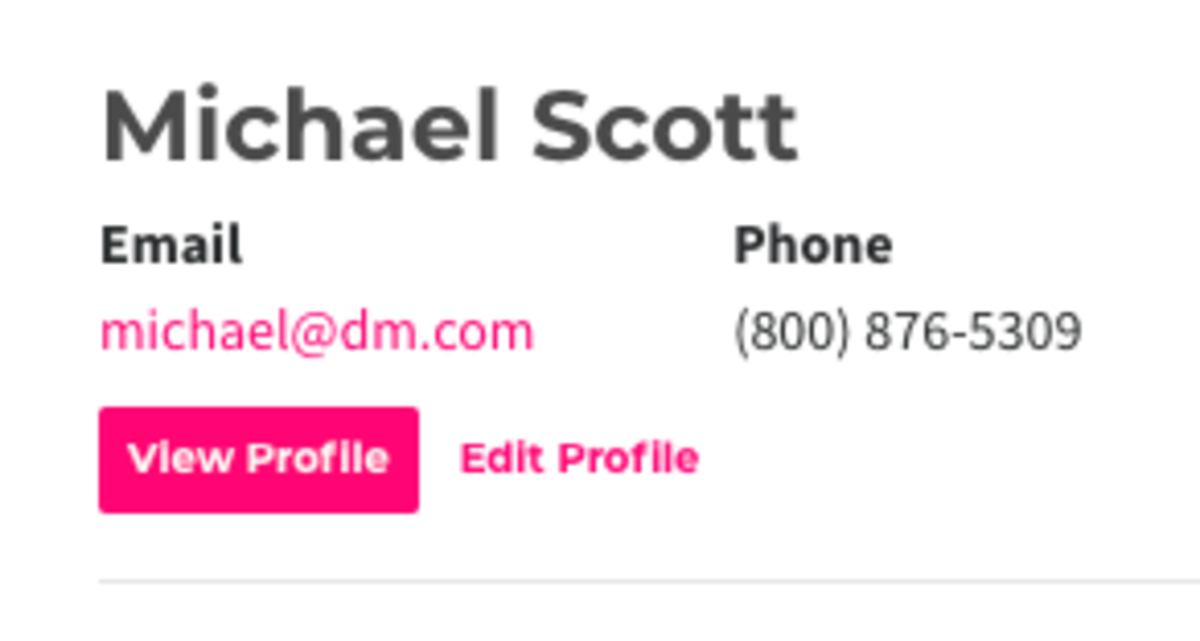
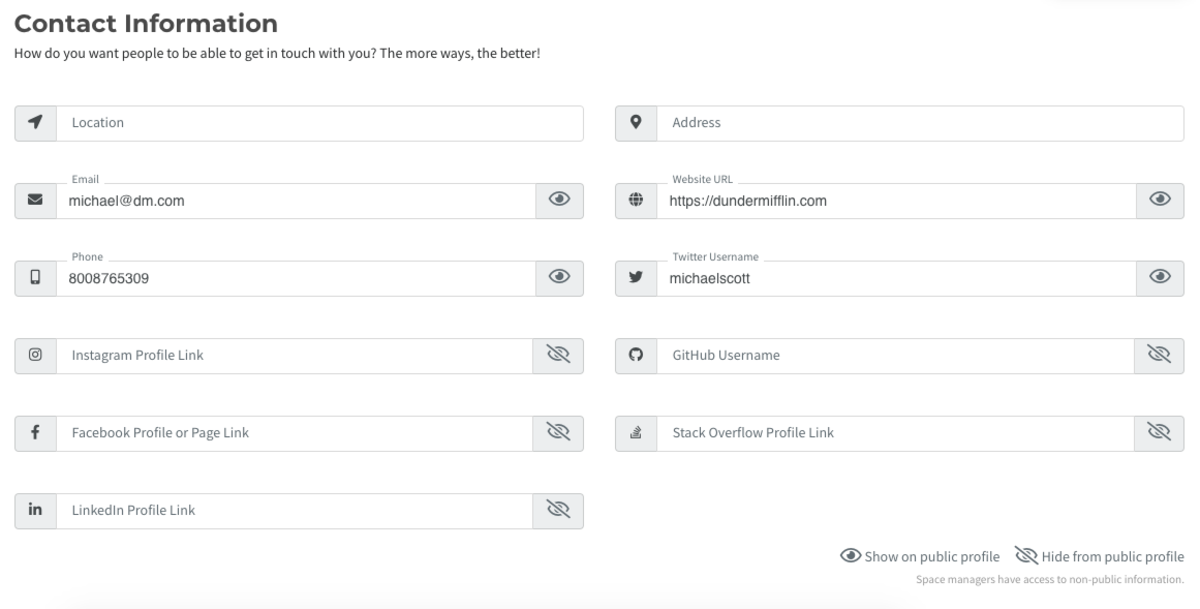
Note: The only thing you will not be able to do for a member is edit the visibility of their private information in the member directory. This includes listing the member in the directory and on Proximity Wave.
-
Updated by Alex Neil, Apr 28, 2023 at 10:59am
Edit aMember'sMember or User Profile -
Updated by Alex Neil, Apr 28, 2023 at 10:59am
By navigating to Manage Members (Workplace: Manage Users) > Member List(Workplace: Users List) > Select the member/user > Edit Profile you will be able to:
- Edit a member's name
- Add a birthday
- Edit contact information: including editing a member's email address
- Add skills & abilities
- Add employment history
- Edit a member's pin and key fob/RFID number
- Edit a member's password
Make sure to select Save after making changes.
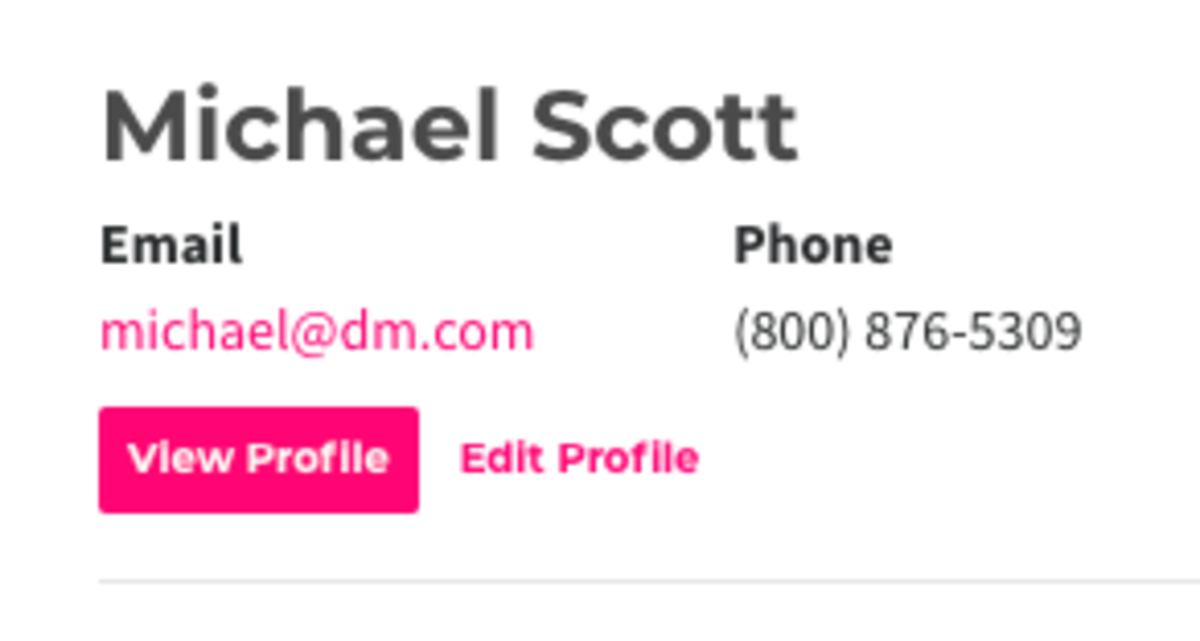
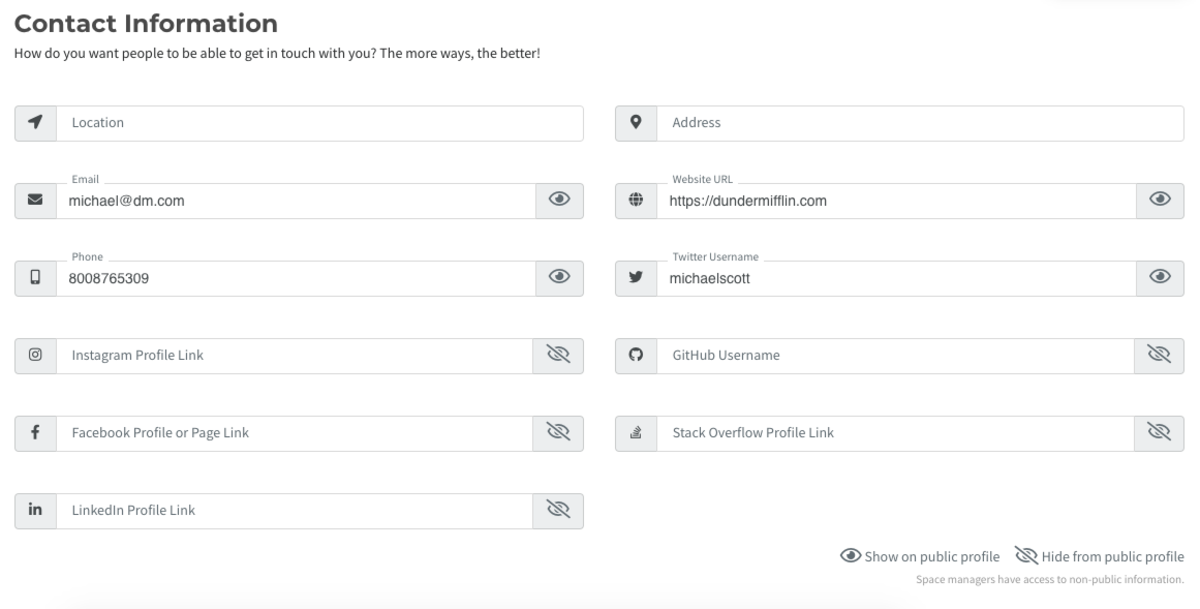
Note: The only thing you will not be able to do for a member is edit the visibility of their private information in the member directory. This includes listing the member in the directory and on Wave.
ER 4.13.21 -
Created by Emma Reimer, Apr 14, 2021 at 2:24pm