Embed a Calender (Calendly) Link
This document applies to: Coworking & Workplace
Embedding a dynamic calendar app, such as Calendly, into your Proximity Platform can greatly enhance the efficiency and convenience of scheduling tours for potential members. This feature allows you to provide a seamless booking experience, ensuring that your workspace remains accessible and welcoming. Here are the key benefits of utilizing this feature:
Benefits of Embedding a Dynamic Calendar App
Streamlined Scheduling Process
- Automated Booking: Prospective members can schedule tours at their convenience without needing to call or email. This automation reduces the back-and-forth communication typically required to set up appointments.
- Real-Time Availability: The calendar app syncs with your availability in real-time, ensuring that there are no double bookings or scheduling conflicts.
Enhanced User Experience
- Ease of Use: The intuitive interface of calendar apps like Calendly makes it easy for users to book tours with just a few clicks.
- 24/7 Access: Potential members can schedule tours at any time, which is particularly beneficial for those in different time zones or with busy schedules.
Operational Efficiency
- Reduced Administrative Work: By automating the scheduling process, your staff can focus on more critical tasks, such as providing exceptional tours and managing the workspace.
- Automated Reminders: Calendar apps often include automated reminders and follow-ups, reducing no-shows and ensuring that both parties are prepared for the tour.
Improved Conversion Rates
- Immediate Engagement: Allowing potential members to schedule tours instantly can increase the likelihood of converting them into paying members.
- Professional Impression: A seamless and professional booking process reflects well on your workspace, making a positive first impression.
Integration with Other Tools
- Compatibility: While Calendly is a popular choice, the Proximity Platform supports integration with various other calendar apps, ensuring flexibility and compatibility with your preferred tools.
- Data Sync: These integrations often allow for data synchronization with your CRM or member management system, providing valuable insights into tour bookings and conversions.
How to Embed a Dynamic Calendar App
Embedding a calendar app within the Proximity Platform is straightforward:
- Choose Your Calendar App: Whether you use Calendly or another service, ensure that it supports embedding.
- Generate Embed Code: Follow the instructions provided by your calendar app to generate the embed code for your booking page.
- Add to Proximity Platform: Navigate to your Proximity dashboard, go to Settings > Integrations, and paste the embed code into the designated field.
- Publish and Share: Once embedded, potential members can access the booking page directly from your website or member portal.
By embedding a dynamic calendar app for tour scheduling, you can offer a more efficient and user-friendly experience for prospective members, ultimately enhancing your workspace's appeal and operational efficiency.
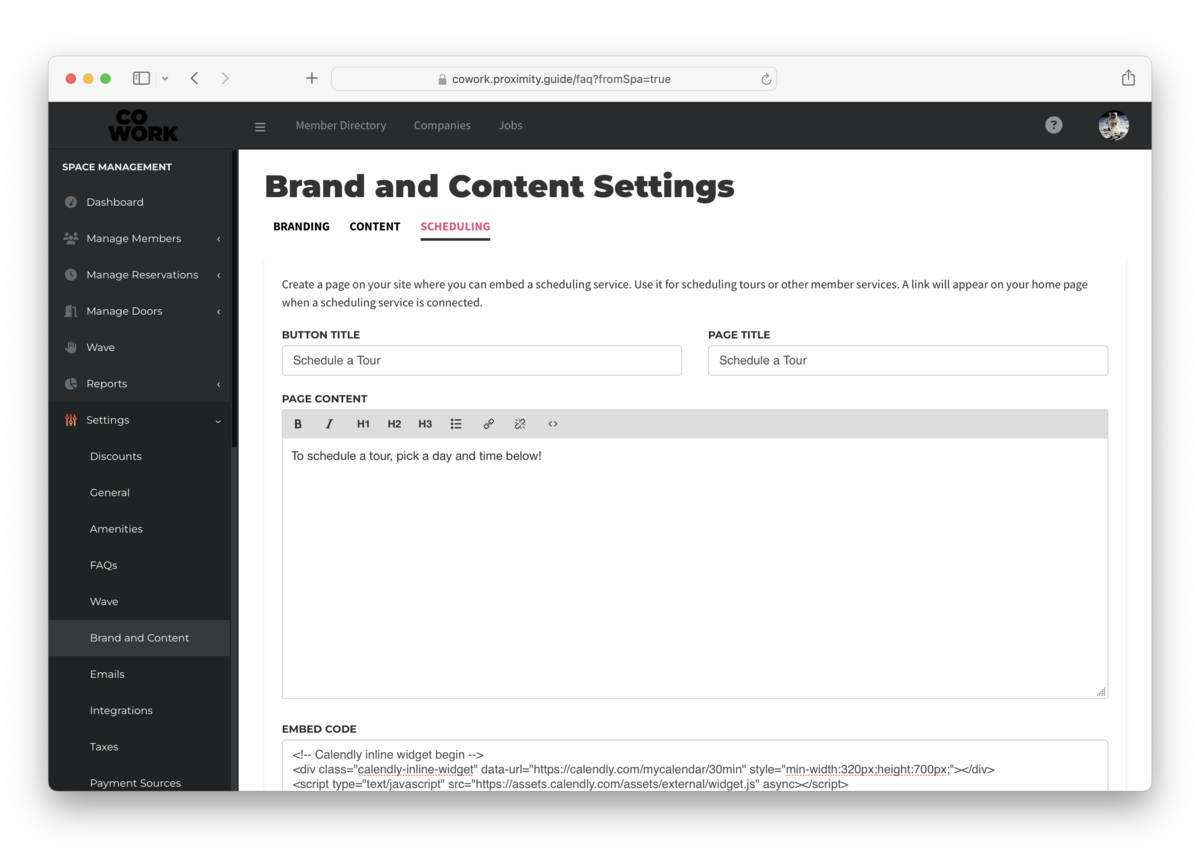 | 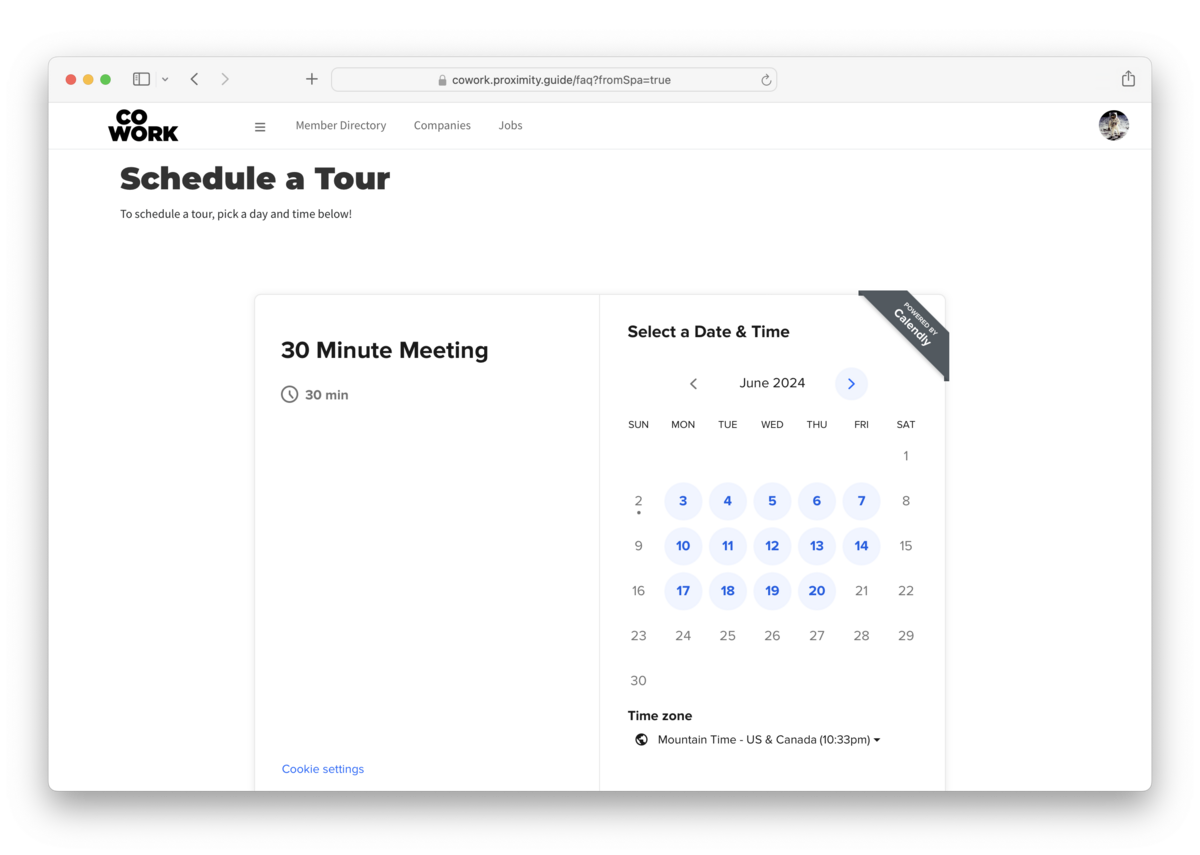 |