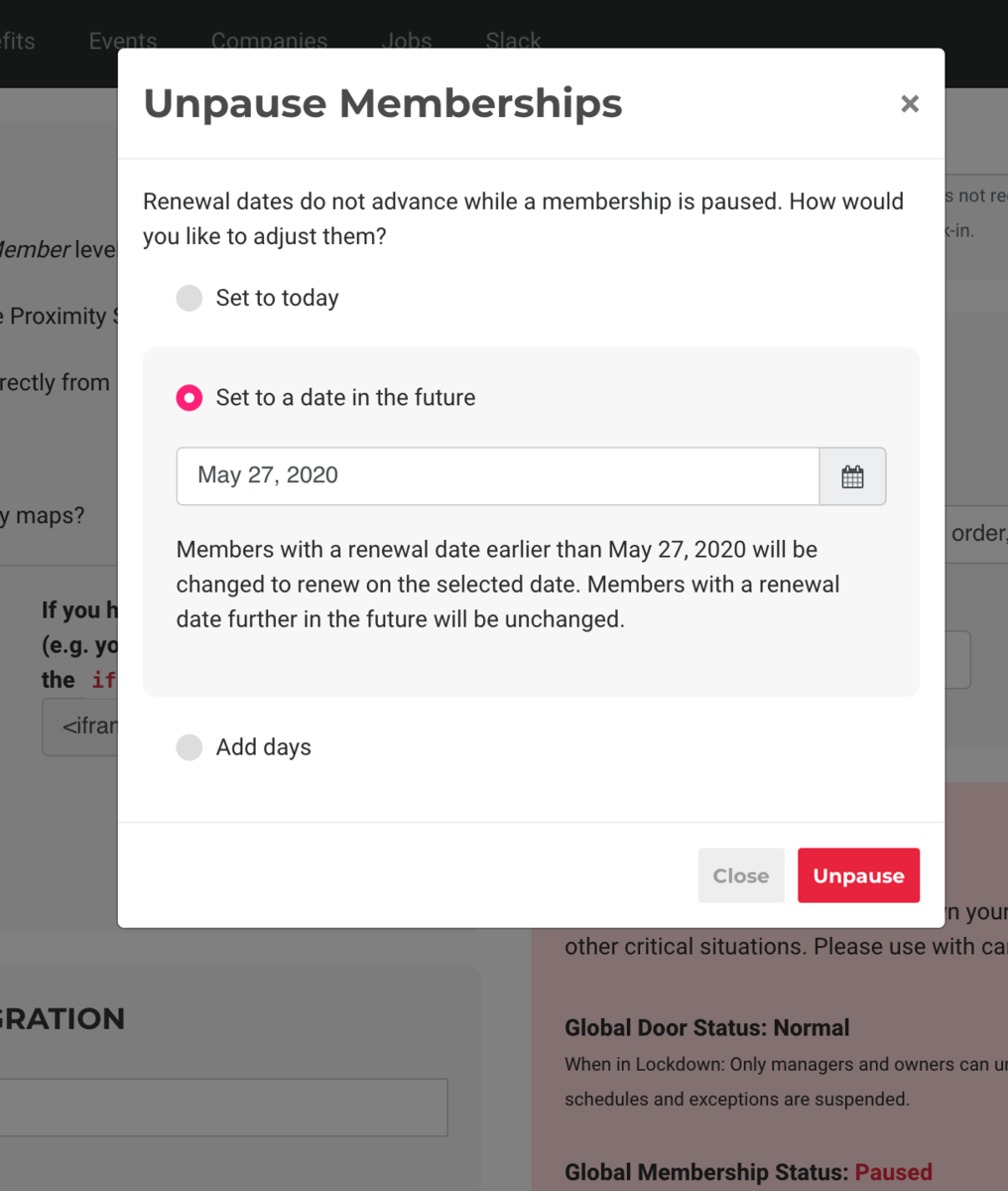Emergency Measures
The Danger Zone
There may come a time when you need to lock down your space, stop emails from the system, and/or suspend billing for your members. These features let you do just that. We call it The Danger Zone because it's not for normal times. (And because now the song is stuck in your head too!)
Navigate from your dashboard to Settings > General. 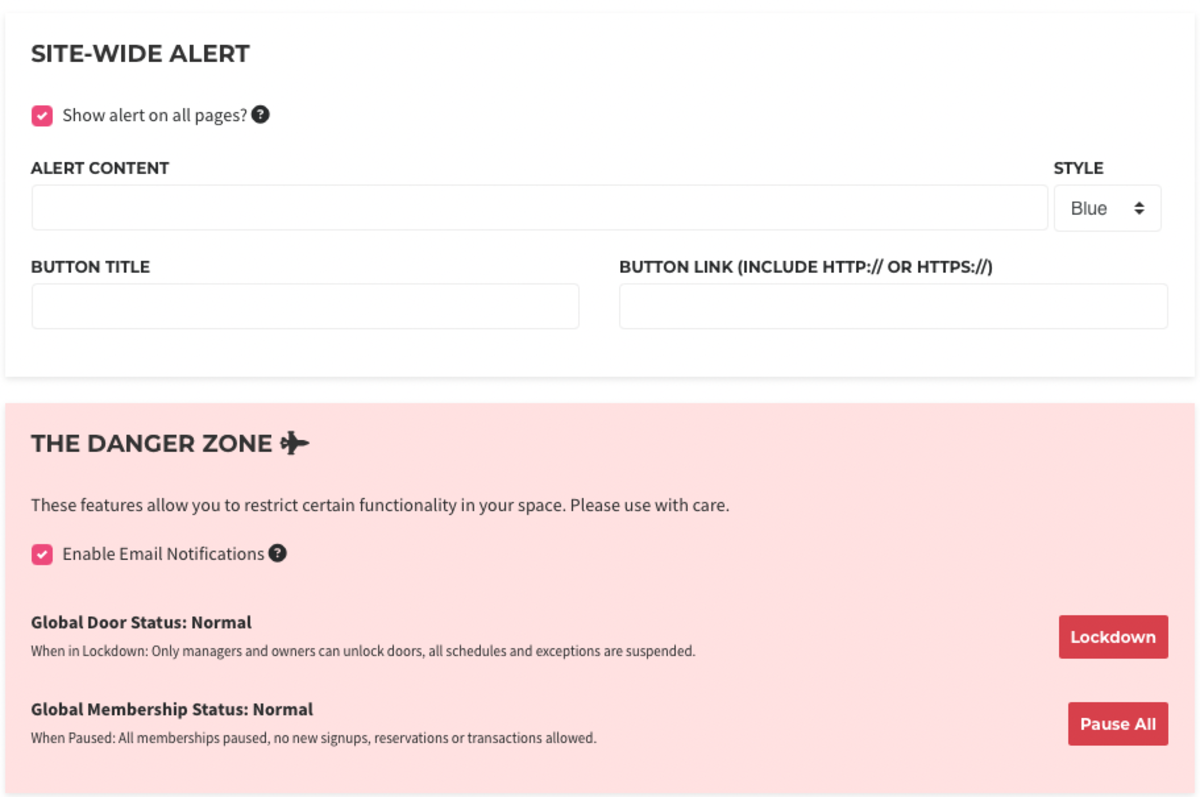
Disable Email Notifications
In rare cases, you might need to temporarily disable emails that the system sends. Unchecking the "Enable Email Notifications" box will disable ALL emails the system sends, including billing emails and password resets until you turn it back on.
Lockdown
In serious emergencies, it may be necessary to lock your doors and keep them that way until the storm passes. When in lockdown mode, owners and managers can still unlock doors using the app, pin codes, or key fobs. Nobody else will be able to unlock any door using any method.
Pause Everything
If you need to go a step further and suspend billing for your members you can do that immediately. Please note that this will ultimately end up changing your members' renewal dates, so use it with caution.
When your site is paused, many things won't work. No members can sign up, new reservations cannot be made and a few other features may be temporarily unavailable. You can create custom charges and issue refunds.
You will still be charged your normal monthly platform fee even while paused.
Members that are set to Paused or Pending Paused, won't show up in the Member Directory.
Both of these features can be found at the bottom of your General Settings screen.
Unpausing memberships
When you are ready to unpause all of your memberships, the opportunity to select a billing date will be available, which you'll want to make sure is a day in the future: