Enabling Recurring Reservations
This document applies to: Coworking
Are recurring reservations on by default?
No, recurring reservations are not enabled by default. Spaces that wish to offer this feature to their members will need to adjust their resource settings and/or Membership parameters to allow recurring reservations to be created.
Note: The Max Days Out does not apply to Recurring Reservations. Recurring Reservations are indefinite unless indicated by the member when creating the reservation.
Enabling recurring reservation for the entire Resource
- In the the main menu go to Manage Reservations -> Reservable Resources
- Edit the resource you wish to enable recurring reservations on and check the `Allow Recurring Reservations` checkbox.
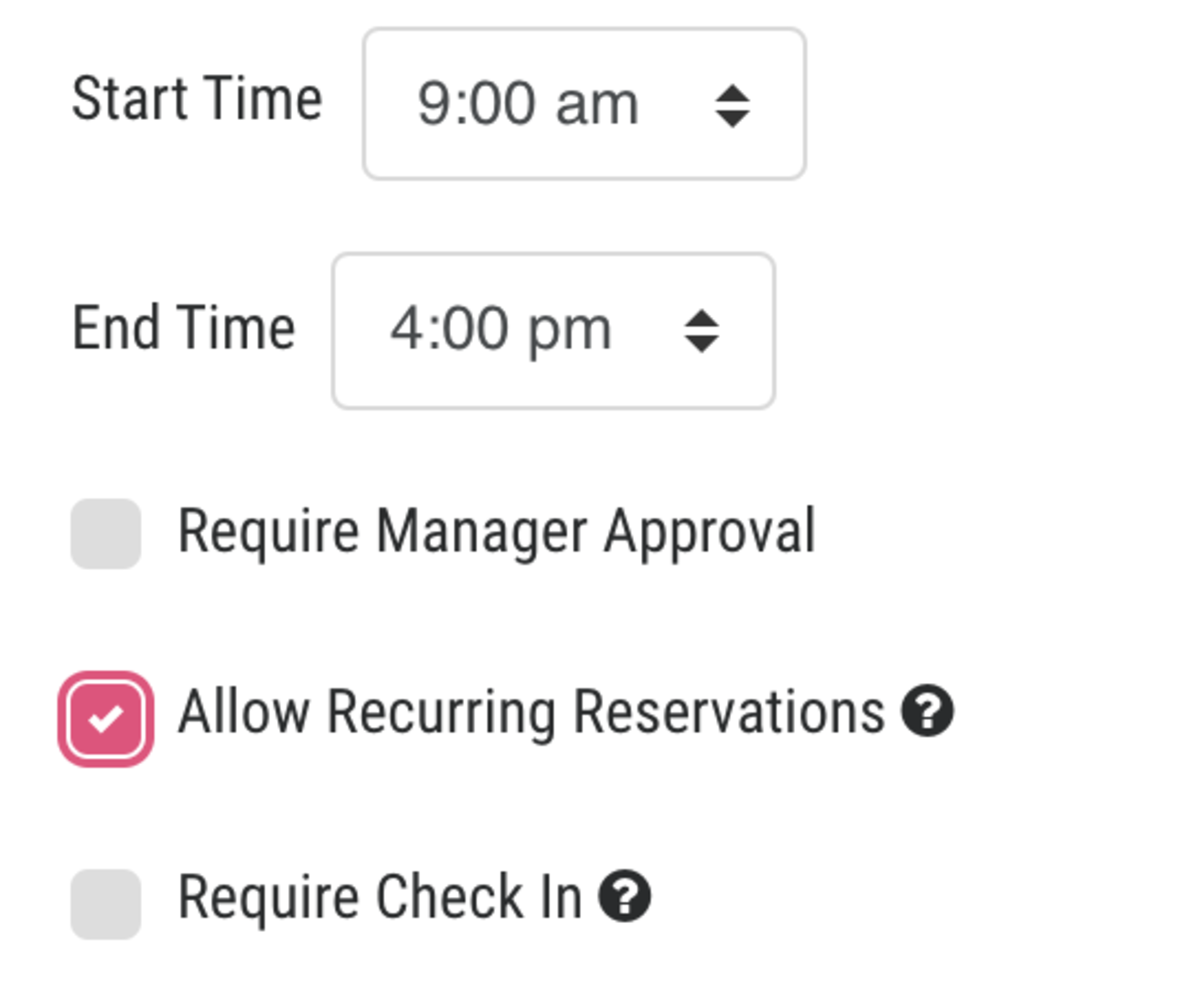
**Please note:- Allowing recurring reservations on the resource level will make this the default capability for the resource. See the next section for overriding this selection via the Membership permissions.
- Allowing recurring reservations on the resource level will make this the default capability for the resource. See the next section for overriding this selection via the Membership permissions.
Allowing/disallowing recurring reservations by Membership
- From the resources list choose Membership Parameters, or from the top of the edit resource form you can click the
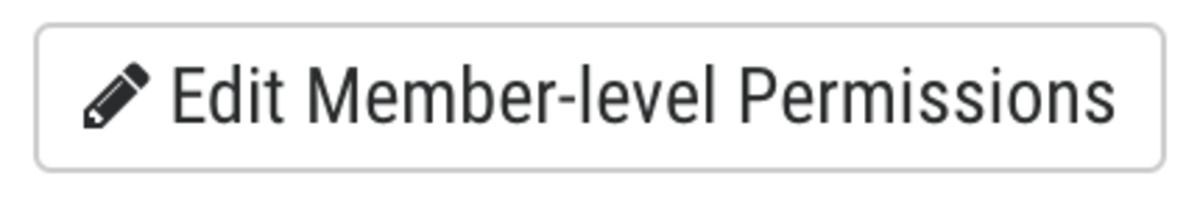 button.
button. - On this form you can override the resource level setting and specify whether or not this Membership should allow recurring reservations or not.