Guest Pass Rules
This document applies to: Coworking
Proximity Guest Pass is one of the coolest things about being in the Proximity Network. With this pass, full-time members can drop-in, for free, at any participating space in the Network up to three times a month.
What is Guest Pass?
- Space operators have the option of enabling guest passes for memberships that cost $99+.
- Members with memberships where Guest Pass is enabled get 3 free Guest Passes a month.
- Guest Passes can be used anywhere on the Proximity Map (as long as the space is accepting visitors.)
Enabling Guest Passes for Your Memberships
Navigate to Manage Members > Memberships.
- Select a membership that costs $99+.
- Check the box that says Includes Guest Pass.
- Save Changes.
How Members Use Guest Pass
If your space uses the Meraki Internet Integration:
- Members from other spaces will log in to your WiFi network.
- They will then log in to your splash page using the same credentials from their home space.
- After that, they will be automatically prompted to use their Guest Pass and will receive internet access.
- Guest Pass users will not be added to your member list or be assigned to a specific membership at your space.
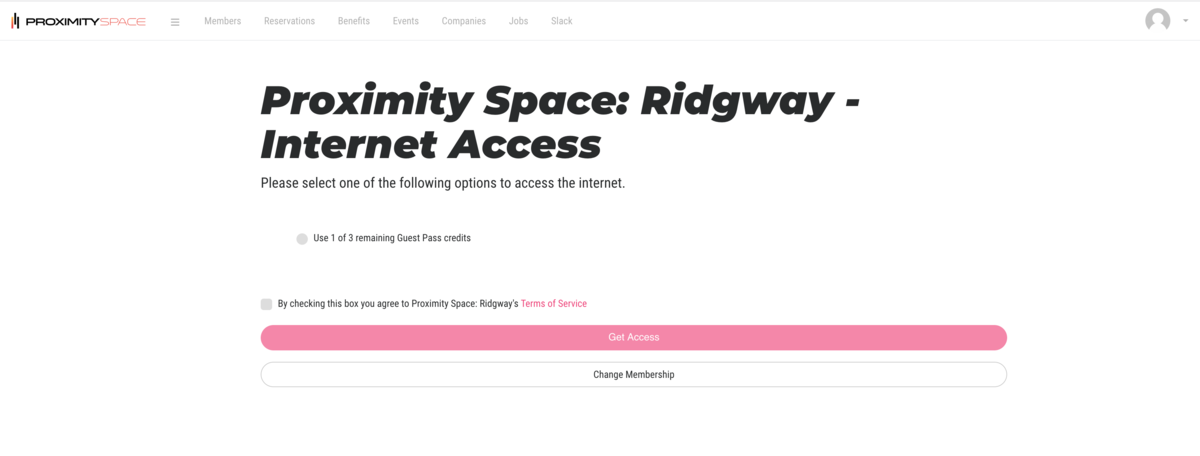
If your space does not use the Meraki internet integration:
- You don't need to validate anything. Simply share your guest WiFi credentials and they can get to work.
Opt-out of Guest Pass for your Space:
It is not possible to opt-out of guest pass, however you can hide your space from the Proximity map.
Navigate to Settings > General.
- Under Proximity Network, uncheck the box that says Show on Proximity Map.
You will also need to ensure that Guest Pass is not enabled for any of your memberships.
Important to Note:
- Guest Passes do not roll over.
- Please encourage your members to let the space they plan to visit know they're coming ahead of time. With Covid-19, a lot of spaces have stopped accepting guests at this time, or have forgotten that they are opted in on the Proximity map.
- The default expectation would be that Guest Pass users may use your space during regular business hours and they will not receive any other privileges such as door access, free time, discounted rates, etc. However, it's up to you if you want to make special accommodations for after-hours use.
- Guest Pass users will not show up in your member list unless they register for an account and sign up for one of your memberships.