History for "How can I add custom text to invoices?"
-
Updated by Megan Pastor, Jul 06, 2023 at 2:24pm
invoice -
Updated by Megan Pastor, Jul 06, 2023 at 2:24pm
NavigateFrom your Dashboard, navigate to>Settings > Brand and Content.Selectand select the Content tab.ScrollIf you scroll down toCustom Text for Invoices. This is whereCustom Text for Invoices, youcanmay enterany information that is legally required,your space name, address, etc.SelectSaveor whatever information you would like to appear on all Invoices.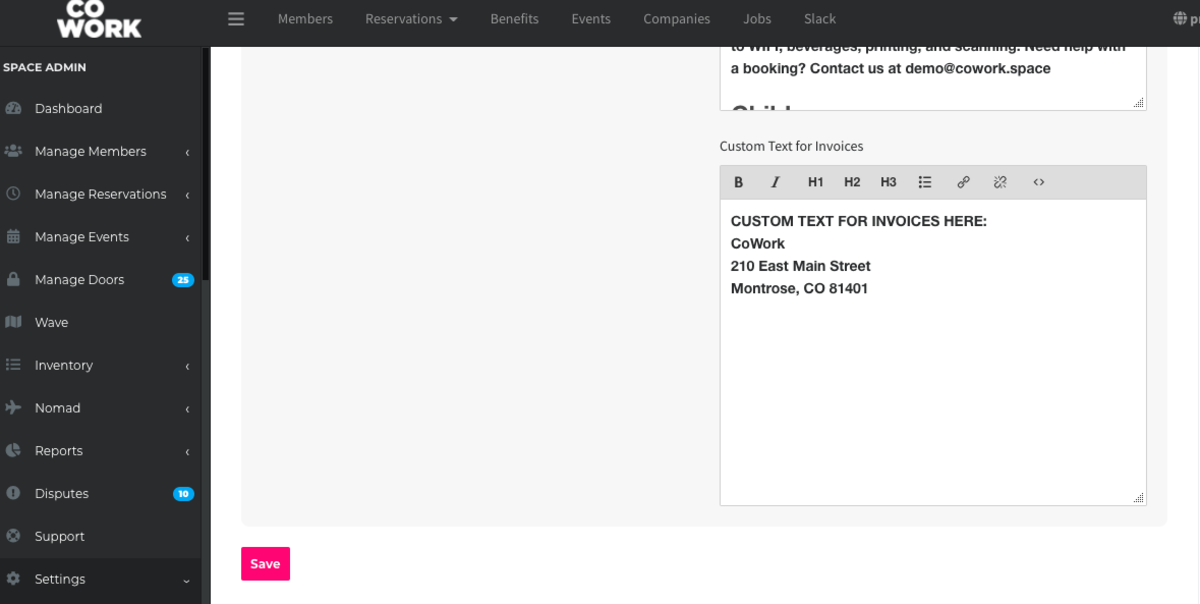
Once complete, make sure you scroll to the bottom of the page and click Save.
The informationwill show upyou add underthe space's"Custom Text for Invoices" will be visible under your logo on the left side of the invoice.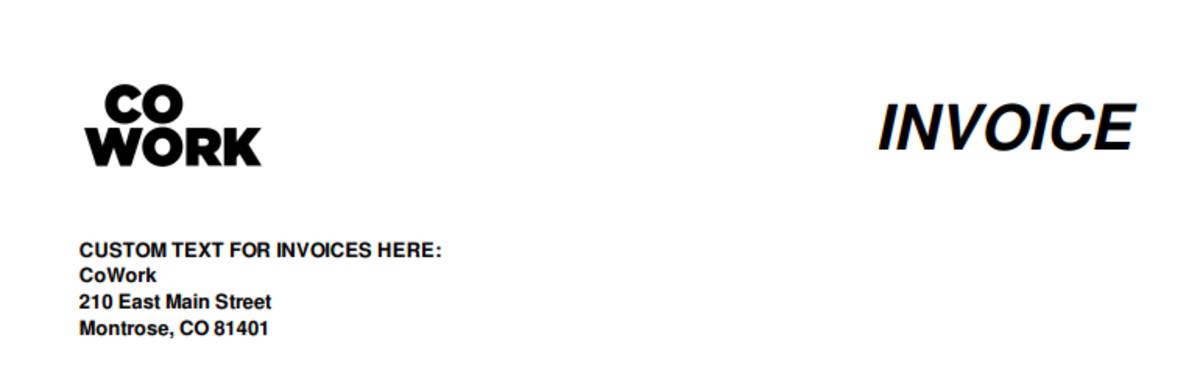
ER 9.30.20 -
Updated by Megan Pastor, Jul 06, 2023 at 1:14pm
How can I add custom text to invoices?test -
Updated by Megan Pastor, Jul 06, 2023 at 1:13pm
How can I add custom text to invoices? test -
Created by Emma Reimer, Sep 30, 2020 at 1:46pm