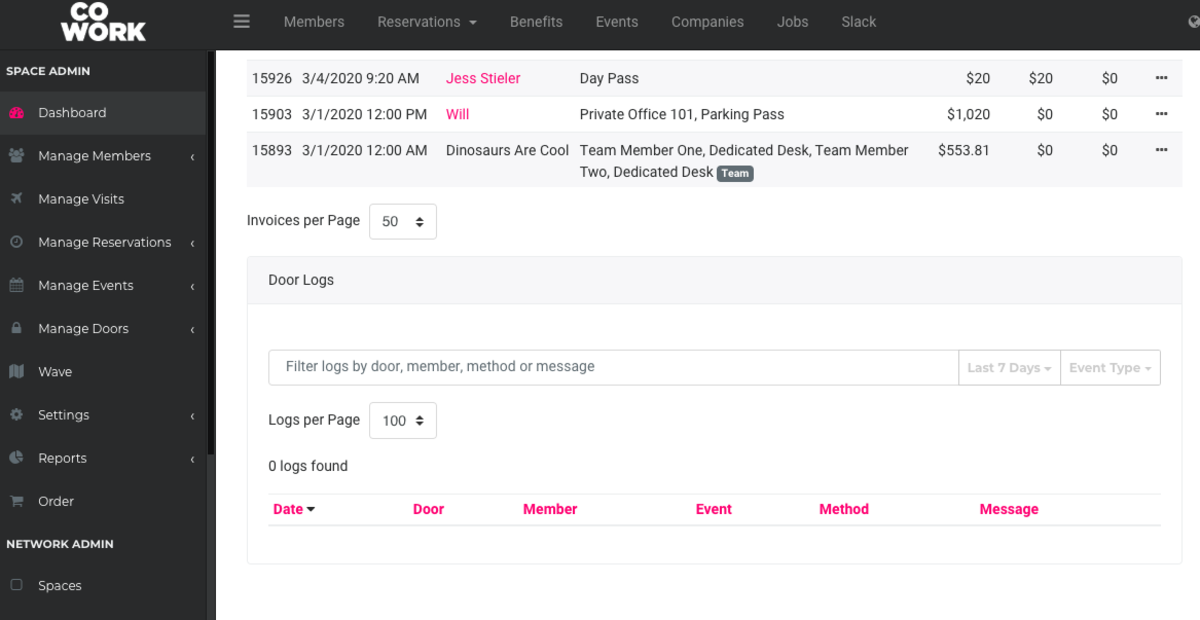How can I see who’s accessing my space throughout the day and after hours?
This document applies to: Coworking & Workplace
To access your Door Log, navigate to your Dashboard > Scroll down to Door Logs.
From here, you can filter the door log by searching by door, member, method, or message. You can also filter by time frame and event type (i.e access granted, or access denied.)