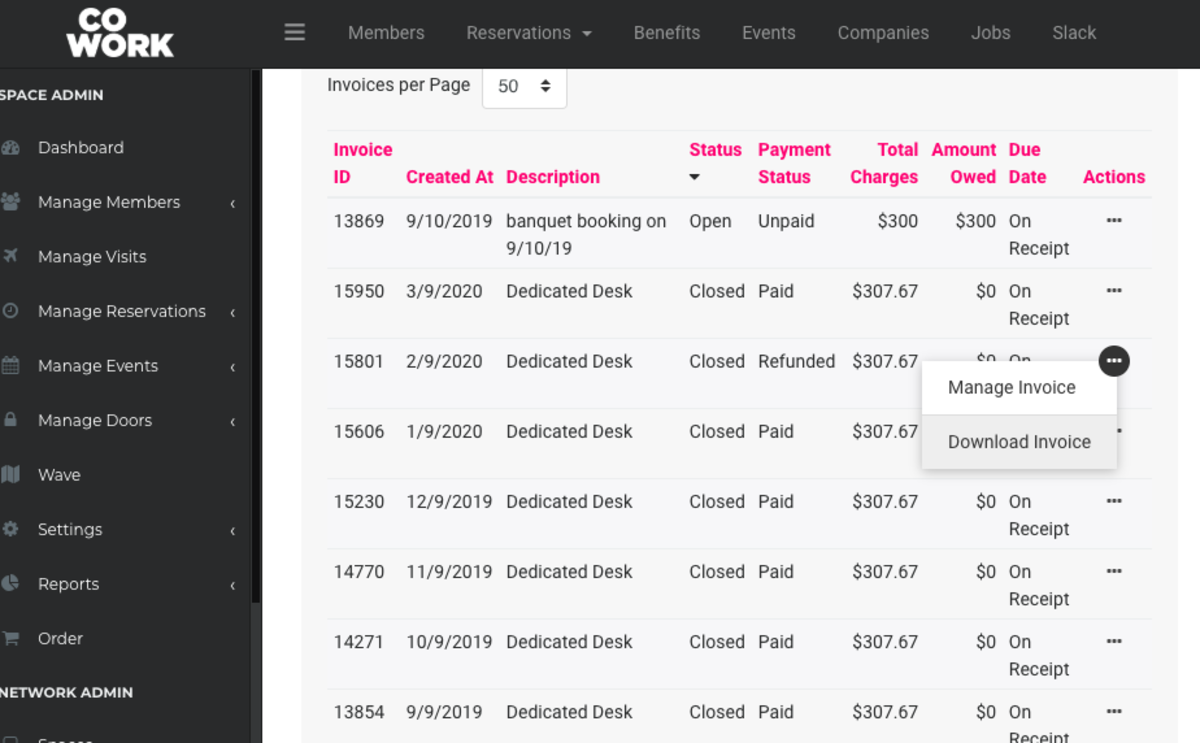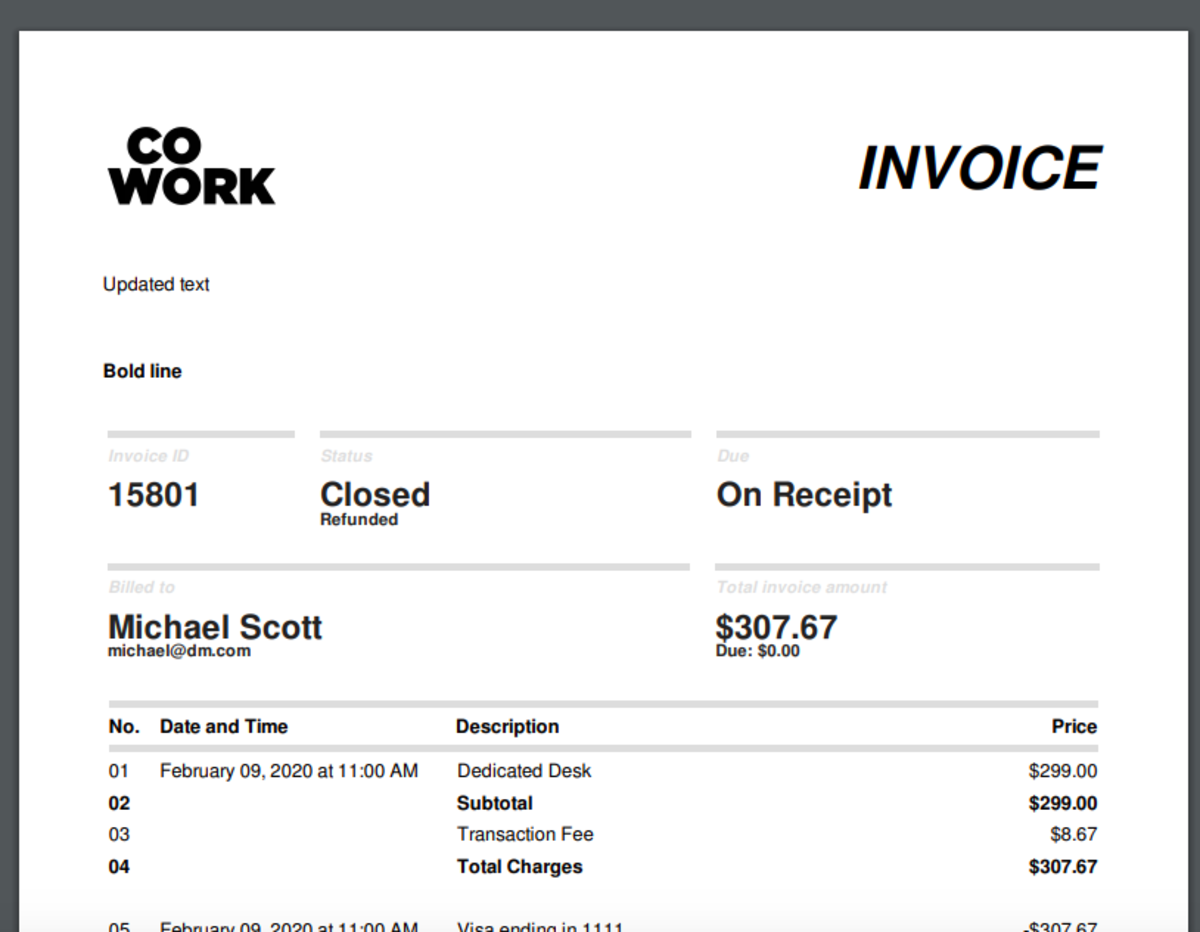How can I send my member a PDF version of their invoice?
You can send your member a PDF version of their invoice by navigating to your dashboard > Manage Members > Member List > Select the member.
From the Billing tab, click the three Actions dots next to the invoice > Download Invoice. From here, you can save the invoice to your computer.