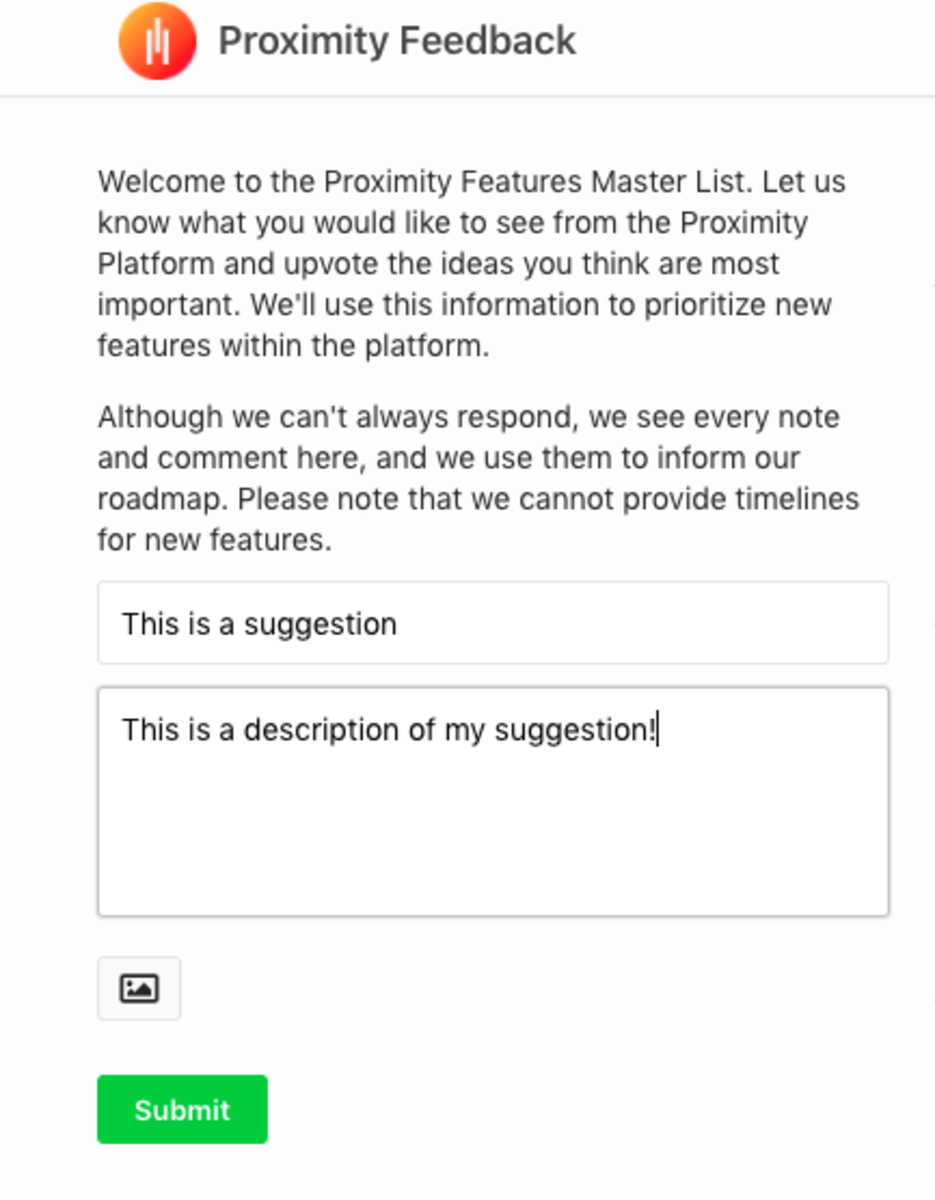How can I submit feedback to the Proximity developers?
It's easy! And we really want to hear from you.
Feedback Site
Our developers pay close attention to our Feedback site where you can search and read through feedback and upvote the responses. If you like a response, please upvote the response by selecting the upwards triangle to the left of the feedback. This will have a number next to it with the number of votes it's received so you can see how popular each suggestion is!
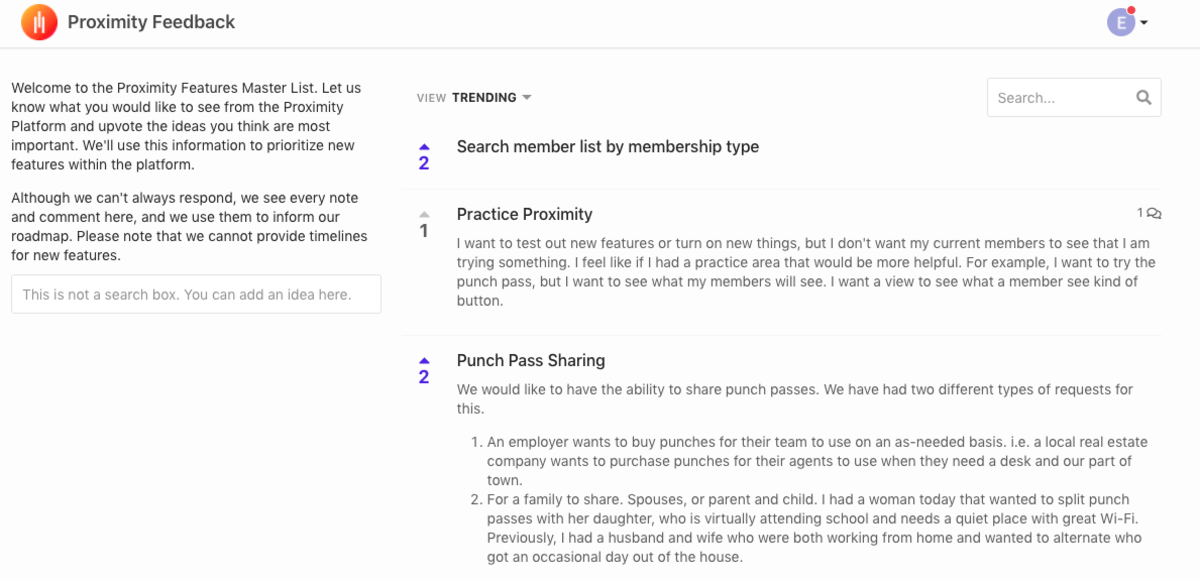
How to Submit Feedback
First, search the site to make sure there isn't already a suggestion for your feedback. You can search on the right side of the page. If you do see your suggestion, upvote the response!
If you do not see your suggestion, you can enter it on the left side of the page. Submit a title, description, and picture if you'd like (the only field required is the title).
Our development team will respond to your feedback in the comments to let you know if this is on our roadmap, if it's something we're already working on, or if it's something we've decided against and why.