History for "How can my member change their payment source?"
-
Updated by Alex Neil, May 28, 2024 at 11:18am
Managers can now add credit cards to their members account!
Navigate to Manage Members > Member List > search for the member > click the Billing tab > Add Credit Card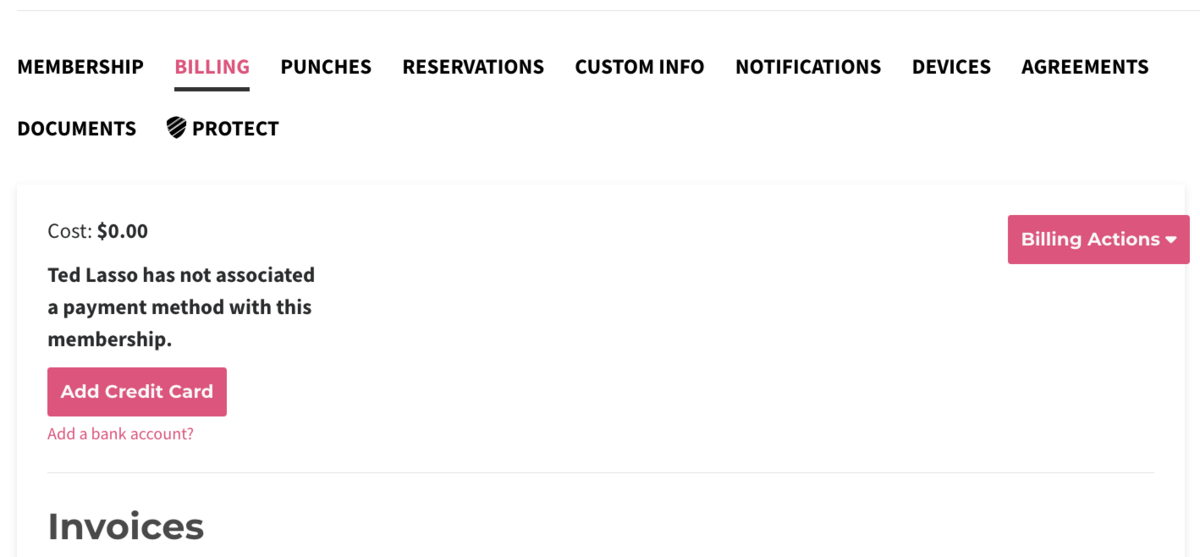
When the manager adds a credit card for the member, it is automatically assigned to the member. For security reasons, managers cannot add bank accounts for members.
Members can change their Payment Source by navigating to the drop-down menu to the right of their avatar in the top right corner of the page and scrolling to Payment Sources > Add Bank Account or Add Credit Card.They will then need to choose their preferred Payment Source for their membership by navigating to the avatar drop-down menu > Memberships > Select the gray pencil in the Payment Method column > Select their preferred payment source.
Note: The payment source for their membership will not change until the latter step is completed.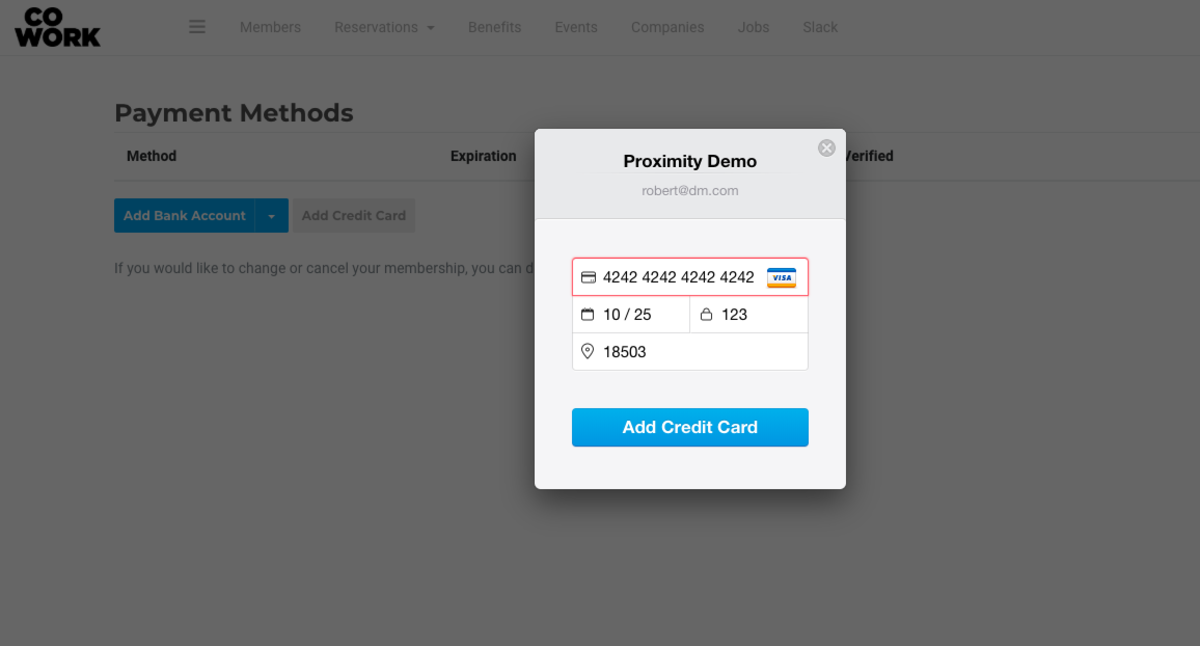
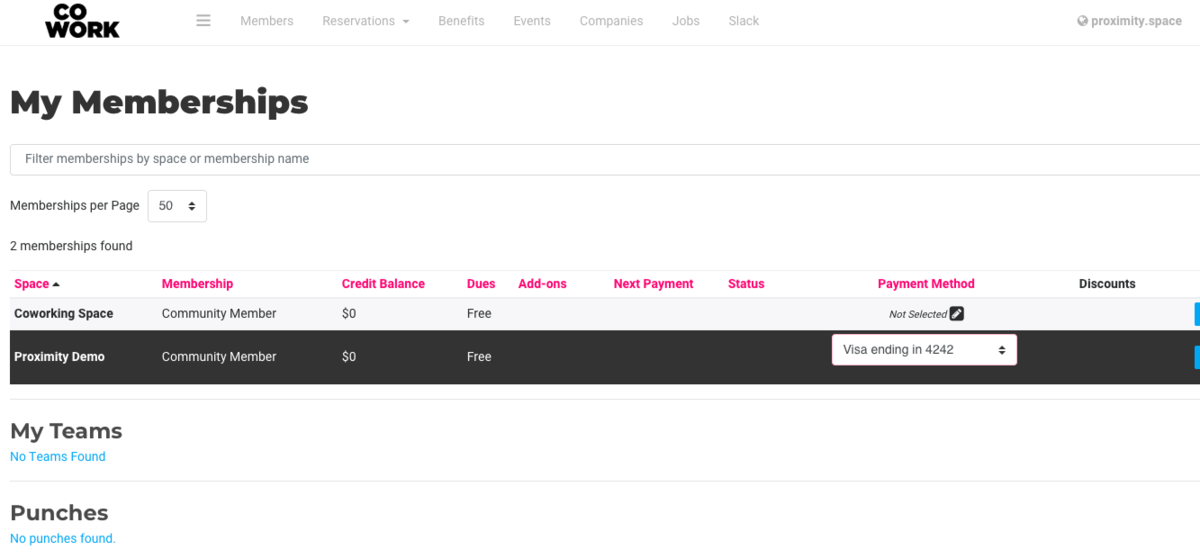
-
Updated by Megan Pastor, Jul 26, 2023 at 1:42pm
payment source -
Updated by Megan Pastor, Jul 26, 2023 at 1:42pm
Managers can now add credit cards
forto their members account!
Navigate to Manage Members > Member List >click onsearch for themembermember >Clickclick the Billingtabtab > Add Credit Card.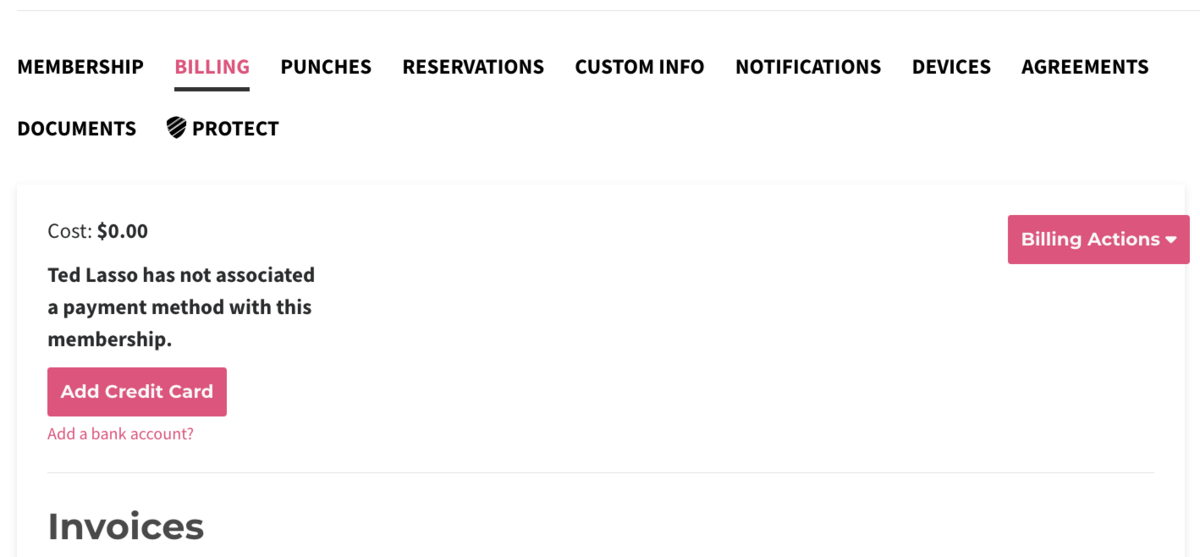
When the manager adds a credit card for the member, it is automaticallyisassigned to themembership(step 2)member. For security reasons, managers cannot add bank accounts for members.1. Members can change their payment sourceMembers can change their Payment Sourceby navigating to theavatardrop-down menuonto the rightsideof their avatar in the top right corner of the page>and scrolling to Payment Sources > Add Bank Account or Add Credit Card.2.They will then need to choose their preferredpayment sourcePayment Source for their membership by navigating to the avatar drop-down menu > Memberships > Select the gray pencil in the Payment Method column > Select their preferred payment source.
Note: The payment source for their membership will not change until thesecondlatter step is completed.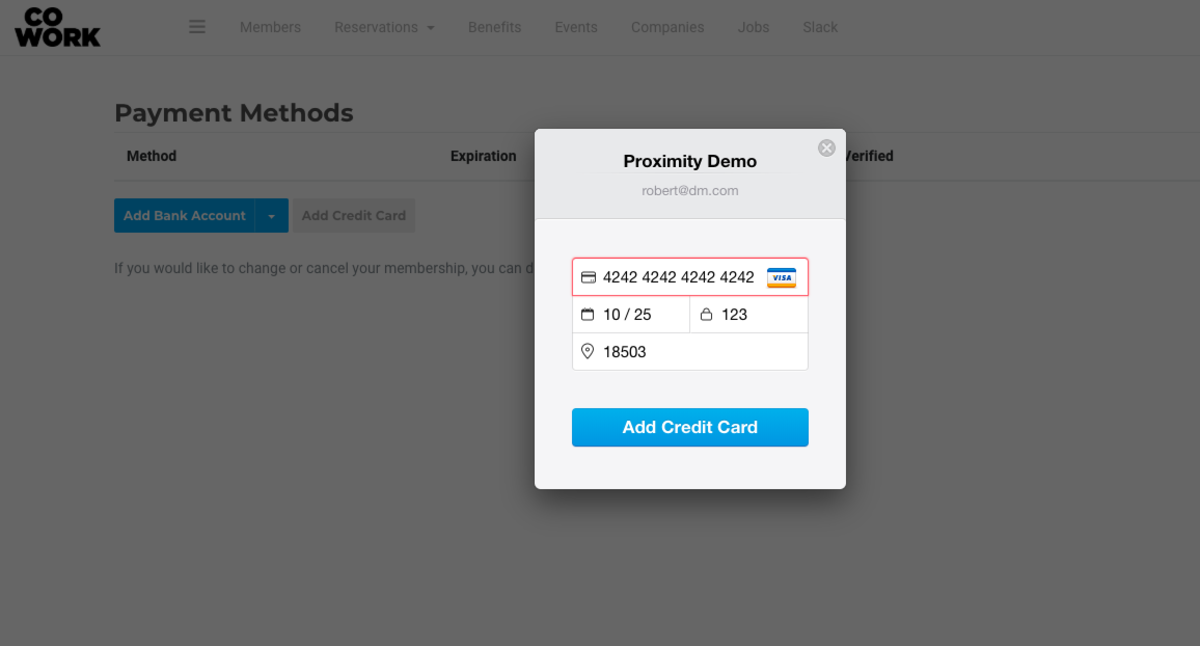
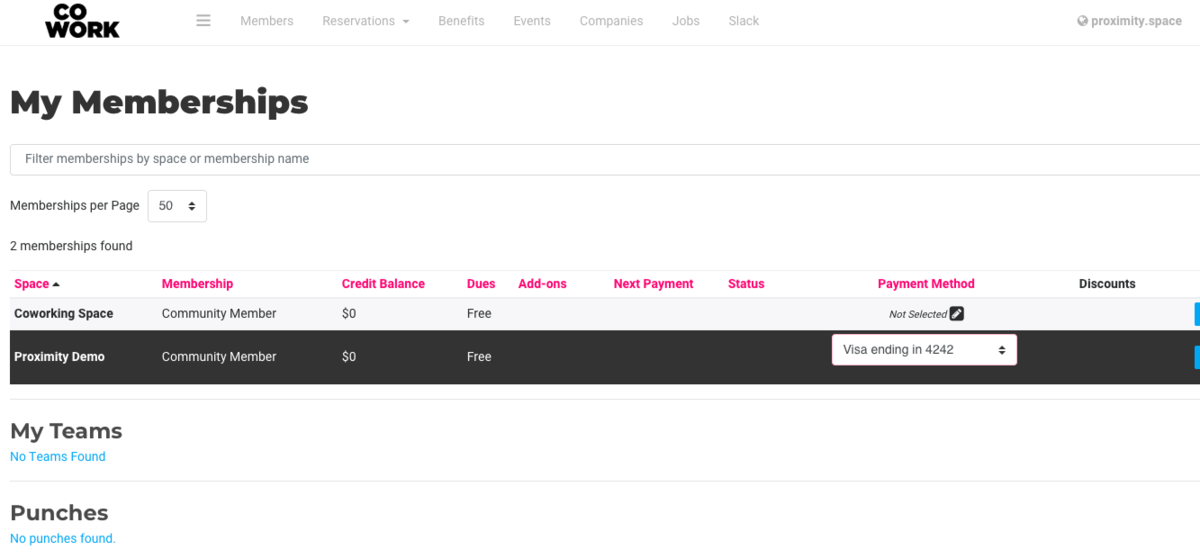
AB 7/29/20 -
Updated by Mike LaRosa, Jul 06, 2023 at 1:26pm
Managers can now add credit cards for members! Navigate to Manage Members > Member List > click on the member > Click the Billing tab > Add Credit Card. When the manager adds a credit card for the member, it automatically is assigned to the membership (step 2). For security reasons, managers cannot add bank accounts for members.
1. Members can change their payment source by navigating to the avatar drop-down menu on the right side of the page > Payment Sources > Add Bank Account or Add Credit Card.2. They will then need to choose their preferred payment source for their membership by navigating to the avatar drop-down menu > Memberships > Select the gray pencil in the Payment Method column > Select their preferred payment source.
Note: The payment source for their membership will not change until the second step is completed.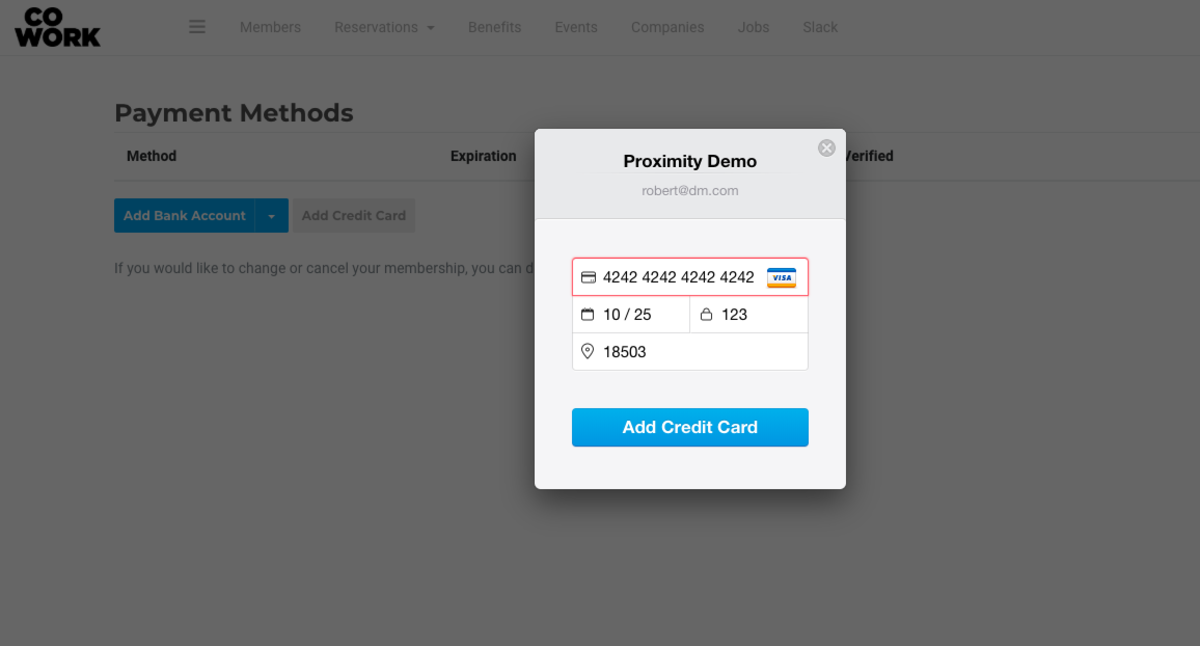
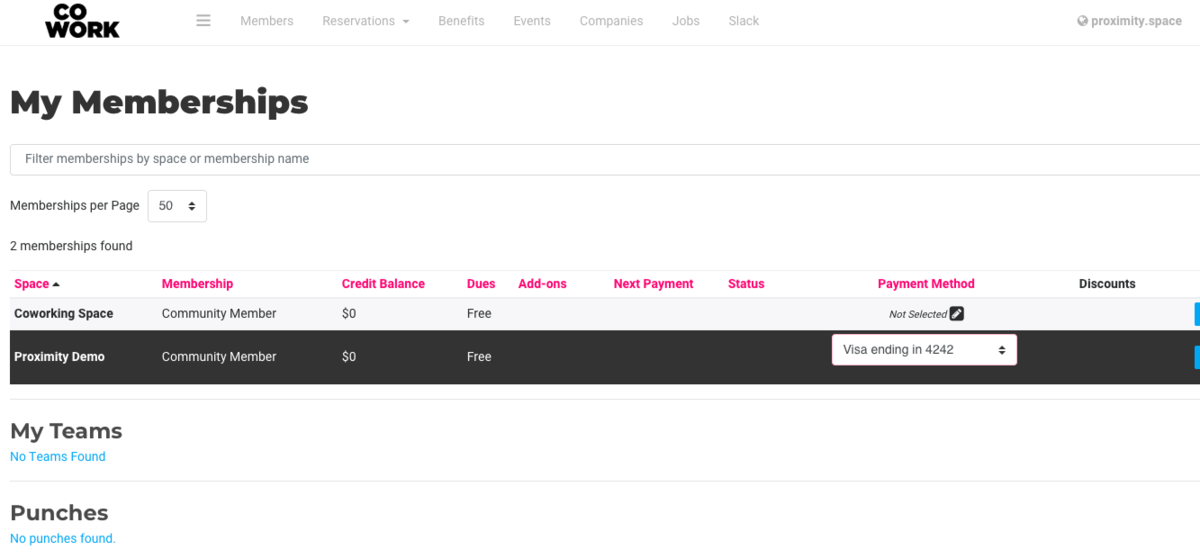
AB 7/29/20
-
Updated by Emma Reimer, Apr 05, 2021 at 12:19pm
Managers can now add credit cards for members! Navigate to Manage Members > Member List > click on the member > Click the Billing tab > Add Credit Card. When the manager adds a credit card for the member, it automatically is assigned to the membership (step 2). For security reasons, managers cannot add bank accounts for members.
1. Members can change their payment source by navigating to the avatar drop-down menu on the right side of the page > Payment Sources > Add Bank Account or Add Credit Card.2. They will then need to choose their preferred payment source for their membership by navigating to the avatar drop-down menu > Memberships > Select the gray pencil in the Payment Method column > Select their preferred payment source.
Note: The payment source for their membership will not change until the second step is completed.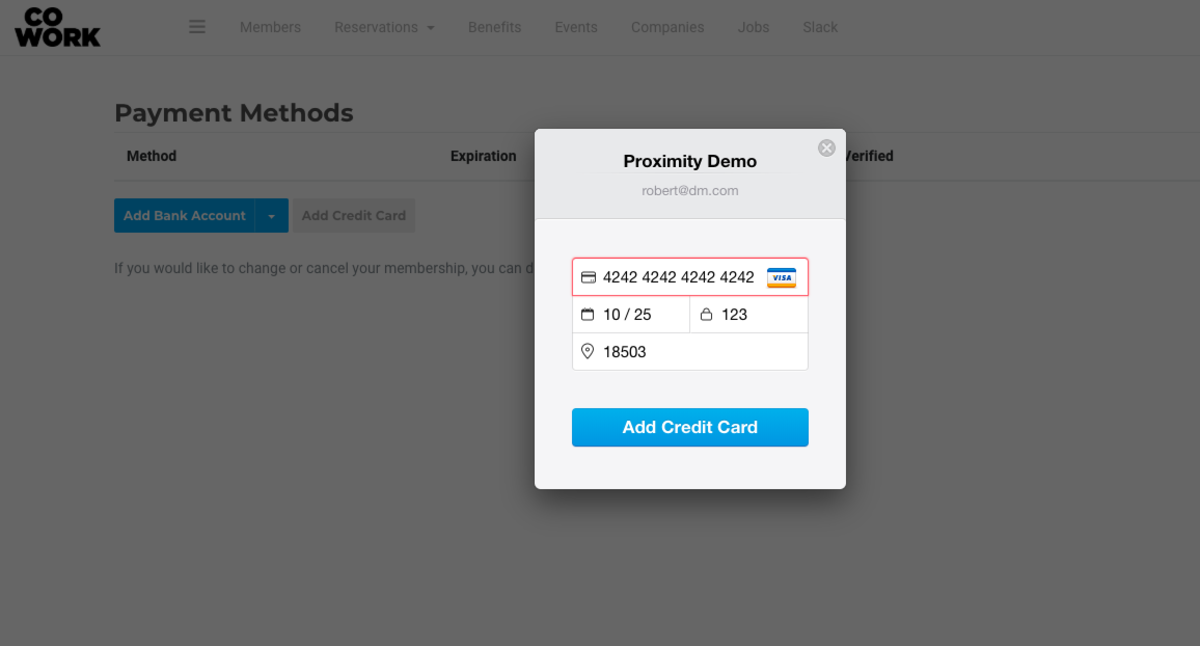
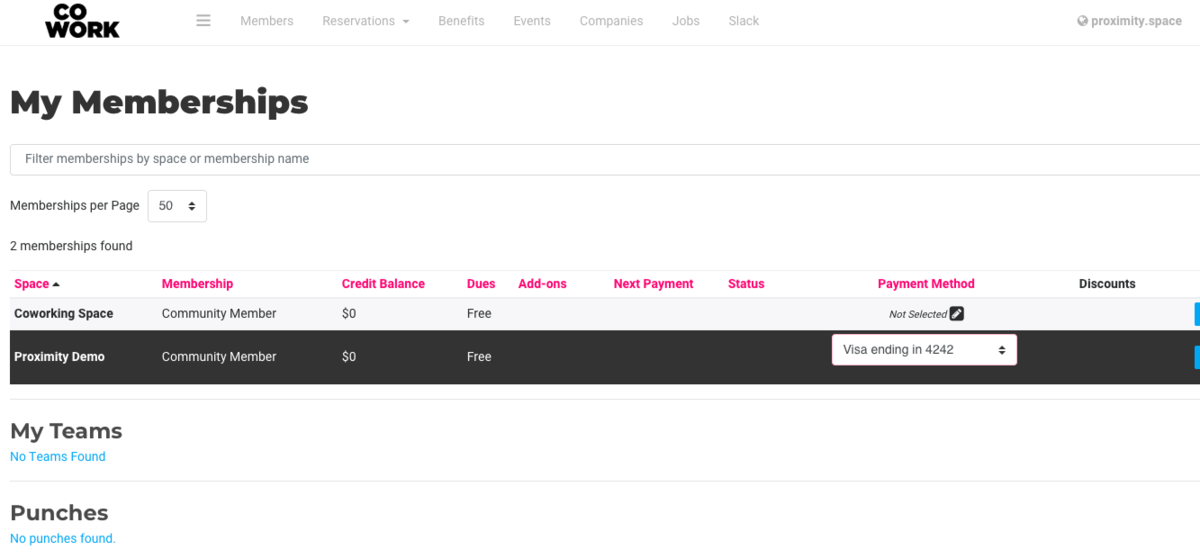
AB 7/29/20
-
Updated by Emma Reimer, Apr 05, 2021 at 11:57am
Managers can now add credit cards for members! Navigate to Manage Members > Member List > click on the member > Click the Billing tab > Add Credit Card.
When the manager adds a credit card for the member, it automatically is assigned to the membership(step 2)When the manager adds a credit card for the member, it automatically is assigned to the membership(step 2). For security reasons, managers cannot add bank accounts for members.
Members can change their payment source by navigating to the avatar drop-down menu on the right side of the page > Payment Sources > Add Bank Account or Add Credit Card.They will then need to choose their preferred payment source for their membership by navigating to the avatar drop-down menu > Memberships > Select the gray pencil in the Payment Method column > Select their preferred payment source.
Note: The payment source for their membership will not change until the second step is completed.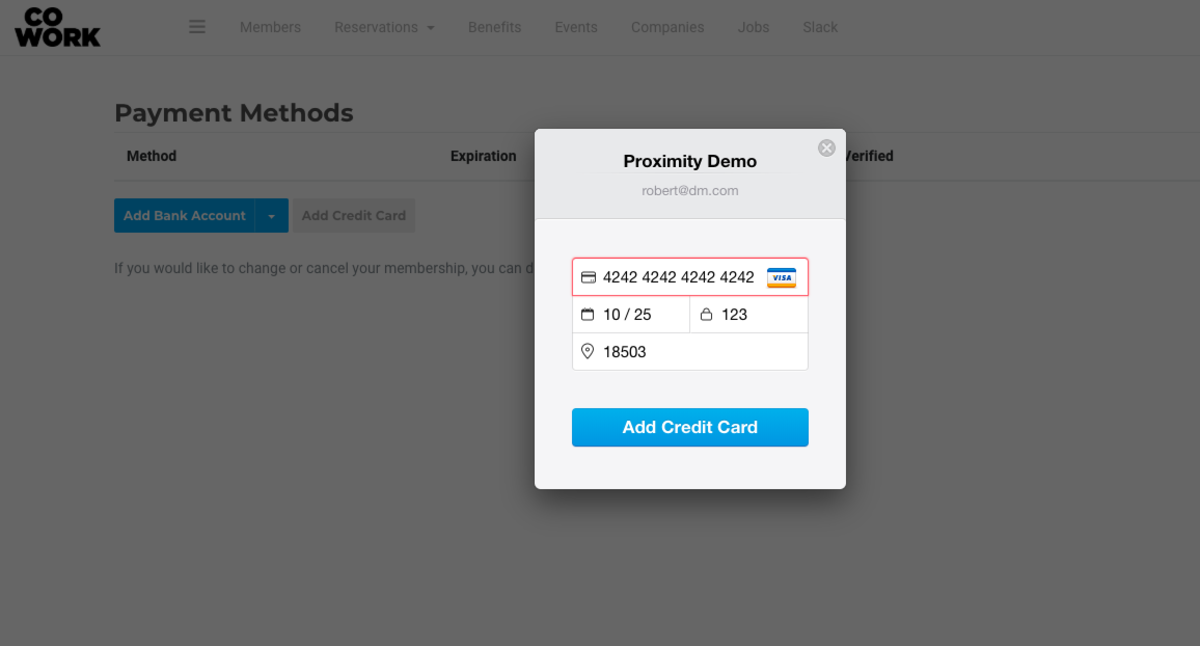
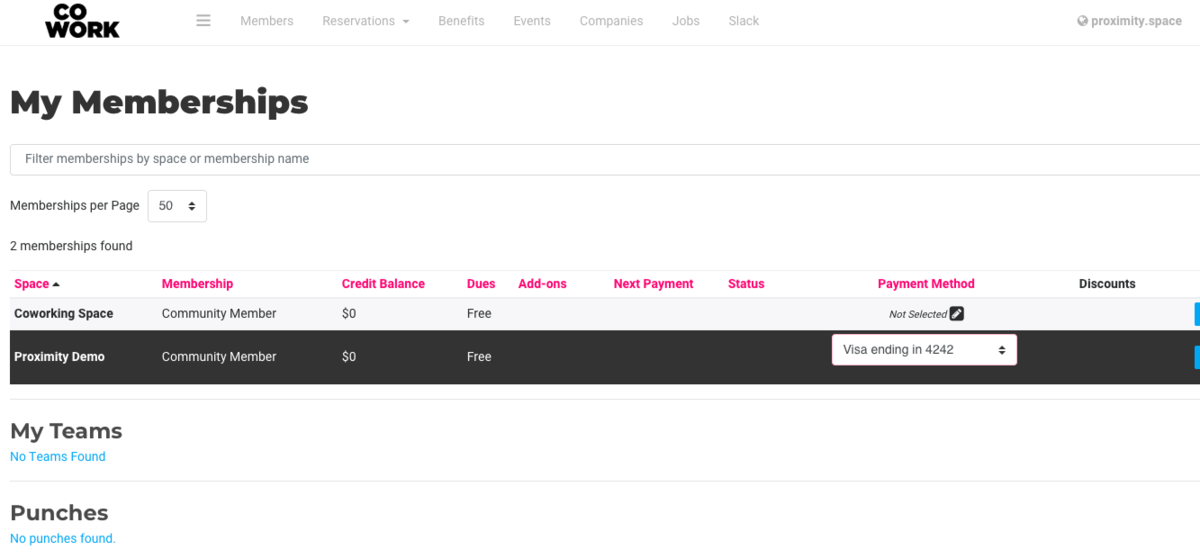
AB 7/29/20
-
Updated by allison blevins, Jul 29, 2020 at 10:08am
Managers can now add credit cards for members! Navigate to Manage Members > Member List > click on the member > Click the Billing tab > Add Credit Card. When the manager adds a credit card for the member, it automatically is assigned to the membership (step 2). For security reasons, managers cannot add bank accounts for members.
Members can change their payment source by navigating to the avatar drop-down menu on the right side of the page > Payment Sources > Add Bank Account or Add Credit Card.They will then need to choose their preferred payment source for their membership by navigating to the avatar drop-down menu > Memberships > Select the gray pencil in the Payment Method column > Select their preferred payment source.
Note: The payment source for their membership will not change until the second step is completed.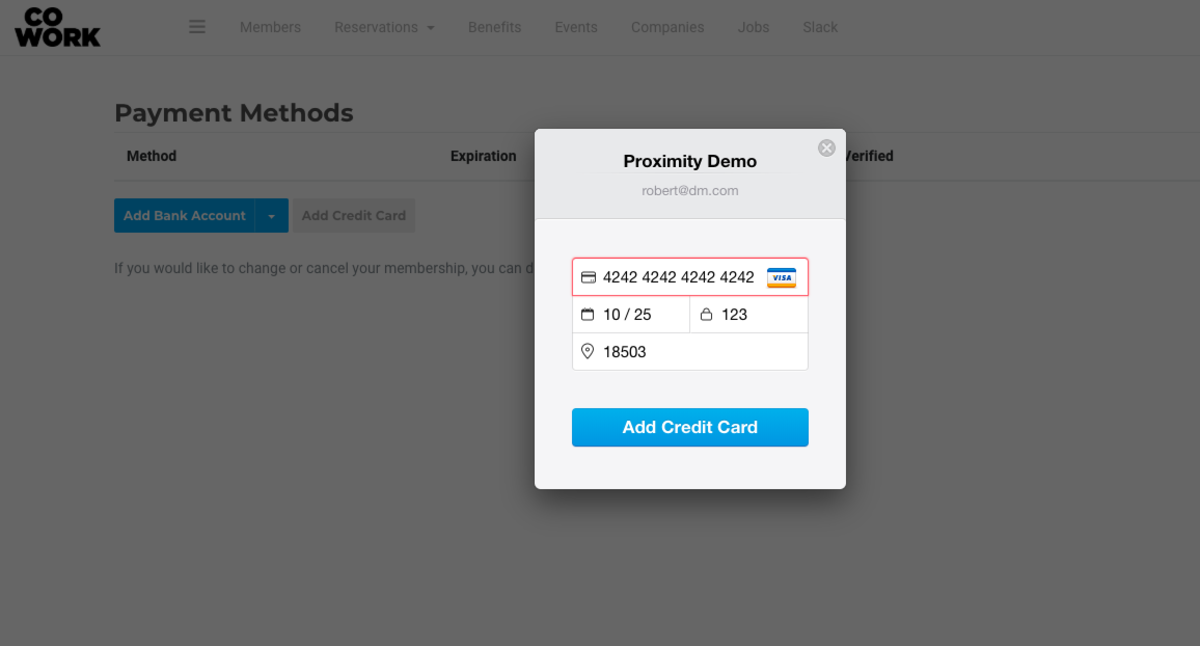
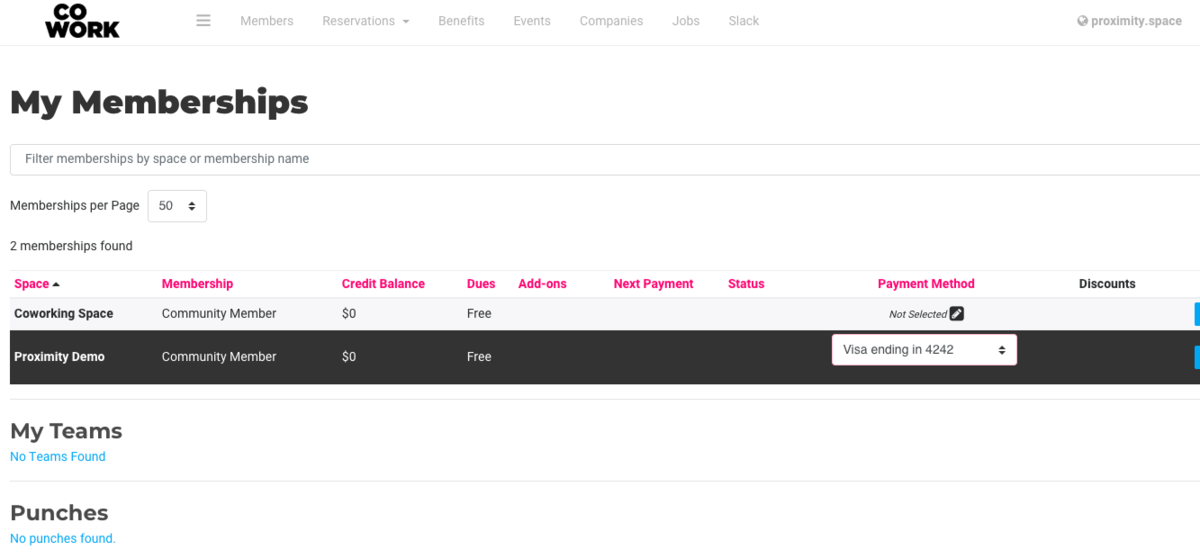
AB
37/2329/20 -
Updated by allison blevins, Apr 15, 2020 at 11:06am
Members can change their payment source by navigating to the avatar drop-down menu on the right side of the page > Payment Sources > Add Bank Account or Add Credit Card.
They will then need to choose their preferred payment source for their membership by navigating to the avatar drop-down menu > Memberships > Select the gray pencil in the Payment Method column > Select their preferred payment source.
Note: The payment source for their membership will not change until the second step is completed.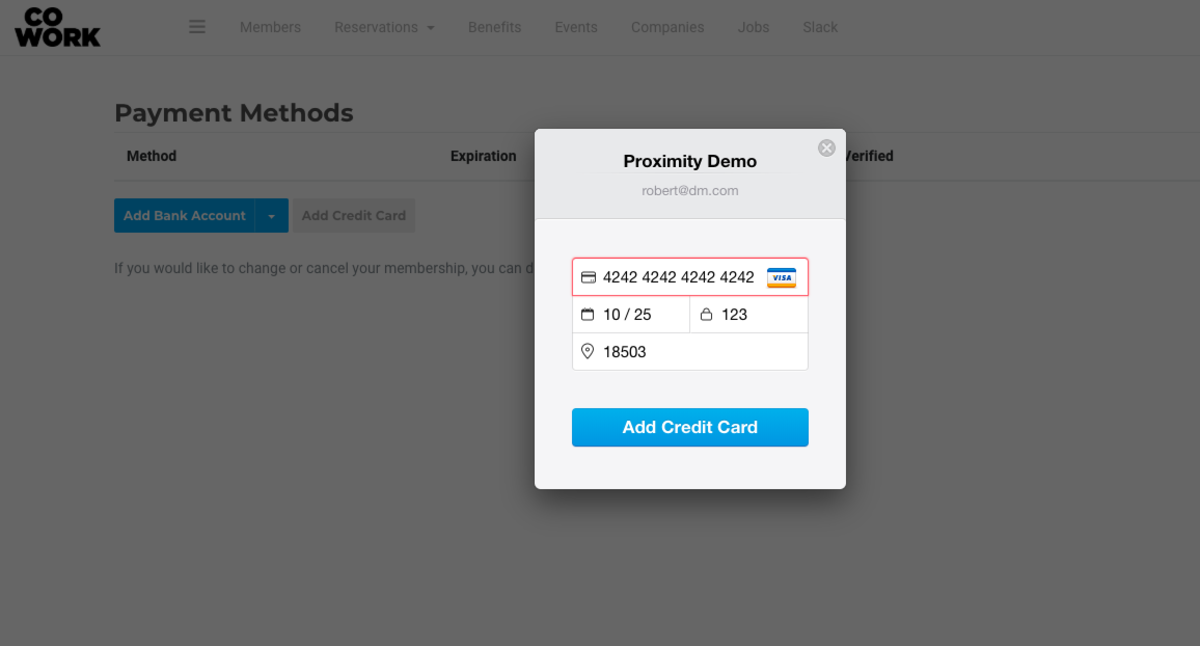
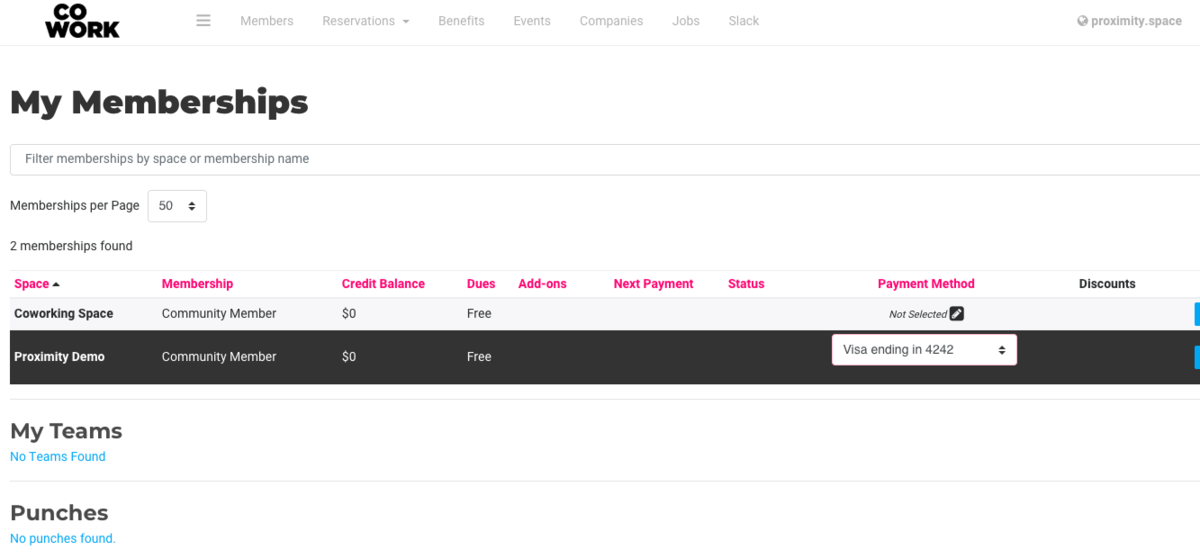
ERAB 3/23/20 -
Updated by allison blevins, Mar 24, 2020 at 2:25pm
20 -
Updated by allison blevins, Mar 24, 2020 at 2:25pm
Members can change their payment source by navigating to the avatar drop-down menu on the right side of the page > Payment Sources > Add Bank Account or Add Credit Card.
They will then need to choose their preferred payment source for their membership by navigating to the avatar drop-down menu > Memberships > Select the gray pencil in the Payment Method column > Select their preferred payment source.
Note: The payment source for their membership will not change until this step is completed.Note: The payment source for their membership will not change until the second step is completed.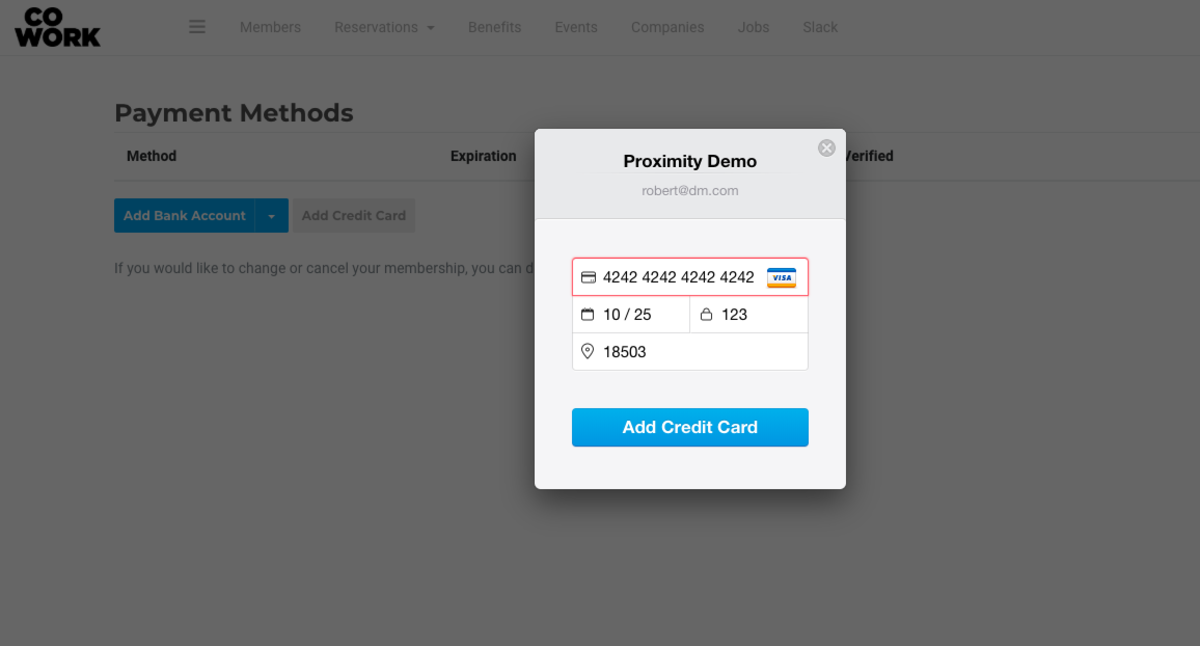
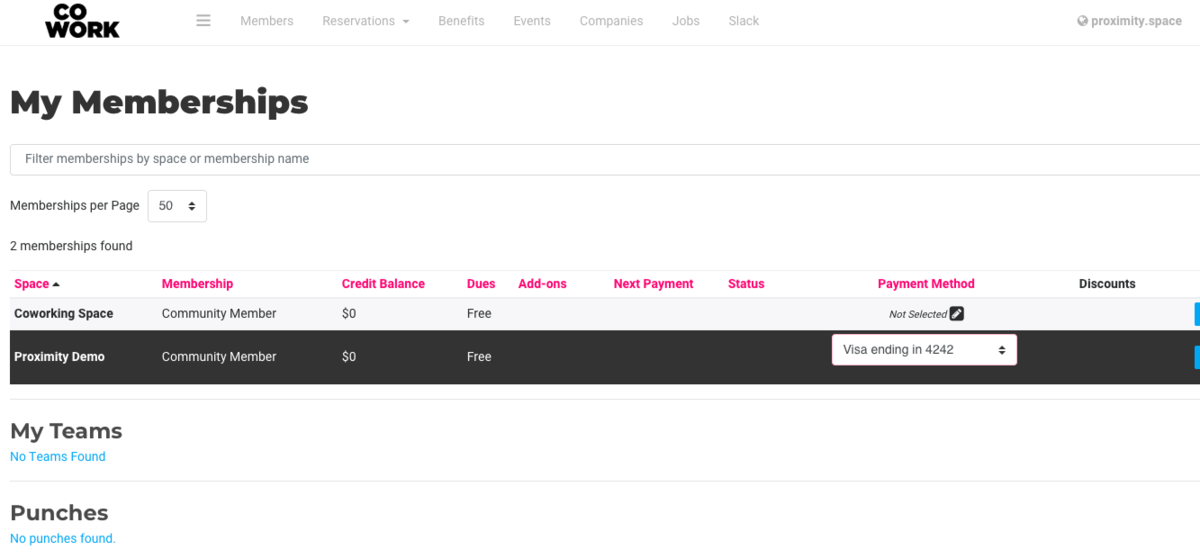
ER 3/23/20
-
Updated by Emma Reimer, Mar 24, 2020 at 9:42am
Members can change their payment source by navigating to the avatar drop-down menu on the right side of the page > Payment Sources > Add Bank Account or Add Credit Card.
They will then need to choose their preferred payment source for their membership by navigating to the avatar drop-down menu > Memberships > Select the gray pencil in the Payment Method column > Select their preferred payment source. Note: The payment source for their membership will not change until this step is completed.
[Need to add screenshots}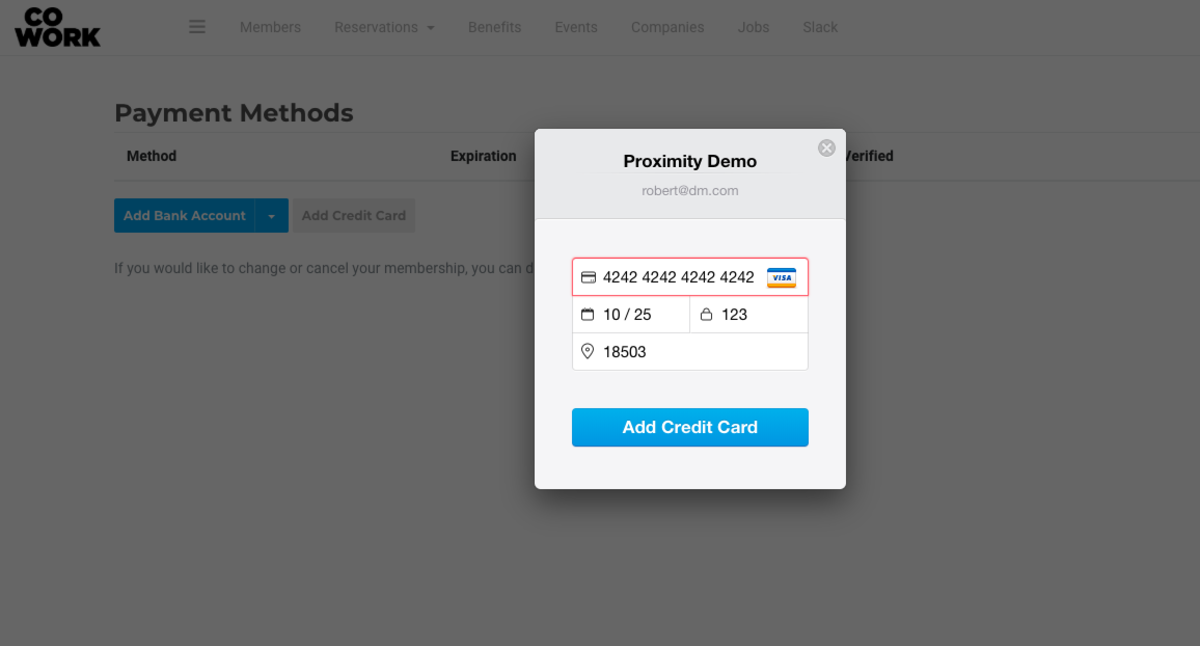
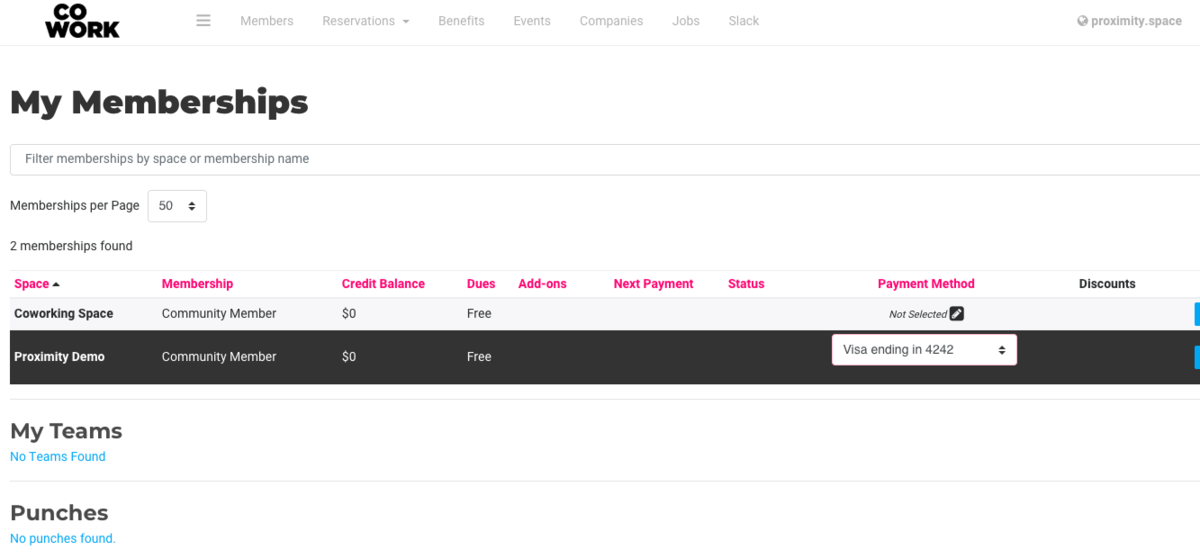
ER 3/23/20
-
Updated by Emma Reimer, Mar 23, 2020 at 4:44pm
Members can change their payment source by navigating to the avatar drop-down menu on the right side of the page > Payment Sources > Add Bank Account or Add Credit Card.
They will then need to choose their preferred payment source for their membership by
goingnavigating to the avatar drop-down menu > Memberships > Select the gray pencil in the Payment Method column > Select their preferred payment source. Note: The payment source for their membership will not change until this step is completed.[Need to add screenshots}
ER 3/23/20
-
Updated by Emma Reimer, Mar 23, 2020 at 4:43pm
Members can change their payment source by
goingnavigating to the avatar drop-down menu on the right side of the page > Payment Sources > Add Bank Account or Add Credit Card.They will then need to choose their preferred payment source for their membership by going to the avatar drop-down menu > Memberships > Select the gray pencil in the Payment Method column > Select their preferred payment source.
The payment source for their membership will not change until this step is completed.Note: The payment source for their membership will not change until this step is completed.[Need to add screenshots}
ER 3/23/20
-
Updated by Emma Reimer, Mar 23, 2020 at 4:40pm
Members can change their payment source by going to the avatar drop-down menu on the right side of the page > Payment Sources > Add Bank Account or Add Credit Card.
They will then need to choose their preferred payment source for their membership by going to the avatar drop-down menu > Memberships > Select the
gray pencilgray pencil in the Payment Method column > Select their preferred payment source. The payment source for their membership will not change until this step is completed.[Need to add screenshots}
ER 3/23/20
-
Created by Emma Reimer, Mar 23, 2020 at 3:39pm