History for "How do I hide the hours or address of my space?"
-
Updated by Megan Pastor, Jul 27, 2023 at 10:38am
You may now disable the display ofIf you do not wish to provide your address, map, directions to your space, anddirections/or hours of operation visible on the home page. Additionally, you maydisable the display of your hours of operation if you are an appointment-based space, or do not keep standard walk-in hoursremove that information.In order to hide your address & hours, navigate from the
dashboardDashboard to Settings > Brand and Content. Click on the Content tab. Check the boxes that display "Show Address and Map" and/or "Show Hours" if you would like this information displayed for public view. Uncheckthethose boxes if you would like this information to be hidden. Don't forget to scroll to the bottom of the page to Save your changes!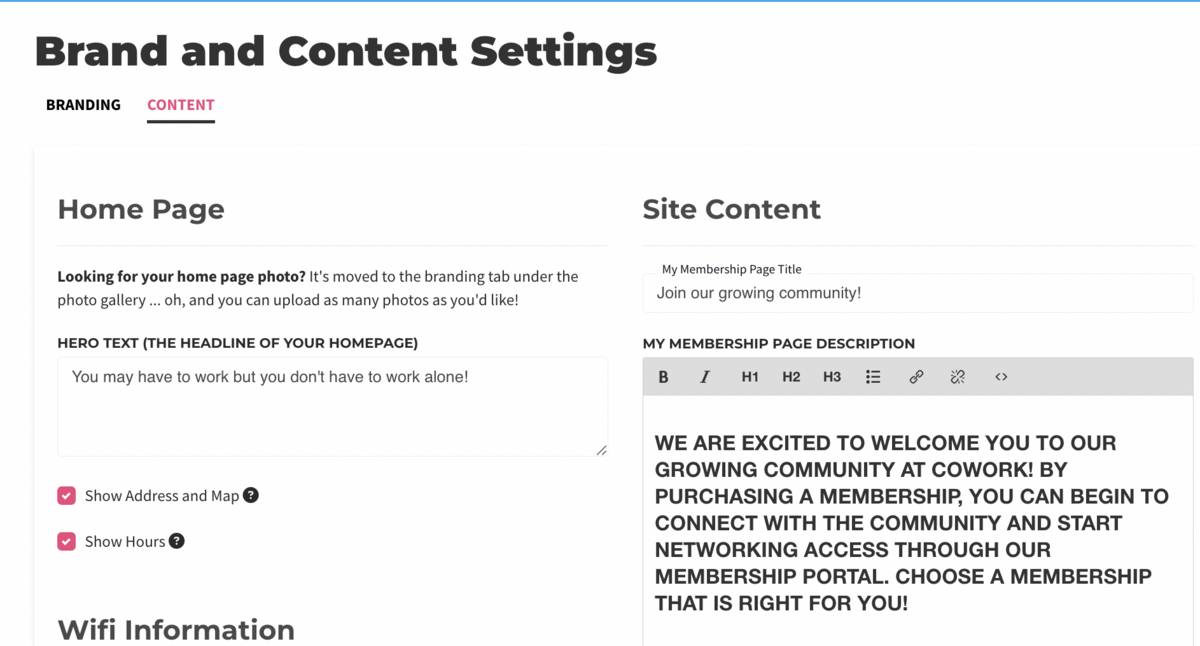
-
Updated by Megan Pastor, Jul 27, 2023 at 10:34am
hours of operation,address -
Updated by Megan Pastor, Jul 27, 2023 at 10:34am
If you are not a location-based community you can now disable the display of your address, map and directions on the home page. Additionally, you can disable the display of your hours if you are a by-appointment space or otherwise do not keep normal walk-in hours.You may now disable the display of your address, map, and directions on the home page. Additionally, you may disable the display of your hours of operation if you are an appointment-based space, or do not keep standard walk-in hours.NavigateIn order to hide your address & hours, navigate from the dashboard toSettings > Brand and ContentSettings > Brand and Content.Click on the
ContentContent tab. Checkor uncheckthe boxes thatsaydisplay "Show Address and MapShow Addresss and Map" and/or "Show HoursShow Hours" if you would like this information displayed for public view.Uncheck the boxes if you would like this information to be hidden.
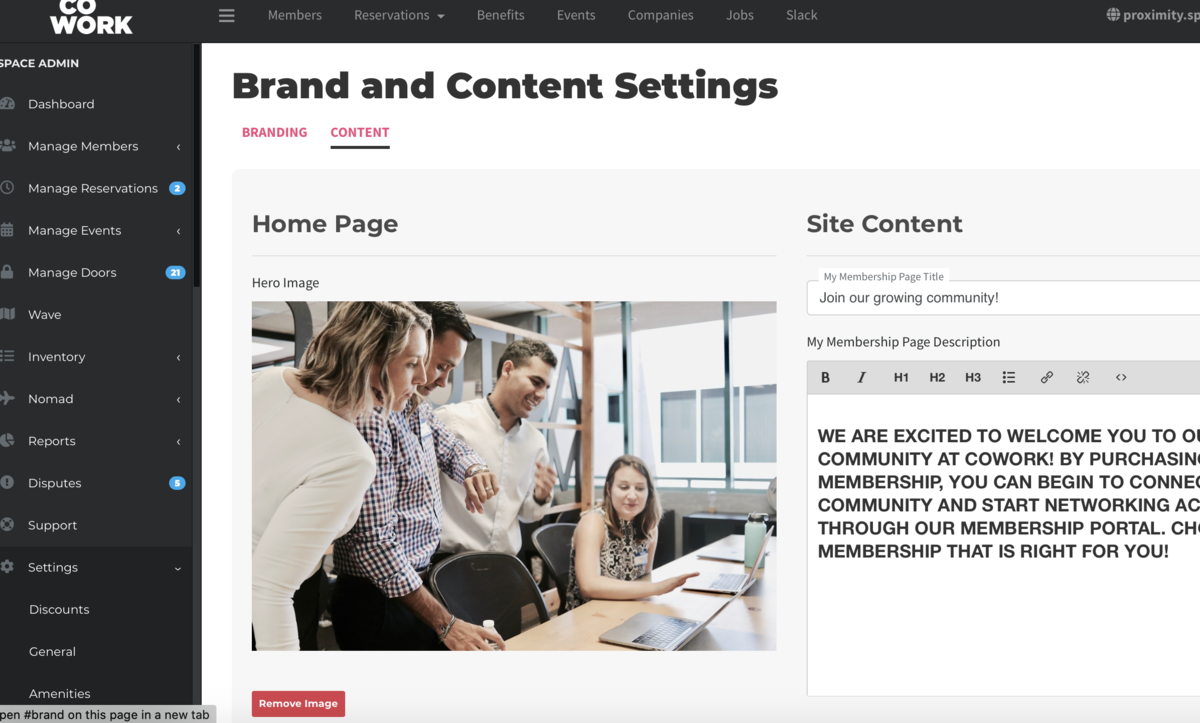
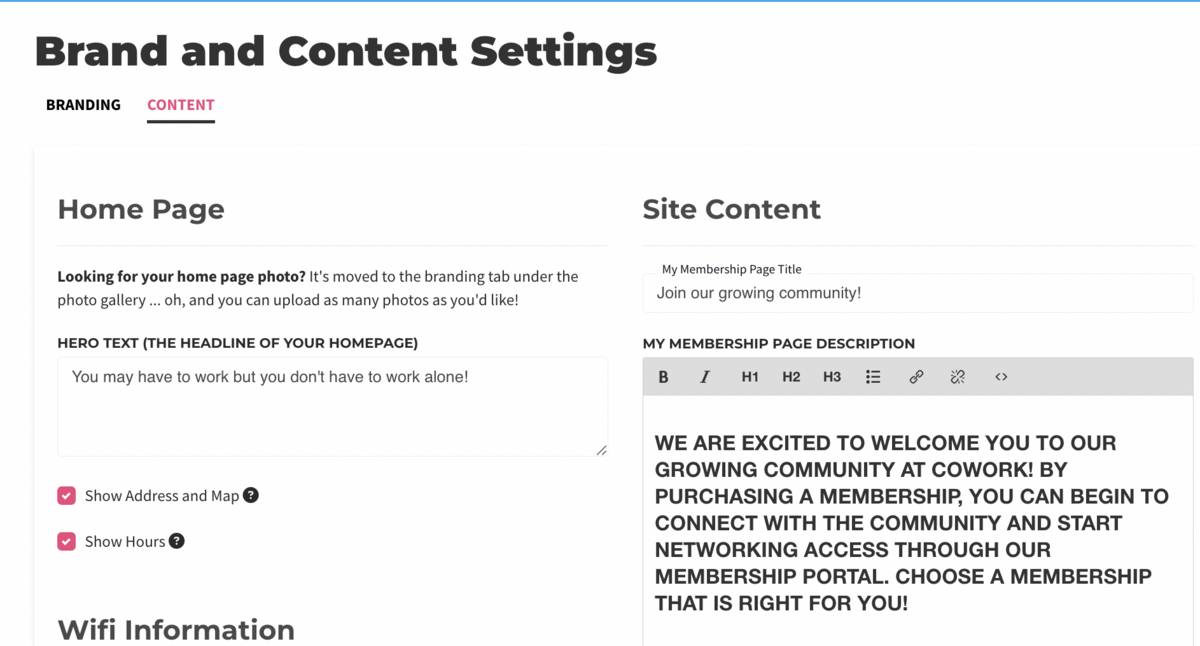
AB 7/29/20 -
Updated by Emma Reimer, Oct 08, 2020 at 10:53am
If you are not a location-based community you can now disable the display of your address, map and directions on the home page. Additionally, you can disable the display of your hours if you are a by-appointment space or otherwise do not keep normal walk-in hours.
Navigate from the dashboard to Settings > Brand and Content.
Click on the Content tab. Check or uncheck the boxes that say Show Addresss and Map or Show Hours.
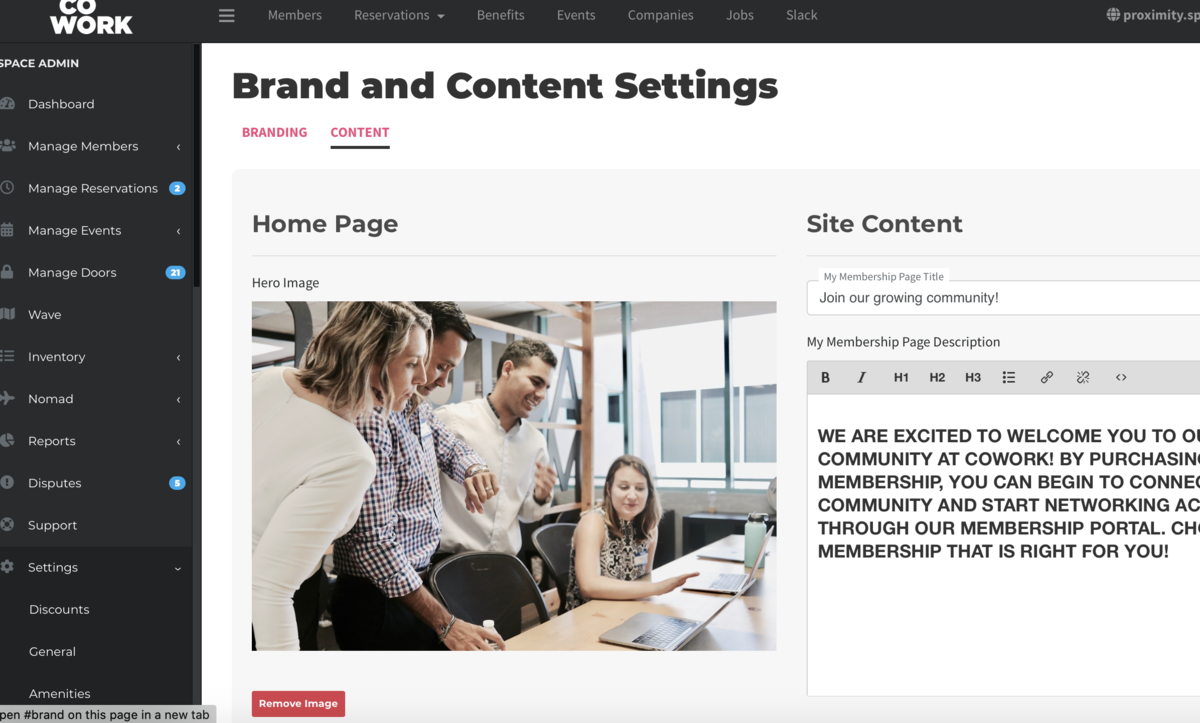
AB 7/29/20
-
Created by allison blevins, Jul 29, 2020 at 8:56am