History for "How do I require approval before giving a member door access?"
-
Updated by Megan Pastor, Jul 31, 2023 at 12:49pm
APPLIES TO: Workplace, Coworking
If you'd like to requireyourmanager approval before granting door access to reservations and members, navigate from the dashboard to Manage Doors > Manage Settings and select the door that you'd like to require approval for. Clickrequire approvalRequire Approval andtheupdate buttonthen Update to save these changes. You will see your pending approval requests in a new section under Manage Doors > Manage Access.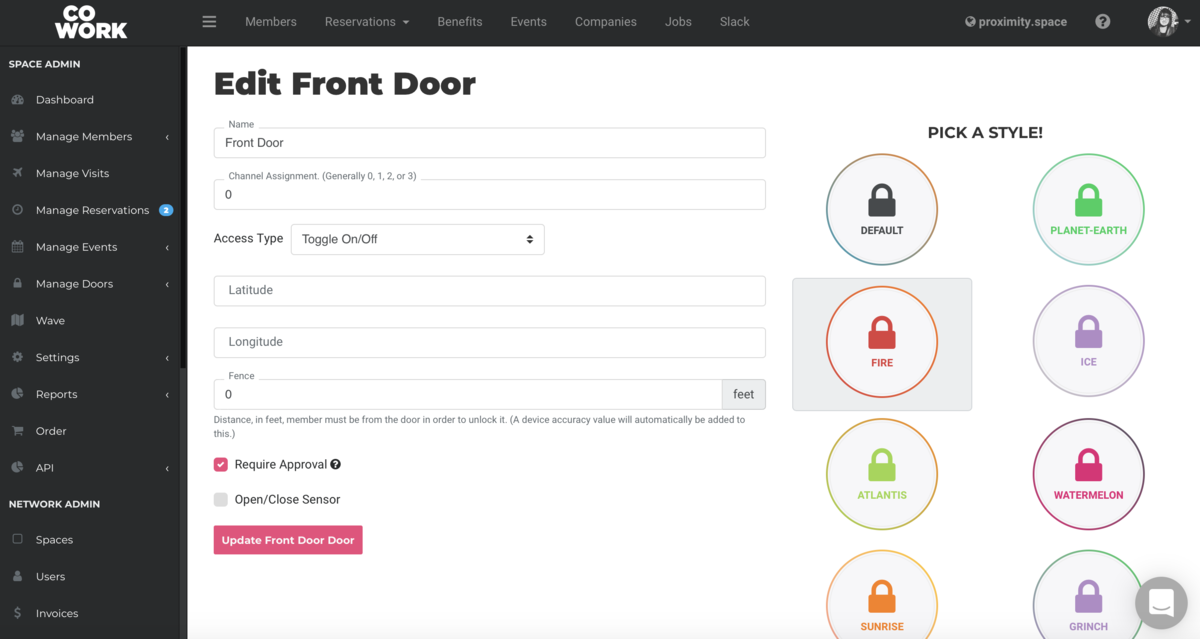
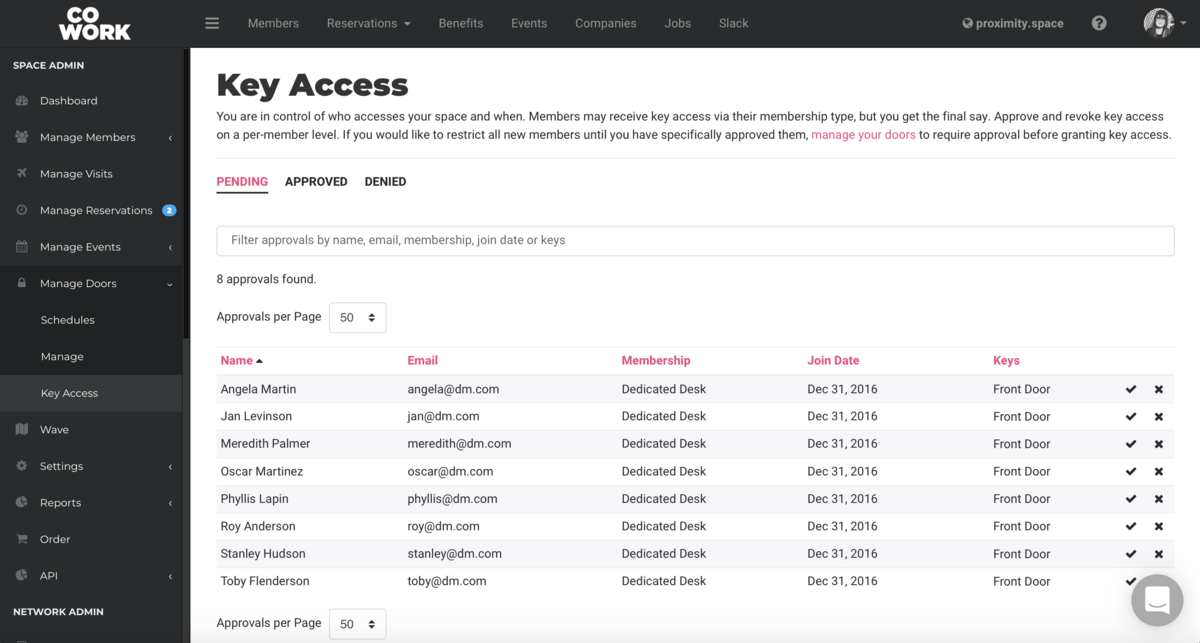
-
Updated by allison blevins, Jul 09, 2023 at 10:02am
APPLIES TO: Workplace, Coworking
If you'd like to require your approval before granting door access to reservations and members, navigate from the dashboard toMManage Doors >MManage Settings and select the door that you'd like to require approval for. Click require approval and the update button to save. You will see your pending approval requests in a new section underMManage Doors > Manage Access.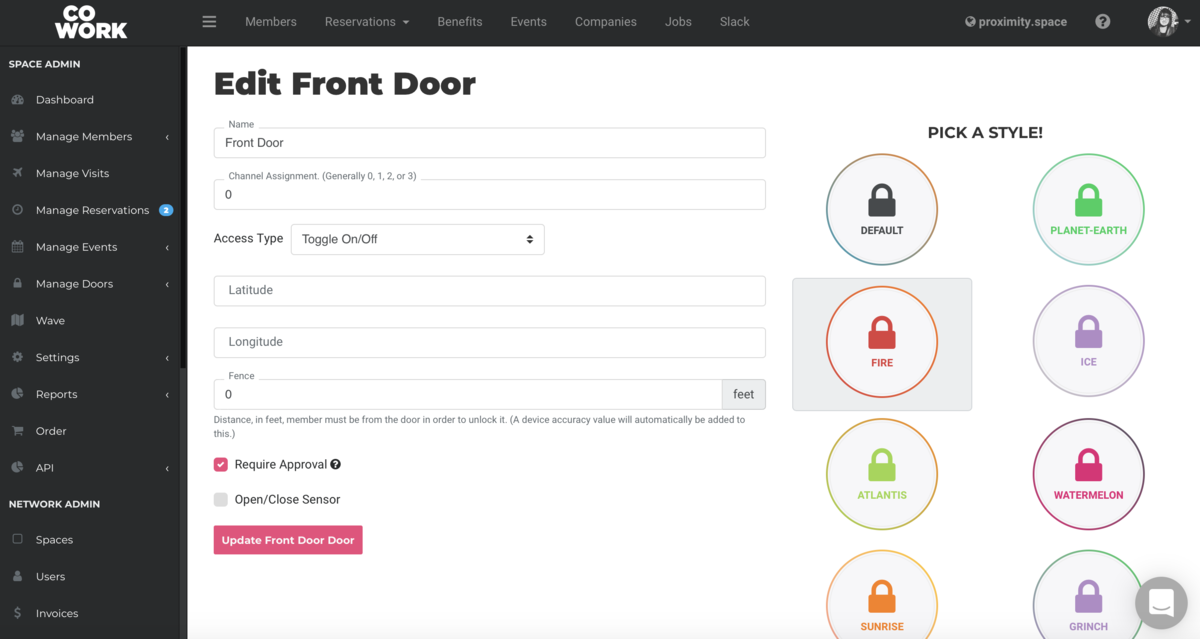
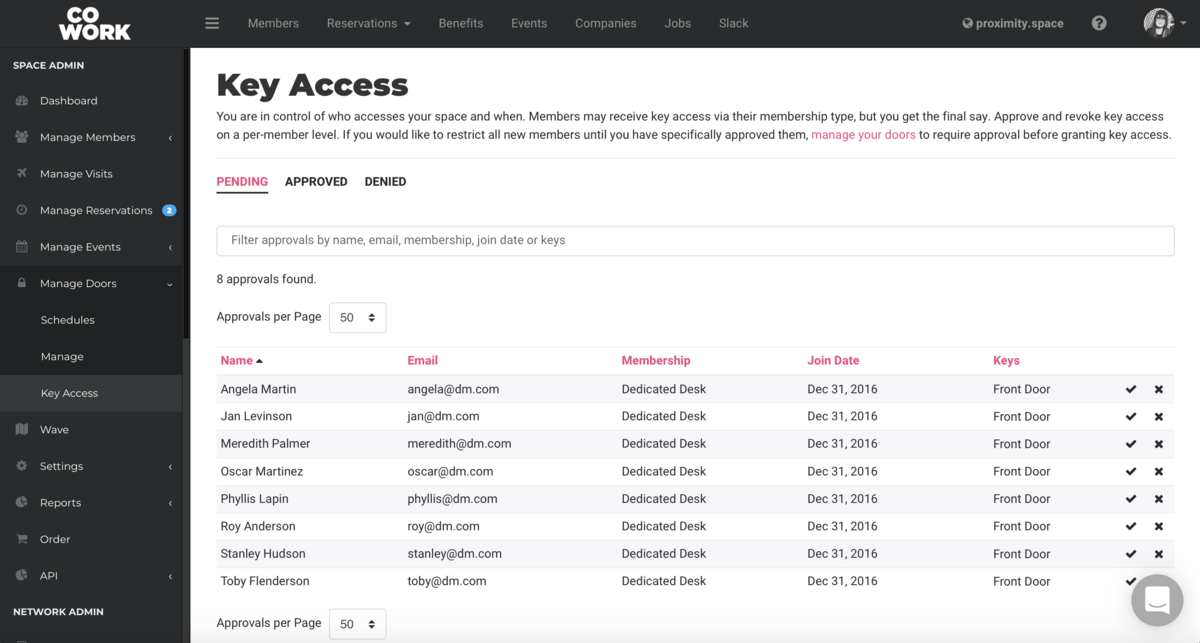
AB 3/20 -
Updated by Emma Reimer, Mar 23, 2022 at 1:32pm
If you'd like to require your approval before granting door access to reservations and members, navigate from the dashboard to M
manage doorsanage Doors > Mmanageanage Settings and select the door that you'd like to require approval for. Click require approval and the update button to save. You will see your pending approval requests in a new section under Mmanage doorsanage Doorscalled> Manage Accesskey access.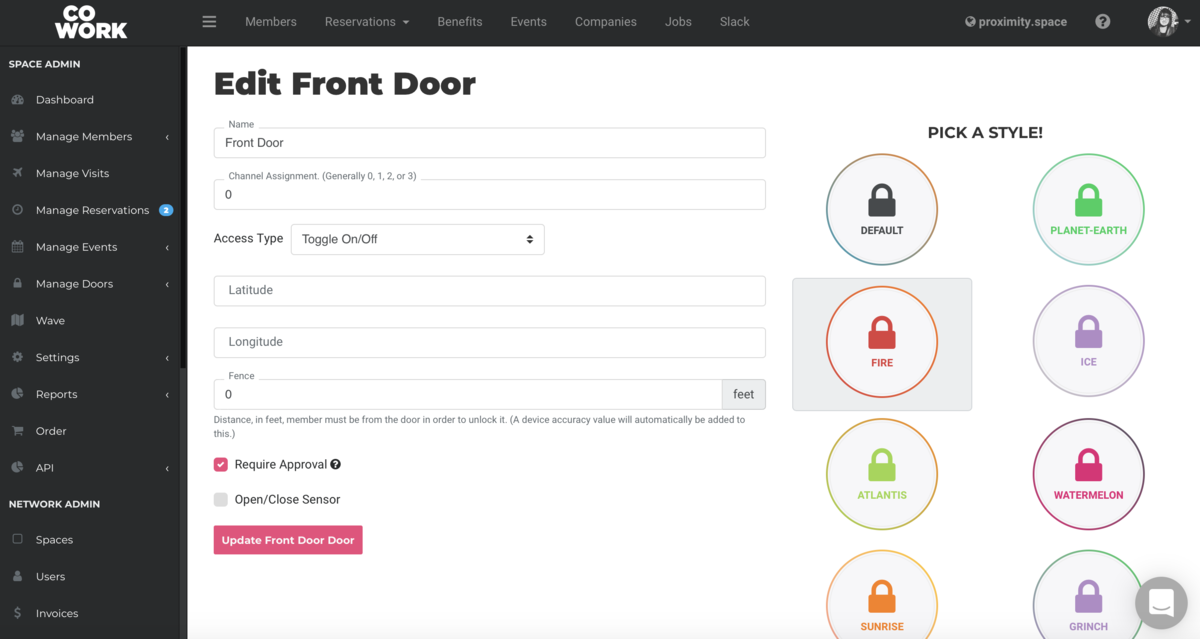
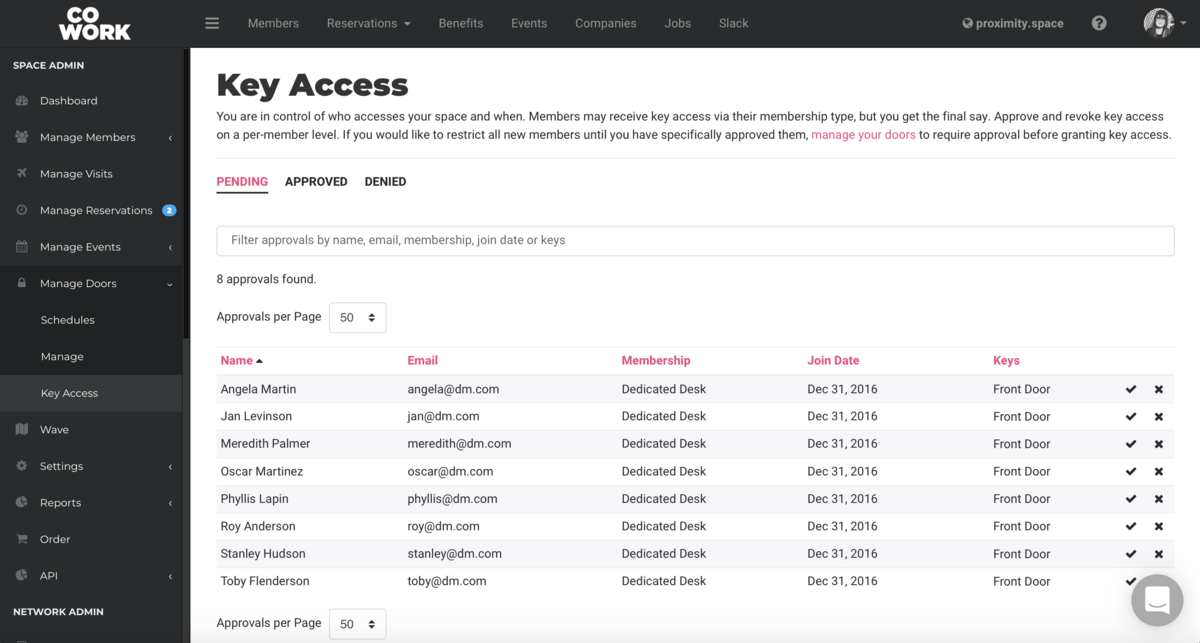
AB 3/20
-
Updated by Emma Reimer, Jun 22, 2021 at 8:41am
How do I require approval before giving a memberDoor Accessdoor access? -
Updated by allison blevins, Mar 19, 2020 at 2:45pm
If you'd like to require your approval before granting door access to reservations and members, navigate from the dashboard to manage doors > manage and select the door that you'd like to require approval for. Click require approval and the update button to save. You will see your pending approval requests in a new section under manage doors called key access.
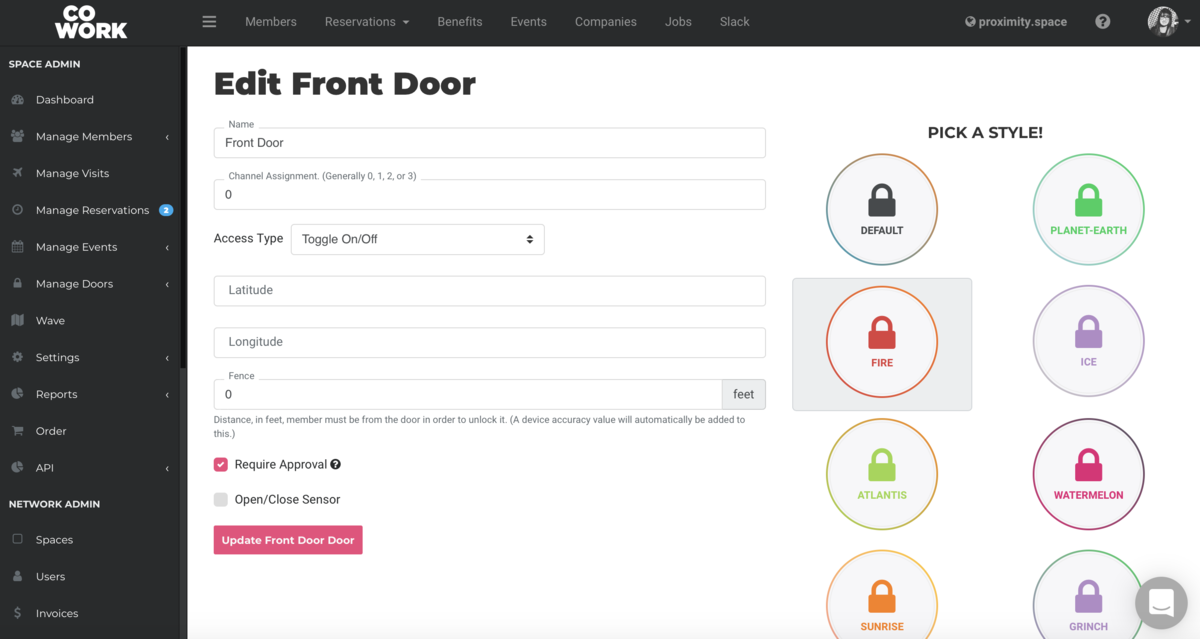
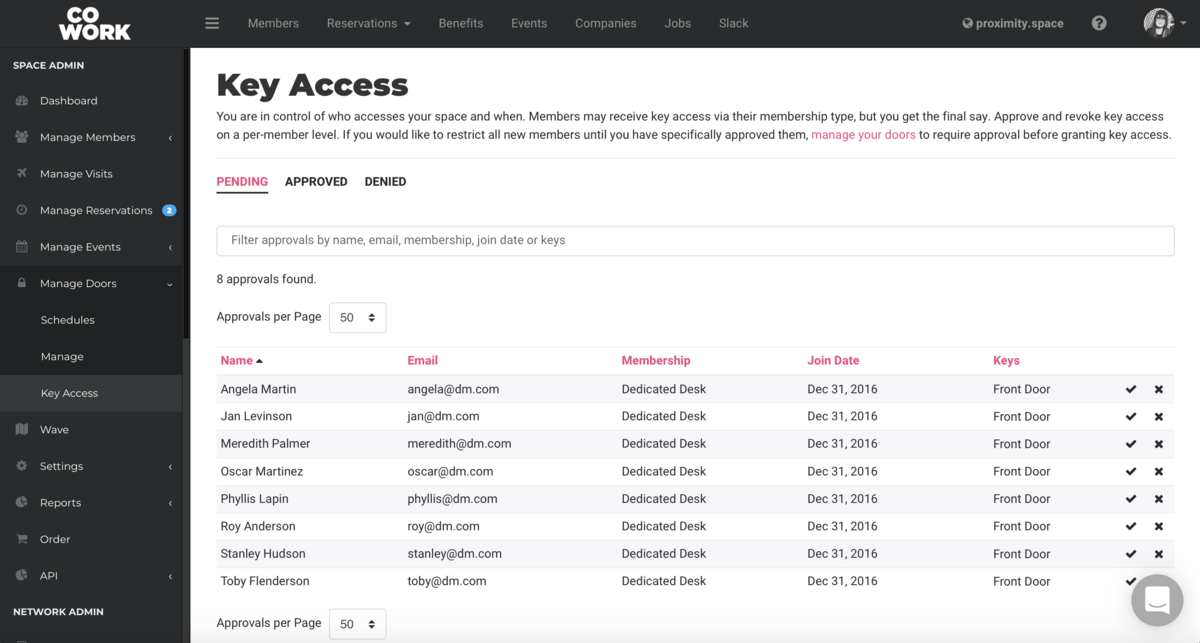
AB 3/20
-
Created by allison blevins, Mar 19, 2020 at 2:44pm