History for "How do I update my member's email address?"
-
Updated by Megan Pastor, Jul 31, 2023 at 12:50pm
You can change a member's email address by editing their profile.
Visit Manage Members > Member
listList, select the member's name or Edit Member in the options next to their name, and on the Manage Membership page, select Edit Profile under their email.On the Edit Profile page, scroll down to Contact Information. Edit the Email field. Scroll to the bottom of the page and select save.
The member will receive an email about this update at both their new and old email addresses.
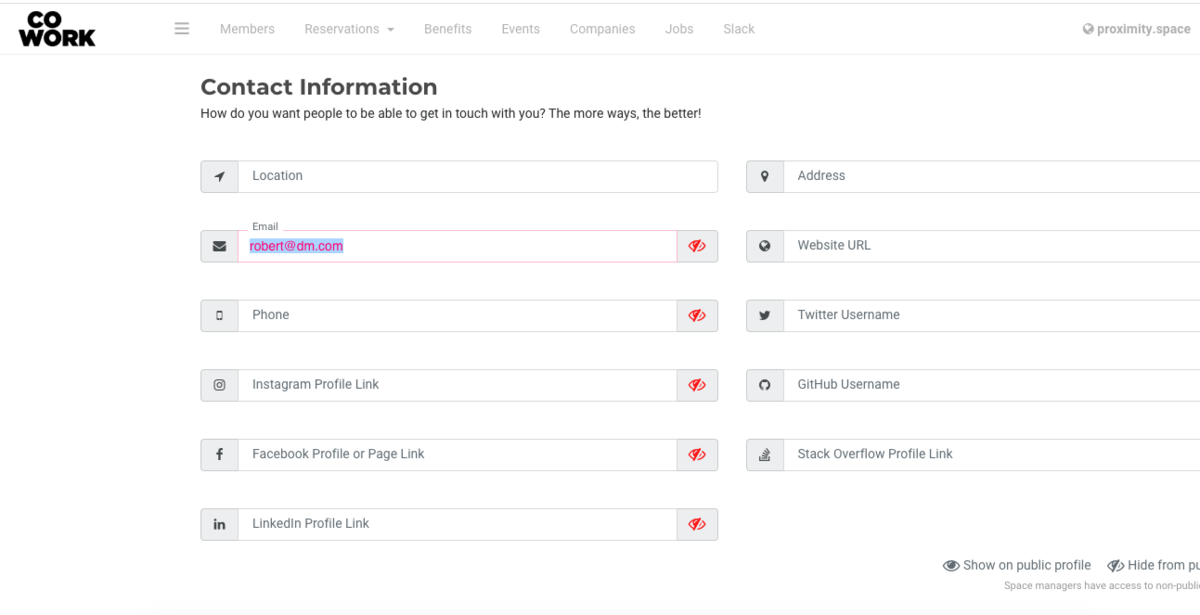
AB 4/21/20 -
Updated by allison blevins, Apr 21, 2020 at 10:04am
You can change a member's email address by editing their profile.
Visit Manage Members > Member list, select the member's name or Edit Member in the options next to their name, and on the Manage Membership page, select Edit Profile under their email.
On the Edit Profile page, scroll down to Contact Information. Edit the Email field. Scroll to the bottom of the page and select save.
The member will receive an email about this update at both their new and old email addresses.
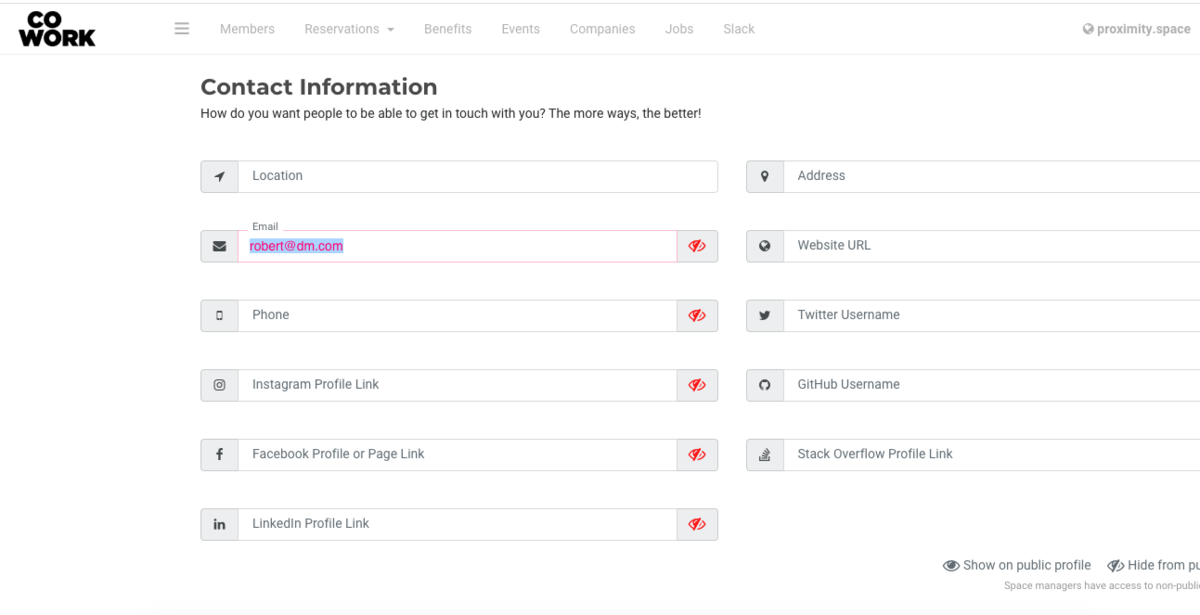
ERAB34/2321/20 -
Updated by Tracy Wesley, Apr 20, 2020 at 1:17pm
You can change a member's email address by editing their profile.
Visit Manage Members > Member list, select the member's name or Edit Member in the options next to their name, and on the Manage Membership page, select Edit Profile under their email.
On the Edit Profile page, scroll down to Contact Information. Edit the Email field. Scroll to the bottom of the page and select save.
The member will receive an email about this update at both their new and old email addresses.
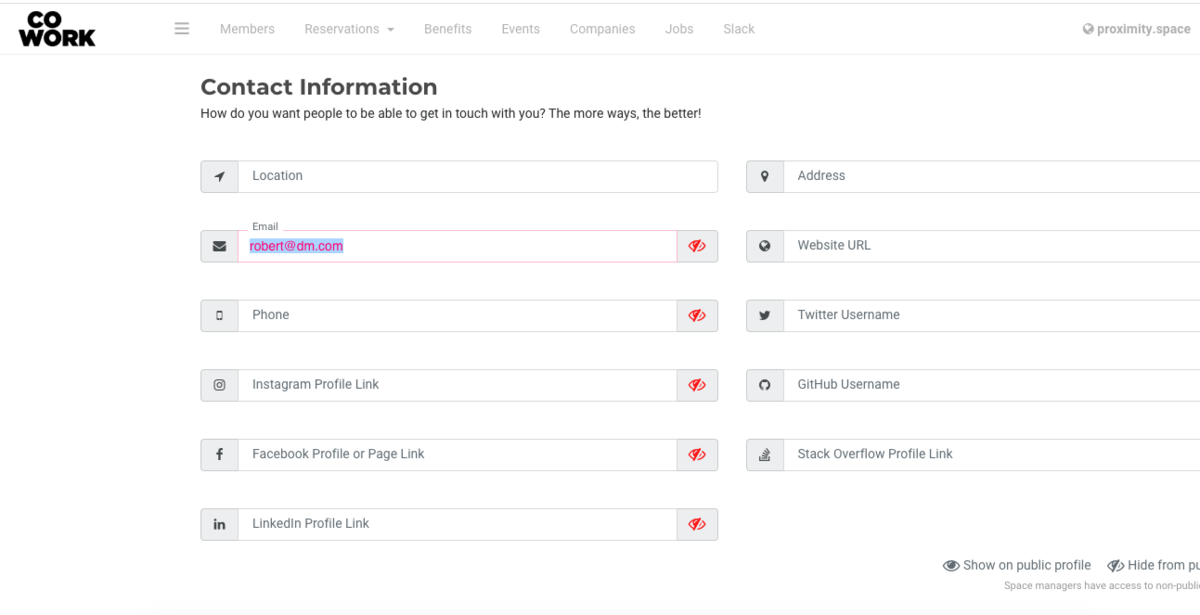
ER AB 3/23/20
-
Updated by Tracy Wesley, Apr 20, 2020 at 1:14pm
Only membersYou can changetheira member's emailaddresses. You can direct them to do soaddress byhaving them navigate to the avatar drop-down menu on the right side of the page >editing their profile.Visit
My ProfileManage Members >Edit ProfileMember list. Scroll, select the member's name or Edit Member in the options next to their name, and on the Manage Membership page, select Edit Profile under their email.On the Edit Profile page, scroll down to Contact Information. Edit the Email
Addressfield. Scroll to the bottom of the page and select save.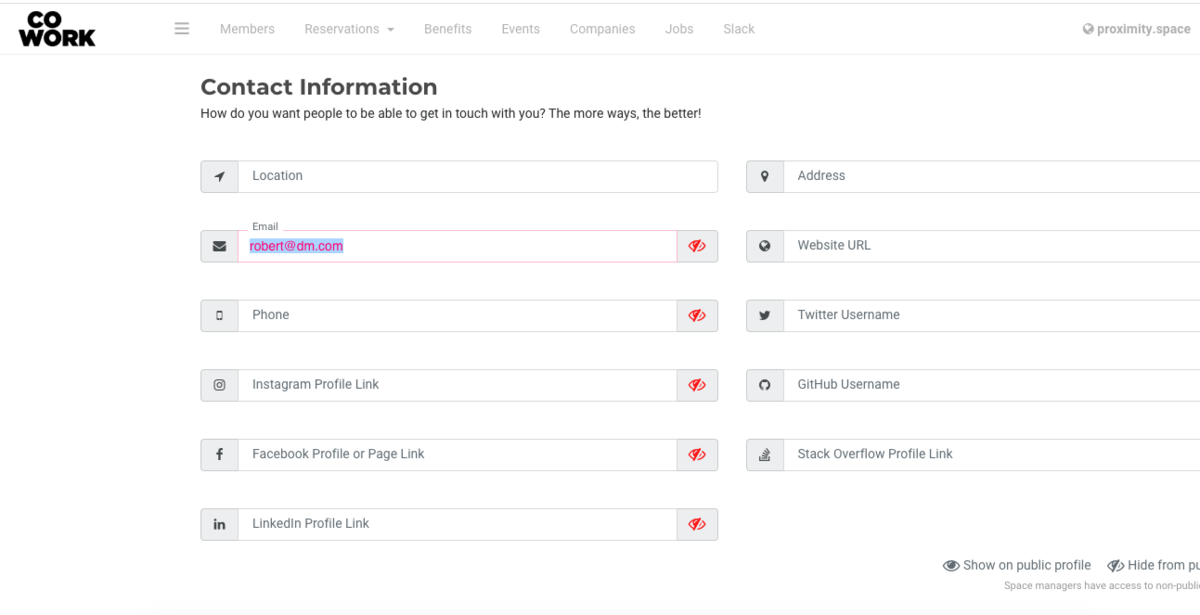
ER AB 3/23/20
-
Updated by allison blevins, Mar 24, 2020 at 2:24pm
20 -
Updated by allison blevins, Mar 24, 2020 at 2:24pm
Only members can change their email addresses. You can direct them to do so by having them navigate to the avatar drop-down menu on the right side of the page > My Profile > Edit Profile. Scroll down to Contact Information. Edit the Email Address field. Scroll to the bottom of the page and select save.
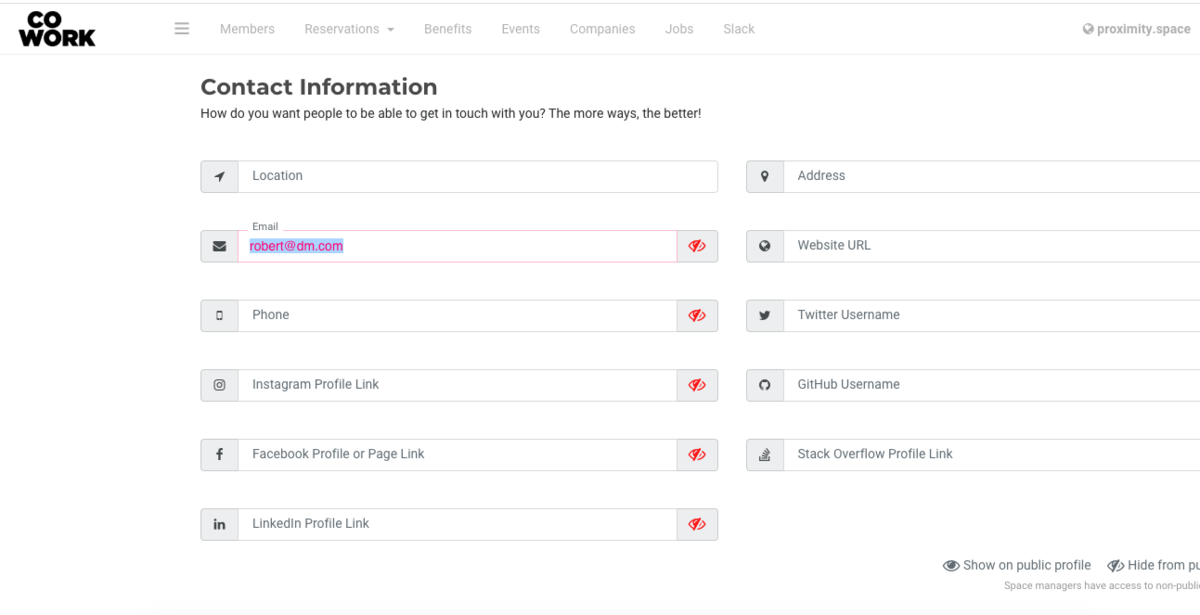
ER AB 3/23/20
-
Updated by Emma Reimer, Mar 24, 2020 at 9:44am
Only members can change their email addresses. You can direct them to do so by having them navigate to the avatar drop-down menu on the right side of the page > My Profile > Edit Profile. Scroll down to Contact Information. Edit the Email Address field. Scroll to the bottom of the page and select save.
[Need to add screenshots]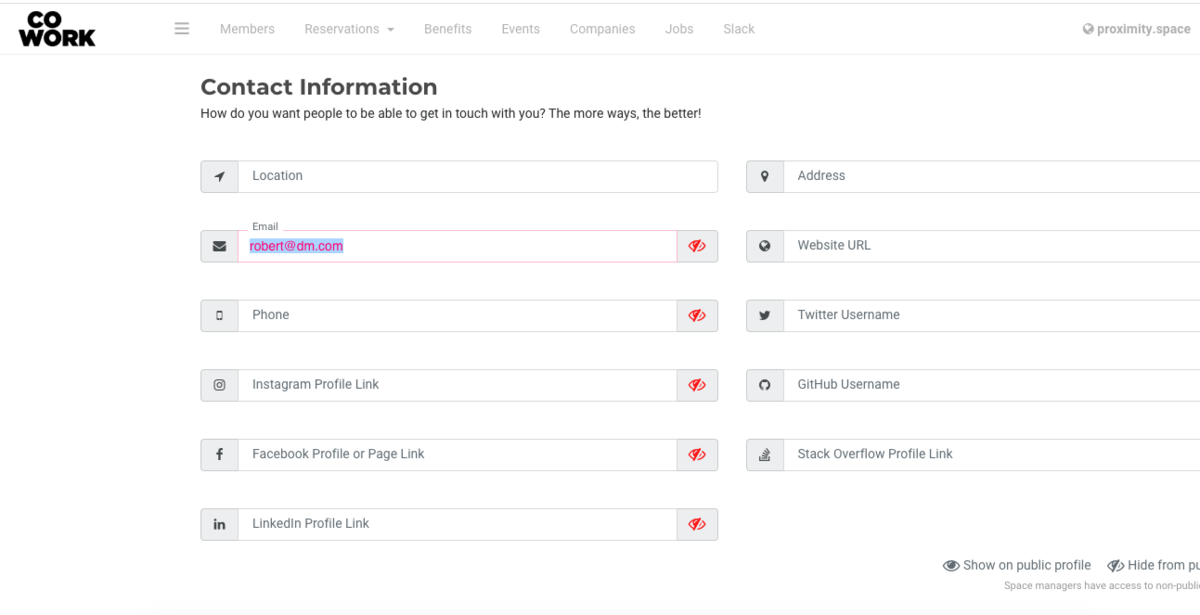
ER 3/23/20
-
Updated by Emma Reimer, Mar 23, 2020 at 4:45pm
Only members can change their email addresses. You can direct them to do so by having them
gonavigate to the avatar drop-down menu on the right side of the page > My Profile > Edit Profile. Scroll down to Contact Information. Edit the Email Address field. Scroll to the bottom of the page and select save.[Need to add screenshots]
ER 3/23/20
-
Updated by Emma Reimer, Mar 23, 2020 at 4:42pm
Only members can change their email addresses. You can direct them to do so by having them go to the avatar drop down menu on the right side of the page > My Profile > Edit Profile. Scroll down to Contact Information. Edit the Email Address field. Scroll to the bottom of the page and select
savesave.[Need to add screenshots]
ER 3/23/20
-
Created by Emma Reimer, Mar 23, 2020 at 3:29pm