History for "How to Edit Space Info (on the map and mobile app)"
-
Updated by Megan Pastor, Aug 09, 2023 at 8:37am
When potential members try to find your space using the Proximity map, they'll be able to see your Space Info as also seen on the Welcome Message on the front page of your site.
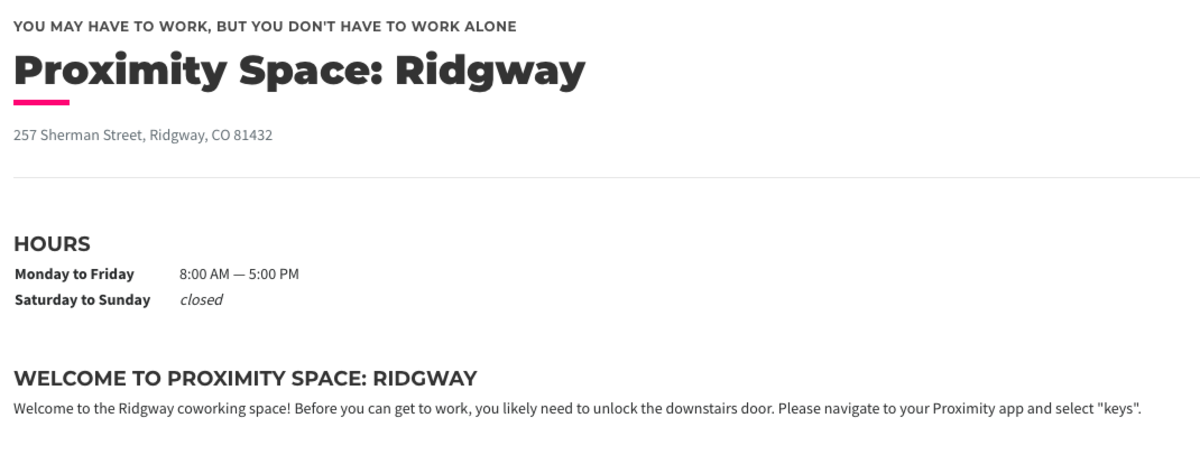
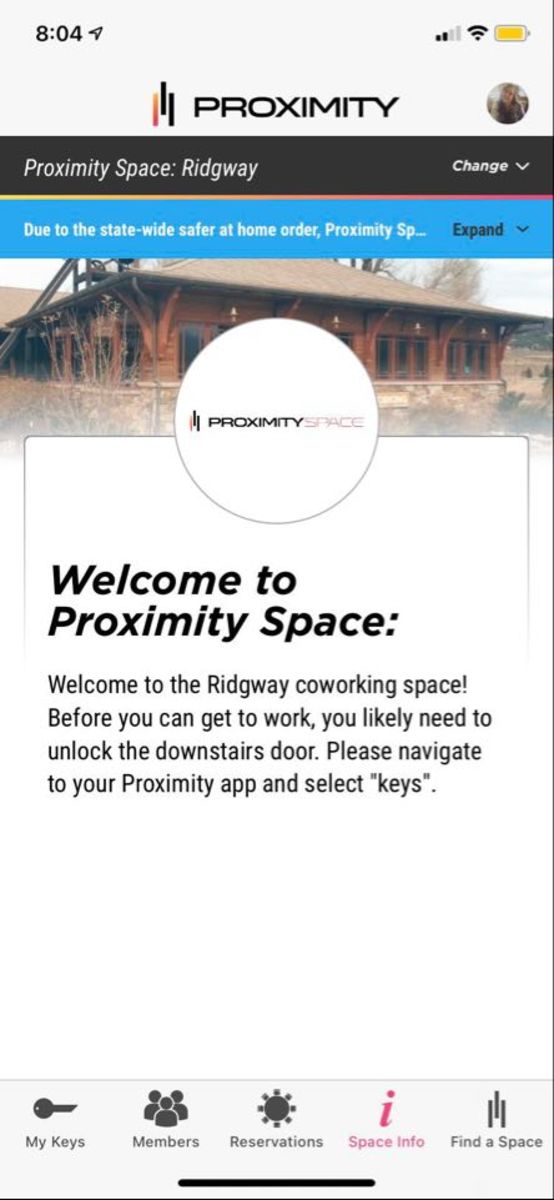
From the dashboard, navigate to Settings > Brand and Content. Under the Content tab, navigate to "Wifi Information." Your Welcome Message will also be your space info on the map.
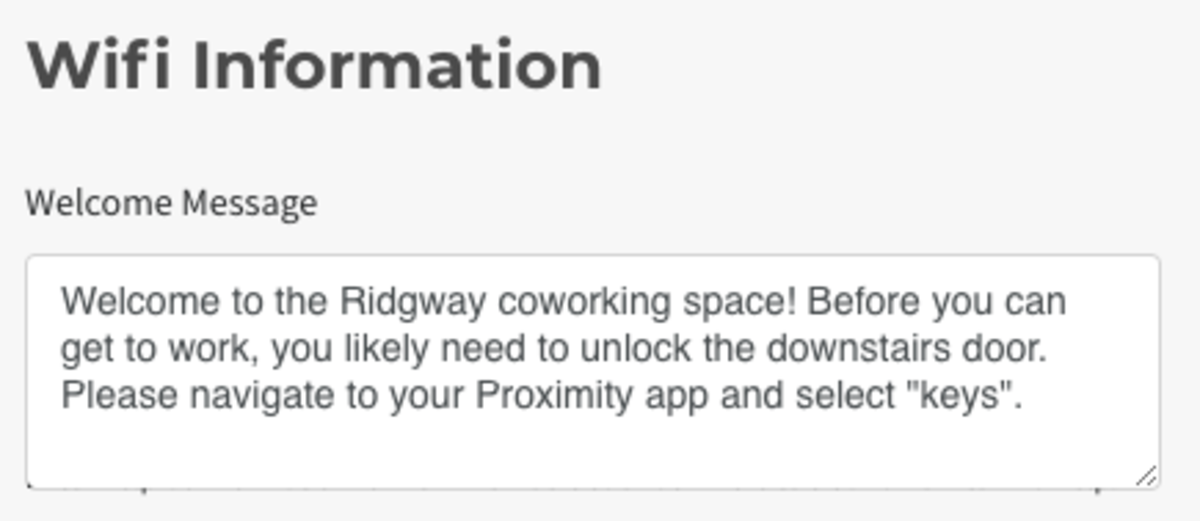
ER 3.18.21 -
Updated by Emma Reimer, Mar 18, 2021 at 8:57am
When potential members try to find your space using the Proximity map, they'll be able to see your Space Info as also seen on the Welcome Message on the front page of your site.
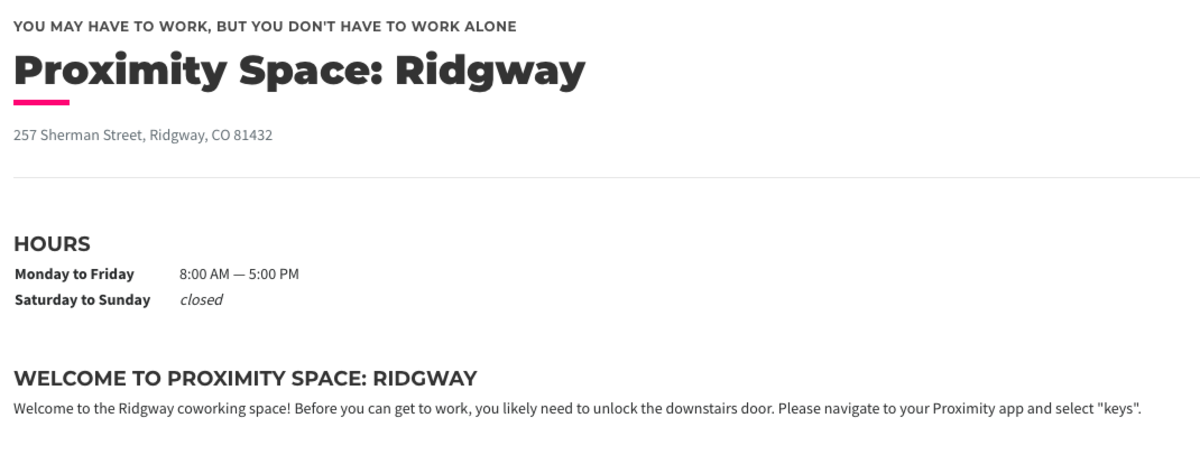
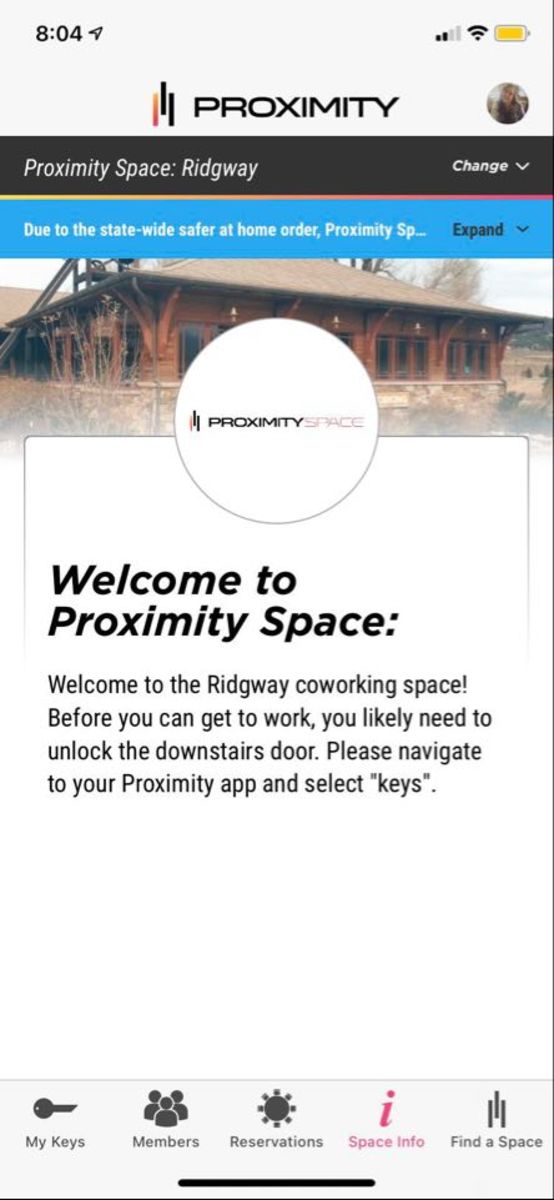
From the dashboard, navigate to Settings > Brand and Content. Under the Content tab, navigate to "Wifi Information." Your Welcome Message will also be your space info on the map.
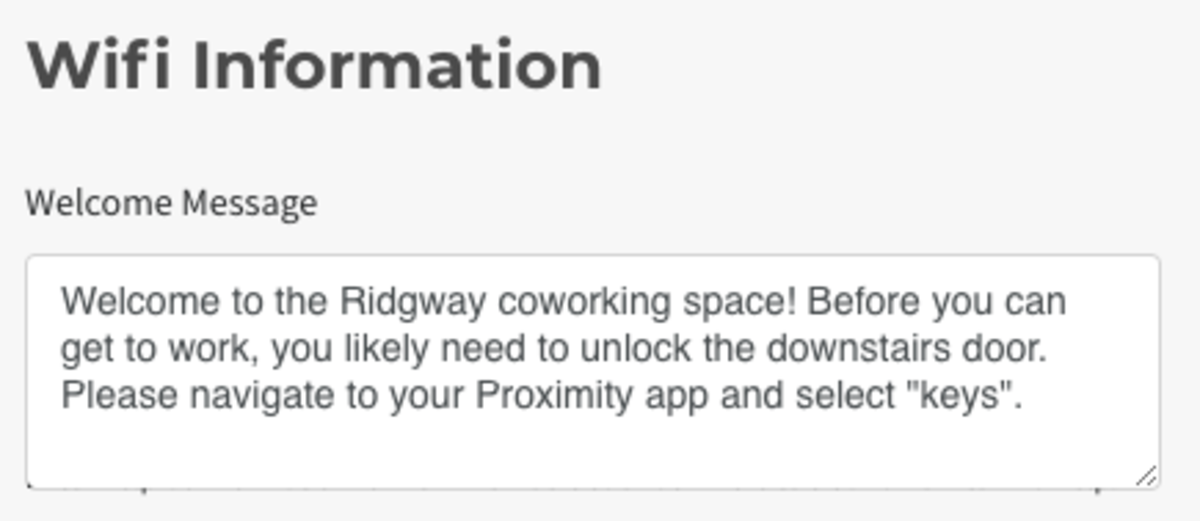
ER 3.18.21
-
Updated by Emma Reimer, Mar 18, 2021 at 8:57am
How to Edit Space Info (on the map and mobile app) -
Created by Emma Reimer, Mar 18, 2021 at 8:10am