What is the email that is sent to all new members/users? (Email Templates)
This document applies to: Coworking & Workplace
New Membership Email = Your space's welcome email to new members/users
Customize the email that new members receive when they sign up. This is a great way to welcome them, introduce them to the specifics of your space, include any important information (like the link to your member handbook), provide them with the link to download the Proximity app, help them understand where to go to fill out their profile, etc.
This is an example of what the standard Membership Invitation email will look like that is sent to members. If the membership is free, the member will not be asked to provide a payment source. 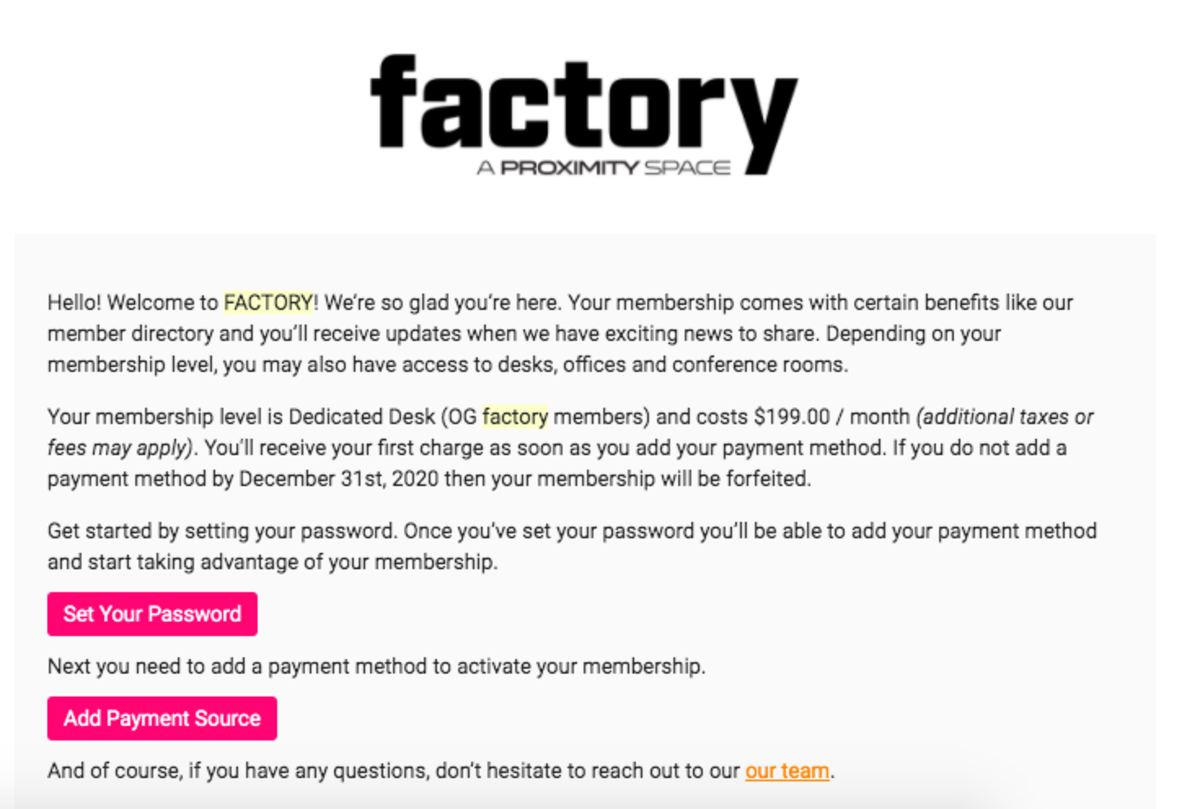
Customizing Email Templates
Navigate to Settings > Emails.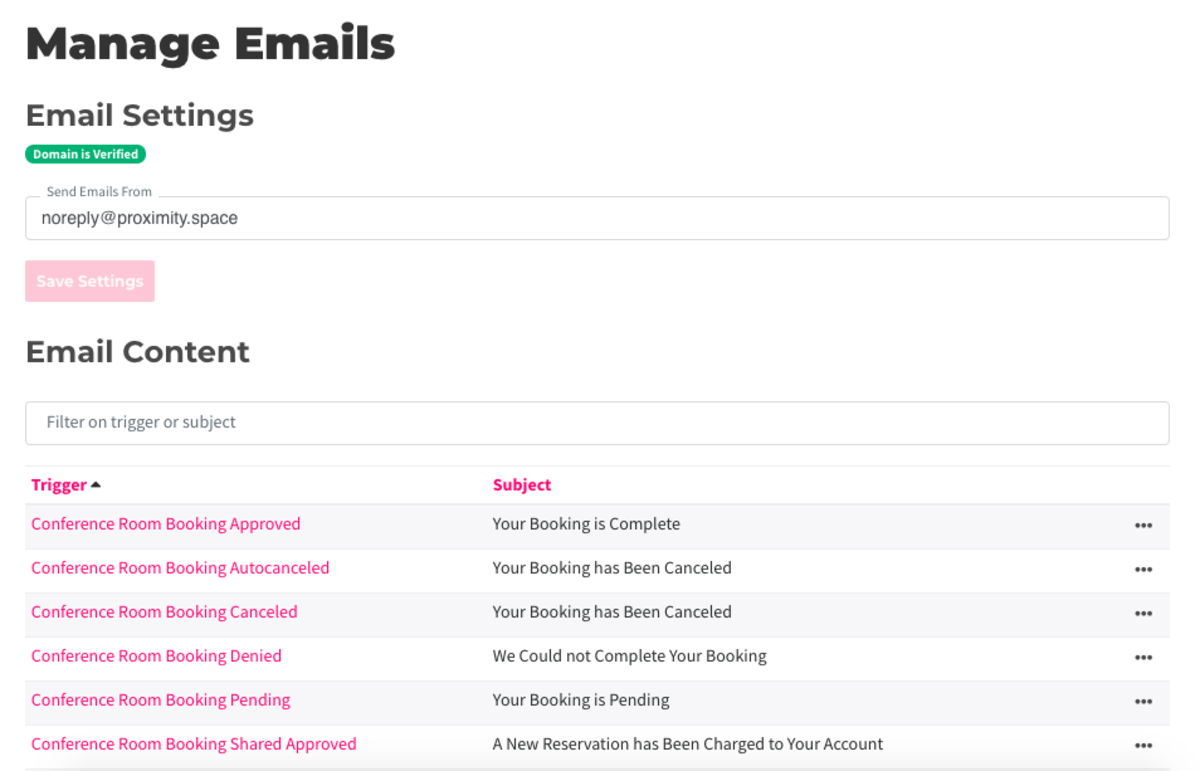
Under Email Content, select the New Membership email. Review and update this email template for new members who will sign up to be a part of your coworking space.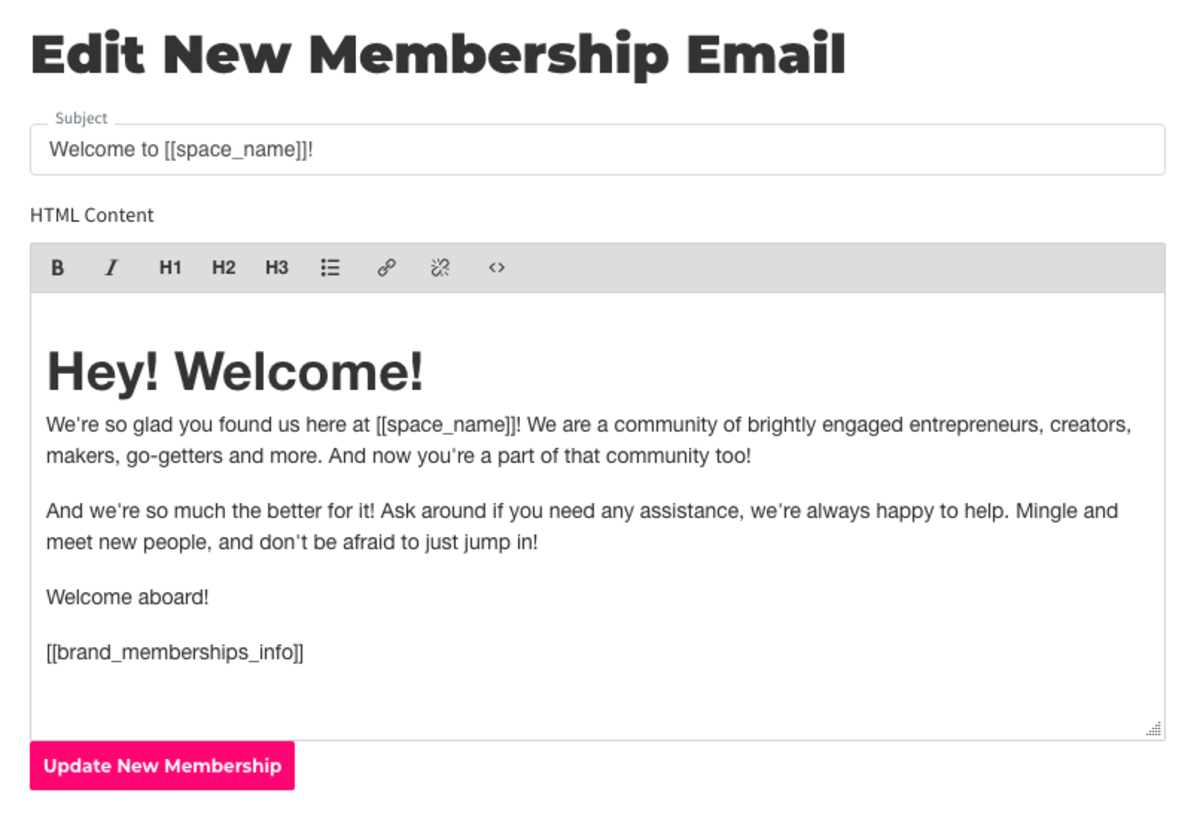
If you are moving your space from one platform over to Proximity and we are importing your members, this will be the email members receive upon import. If this applies to you, create your new member email to target these members and once the import is complete, change the email to work for new members registering for the first time.