History for "Payment Source Delegation"
-
Updated by Megan Pastor, Aug 11, 2023 at 9:57am
APPLIES TO:WorkplaceEnable Users to bill Workspace reservations to a single Payment Source through Payment Source Delegation. Example: Jane manages a team of
3(Joe3 (Joe, Josh, John), rather than requiring each one of them to have a payment source on file to make workspace reservations, she can delegate her payment source as the default payment method for Joe, Josh, and John. All invoices will then go to Jane.Before a Payment Source can be delegated to other Users, it must first be enabled.
For security reasons, this action must be performed by the delegating User and can not be done by a Manager.- Once logged in, go to Payment Sources by clicking your profile icon in the top-right corner.
- Under the Payment Source that you wish to delegate, click Actions, and then Enable Delegation
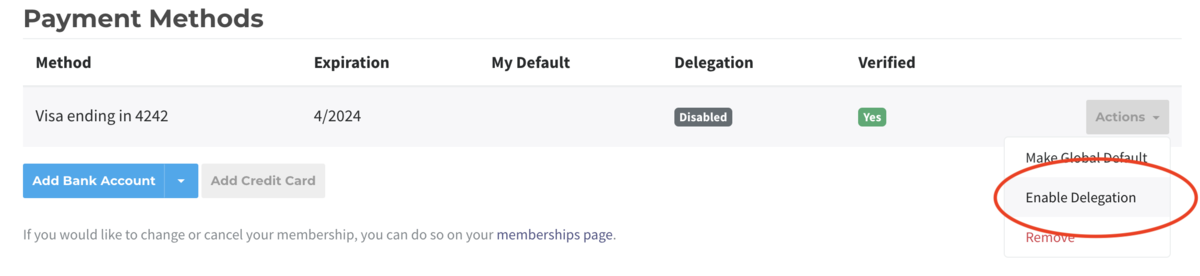
- To disable delegation of the Payment Source, you will find Disable Delegation under Actions.
Delegating a Payment Source to another User
At this time, only a Manager can perform this action.- Begin by going to the User's profile in the User List under Manage Users
- Select Billing and then click Add Delegation under the Payment Source Delegation section
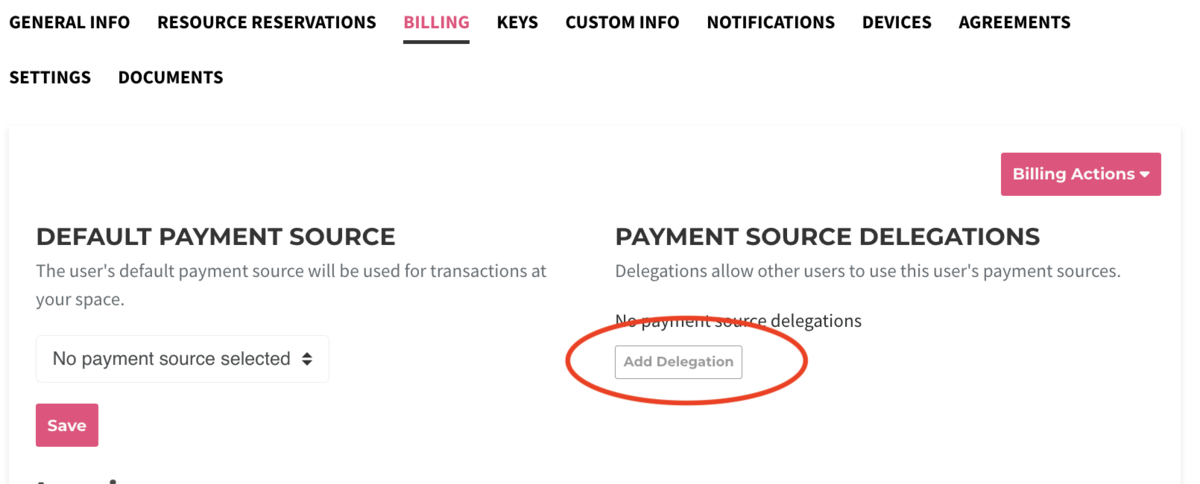
- You can delegate that Payment Source to as many Users as desired, but the email must match an existing User.
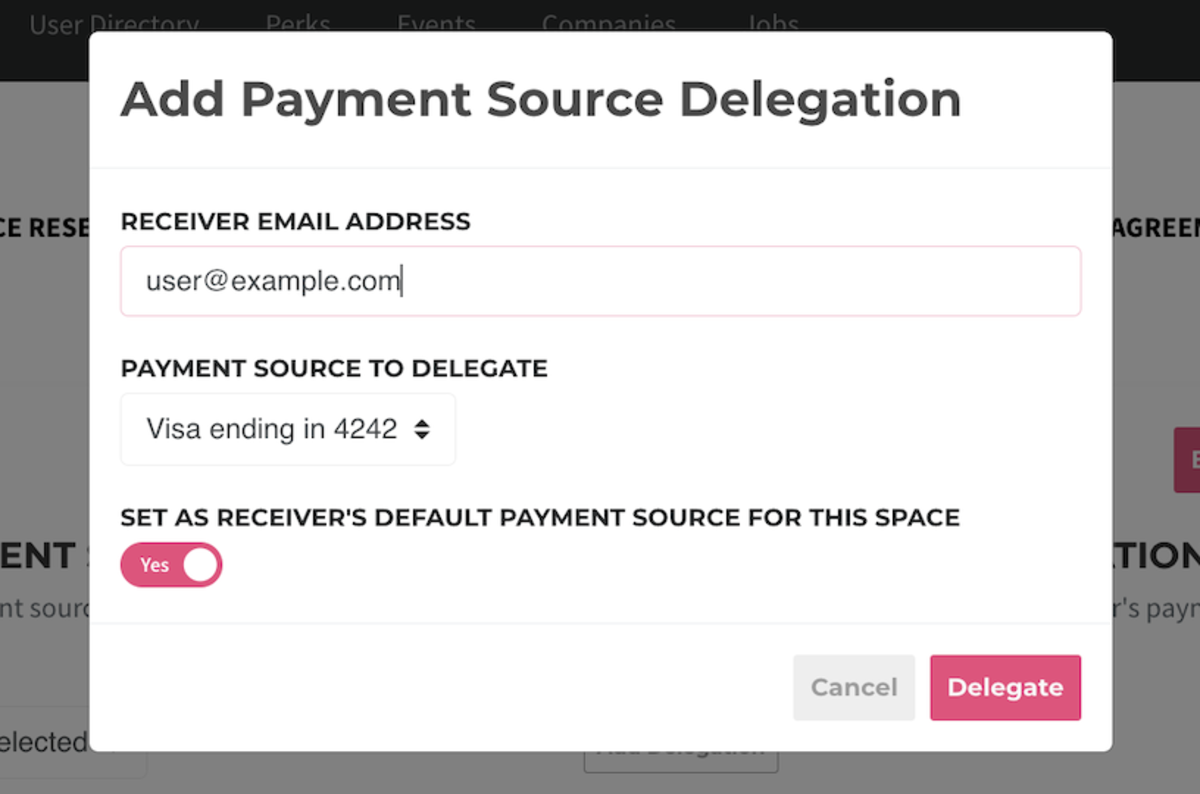
- To remove delegation, simply click the red X
Any new assignments and reservations will use the delegated payment source, and will not affect existing reservations or assignments
-
Updated by allison blevins, Jul 10, 2023 at 10:25am
Payment Source Delegation(Proximity for Workplace) -
Updated by Alex Neil, Feb 01, 2023 at 1:42pm
APPLIES TO: Workplace
Enable Users to bill Workspace reservations to a single Payment Source through Payment Source Delegation. Example: Jane manages a team of 3(Joe, Josh, John), rather than requiring each one of them to have a payment source on file to make workspace reservations, she can delegate her payment source as the default payment method for Joe, Josh, and John. All invoices will then go to Jane.
Before a Payment Source can be delegated to other Users, it must first be enabled.
For security reasons, this action must be performed by the delegating User and can not be done by a Manager.- Once logged in, go to Payment Sources by clicking your profile icon in the top-right corner.
- Under the Payment Source that you wish to delegate, click Actions, and then Enable Delegation
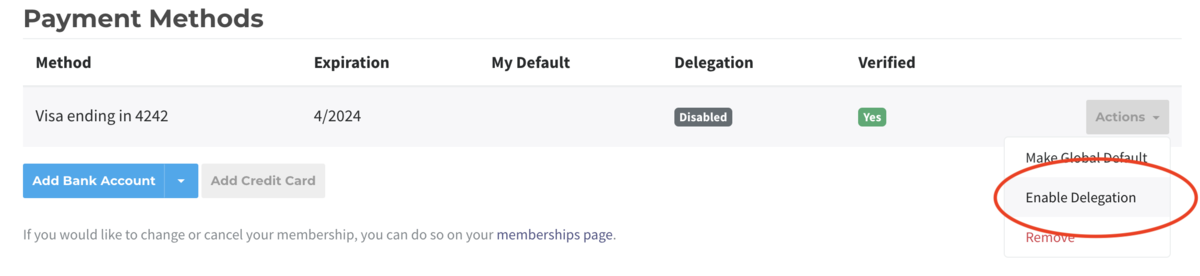
- To disable delegation of the Payment Source, you will find Disable Delegation under Actions.
Delegating a Payment Source to another User
At this time, only a Manager can perform this action.- Begin by going to the User's profile in the User List under Manage Users
- Select Billing and then click Add Delegation under the Payment Source Delegation section
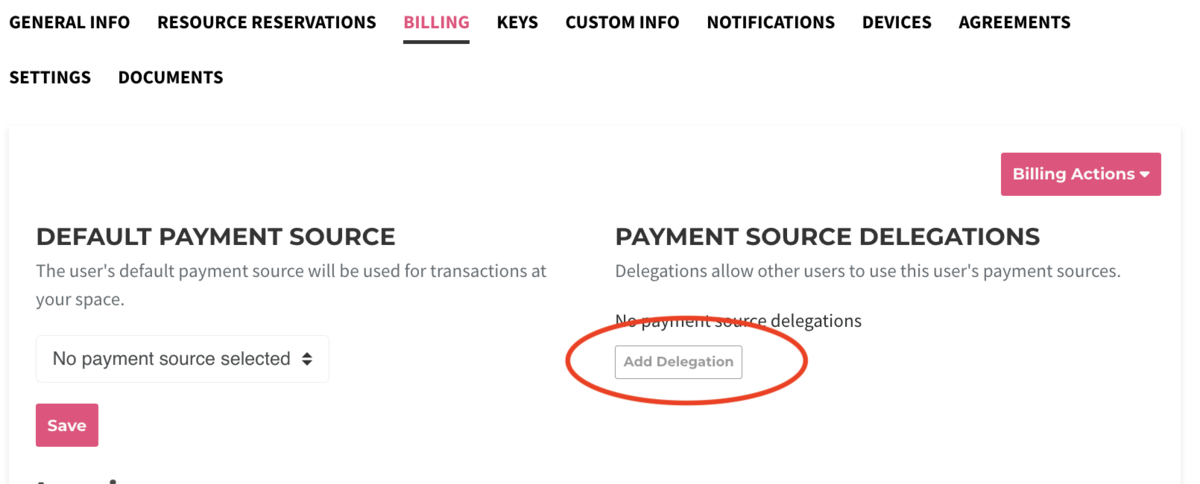
- You can delegate that Payment Source to as many Users as desired, but the email must match an existing User.
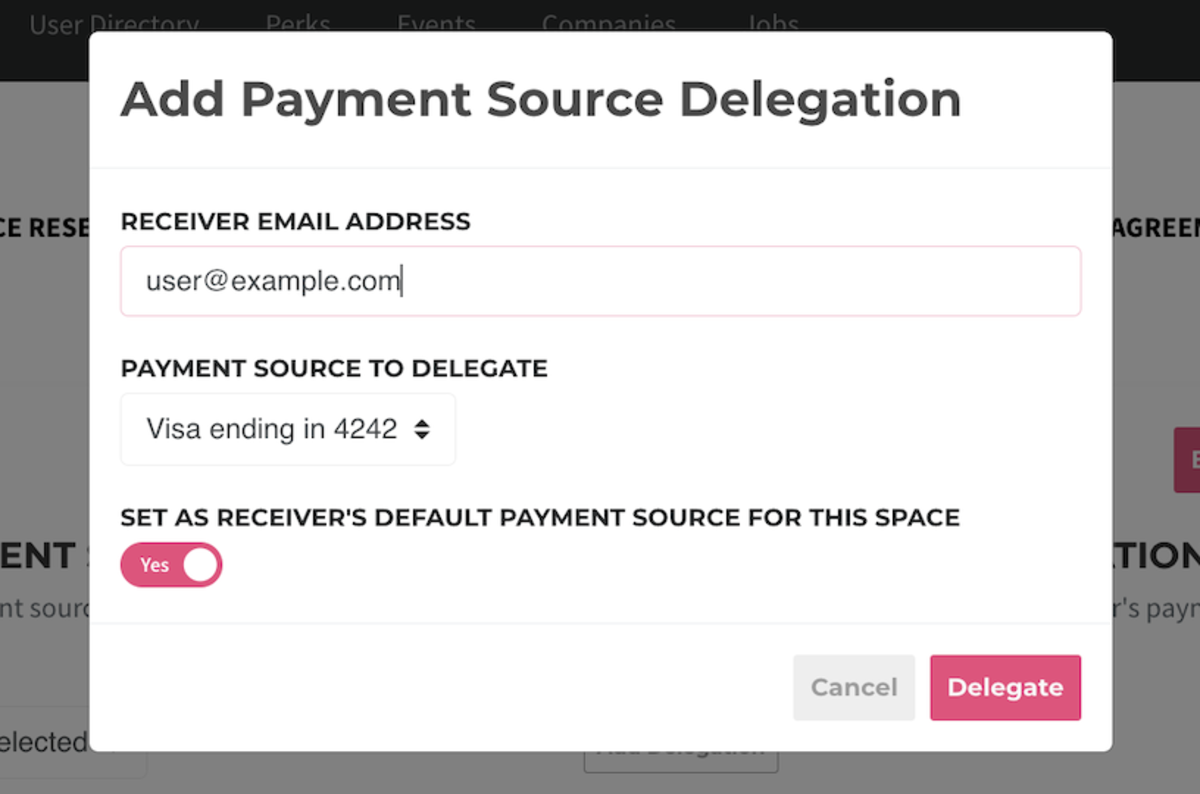
- To remove delegation, simply click the red X
Any new assignments and reservations will use the delegated payment source, and will not affect existing reservations or assignments
-
Updated by Alex Neil, Jan 26, 2023 at 10:25am
Enable Users to bill Workspace reservations to a single Payment Source through Payment Source Delegation. Example: Jane manages a team of 3(Joe, Josh, John), rather than requiring each one of them to have a payment source on file to make workspace reservations, she can delegate her payment source as the default payment method for Joe, Josh, and John. All invoices will then go to Jane.
Before a Payment Source can be delegated to other Users, it must first be enabled.
For security reasons, this action must be performed by the delegating User and can not be done by a Manager.- Once logged in, go to Payment Sources by clicking your profile icon in the top-right corner.
- Under the Payment Source that you wish to delegate, click Actions, and then Enable Delegation
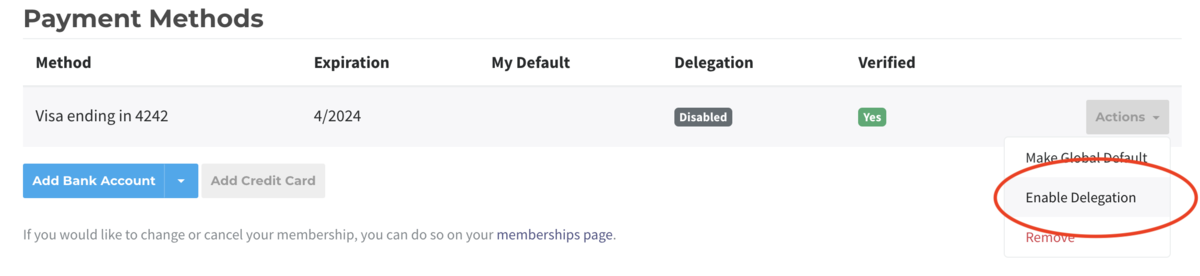
- To disable delegation of the Payment Source, you will find Disable Delegation under Actions.
Delegating a Payment Source to another User
At this time, only a Manager can perform this action.- Begin by going to the User's profile in the User List under Manage Users
- Select Billing and then click Add Delegation under the Payment Source Delegation section
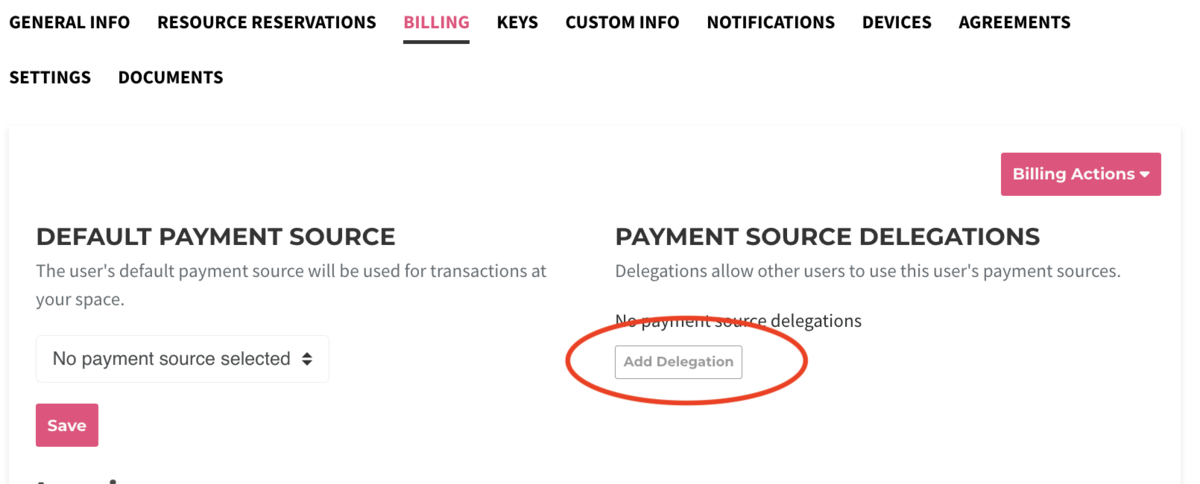
- You can delegate that Payment Source to as many Users as desired, but the email must match an existing User.
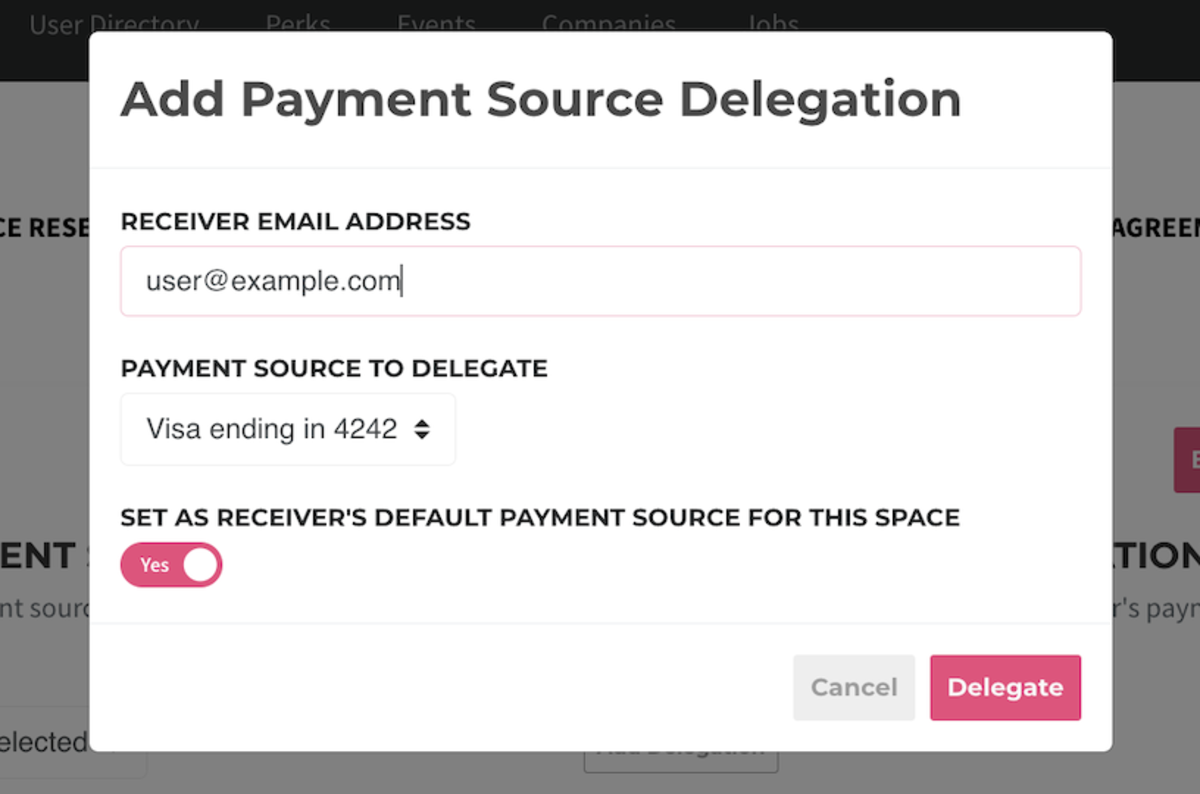
- To remove delegation, simply click the red X
Any new assignments and reservations will use the delegated payment source, and will not affect existing reservations or assignments
-
Created by Alex Neil, Jan 25, 2023 at 4:01pm