Revenue Report
This document applies to: Coworking & Workplace
Where is my revenue derived from? View your revenue split out by account, category, and item.
Navigate to Reports > Revenue
Please note: Gross revenue shows revenue before deductions. To see adjusted gross income, download the report as a CSV.
The purpose of this report is to provide you with greater detail on the makeup of your revenue. This can generally be used in two ways:
- To help you record revenue on your financials with greater detail
- Recurring vs. Non-recurring
- Office vs. Dedicated vs. Drop-in
- Memberships vs. Resources
- To help you gain a better understanding of where your revenue is coming from and what steps you can take to become more profitable
- “Dedicated desks are selling like hot cakes and drop-ins are lower than expected. Let’s reallocate square footage between those products.”
- “Conference rooms are in demand. Let’s turn one of our unused offices into a conference room.”
Note: You will want to categorize Memberships, resources, and add-ons on your site to make sure this report is accurate.
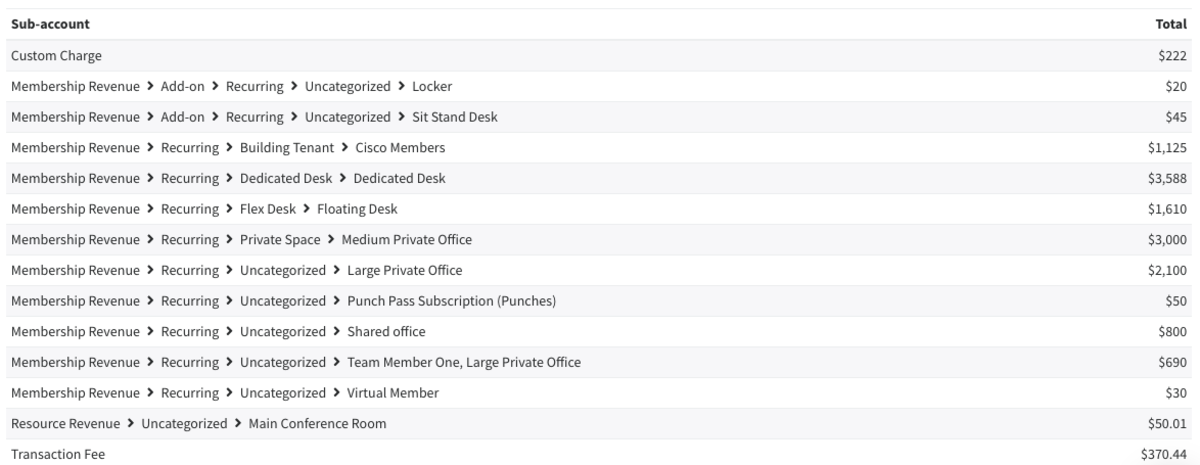
One of the coolest parts of this report is the interactive graph at the top of the page. By clicking the categories on the graph, you can view your revenue by each sub-account in further detail.
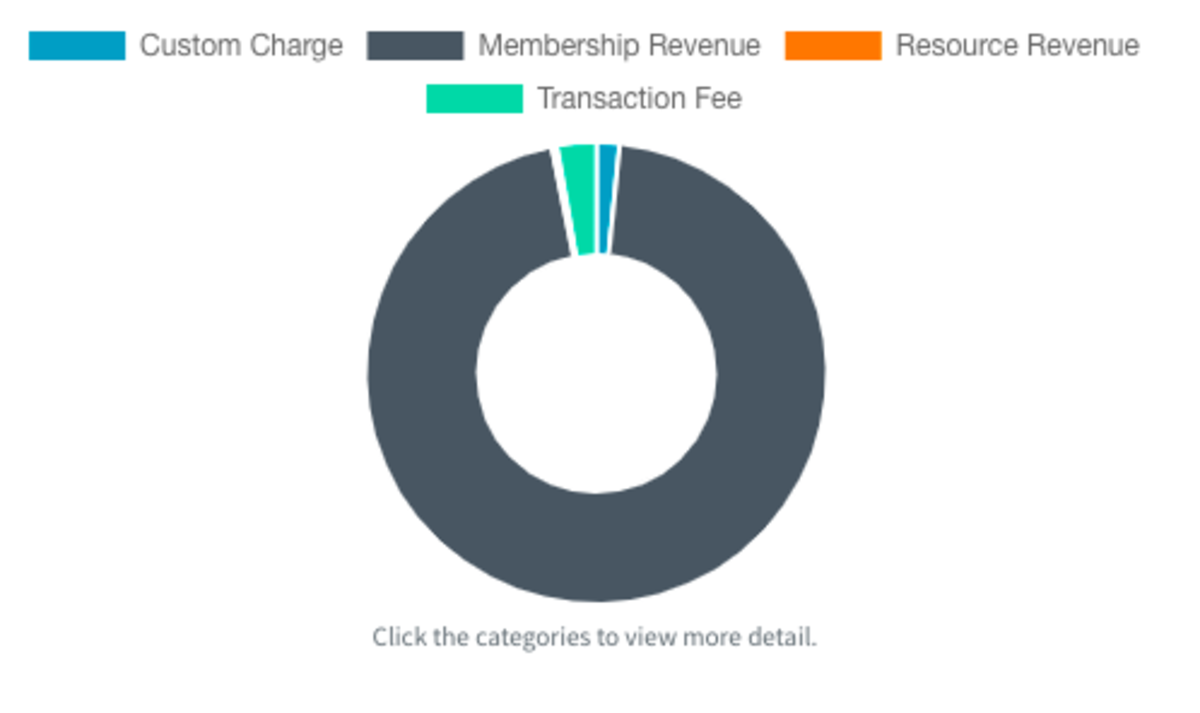
Membership Revenue:
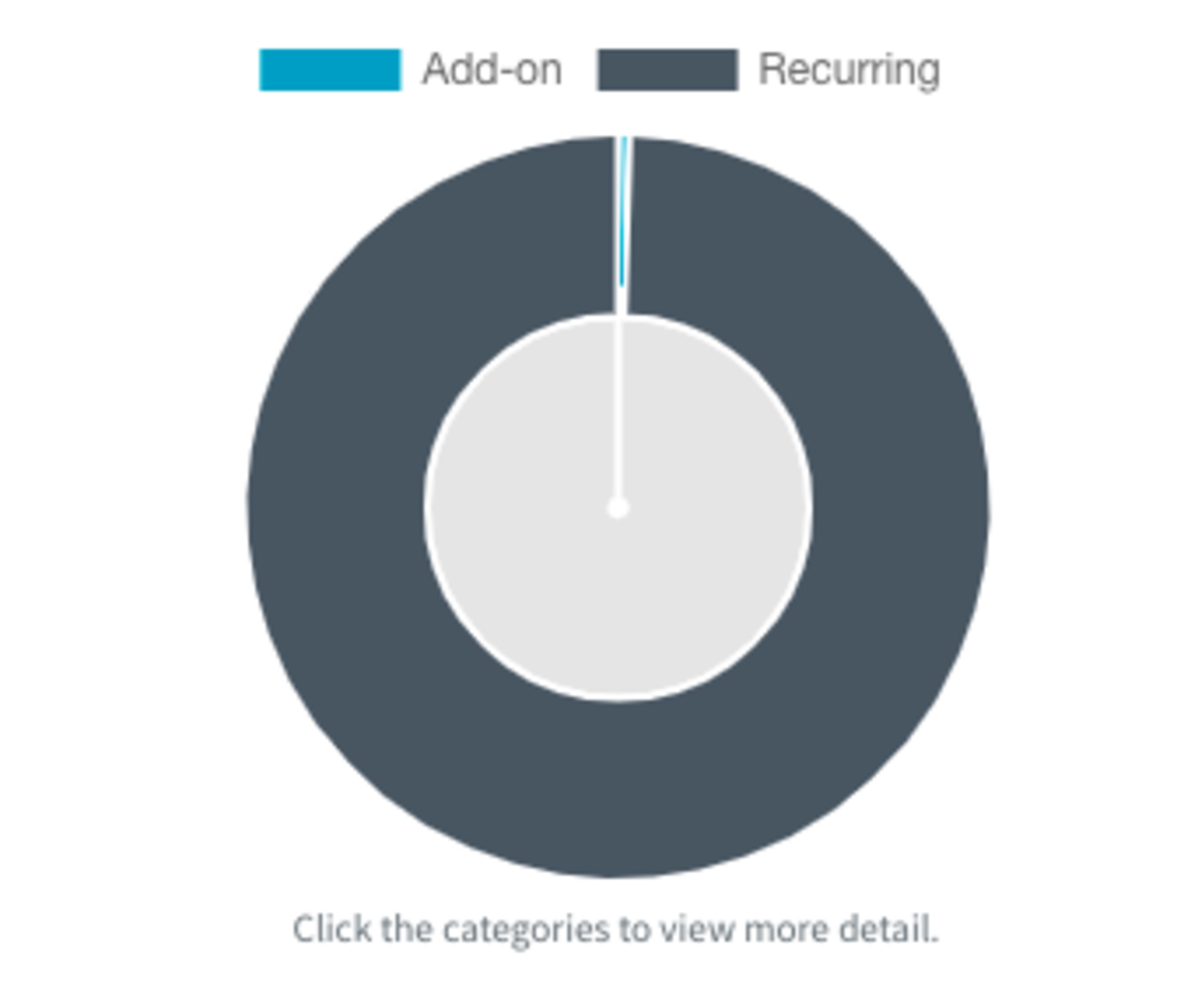
Add-on:
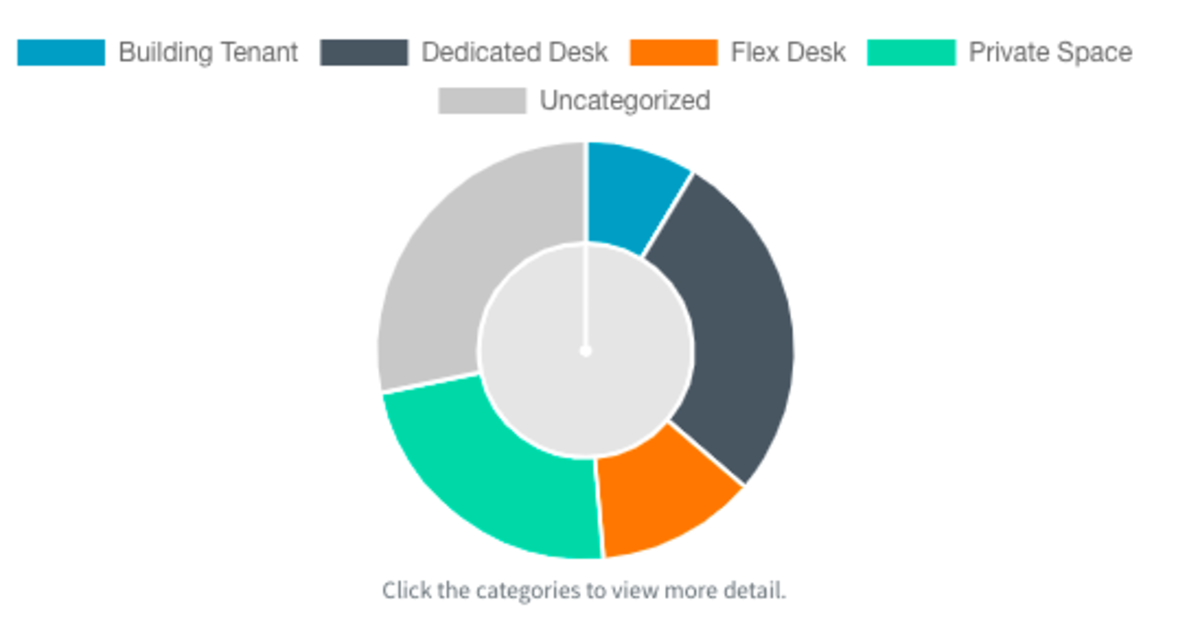
To go back in the graph to view the parent categories, simply select the grey circle in the middle.
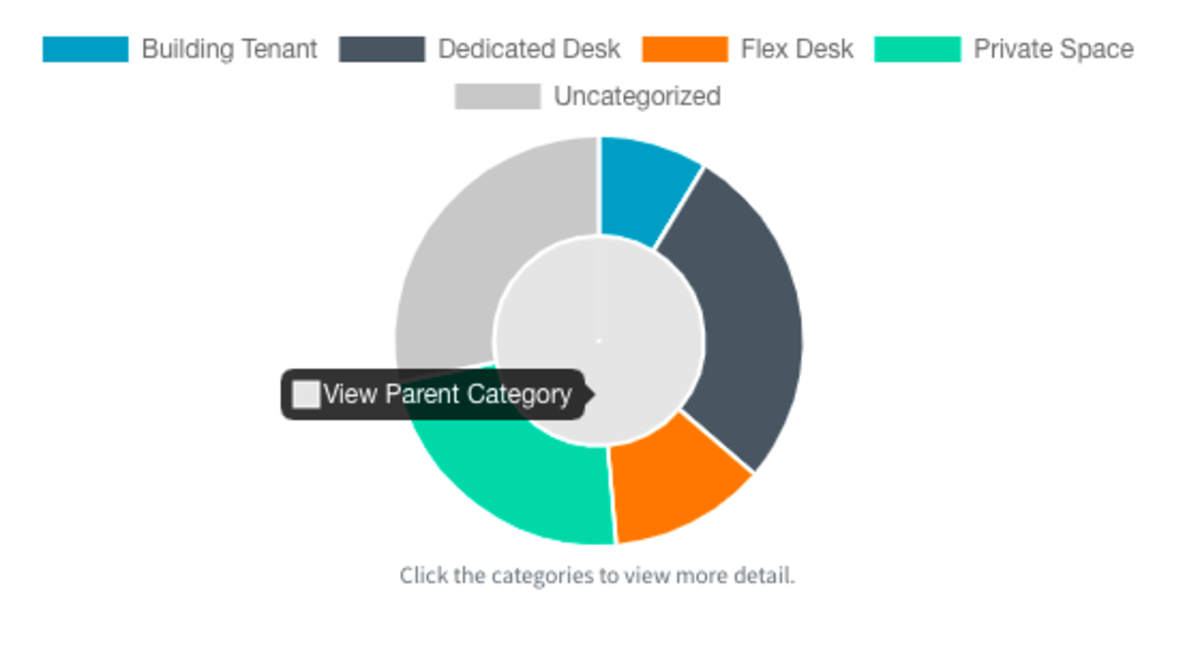
- This report can be downloaded as a CSV by using the pink button in the top right-hand corner of the page.
- When downloading as a CSV you will see Credit/Debit. Credits will increase revenue, whereas debit will decrease revenue.