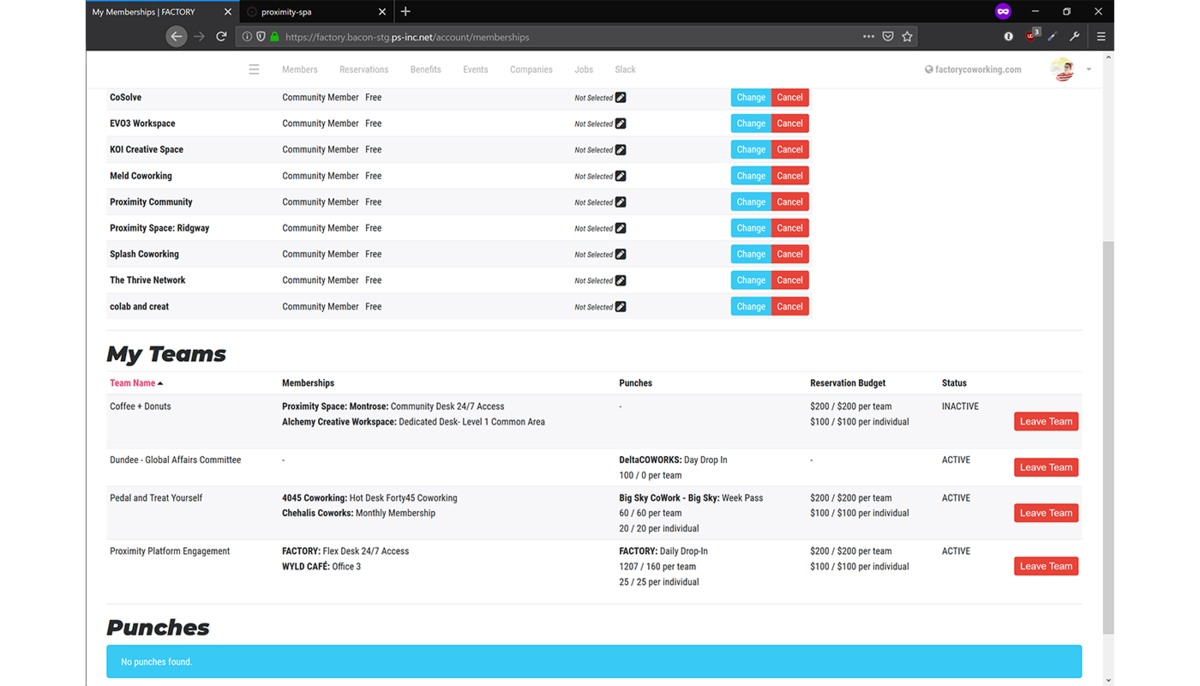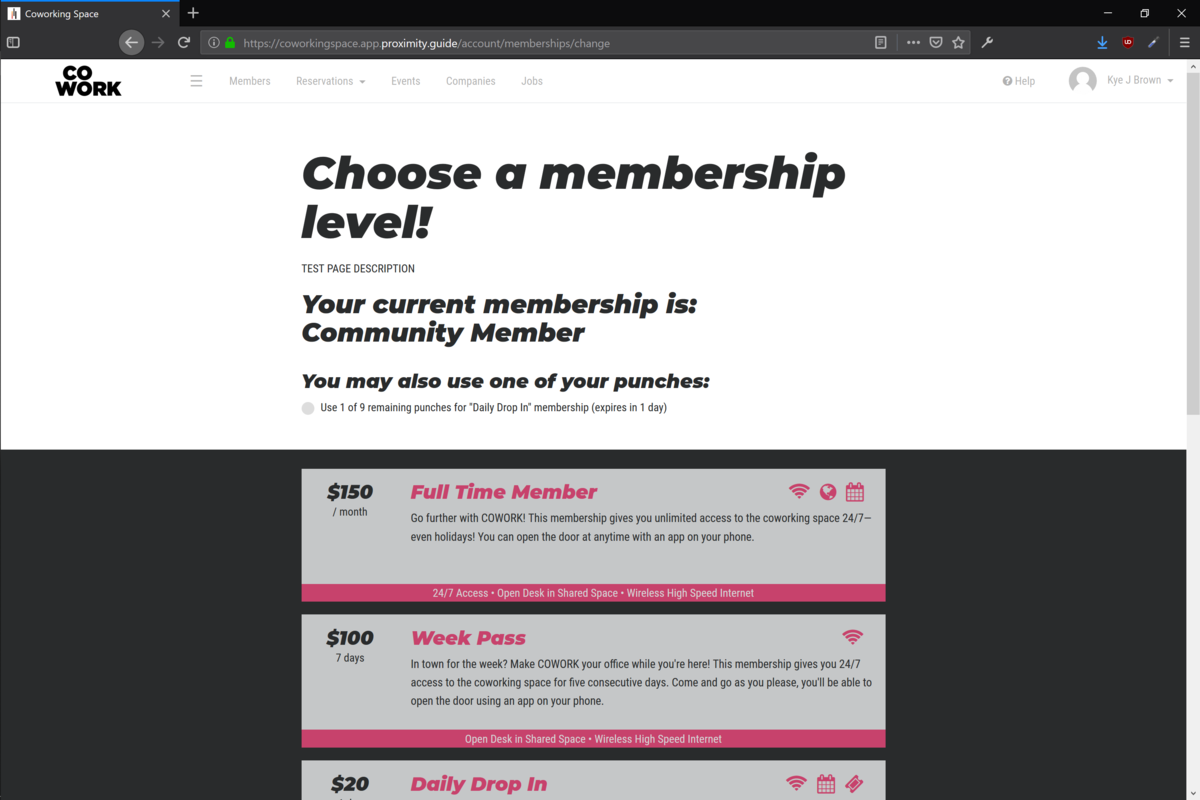Team for Team Members (Member Use)
Welcome to your Team! You can join your Team from the link inside of the invitation your Team admin sent to your email.
Prox Tip: You don’t need to log in with the email the invitation was sent to and should use your normal Proximity login information. If you are already logged into your Proximity account, your invite will automatically attach to your logged-in account.
Let’s start at the beginning... by joining your Team!
Check your email for the team invitation sent from Proximity, with your Team Name in the subject line
- If your invitation was previously accepted, it will no longer be valid
- If your invitation is declined a notification will be sent to your admin, and the invitation will no longer be valid
Accept your Team invite
- Agree to your Team membership space and Proximity’s Terms of Service and Membership Cancellation Policies
- Register for an account or log-in to your Team membership space
- You will be taken to your memberships page to verify your Team membership
Scroll down to the My Teams section
- Preview a comprehensive list of all of your memberships, including all memberships within your Team
- Preview your remaining Team and individual punch pass allotment
- Preview your remaining Team and individual resource budget
- Option to leave your Team
- You can always get re-invited by your Team admin - Purchasing or changing your Membership will make you responsible for that new membership! Your Membership is managed by your Team admin so check with them to make changes!
After verifying your Team membership, don’t forget to fill out your profile!
Use a Punch
- Select “Use your punch pass” on your space’s landing page
- Choose “Use 1 of “x” remaining punches for your membership”
Use your Reservation Budget
- If you have a membership at a space, your membership free time gets used before your Team budget
- Ask a space manager how much free time comes with your space membership - Invoice for resources get immediately generated and charged to your remaining team budget
- An invoice for the reservation will be sent to your Team admin - AFTER YOUR TEAM RESERVATION BUDGET RUNS OUT
- You can still reserve resources with any valid payment method
- This payment method will be charged for any future reservations until your Team budget resets