History for "Accounting Ledger Export"
-
Updated by allison blevins, Jul 24, 2023 at 11:10am
APPLIES TO: Coworking, WorkplaceUse the ledger of accounts to track transactions, fees, refunds, and all other financial exchanges. This data can be imported into accounting software and mapped to your chart of accounts, or it can be used to build graphs and models that we haven't even dreamed up yet. There's a lot of data there, so if you don't know what to do with it, your accountant probably does.
Click here for an article on how to filter your general ledger using Google Sheets.
Navigate to Reports > Ledger Export
- This report was created specifically for accountants.
- Every single transaction is listed in a journal entry format, complete with offsetting debits and credits.
- Presently, this report does not load in the browser, so you will need to use the CSV download option.
- Credit/debit, in this report, will change the balance of an account, but the rules differ depending on what type of account it is.
- There are 5 general categories of accounts. Each group has a specific set of rules.
Type (Category of Account) Increase Decrease Asset Debit Credit Liability Credit Debit Equity Credit Debit Revenue Credit Debit Expense Debit Credit
-
Updated by allison blevins, Jul 09, 2023 at 9:15am
APPLIES TO: Coworking, Workplace
Use the ledger of accounts to track transactions, fees, refunds and all other financial exchanges. This data can be imported into accounting software and mapped to your chart of accounts, or it can be used to build graphs and models that we haven't even dreamed up yet. There's a lot of data there, so if you don't know what to do with it, your accountant probably does.
Click here for an article on how to filter your general ledger using Google Sheets.
Navigate to Reports > Ledger Export
- This report was created specifically for accountants.
- Every single transaction is listed in a journal entry format, complete with offsetting debits and credits.
- Presently, this report does not load in the browser, so you will need to use the CSV download option.
- Credit/debit, in this report, will change the balance of an account, but the rules differ depending on what type of account it is.
- There are 5 general categories of accounts. Each group has a specific set of rules.
Type (Category of Account) Increase Decrease Asset Debit Credit Liability Credit Debit Equity Credit Debit Revenue Credit Debit Expense Debit Credit
-
Updated by Megan Pastor, Jun 21, 2023 at 1:29pm
Use the ledger of accounts to track transactions, fees, refunds and all other financial exchanges. This data can be imported into accounting software and mapped to your chart of accounts, or it can be used to build graphs and models that we haven't even dreamed up yet. There's a lot of data there, so if you don't know what to do with it, your accountant probably does.
Click here for an article on how to filter your general ledger using Google Sheets.
Navigate to Reports > Ledger Export
- This report was created specifically for accountants.
- Every single transaction is listed in a journal entry format, complete with offsetting debits and credits.
- Presently, this report does not load in the browser, so you will need to use the CSV download option.
- Credit/debit, in this report, will change the balance of an account, but the rules differ depending on what type of account it is.
- There are 5 general categories of accounts. Each group has a specific set of rules.
Type (Category of Account) Increase Decrease Asset Debit Credit Liability Credit Debit Equity Credit Debit Revenue Credit Debit Expense Debit Credit
ER 3.9.21 -
Updated by Emma Reimer, Oct 19, 2021 at 1:15pm
Use the ledger of accounts to track transactions, fees, refunds and all other financial exchanges. This data can be imported into accounting software and mapped to your chart of accounts, or it can be used to build graphs and models that we haven't even dreamed up yet. There's a lot of data there, so if you don't know what to do with it, your accountant probably does.
Click here for an article on how to filter your general ledger using Google Sheets.
Navigate to Reports > Ledger Export
- This report was created specifically for accountants.
- Every single transaction is listed in a journal entry format, complete with offsetting debits and credits.
- Presently, this report does not load in the browser, so you will need to use the CSV download option.
- Credit/debit, in this report, will change the balance of an account, but the rules differ depending on what type of account it is.
- There are 5 general categories of accounts. Each group has a specific set of rules.
Type (Category of Account) Increase Decrease Asset Debit Credit Liability Credit Debit Equity Credit Debit Revenue Credit Debit Expense Debit Credit
ER 3.9.21
-
Updated by Emma Reimer, Aug 26, 2021 at 3:32pm
Use the ledger of accounts to track transactions, fees, refunds and all other financial exchanges. This data can be imported into accounting software and mapped to your chart of accounts, or it can be used to build graphs and models that we haven't even dreamed up yet. There's a lot of data there, so if you don't know what to do with it, your accountant probably does.
Navigate to Reports > Ledger Export
- This report was created specifically for accountants.
- Every single transaction is listed in a journal entry format, complete with offsetting debits and credits.
- Presently, this report does not load in the browser, so you will need to use the CSV download option.
- Credit/debit, in this report, will change the balance of an account, but the rules differ depending on what type of account it is.
- There are 5 general categories of accounts. Each group has a specific set of rules.
Type (Category of Account) Increase Decrease Asset Debit Credit Liability Credit Debit Equity Credit Debit Revenue Credit Debit Expense Debit Credit Type (Category of Account) Increase Decrease Asset Debit Credit Liability Credit Debit Equity Credit Debit Revenue Credit Debit Expense Debit Credit
ER 3.9.21
-
Updated by Emma Reimer, Aug 26, 2021 at 3:31pm
Use the ledger of accounts to track transactions, fees, refunds and all other financial exchanges. This data can be imported into accounting software and mapped to your chart of accounts, or it can be used to build graphs and models that we haven't even dreamed up yet. There's a lot of data there, so if you don't know what to do with it, your accountant probably does.
Navigate to Reports > Ledger Export
- This report was created specifically for accountants.
- Every single transaction is listed in a journal entry format, complete with offsetting debits and credits.
- Presently, this report does not load in the browser, so you will need to use the CSV download option.
- Credit/debit, in this report, will change the balance of an account, but the rules differ depending on what type of account it is.
- There are 5 general categories of accounts. Each group has a specific set of rules.
Type (Category of Account) Increase Decrease Asset Debit Credit Liability Credit Debit Equity Credit Debit Revenue Credit Debit Expense Debit Credit Type (Category of Account) Increase Decrease Asset Debit Credit Liability Credit Debit Equity Credit Debit Revenue Credit Debit Expense Debit Credit
ER 3.9.21
-
Updated by Emma Reimer, Aug 26, 2021 at 3:30pm
Use the ledger of accounts to track transactions, fees, refunds and all other financial exchanges. This data can be imported into accounting software and mapped to your chart of accounts, or it can be used to build graphs and models that we haven't even dreamed up yet. There's a lot of data there, so if you don't know what to do with it, your accountant probably does.
Navigate to Reports > Ledger Export
- This report was created specifically for accountants.
- Every single transaction is listed in a journal entry format, complete with offsetting debits and credits.
- Presently, this report does not load in the browser, so you will need to use the CSV download option.
- Credit/debit, in this report, will change the balance of an account, but the rules differ depending on what type of account it is.
- There are 5 general categories of accounts. Each group has a specific set of rules.
Type / Increase / Decrease
Asset / Debit / Credit
Liability / Credit / Debit
Equity / Credit / Debit
Revenue / Credit / Debit
Expense / Debit / CreditType (Category of Account) Increase Decrease Asset Debit Credit Liability Credit Debit Equity Credit Debit Revenue Credit Debit Expense Debit Credit
ER 3.9.21
-
Updated by Emma Reimer, Jun 22, 2021 at 10:49am
Use the ledger of accounts to track transactions, fees, refunds and all other financial exchanges. This data can be imported into accounting software and mapped to your chart of accounts, or it can be used to build graphs and models that we haven't even dreamed up yet. There's a lot of data there, so if you don't know what to do with it, your accountant probably does.Use the ledger of accounts to track transactions, fees, refunds and all other financial exchanges. This data can be imported into accounting software and mapped to your chart of accounts, or it can be used to build graphs and models that we haven't even dreamed up yet. There's a lot of data there, so if you don't know what to do with it, your accountant probably does.Navigate to Reports > Ledger Export
- This report was created specifically for accountants.
- Every single transaction is listed in a journal entry format, complete with offsetting debits and credits.
- Presently, this report does not load in the browser, so you will need to use the CSV download option.
- Credit/debit, in this report, will change the balance of an account, but the rules differ depending on what type of account it is.
- There are 5 general categories of accounts. Each group has a specific set of rules.
- Type / Increase / Decrease
Asset / Debit / Credit
Liability / Credit / Debit
Equity / Credit / Debit
Revenue / Credit / Debit
Expense / Debit / Credit
- Type / Increase / Decrease
ER 3.9.21
-
Updated by Emma Reimer, May 05, 2021 at 8:48am
Reports,accounting ledger,general ledger,ledger export,quickbooks -
Updated by Emma Reimer, May 05, 2021 at 8:48am
Use the ledger of accounts to track transactions, fees, refunds and all other financial exchanges. This data can be imported into accounting software and mapped to your chart of accounts, or it can be used to build graphs and models that we haven't even dreamed up yet. There's a lot of data there, so if you don't know what to do with it, your accountant probably does.
Navigate to Reports > Ledger Export
- This report was created specifically for accountants.
- Every single transaction is listed in a journal entry format, complete with offsetting debits and credits.
- Presently, this report does not load in the browser, so you will need to use the CSV download option.
- Credit/debit, in this report, will change the balance of an account, but the rules differ depending on what type of account it is.
- There are 5 general categories of accounts. Each group has a specific set of rules.
- Type / Increase / Decrease
Asset / Debit / Credit
Liability / Credit / Debit
Equity / Credit / Debit
Revenue / Credit / Debit
Expense / Debit / Credit
- Type / Increase / Decrease
ER 3.9.21
Keywords, phrases, platform function:Reports, accounting ledger, general ledger, ledger export, quickbooks -
Updated by Emma Reimer, Mar 12, 2021 at 11:54am
Use the ledger of accounts to track transactions, fees, refunds and all other financial exchanges. This data can be imported into accounting software and mapped to your chart of accounts, or it can be used to build graphs and models that we haven't even dreamed up yet. There's a lot of data there, so if you don't know what to do with it, your accountant probably does.
Navigate to Reports > Ledger Export
- This report was created specifically for accountants.
- Every single transaction is listed in a journal entry format, complete with offsetting debits and credits.
- Presently, this report does not load in the browser, so
spacesyou will need to use the CSV download option. - Credit/debit, in this report, will change the balance of an account, but the rules differ depending on what type of account it is.
- There are 5 general categories of accounts. Each group has a specific set of rules.
- Type / Increase / Decrease
Asset / Debit / Credit
Liability / Credit / Debit
Equity / Credit / Debit
Revenue / Credit / Debit
Expense / Debit / Credit
- Type / Increase / Decrease
ER 3.9.21
Keywords, phrases, platform function:
Reports, accounting ledger, general ledger, ledger export, quickbooks -
Updated by Emma Reimer, Mar 09, 2021 at 1:32pm
Navigate toReports>Ledger ExportUse the ledger of accounts to track transactions, fees, refunds and all other financial exchanges. This data can be imported into accounting software and mapped to your chart of accounts, or it can be used to build graphs and models that we haven't even dreamed up yet. There's a lot of data there, so if you don't know what to do with it, your accountant probably does.
Navigate to Reports > Ledger Export
- This report was created specifically for accountants.
- Every single transaction is listed in a journal entry format, complete with offsetting debits and credits.
- Presently, this report does not load in the browser, so spaces need to use the CSV download option.
- Credit/debit, in this report, will change the balance of an account, but the rules differ depending on what type of account it is.
- There are 5 general categories of accounts. Each group has a specific set of rules.
- Type / Increase / Decrease
Asset / Debit / Credit
Liability / Credit / Debit
Equity / Credit / Debit
Revenue / Credit / Debit
Expense / Debit / Credit
- Type / Increase / Decrease
ER 3.9.21
Keywords, phrases, platform function:
Reports, accounting ledger, general ledger, ledger export, quickbooks -
Updated by Emma Reimer, Mar 09, 2021 at 12:19pm
Navigate to Reports > Ledger Export
Use the ledger of accounts to track transactions, fees, refunds and all other financial exchanges. This data can be imported into accounting software and mapped to your chart of accounts, or it can be used to build graphs and models that we haven't even dreamed up yet. There's a lot of data there, so if you don't know what to do with it, your accountant probably does.
- This report was created specifically for accountants.
- Every single transaction is listed in a journal entry format, complete with offsetting debits and credits.
- Presently, this report does not load in the browser, so spaces need to use the CSV download option.
- Credit/debit, in this report, will change the balance of an account, but the rules differ depending on what type of account it is.
- There are 5 general categories of accounts. Each group has a specific set of rules.
- Type / Increase / Decrease
Asset / Debit / Credit
Liability / Credit / Debit
Equity / Credit / Debit
Revenue / Credit / Debit
Expense / Debit / Credit
- Type / Increase / Decrease
ER 3.9.21
Keywords, phrases, platform function:
Reports, accounting ledger, general ledger, ledger export, quickbooks -
Updated by Emma Reimer, Mar 09, 2021 at 9:41am
Use the ledger of accounts to track transactions, fees, refunds and all other financial exchanges. This data can be imported into accounting software and mapped to your chart of accounts, or it can be used to build graphs and models that we haven't even dreamed up yet. There's a lot of data there, so if you don't know what to do with it, your accountant probably does.
- This report was created specifically for accountants.
- Every single transaction is listed in a journal entry format, complete with offsetting debits and credits.
- Presently, this report does not load in the browser, so spaces need to use the CSV download option.
- Credit/debit, in this report, will change the balance of an account, but the rules differ depending on what type of account it is.
- There are 5 general categories of accounts. Each group has a specific set of rules.
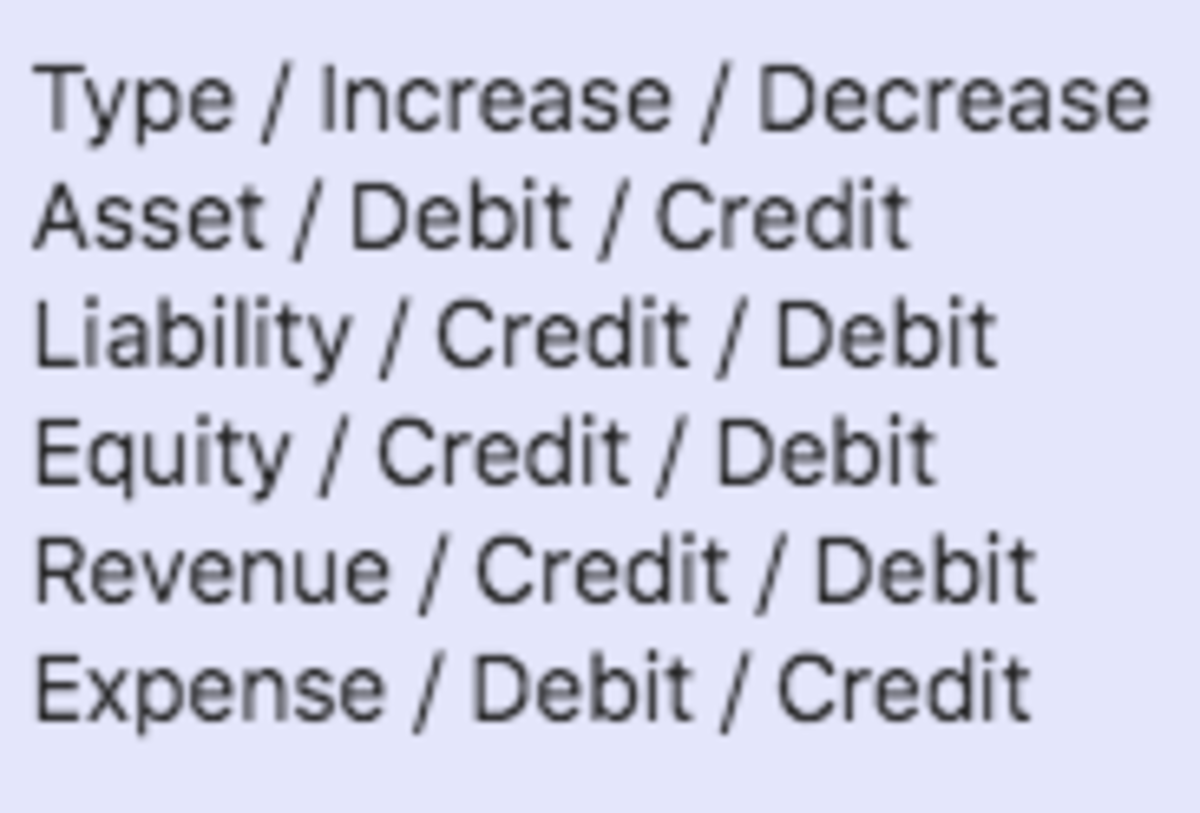
- Type / Increase / Decrease
Asset / Debit / Credit
Liability / Credit / Debit
Equity / Credit / Debit
Revenue / Credit / Debit
Expense / Debit / Credit
ER 3.9.21
Keywords, phrases, platform function:
Reports, accounting ledger, general ledger, ledger export, quickbooks -
Created by Emma Reimer, Mar 09, 2021 at 9:37am