History for "Can I add an Add-On to a Team membership?"
-
Updated by Megan Pastor, Jul 24, 2023 at 12:54pm
APPLIES TO: CoworkingAdd-ons cannot be chosen directly in the Team interface. Space Managers can add recurring Add-Ons to any team member and the system will bill the team for the add-ons. This will allow space managers to add add-ons to individual team members' accounts which means the team can have multiple recurring add-ons.
Note: Since team billing is monthly, if an add-on is added in the middle of a billing cycle, they will be billed for the prorated add-on and then on a recurring basis after that.
You can add an add-on to a members account by navigating to Manage Members > Member List, and
selectselecting the member. On the Membership tab, Under Current Membership choose the Add-on from the drop-down menu. Scroll to the bottom and select Save Changes.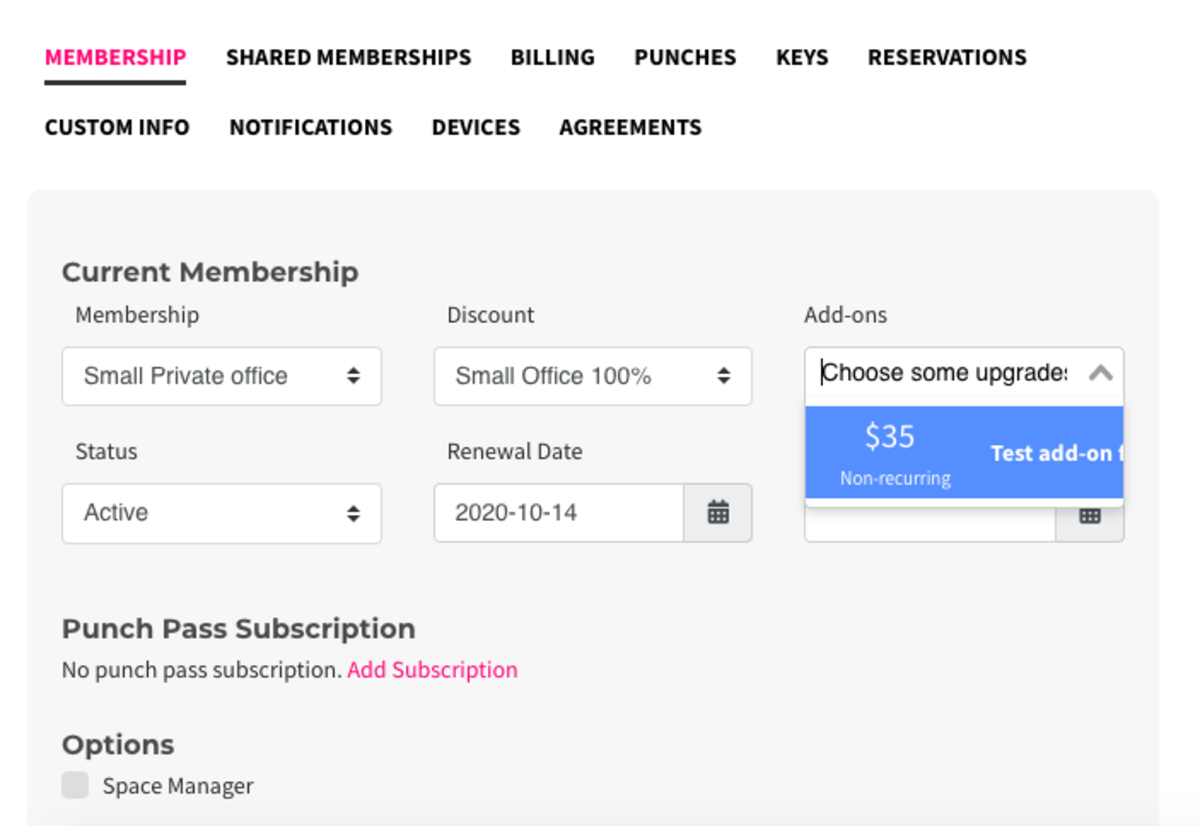
More information on Add-ons: Add-ons
-
Updated by allison blevins, Jul 09, 2023 at 3:41pm
APPLIES TO: Coworking
Add-ons cannot be chosen directly in the Team interface. Space Managers can add recurring Add-Ons to any team member and the system will bill the team for the add-ons. This will allow space managers to add add-ons to individual team members' accounts which means the team can have multiple recurring add-ons.
Note: Since team billing is monthly, if an add-on is added in the middle of a billing cycle, they will be billed for the prorated add-on and then on a recurring basis after that.
You can add an add-on to a members account by navigating to Manage Members > Member List, and select the member. On the Membership tab, Under Current Membership choose the Add-on from the drop-down menu. Scroll to the bottom and select Save Changes.
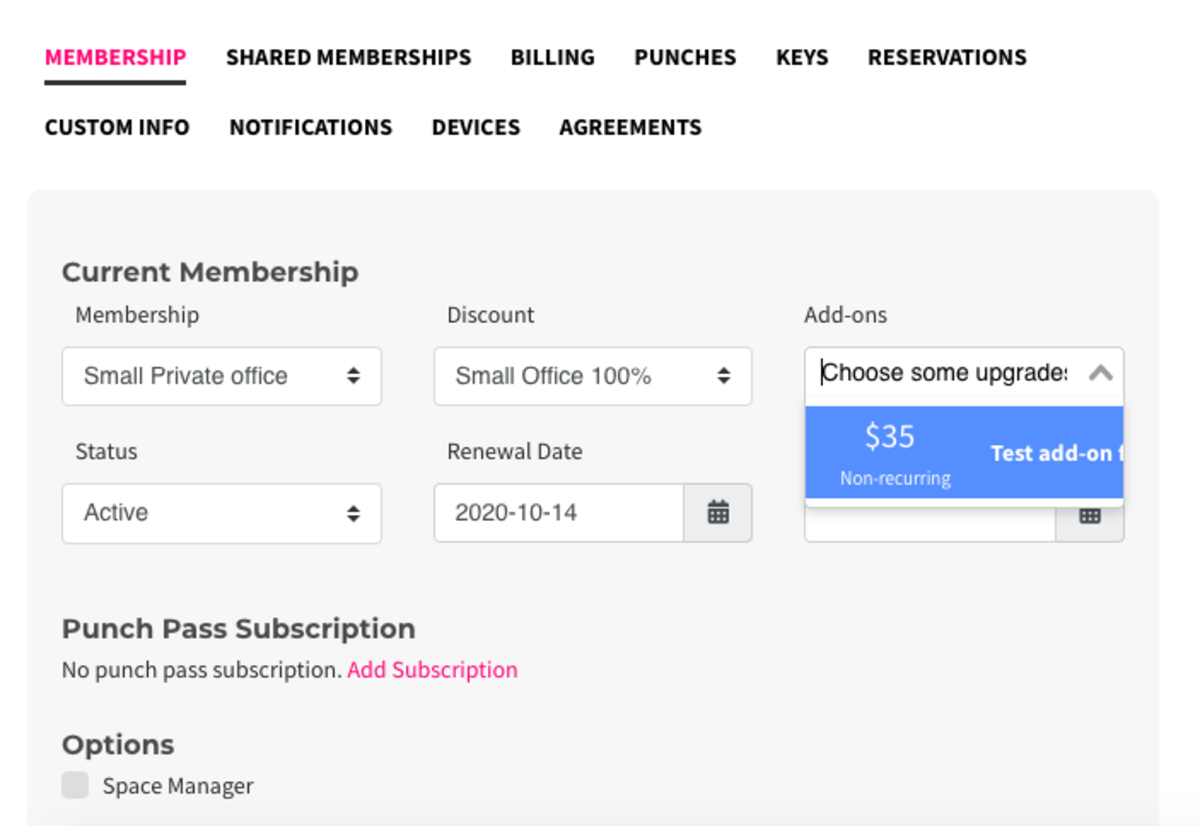
More information on Add-ons: Add-ons
-
Updated by allison blevins, Jul 09, 2023 at 3:41pm
Add-ons cannot be chosen directly in the Team interface. Space Managers can add recurring Add-Ons to any team member and the system will bill the team for the add-ons. This will allow space managers to add add-ons to individual team members' accounts which means the team can have multiple recurring add-ons.
Note: Since team billing is monthly, if an add-on is added in the middle of a billing cycle, they will be billed for the prorated add-on and then on a recurring basis after that.
You can add an add-on to a members account by navigating to Manage Members > Member List, and select the member. On the Membership tab, Under Current Membership choose the Add-on from the drop-down menu. Scroll to the bottom and select Save Changes.
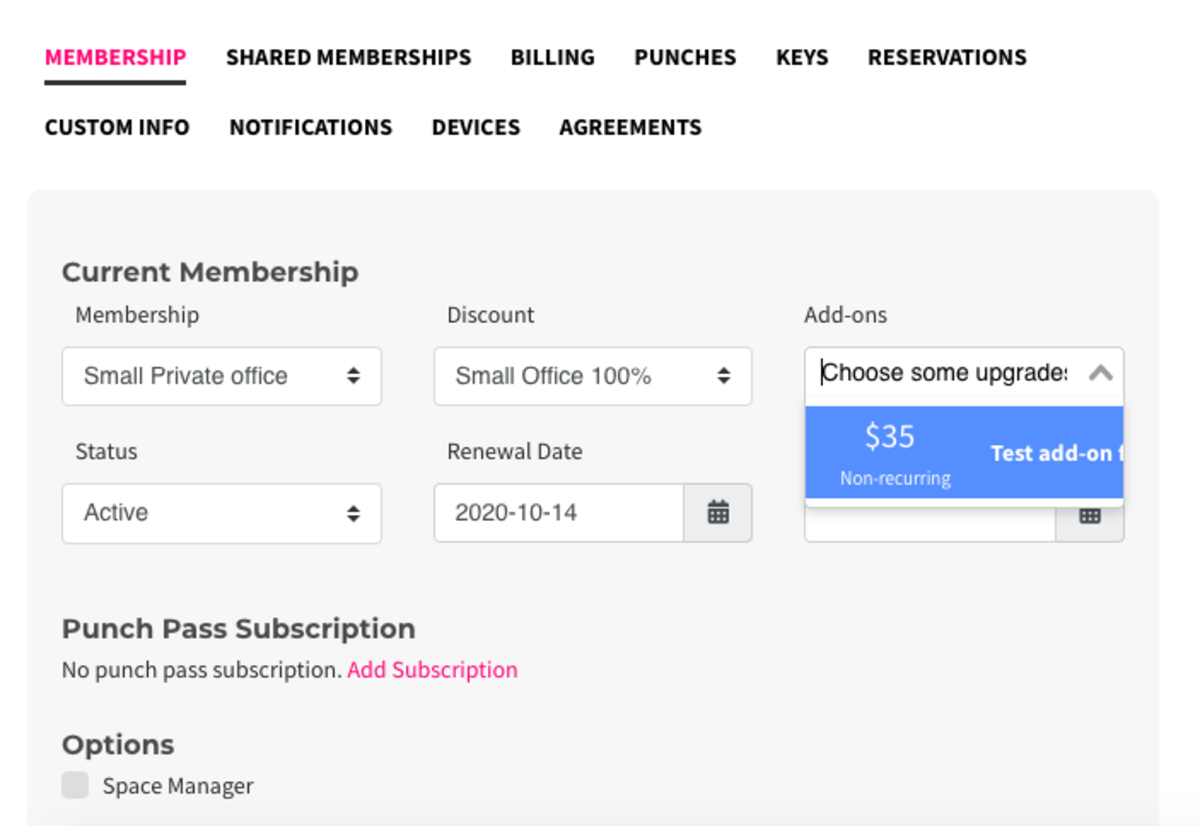
More information on Add-ons:
https://docs.proximity.space/articles/addAdd-ons -
Updated by Megan Pastor, Jun 26, 2023 at 7:31am
Can I add anaddAdd-onOn to ateamTeam membership? -
Updated by Megan Pastor, Jun 26, 2023 at 7:31am
team add on -
Updated by Megan Pastor, Jun 26, 2023 at 7:31am
Add-ons cannot be chosen directly in the team interface.Add-ons cannot be chosen directly in the Team interface. SpacemanagersManagers can add recurringaddAdd-onsOns to any team member and the system will bill the team for the add-ons. This will allow space managers to add add-ons to individual teammember'smembers' accounts which means the team can have multiple recurring add-ons.Note: Since team billing is monthly, if an add-on is added in the middle of a billing cycle, they will be billed for the prorated add-on and then on a recurring basis after that.Note: Since team billing is monthly, if an add-on is added in the middle of a billing cycle, they will be billed for the prorated add-on and then on a recurring basis after that.You can add an add-on to a members account by navigating to Manage Members > Member List, and select the member. On the Membership tab, Under Current Membership choose the Add-on from the drop-down menu. Scroll to the bottom and select Save Changes.
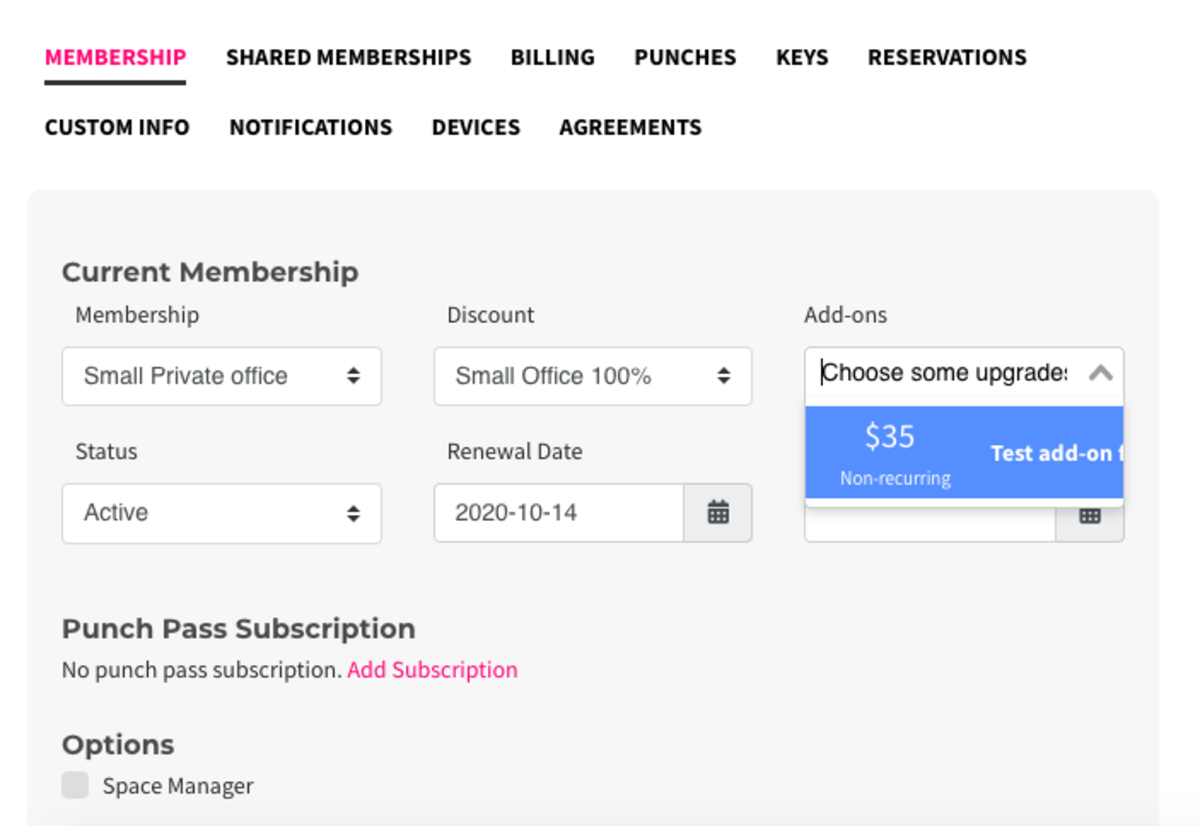
More information on Add-ons: https://docs.proximity.space/articles/add-ons
ER 9.17.20 -
Created by Emma Reimer, Sep 17, 2020 at 10:07am