History for "Edit my Profile"
-
Updated by Alex Neil, Oct 24, 2024 at 10:44am
By navigating to the avatar drop-down menu on the top right of the page > My Profile > Edit Profile you will be able to:
- Add an avatar
- Create a custom profile link
List your name and company (if your space uses this - it is the automated concierge service)- List your name and company (if your space uses Wave - you will be able to get notified of visitors)
- List your profile in the Member Directory (can be found at Members at the top of page)
- Edit your name
- Add your birthday (this is visible to space operators)
- Edit contact information: including updating your email address
- Add skills & abilities
- Add employment history
- Edit your pin and key fob/RFID number (depending on your space's door access integration)
- Edit your password
Make sure to select Save after making changes.
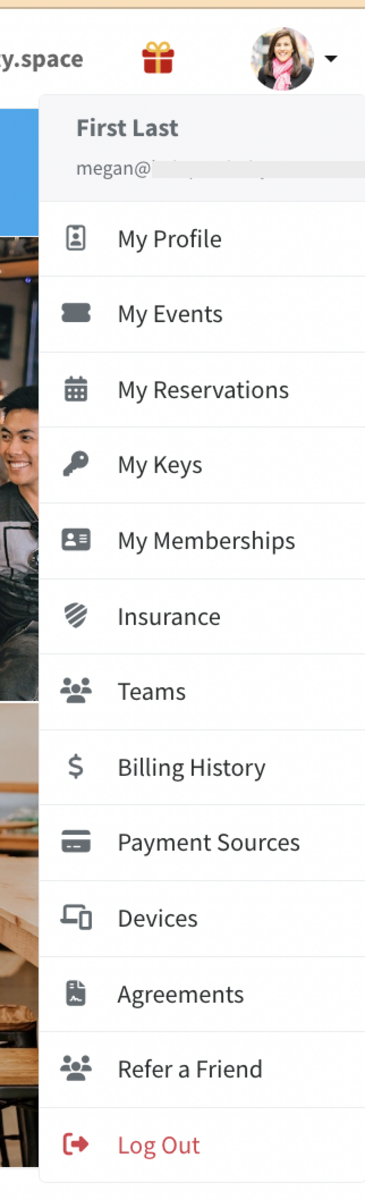
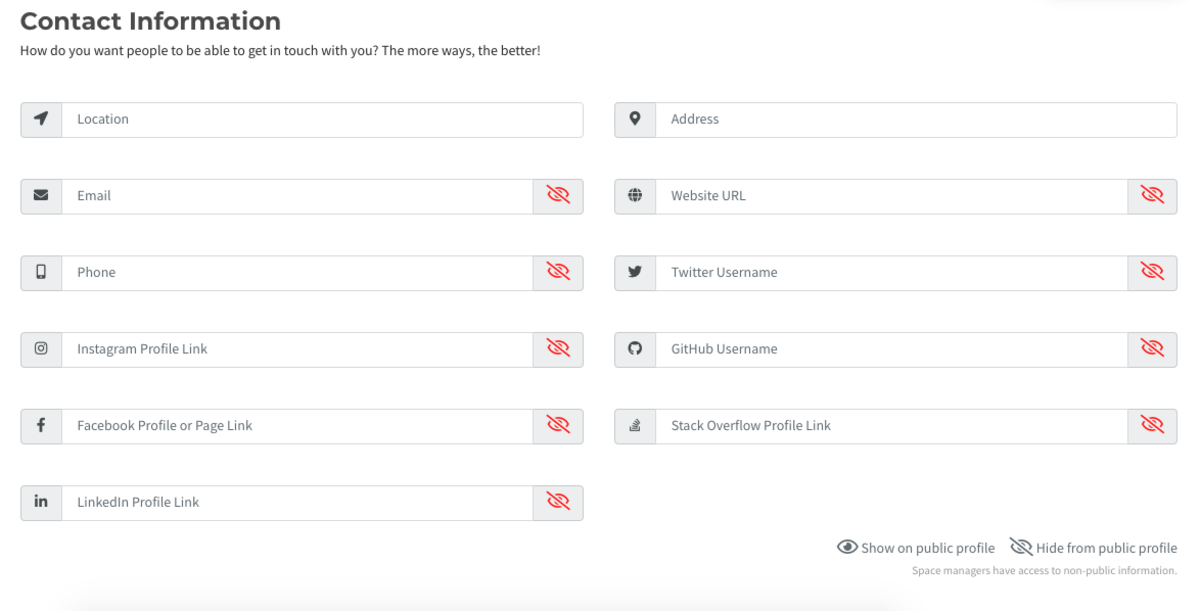
Please note: You can choose what is visible to the public by selecting the red eye next to your contact information. Anything that is green will show in your public profile (if you've allowed your profile to be listed in the directory.) Space operators cannot choose what is visible on your profile.
-
Updated by allison blevins, Jul 08, 2023 at 5:42pm
Edit my Profile(Member Use) -
Updated by allison blevins, Jul 08, 2023 at 5:42pm
By navigating to the avatar drop-down menu on the top right of the page > My Profile > Edit Profile you will be able to:
- Add an avatar
- Create a custom profile link
- List your name and company
on Wave(if your space uses this - it is the automated concierge service) - List your profile in the Member Directory (can be found at Members at the top of page)
- Edit your name
- Add your birthday (this is visible to space operators)
- Edit contact information: including updating your email address
- Add skills & abilities
- Add employment history
- Edit your pin and key fob/RFID number (depending on your space's door access integration)
- Edit your password
Make sure to select Save after making changes.
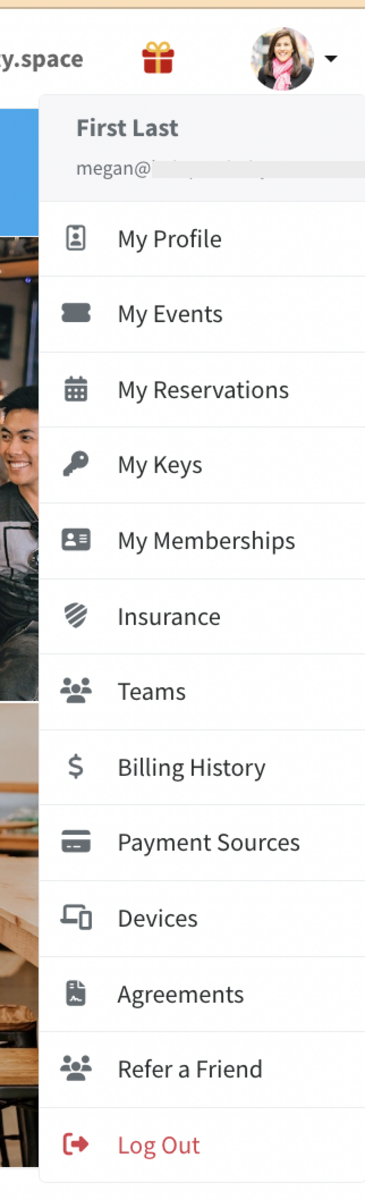
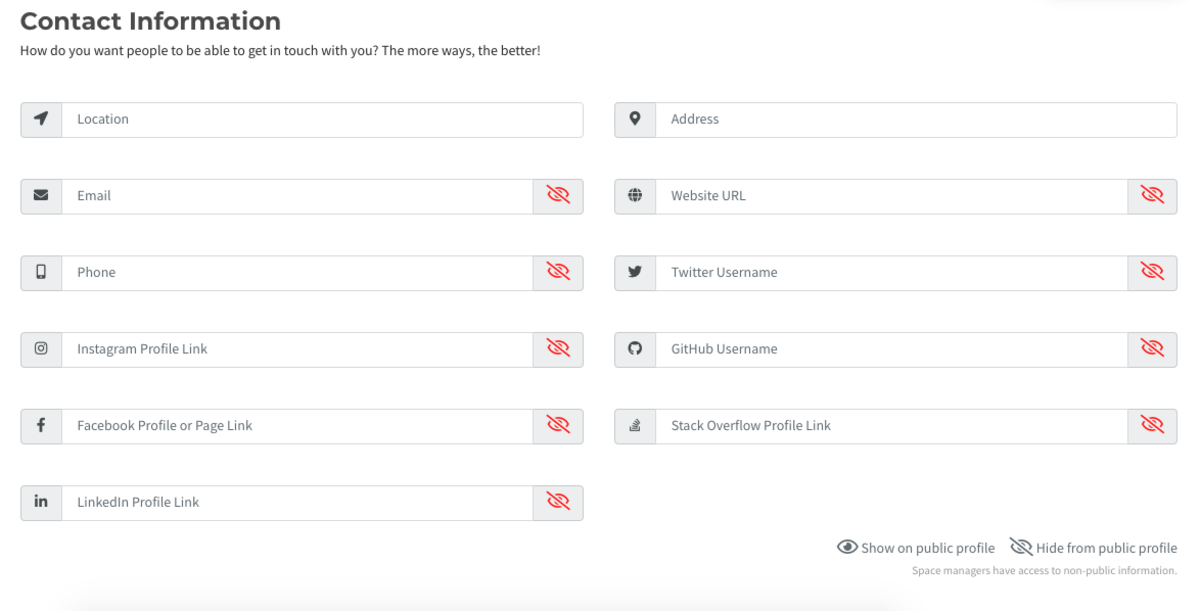
Please note: You can choose what is visible to the public by selecting the red eye next to your contact information. Anything that is green will show in your public profile (if you've allowed your profile to be listed in the directory.) Space operators cannot choose what is visible on your profile.
-
Updated by Megan Pastor, Jun 27, 2023 at 2:43pm
member profile -
Updated by Megan Pastor, Jun 27, 2023 at 2:43pm
By navigating to the avatar drop-down menu on the top right of the page > My Profile > Edit Profile you will be able to:
- Add an avatar
- Create a custom profile link
- List your name and company on Wave (if your space uses this - it is the automated concierge service)
- List your profile in the Member Directory (can be found at Members at the top of page)
- Edit your name
- Add your birthday (this is visible to space operators)
- Edit contact information: including updating your email address
- Add skills & abilities
- Add employment history
- Edit your pin and key fob/RFID number
- Edit your password
Make sure to select Save after making changes.
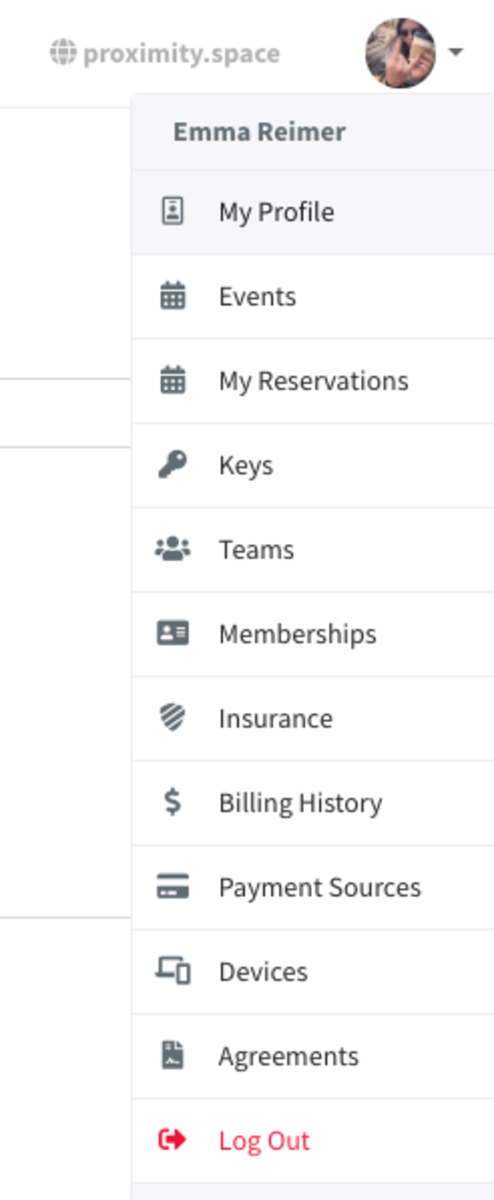
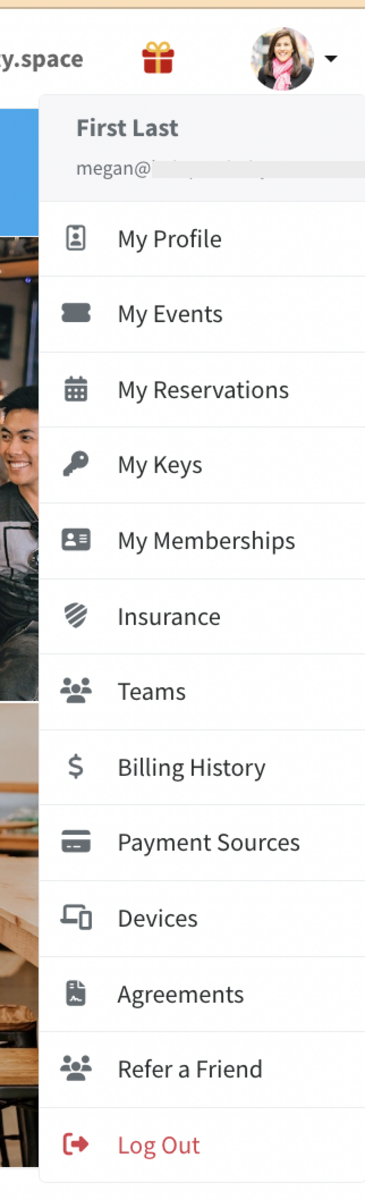
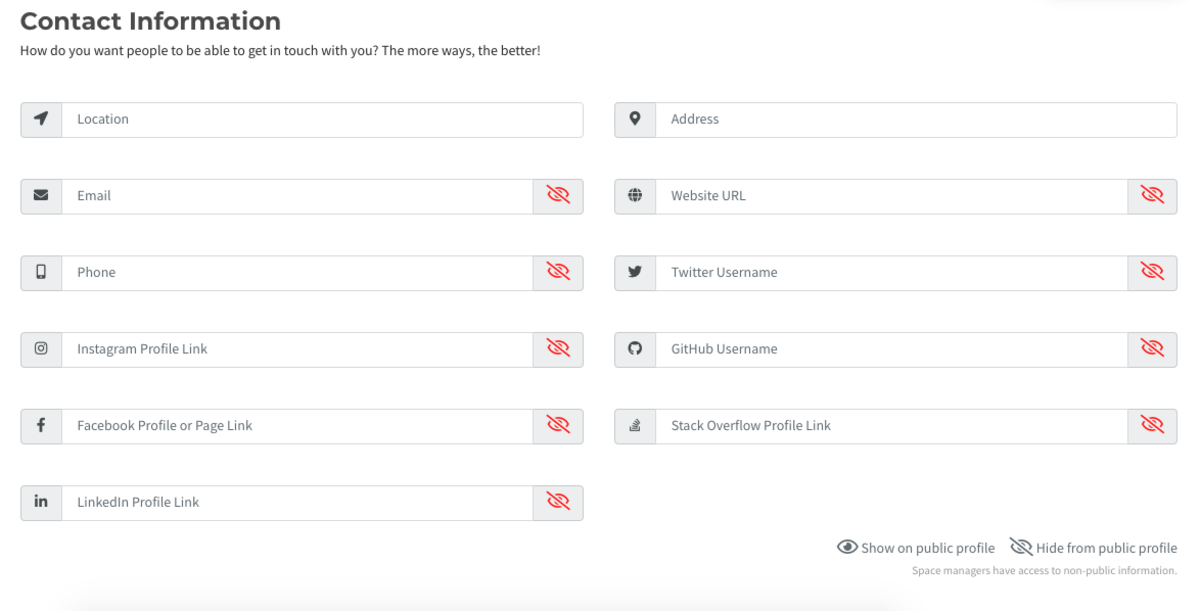
Please note: You can choose what is visible to the public by selecting the red eye next to your contact information. Anything that is green will show in your public profile (if you've allowed your profile to be listed in the directory.) Space operators cannot choose what is visible on your profile.
ER 4.14.21 -
Created by Emma Reimer, Apr 14, 2021 at 2:33pm