History for "Finding Your Latitude & Longitude"
-
Updated by Megan Pastor, Jul 26, 2023 at 10:31am
APPLIES TO: Coworking, Workplace
In order to prevent members from accessing our doors remotely, you'll need to set the latitude and longitude for each door. (More info on setting your geofence to prohibit remote access.) These coordinates can end up being different than your space's coordinates. To find the exact coordinates of each door we recommend using Google Maps on a cellular device.- Make sure location settings are turned on.
- Open google maps.
- Touch and hold a space on the map that isn't labeled and you'll see a red pin appear.
- At the bottom, tap Dropped pin and you'll see the coordinates.
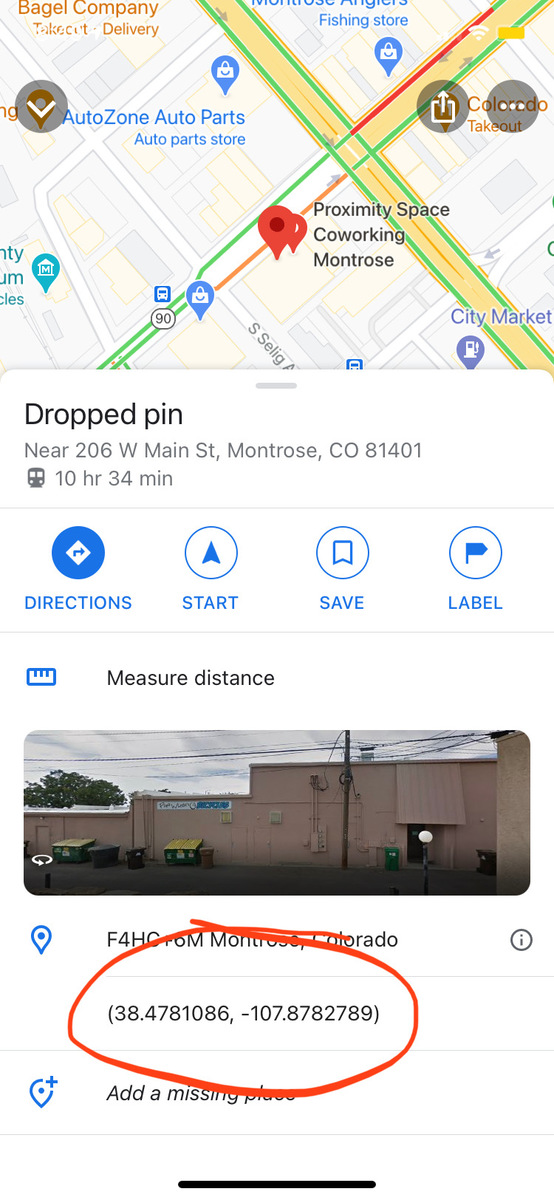
-
Updated by allison blevins, Jul 09, 2023 at 9:18am
APPLIES TO: Coworking, Workplace
In order to prevent members from accessing our doors remotely, you'll need to set the latitude and longitude for each door. (More info on setting your geofence to prohibit remote access.) These coordinates can end up being different than your space's coordinates. To find the exact coordinates of each door we recommend using Google Maps on a cellular device.- Make sure location settings are turned on.
- Open google maps.
- Touch and hold a space on the map that isn't labeled and you'll see a red pin appear.
- At the bottom, tap Dropped pin and you'll see the coordinates.
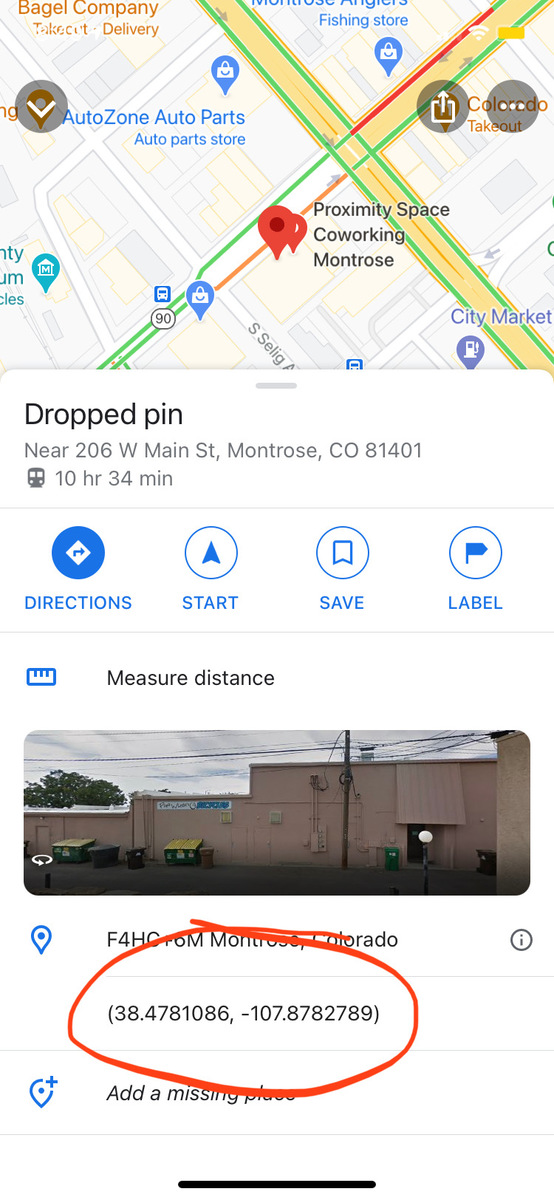
-
Updated by Megan Pastor, Jun 28, 2023 at 6:54am
Latitude,Longitude -
Updated by allison blevins, Feb 08, 2023 at 2:22pm
In order to prevent members from accessing our doors remotely, you'll need to set the latitude and longitude for each door. (More info on setting your geofence to prohibit remote access.) These coordinates can end up being different than your space's coordinates. To find the exact coordinates of each door we recommend using Google Maps on a cellular device.
- Make sure location settings are turned on.
- Open google maps.
- Touch and hold a space on the map that isn't labeled and you'll see a red pin appear.
- At the bottom, tap Dropped pin and you'll see the coordinates.
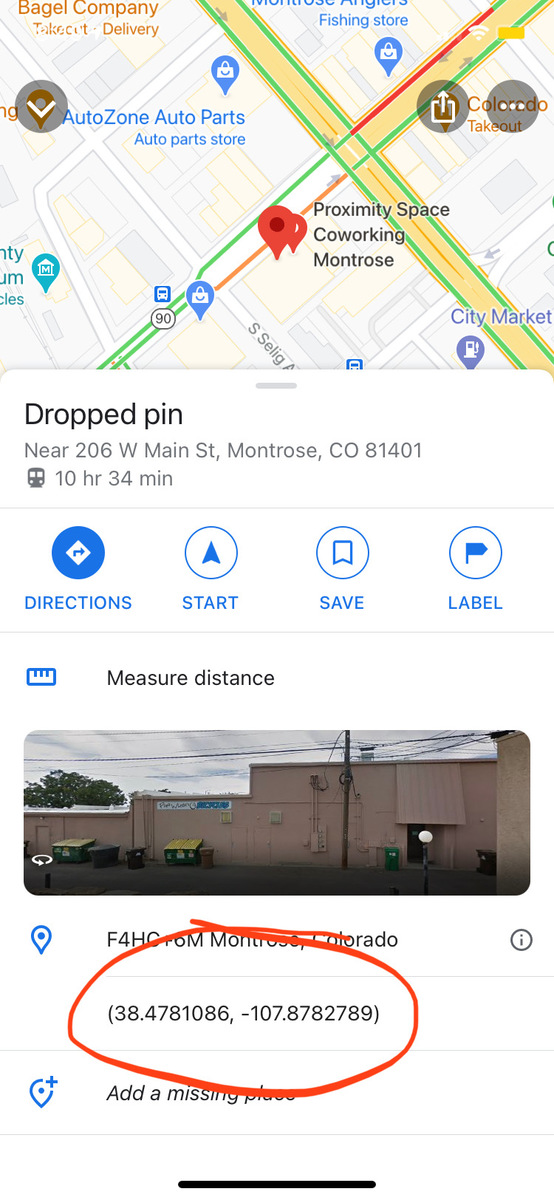
ER 11.20.20 -
Updated by allison blevins, Feb 08, 2023 at 2:22pm
In order to prevent members from accessing our doors remotely, you'll need to set the latitude and longitude for each door. (More info on setting your
geo-fencegeofence to prohibit remote access.) These coordinates can end up being different than your space's coordinates. To find the exact coordinates of each door we recommend using Google Maps on a cellular device.- Make sure location settings are turned on.
- Open google maps.
- Touch and hold a space on the map that isn't labeled and you'll see a red pin appear.
- At the bottom, tap Dropped pin and you'll see the coordinates.
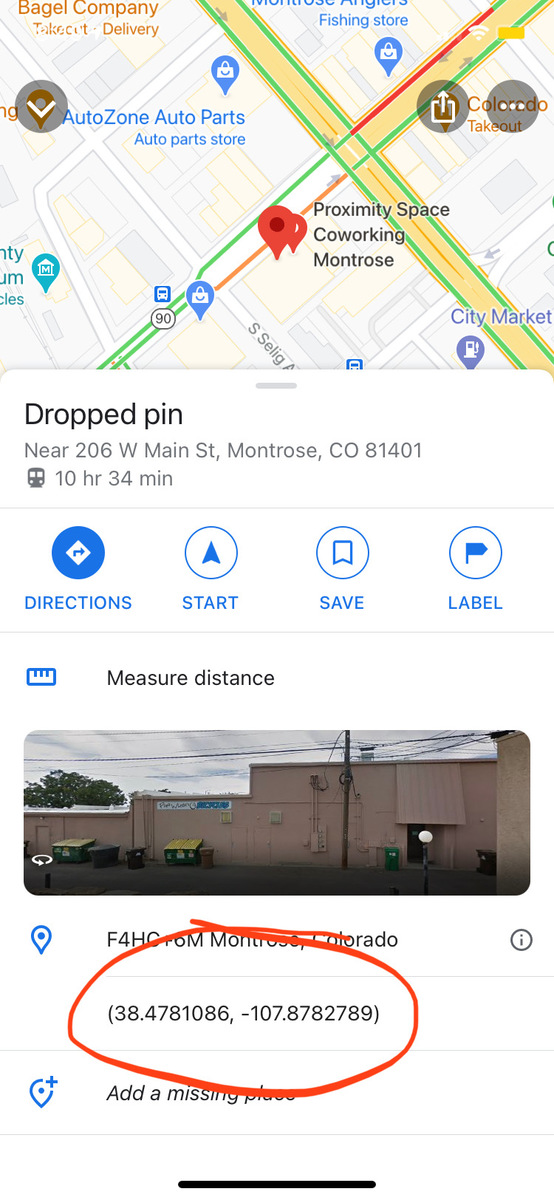
ER 11.20.20
-
Created by Emma Reimer, Nov 20, 2020 at 9:16am