How to set a perimeter (geofence) on my space so members can access their keys?
This document applies to: Coworking & Workplace
Space admins can access keys remotely from anywhere. For the safety of your space, members are limited to their access to a specific radius as defined in your door settings.
To manage these settings, navigate to:
Manage Remote Devices > Access, select the controller, then the door that you want to edit. Toggle on Restrict access by Location and set the distance of which you you want to restrict access. We recommend 200 feet.
For Legacy Controllers: Manage Doors > Manage Settings > hover over the ••• to Edit the door > click on the name of the door you want to edit.
First, you will need to set the latitude and longitude for the door. Then, enter the distance from the door they need to be to use their keys. We recommend 200 feet.
- To set latitude and longitude for each door, we recommend dropping a pin on Google. More information on finding latitude and longitude.
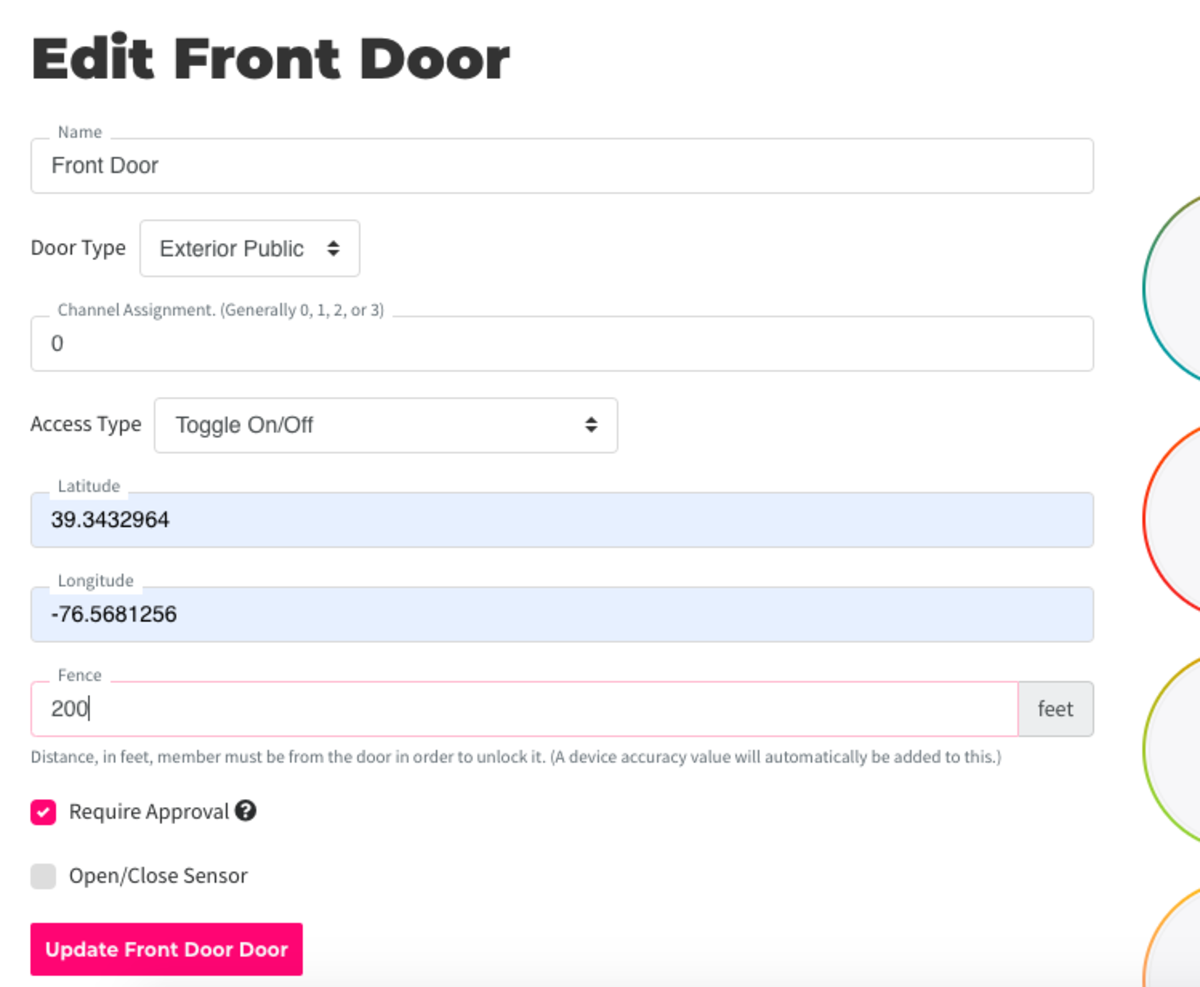
Note: If members are having issues accessing their keys after turning on the geo-fence for your space, make sure location settings on their devices are turned on. They may also need to restart the app and/or device.