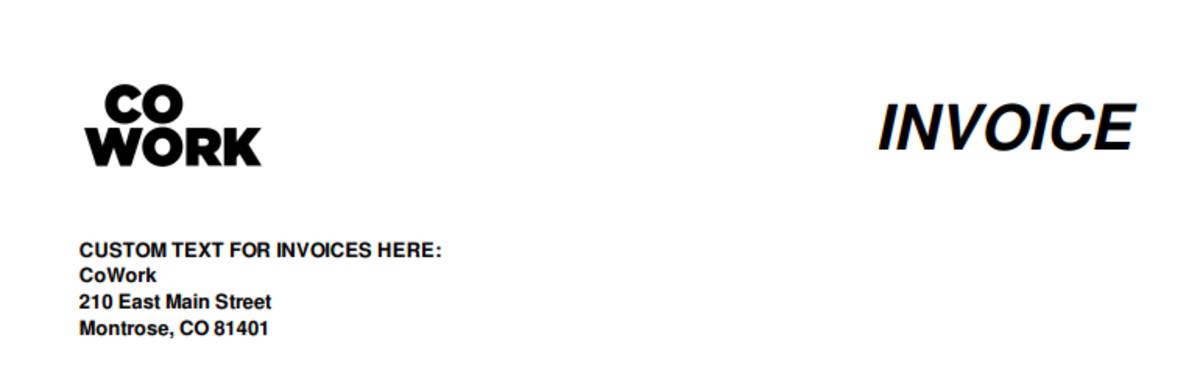How can I add custom text to invoices?
From your Dashboard, navigate to Settings > Brand and Content and select the Content tab.
If you scroll down to Custom Text for Invoices, you may enter your space name, address, etc. or whatever information you would like to appear on all Invoices.
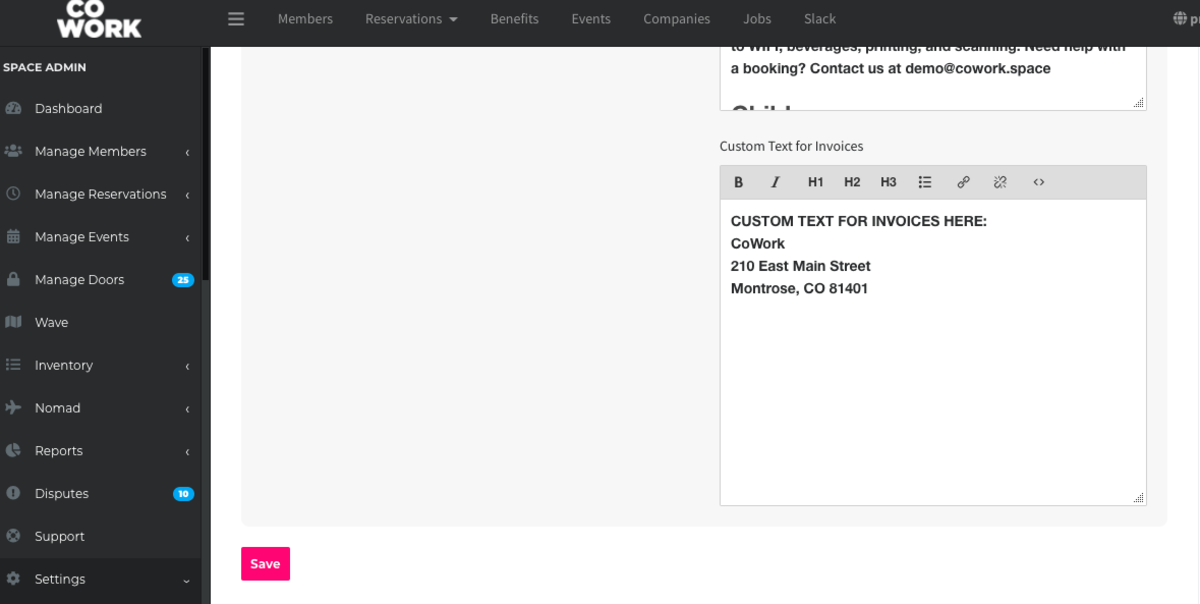
Once complete, make sure you scroll to the bottom of the page and click Save.
The information you add under "Custom Text for Invoices" will be visible under your logo on the left side of the invoice.