How can I create a full and half day reservable resource?
Currently you cannot automatically offer full or half-day reservations. As a workaround:
To offer full/half-day reservations, you will need to:
- Create a new resource by navigating to Manage Reservations > Reservable Resources > New Reservable Resource.
- Fill out all of the fields, noting that the most important fields are:
- Price - you will need to divide the total price by the amount of total hours. If the Resource costs $100 for an 8-hour day, the price per hour would be $12.50.
- Minimum and maximum booking time: If you would like this resource available for 8 hours, the maximum booking time is 480 minutes.
- The minimum booking time will need to be the same if you are only offering a full day.
- If you are also offering a half day at half the price, you could make the minimum booking time 240 minutes.
- Start/End Time: These will need to correlate with the total hours. If it's 8 hours, you'll need to make sure the times are set for 8 hours. (A Full Day reservation that starts at 9:00am and ends at 5:00pm is 8 hours)
- Allow Reservations on this Resource: needs to be checked to allow reservations on the resource.
- Require manager approval needs to be checked so that you are not open to double bookings on your resources. This will need to be turned on for all resources that are the same. (Half Day in Room A as well as Full Day in Room A. Room A needs to "require manager approval")
- If you only allow the resource to be booked by the full day and only have one reservable resource, you will not need to turn on require manager approval.
- Increment: This will need to be the same as your minimum booking time.
This example is for a resource that's available to be booked for a half day and a full day. The half day is $50/4 hours and the full day is $100/8 hours.
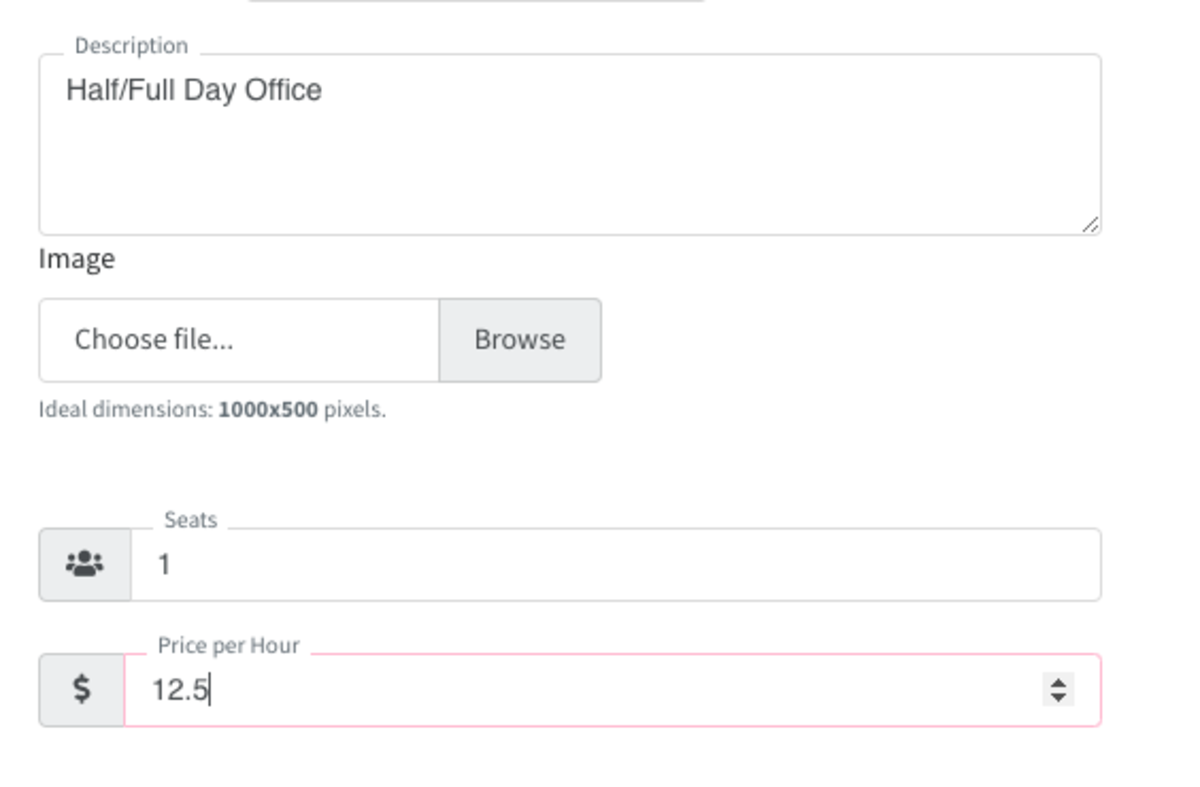
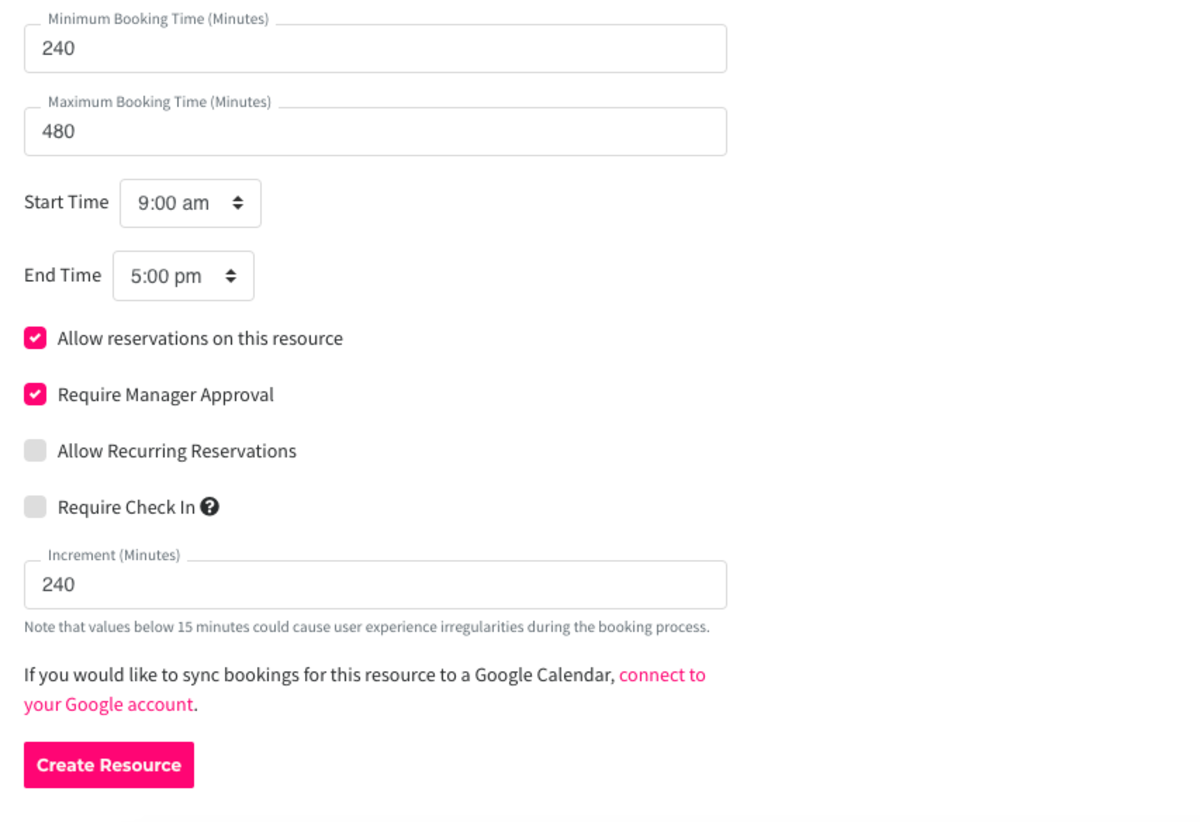
To recap, for this workaround, you would need (2) separate resources if you offer the resource by the hour as well as by the day.
You can have the full/half day option on the same resource unless they are different prices (if the half day is more than half of what the full day costs.)
Powered by Froala Editor