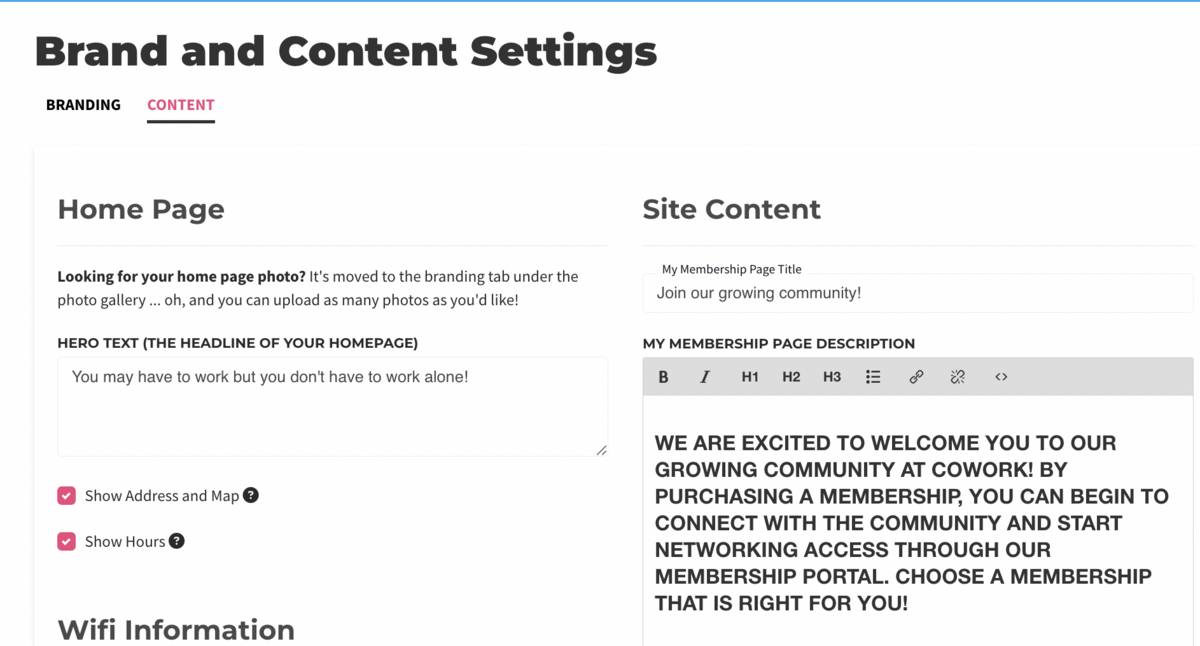How do I hide the hours or address of my space?
This document applies to: Coworking & Workplace
If you do not wish to provide your address, map, directions to your space, and/or hours of operation visible on the home page, you may remove that information.
In order to hide your address & hours, navigate from the Dashboard to Settings > Brand and Content. Click on the Content tab. Check the boxes that display "Show Address and Map" and/or "Show Hours" if you would like this information displayed for public view. Uncheck those boxes if you would like this information to be hidden. Don't forget to scroll to the bottom of the page to Save your changes!