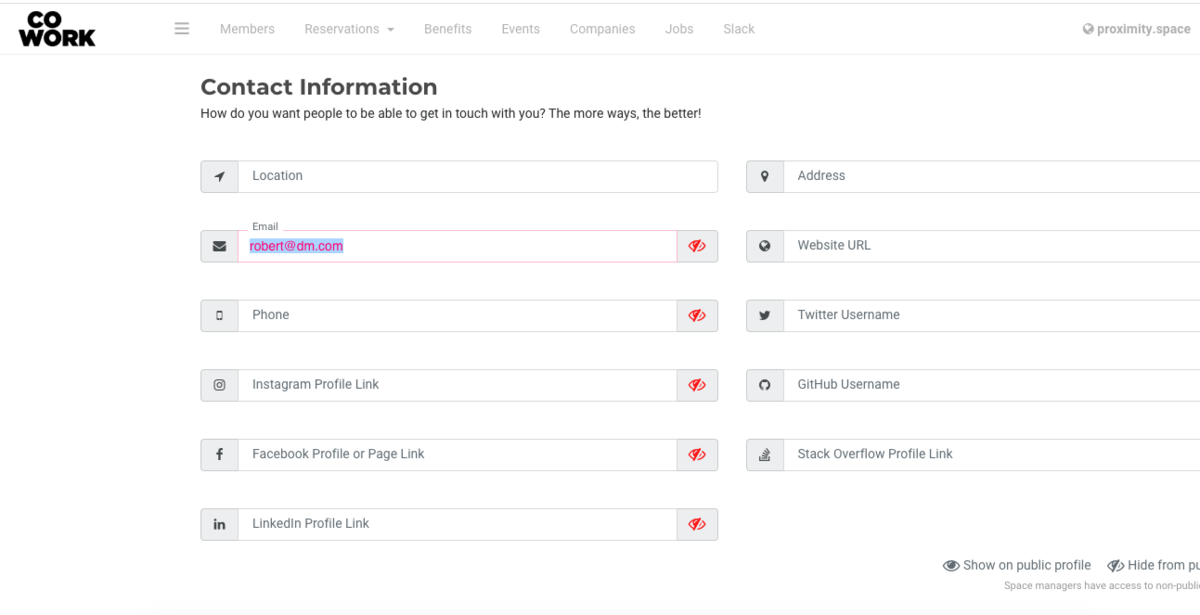How do I update my member's email address?
You can change a member's email address by editing their profile.
Visit Manage Members > Member List, select the member's name or Edit Member in the options next to their name, and on the Manage Membership page, select Edit Profile under their email.
On the Edit Profile page, scroll down to Contact Information. Edit the Email field. Scroll to the bottom of the page and select save.
The member will receive an email about this update at both their new and old email addresses.