History for "Team for Space Managers"
-
Updated by Mike LaRosa, Jul 06, 2023 at 10:25am
Do you manage teams with multiple membership types? Proximity Team is a great solution for managing this scenario!
Team Admins/Maintainers and Space Managers:
Teams can be created by space managers or a Team Admin/Maintainer.
If you are a space owner or manager helping to set up a Team for someone else at your space, you can transfer ownership at any time.
If a Team admin already created a Team and needs some extra assistance, you can get added as a Team Maintainer to help them through the process and to double-check their Team settings. They can add you to their team at any time in their Team settings.
The Team admin will manage billing, Team budgets for Punch Passes and reservation time, Team members, and their memberships.
All billing is handled by the Team admin, and Team invoices will contain the team name to differentiate them from standard member invoices.
Members can use your space without having a Team admin present.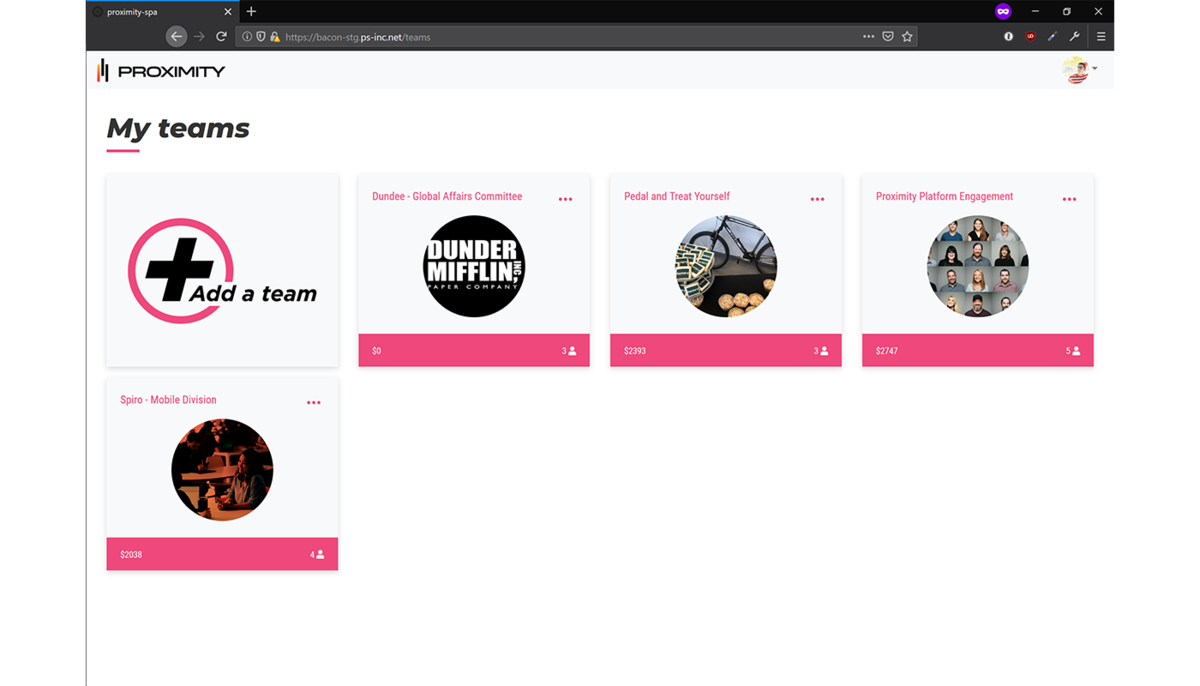
Managing Team Invoices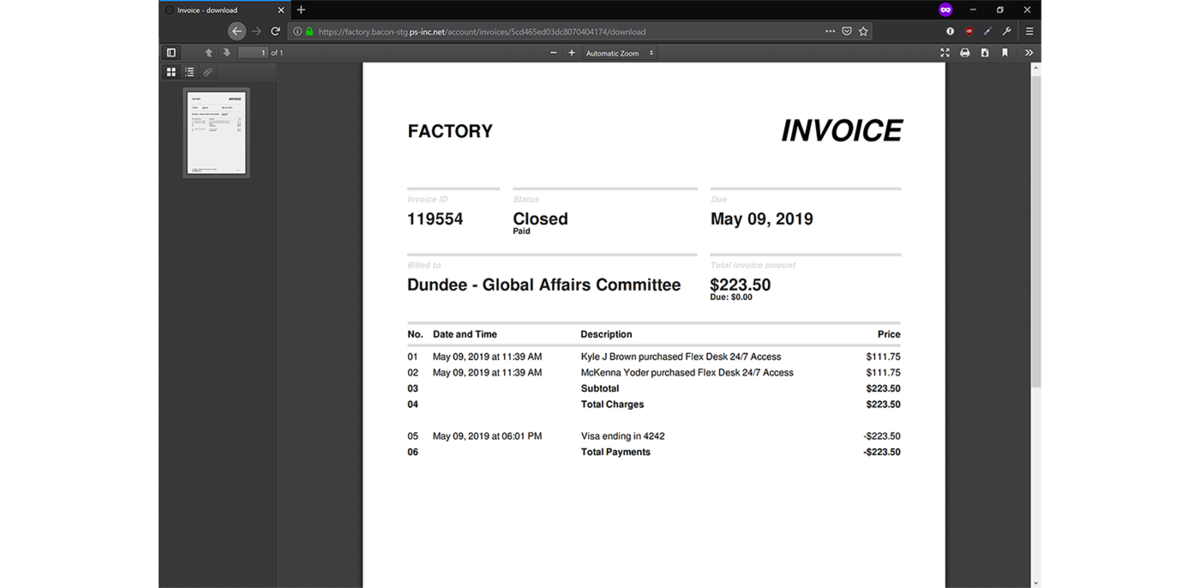
- Team invoices show up like normal invoices on your dashboard and when navigating to Reports > User Invoices
- Team invoices can be managed by selecting the Manage option next to the invoice
- Team invoices contain:
- Team name
- All team itemizable charges for your space
Understanding Invoicing and Billing for Teams
- A Team’s default payment method will get charged for all Team activity
- Prorated charges that occur at end of each day (midnight for Team's timezone)
- Punch Pass purchases (if applicable at your space)
- Membership purchases at your space
- Charges that occur at the end of the Team's billing cycle (1st of the month)
- Resource reservations within the Team Budget
- Membership renewals at your space
- Prorated charges that occur at end of each day (midnight for Team's timezone)
- Team members can be individually charged for additional space amenities
- Team members can use monthly free time included with their membership
- Team members will pay for resource reservations exceeding their free time and Team budget allotment
- Team members can be custom charged by Space Managers from their Proximity account
- If monthly billing fails for a team
- The first or second time
- The Team Admin will receive an email and Proximity will attempt to charge the Team again
- The third time
- The admin of the team will receive an email
- The delinquent Team will be deactivated
- All Team memberships will be “Paused”
- All Team Members will receive an email if their membership is paused
- Paused Team members will not be able to use their Team membership access, punches, or reservation budget until their team is reactivated by the Team admin
- For now, the Team has to be reactivated manually, and all memberships unpaused
- All team members will receive an email if their membership is unpaused
- The first or second time
Managing Team Member Accounts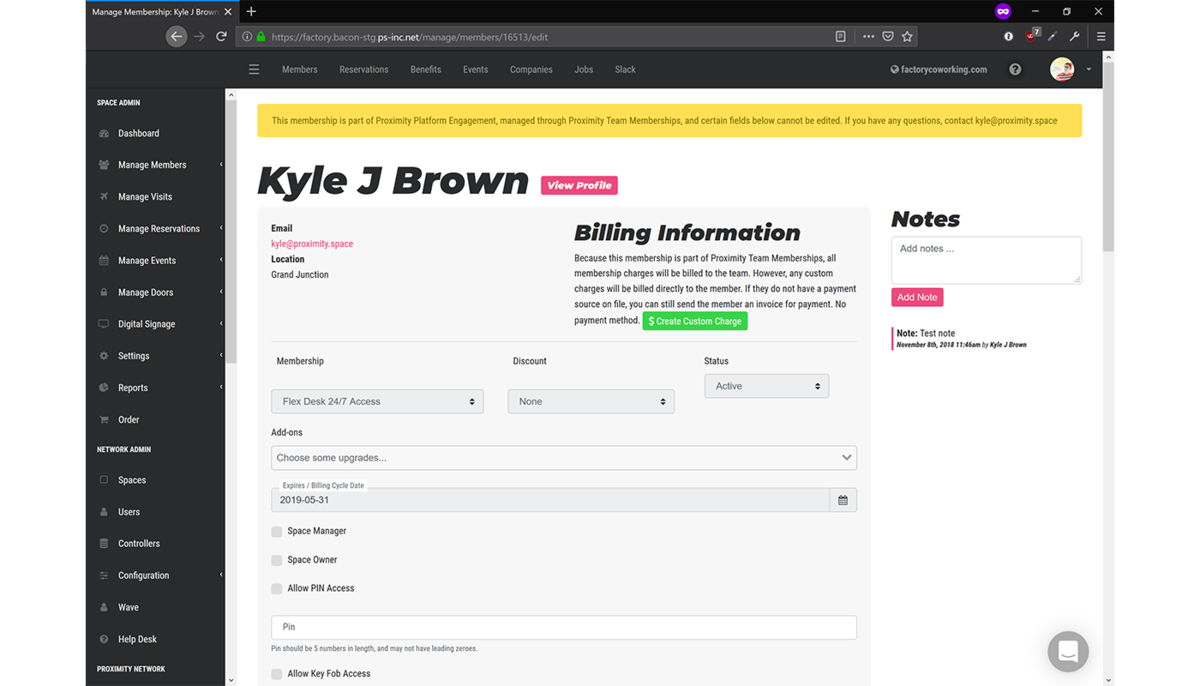
- To manage a member account go to Manage Members > Member List > click on a member's name.
- Member accounts will display if they are a part of a Team.
- The Renewal Date cannot be edited for Team members.
- Only Space Mangers, Team Admins, and Team Maintainers will see Team invoices.
Setting Up Team Membership Pricing Tiers
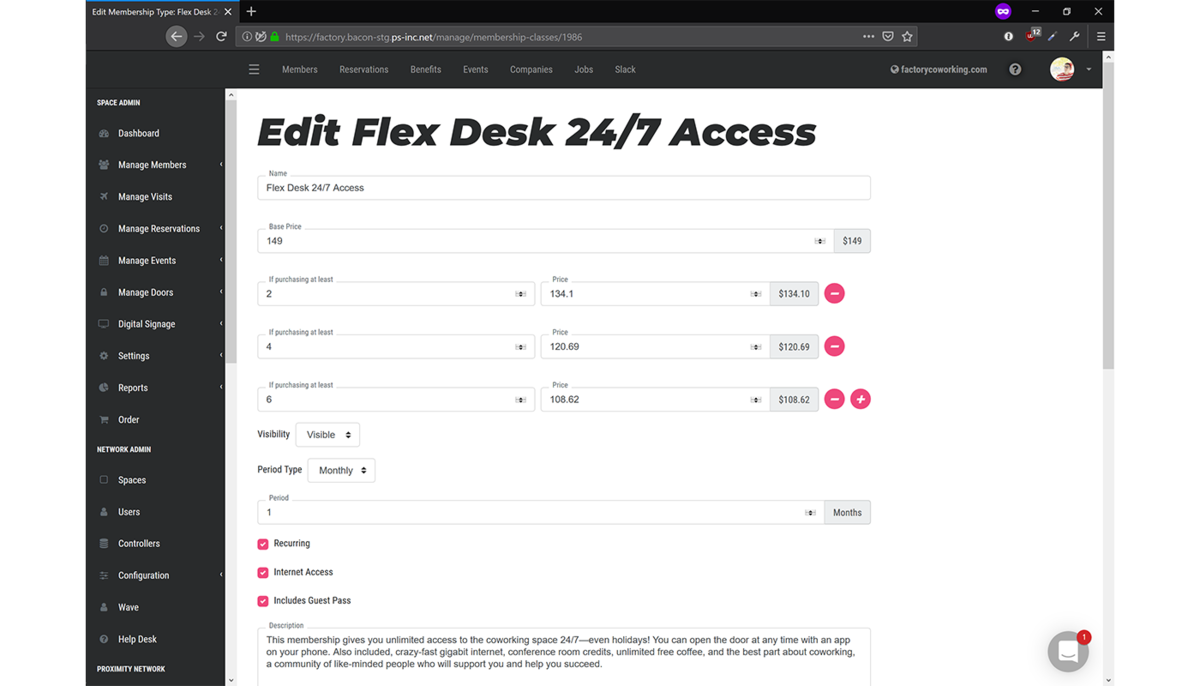
Offer a membership discount for Teams with multiples of the same membership type.
- To add pricing tiers go to Manage Members > Memberships> click on a membership type and scroll to Pricing section.
- Press (+) button next to the “Base Price” to add a price tier
- Press (-) button next to the “Base Price” to remove a tier
- The new pricing tier must be greater than $0
- The new pricing tier has to account for two or more members
- Pricing tiers with more member requirements should be less expensive than the previous tier
-
Updated by McKenna Yoder, Aug 16, 2022 at 9:40am
Do you manage teams with multiple membership types? Proximity Team is a great solution for managing this scenario!
Team Admins/Maintainers and Space Managers:
Teams can be created by space managers or a Team Admin/Maintainer.
If you are a space owner or manager helping to set up a Team for someone else at your space, you can transfer ownership at any time.
If a Team admin already created a Team and needs some extra assistance, you can get added as a Team Maintainer to help them through the process and to double-check their Team settings. They can add you to their team at any time in their Team settings.
The Team admin will manage billing, Team budgets for Punch Passes and reservation time, Team members, and their memberships.
All billing is handled by the Team admin, and Team invoices will contain the team name to differentiate them from standard member invoices.
Members can use your space without having a Team admin present.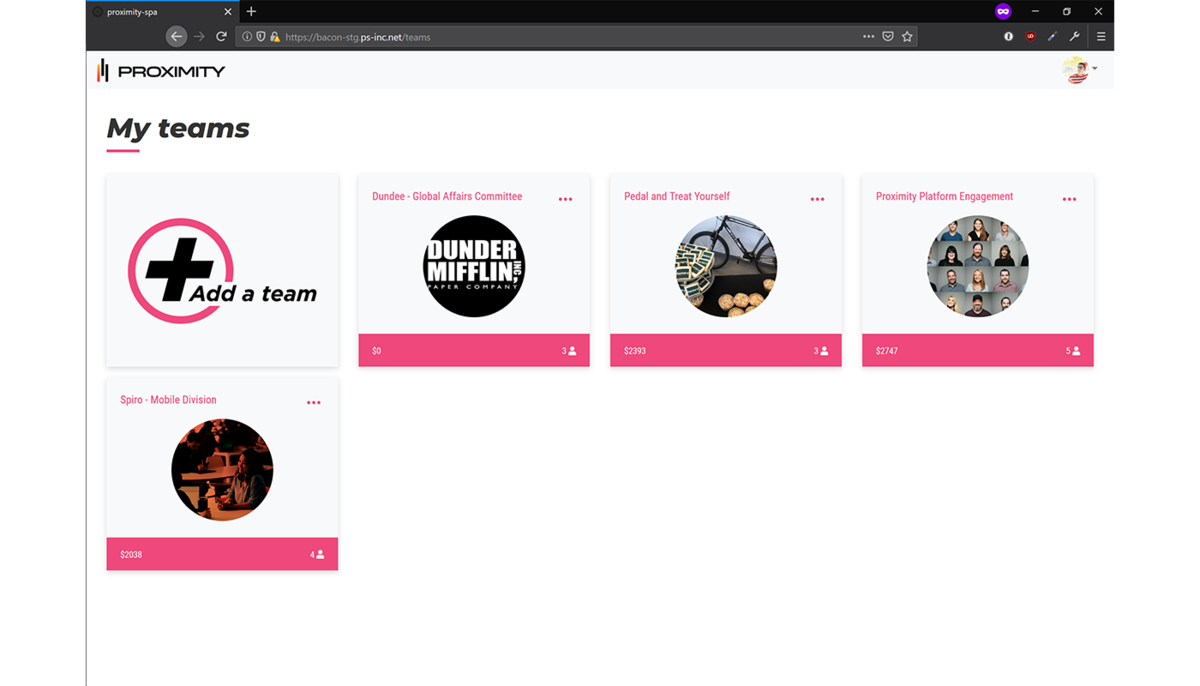
Managing Team Invoices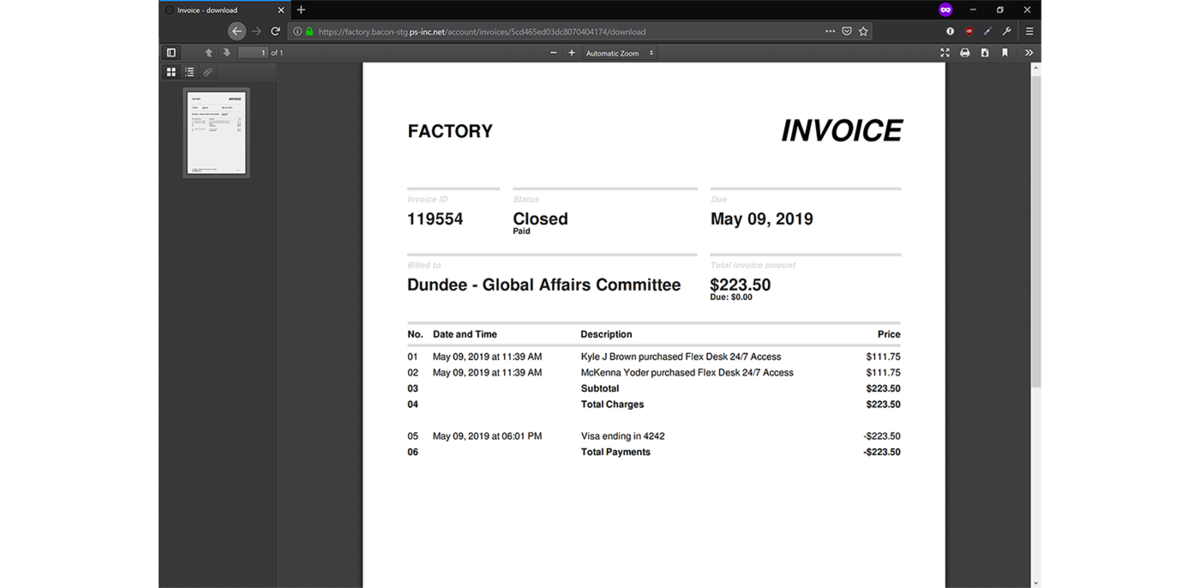
- Team invoices show up like normal invoices on your dashboard and when navigating to Reports > User Invoices
- Team invoices can be managed by selecting the Manage option next to the invoice
- Team invoices contain:
- Team name
- All team itemizable charges for your space
Understanding Invoicing and Billing for Teams
- A Team’s default payment method will get charged for all Team activity
ChargesProrated charges that occur at end-of-each day (midnight for Team's timezonemidnight for Team's timezone)- Punch Pass purchases (if applicable at your space)
- Membership purchases at your space
- Charges that occur at the end of the Team's billing cycle (1st of the month)
- Resource reservations within the Team Budget
- Membership renewals at your space
- Team members can be individually charged for additional space amenities
- Team members can use monthly free time included with their membership
- Team members will pay for resource reservations exceeding their free time and Team budget allotment
- Team members can be custom charged by Space Managers from their Proximity account
- If monthly billing fails for a team
- The first or second time
- The Team Admin will receive an email and Proximity will attempt to charge the Team again
- The third time
- The admin of the team will receive an email
- The delinquent Team will be deactivated
- All Team memberships will be “Paused”
- All Team Members will receive an email if their membership is paused
- Paused Team members will not be able to use their Team membership access, punches, or reservation budget until their team is reactivated by the Team admin
- For now, the Team has to be reactivated manually, and all memberships unpaused
- All team members will receive an email if their membership is unpaused
- The first or second time
Managing Team Member Accounts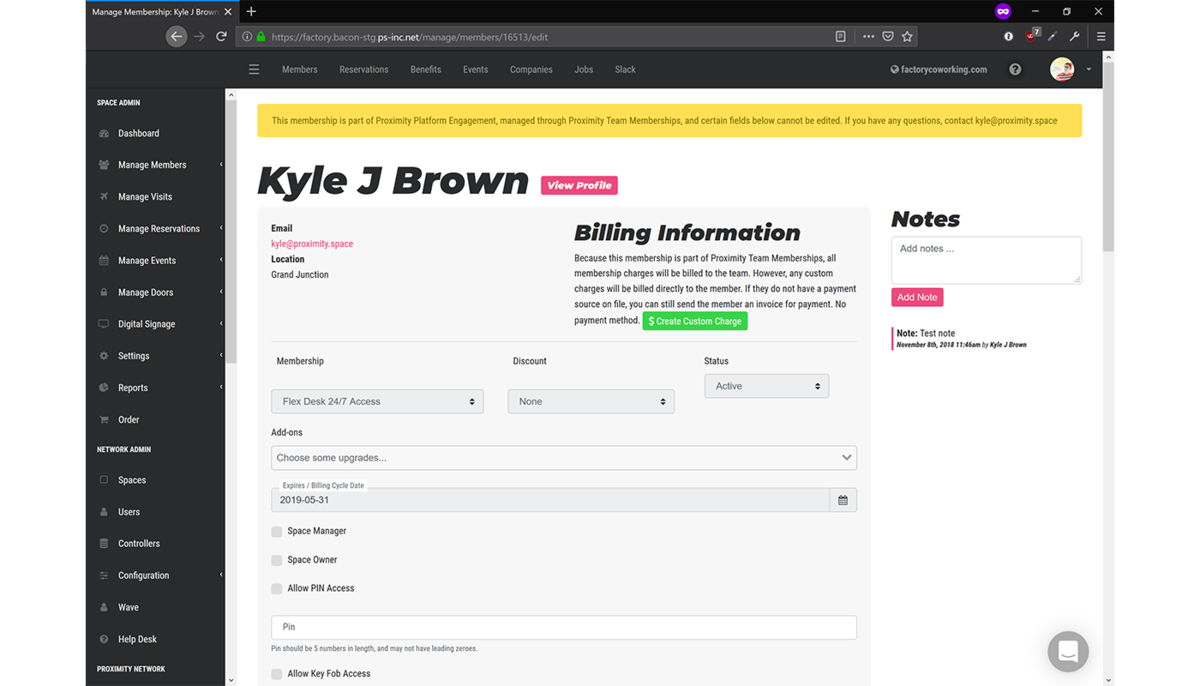
- To manage a member account go to Manage Members > Member List > click on a member's name.
- Member accounts will display if they are a part of a Team.
- The Renewal Date cannot be edited for Team members.
- Only Space Mangers, Team Admins, and Team Maintainers will see Team invoices.
Setting Up Team Membership Pricing Tiers
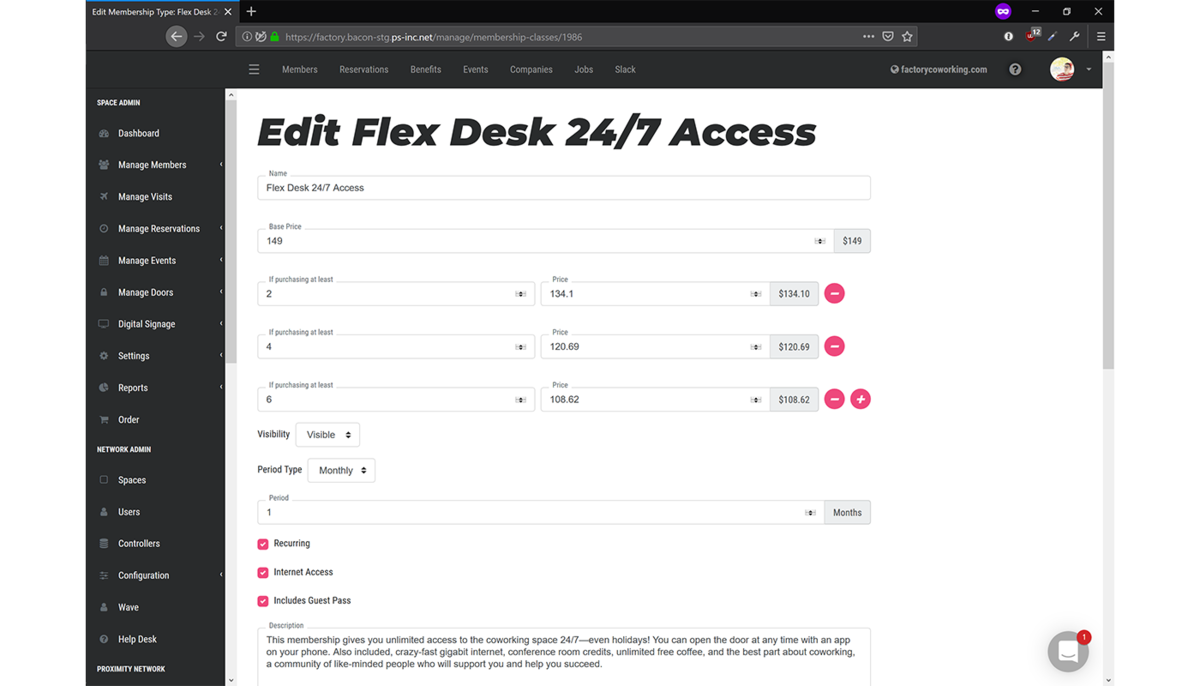
Offer a membership discount for Teams with multiples of the same membership type.
- To add pricing tiers go to Manage Members > Memberships > click on a membership type and scroll to Pricing section.
- Press (+) button next to the “Base Price” to add a price tier
- Press (-) button next to the “Base Price” to remove a tier
- The new pricing tier must be greater than $0
- The new pricing tier has to account for two or more members
- Pricing tiers with more member requirements should be less expensive than the previous tier
-
Updated by McKenna Yoder, Aug 12, 2022 at 10:41am
Do you manage teams with multiple membership types? Proximity Team is a great solution for managing this scenario!
Team Admins/Maintainers and Space Managers:
Teams can be created by spaceowners/managers or a Team Admin/Maintainer..
If you are a space owner or managercreating a Teamhelping to set up a Team for someone else at your space, you can transfer ownership at any time.
If a Team admin already created a Teambutand needs some extra assistance, you can get added as a Team Maintainer to help them through the process and to double-check their Team settings. They can add you to their team at any time in their Team settings.
The Team admin will manage billing, Team budgets for Punch Passes and reservation time, Team members, and their memberships.
All billing is handled by the Team admin, and Team invoices will contain the team name to differentiate them from standard member invoices.
Members can use your space without having a Team admin present.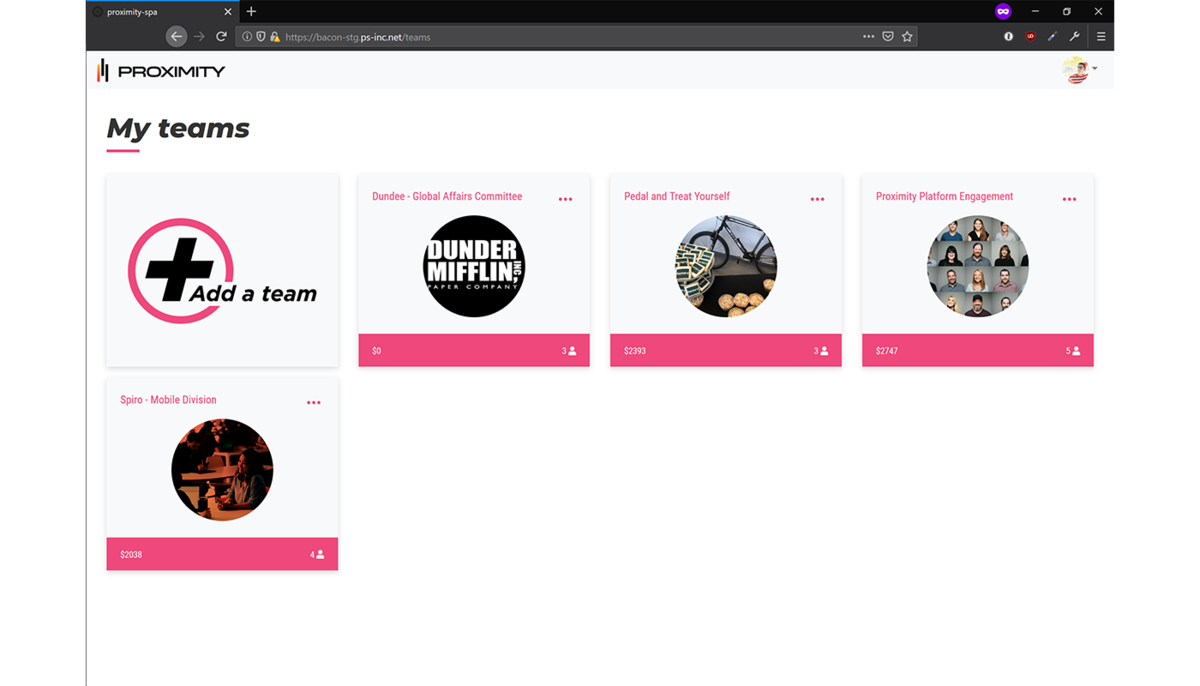
Managing Team Invoices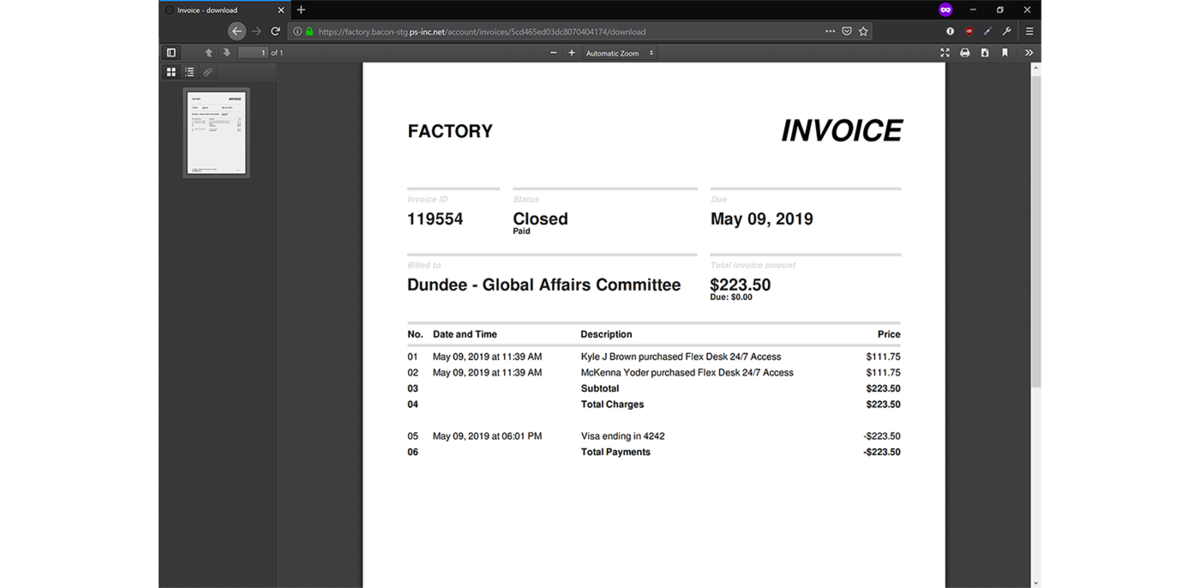
- Team invoices show up like normal invoices on your dashboard and when navigating to Reports > User Invoices
- Team invoices can be managed by selecting the Manage option next to the invoice
- Team invoices contain:
- Team name
- All team itemizable charges for your space
Understanding Invoicing and Billing for Teams
- A Team’s default payment method will get charged for all Team activity
- Charges that occur at end-of-day (midnight for Team's timezone)
- Punch Pass purchases (if applicable at your space)
- Membership purchases at your space
- Charges that occur at the end of the Team's billing cycle (1st of the month)
- Resource reservations within the Team Budget
- Membership renewals at your space
- Charges that occur at end-of-day (midnight for Team's timezone)
- Team members can be individually charged for additional space amenities
- Team members can use monthly free time included with their membership
- Team members will pay for resource reservations exceeding their free time and Team budget allotment
- Team members can be custom charged by Space Managers from their Proximity account
- If monthly billing fails for a team
- The first or second time
- The Team Admin will receive an email and Proximity will attempt to charge the Team again
- The third time
- The admin of the team will receive an email
- The delinquent Team will be deactivated
- All Team memberships will be “Paused”
- All Team Members will receive an email if their membership is paused
- Paused Team members will not be able to use their Team membership access, punches, or reservation budget until their team is reactivated by the Team admin
- For now, the Team has to be reactivated manually, and all memberships unpaused
- All team members will receive an email if their membership is unpaused
- The first or second time
Managing Team Member Accounts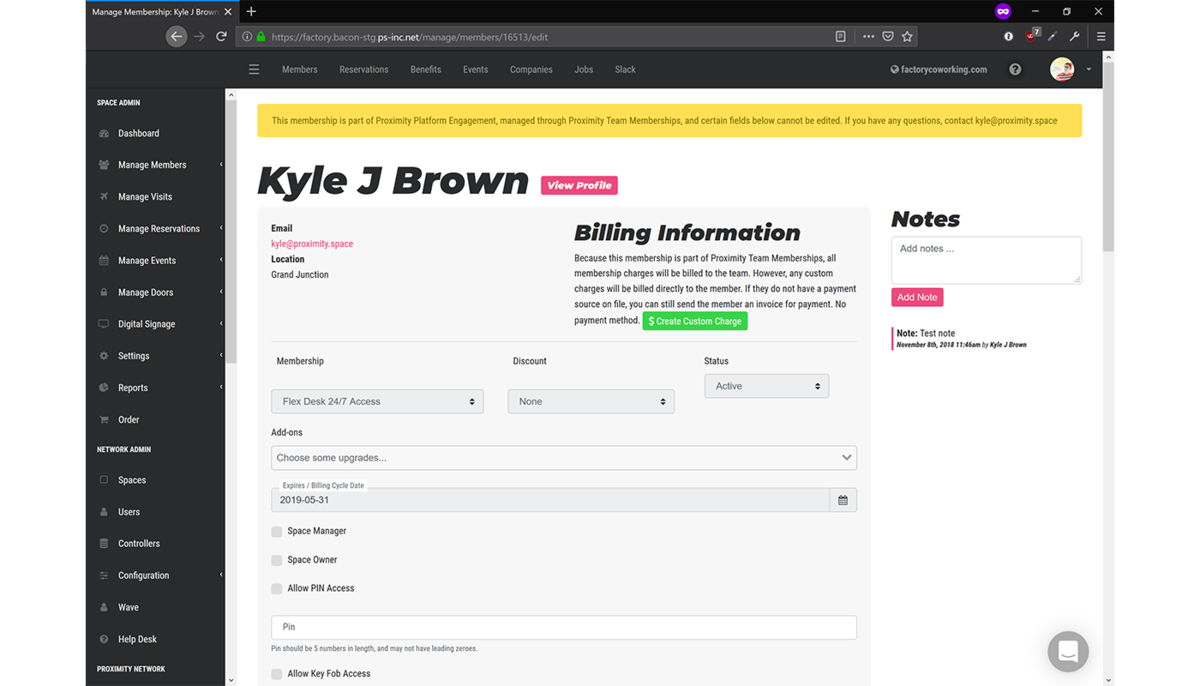
- To manage a member account go to Manage Members > Member List > click on a member's name.
- Member accounts will display if they are a part of a Team.
- The Renewal Date cannot be edited for Team members.
- Only Space Mangers, Team Admins, and Team Maintainers will see Team invoices.
Team members will not be billed directly (unless they are custom charged or go over their reservation budget amount) and will not receive an invoice for their Membership.No remaining punch pass information will be visible to Team members; uses will still be recorded, and remaining punches will be managed by the Team Admin.
Setting Up Team Membership Pricing Tiers
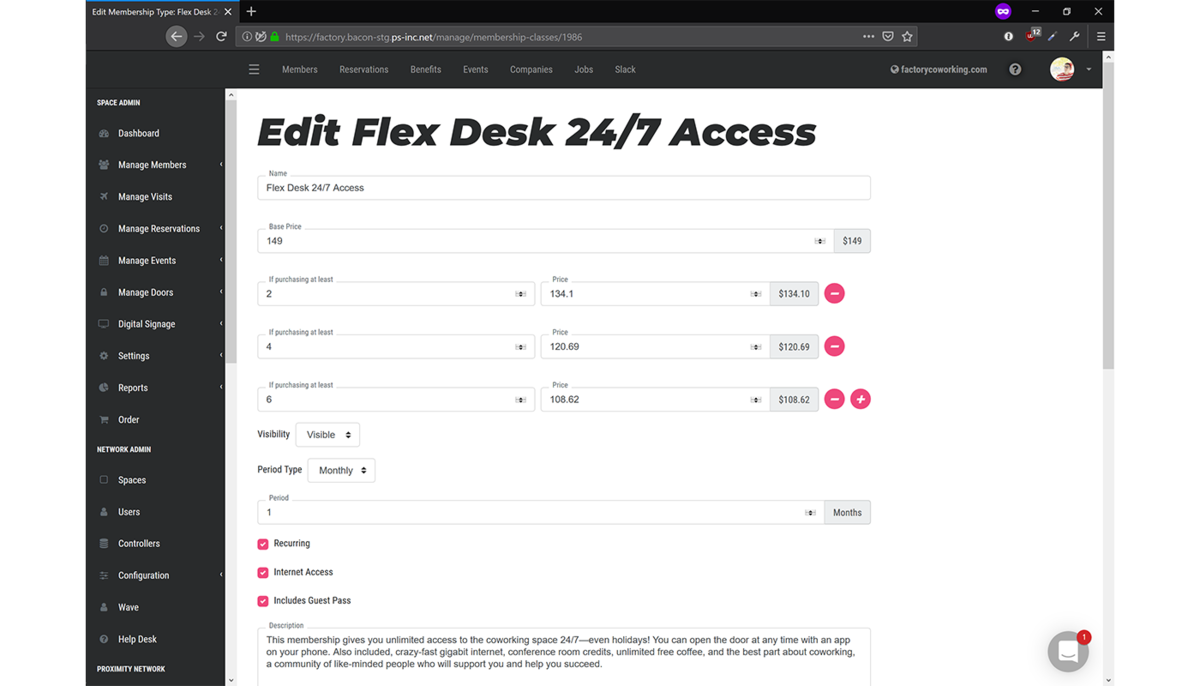
Offer a membership discount for Teams with multiples of the same membership type.
- To add pricing tiers go to Manage Members > Memberships > click on a membership type and scroll to Pricing section.
- Press (+) button next to the “Base Price” to add a price tier
- Press (-) button next to the “Base Price” to remove a tier
- The new pricing tier must be greater than $0
- The new pricing tier has to account for two or more members
- Pricing tiers with more member requirements should be less expensive than the previous tier
-
Updated by McKenna Yoder, Aug 12, 2022 at 10:35am
team,proximity team,teams -
Updated by McKenna Yoder, Aug 12, 2022 at 10:35am
Do you manage teams with multiple membership types? Proximity Team is a great solution for managing this scenario!
Team Admins and Space Managers:
Teams can be created by space owners/managers or a TeamadminAdmin.
If you are a space owner or manager creating a Team for someone else at your space, you can transfer ownership at any time!.
If a Team admin already created a Team but needs some extra assistance, you can get added as a Team Maintainer to help them through the process and to double-check their Team settings. They can add you to their team at any time in their Team settings.
The Team admin will manage billing,teamTeam budgets for Punch Passes and reservation time, Team members, and their memberships.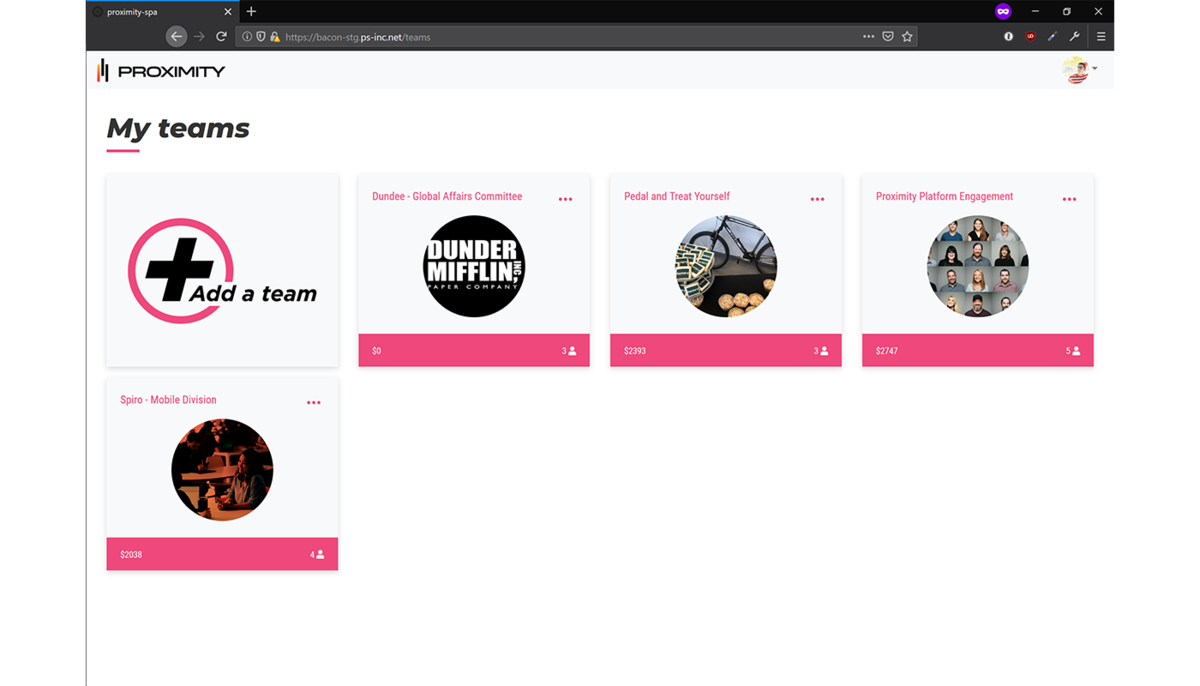
Combining members into a Team can help your small businesses, groups, and office renters all have individual memberships that are managed by one Team admin.
All billing isallhandled by the Team admin, and Team invoices will contain the team name to differentiate them from standard member invoices.
Members can use your space without having a Team admin present.Managing Team invoices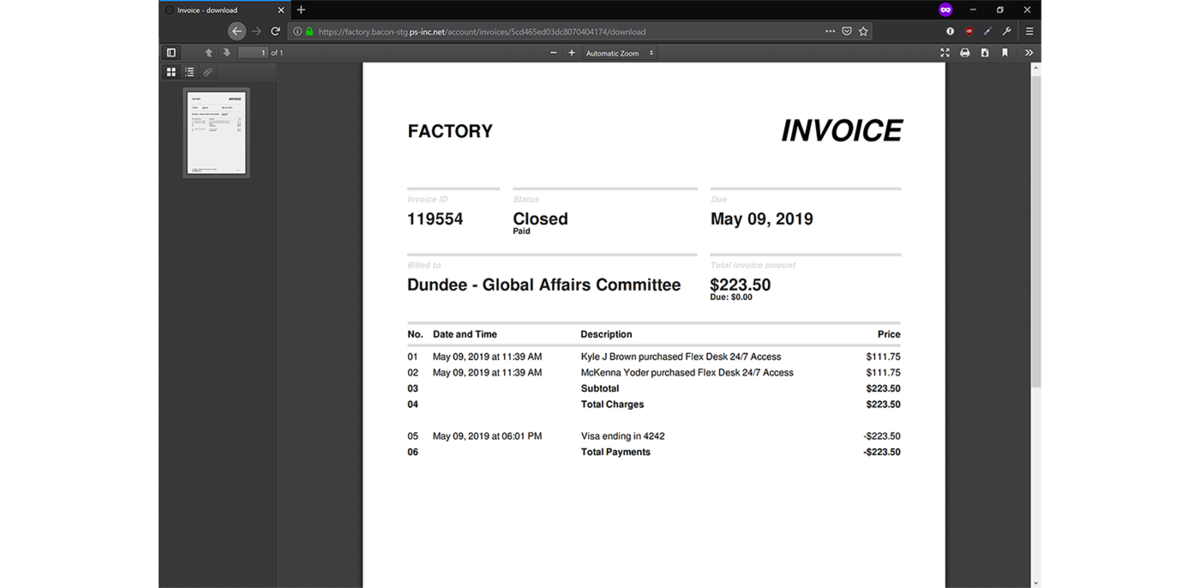
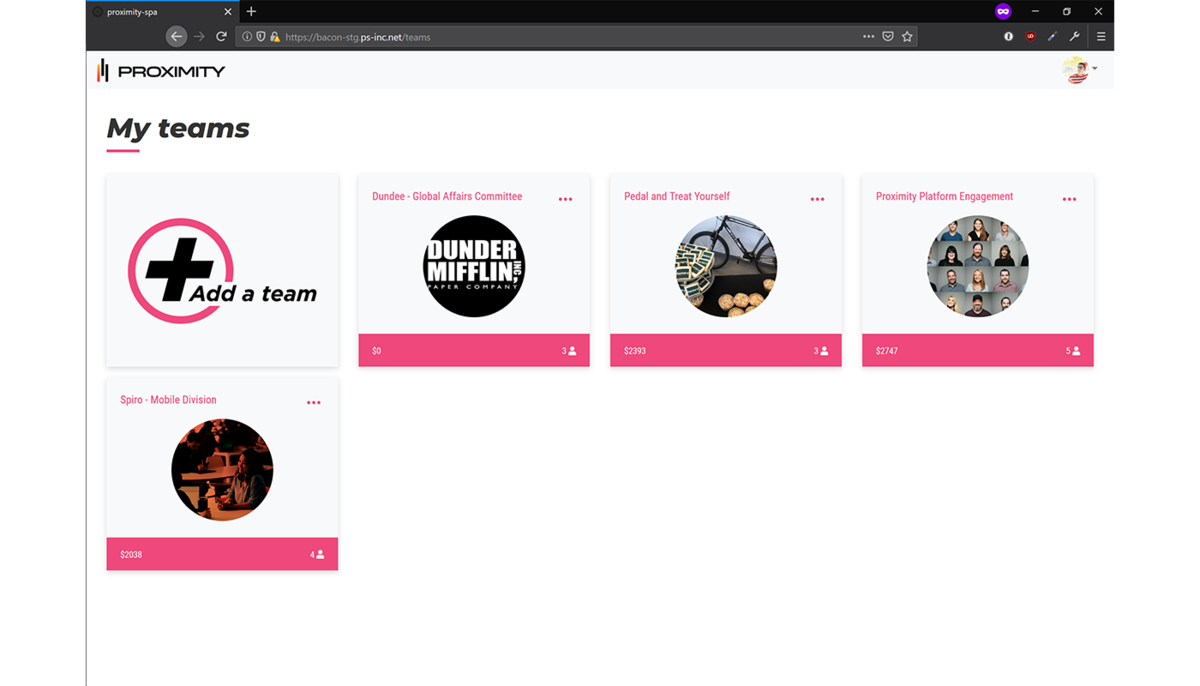
Team invoices show up like normal invoices on your dashboard and when navigating to Reports > Sales RevenueTeam invoice contain- Team name- All team itemizable charges for your spaceTeam invoices can be managed by selecting the Manage option next to the invoice
Managing TeamMember accountsInvoices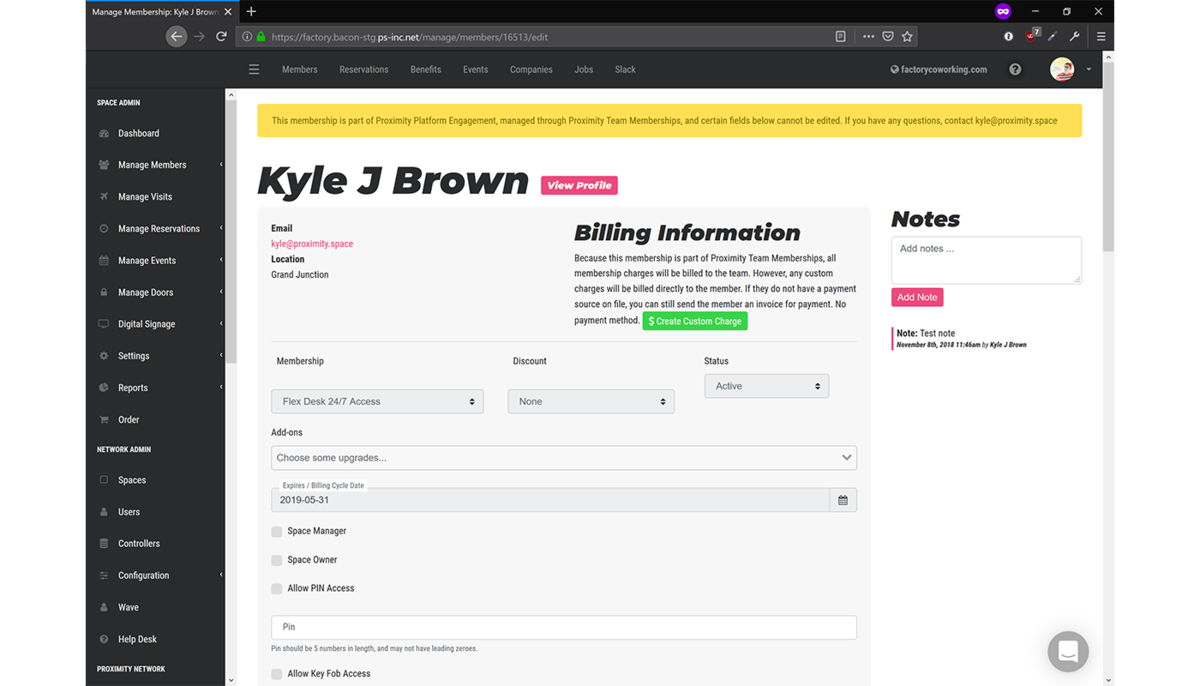
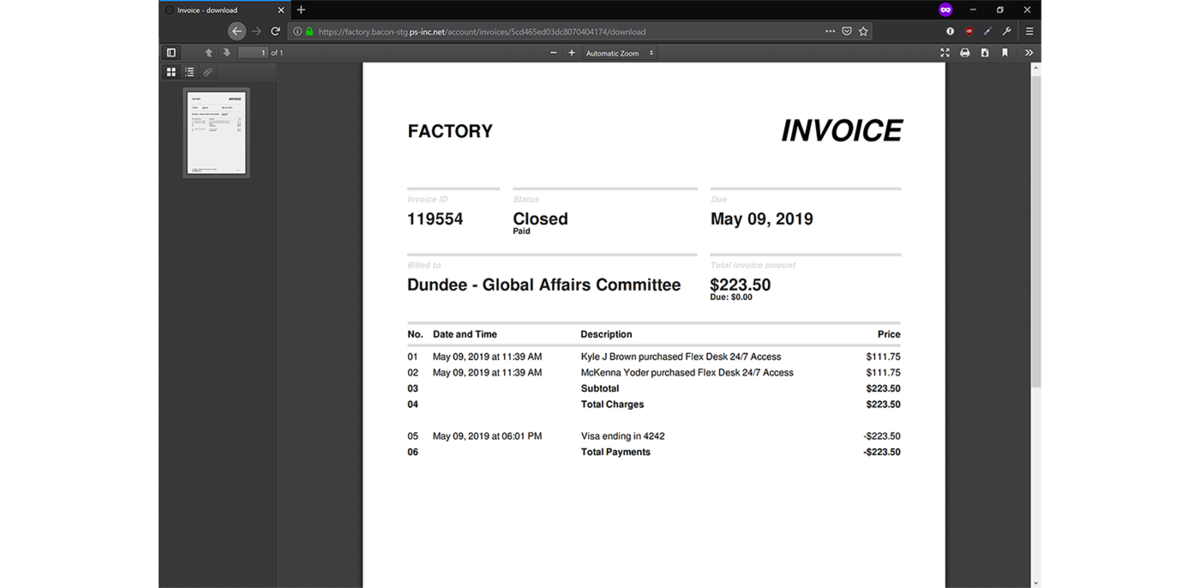
Member accounts will display Team account managementRenewal Date cannot be edited for Team MembersNo excess punch pass information will be visible for Team members
- Uses will still be recorded, remaining punches will be managed by the Team AdminOnly Team Admins will see Team invoices. Standard Team Members will not be billed directly and will not receive an invoice for their Membership.- Team invoices show up like normal invoices on your dashboard and when navigating to Reports > User Invoices
- Team invoices can be managed by selecting the Manage option next to the invoice
- Team invoices contain:
- Team name
- All team itemizable charges for your space
Understanding Invoicing and Billing for Teams
- A Team’s default payment method will get charged for all Team activity
Charges that occur at end-of-day (midnight for Team's timezone)- Punch Pass purchases (if applicable at your space)- Membership purchases at your spaceCharges that occur at the end of the Team's billing cycle (1st of the month)- Resource reservations within the Team Budget- Membership renewals at your space- Charges that occur at end-of-day (midnight for Team's timezone)
- Punch Pass purchases (if applicable at your space)
- Membership purchases at your space
- Charges that occur at the end of the Team's billing cycle (1st of the month)
- Resource reservations within the Team Budget
- Membership renewals at your space
- Charges that occur at end-of-day (midnight for Team's timezone)
Team Members can be individually charged for additional space amenities
- A Team member can use free time allowed with their Membership at your space
- Team members will pay for resource reservations exceeding their free time and Team budget allotment
- Team Members can be custom charged from their accountIf monthly billing fails for a team
The first or second time
-The admin of the team will receive an email
- We will attempt to charge the Team again
The third time
- The admin of the team will receive an email
- The delinquent Team will be deactivated!
- All Team memberships will be “Paused”
- All Team Members will receive an email if their membership is paused
- Paused Team members will not be able to use their Team membership access, punches, or reservation budget until their team is reactivated by the Team admin
- For now, the team has to be reactivated manually, and all memberships unpaused
- All team members will receive an email if their membership is unpaused- Team members can be individually charged for additional space amenities
- Team members can use monthly free time included with their membership
- Team members will pay for resource reservations exceeding their free time and Team budget allotment
- Team members can be custom charged by Space Managers from their Proximity account
- If monthly billing fails for a team
- The first or second time
- The Team Admin will receive an email and Proximity will attempt to charge the Team again
- The third time
- The admin of the team will receive an email
- The delinquent Team will be deactivated
- All Team memberships will be “Paused”
- All Team Members will receive an email if their membership is paused
- Paused Team members will not be able to use their Team membership access, punches, or reservation budget until their team is reactivated by the Team admin
- For now, the Team has to be reactivated manually, and all memberships unpaused
- All team members will receive an email if their membership is unpaused
- The first or second time
NewManaging TeamMembership Pricing TiersMember Accounts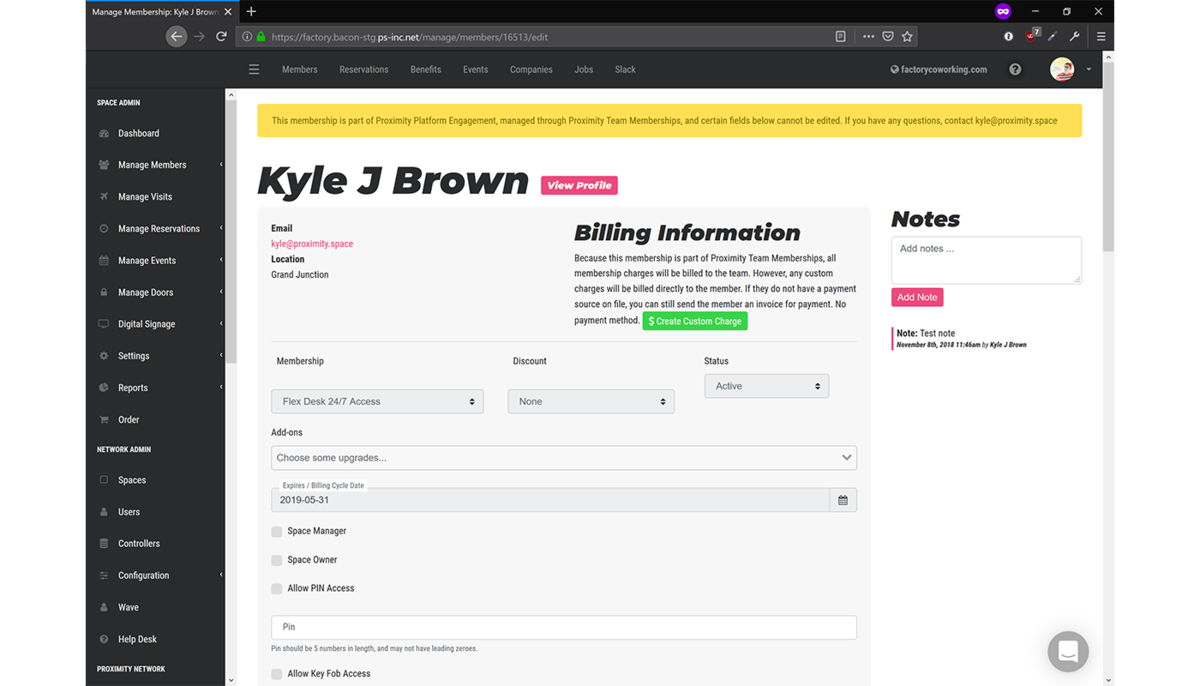
- To manage a member account go to Manage Members > Member List > click on a member's name.
- Member accounts will display if they are a part of a Team.
- The Renewal Date cannot be edited for Team members.
- Only Space Mangers, Team Admins, and Team Maintainers will see Team invoices.
- Team members will not be billed directly (unless they are custom charged or go over their reservation budget amount) and will not receive an invoice for their Membership.
- No remaining punch pass information will be visible to Team members; uses will still be recorded, and remaining punches will be managed by the Team Admin.
Setting Up Team Membership Pricing Tiers
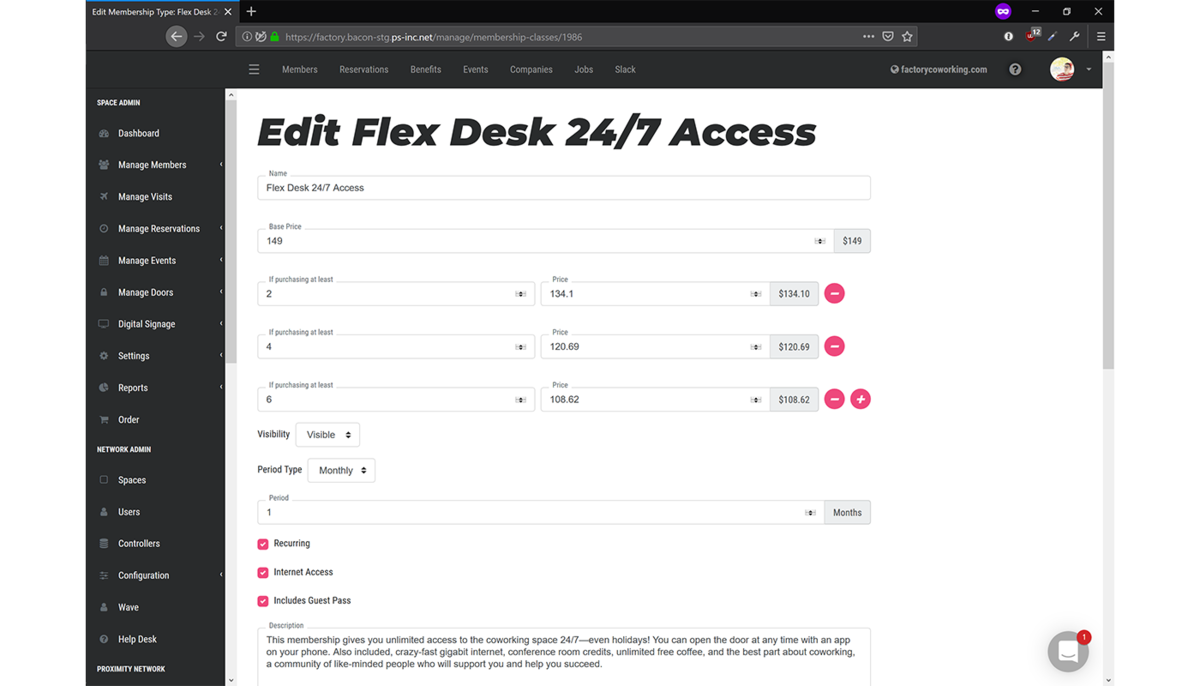
Membership pricing can be differentOffer a membership discount for Teams with multiples of the sameMembershipmembership type.Add a new pricing tier
- Press (+) button next to the “Base Price” or existing price tierRemove a pricing tier
- (-) button next to the “Base Price” or existing price tier- To add pricing tiers go to Manage Members > Memberships > click on a membership type and scroll to Pricing section.
- Press (+) button next to the “Base Price” to add a price tier
- Press (-) button next to the “Base Price” to remove a tier
- The new pricing tier must be greater than $0
The new pricing tier has to allow 2 members or greater- The new pricing tier has to account for two or more members
- Pricing tiers with more member requirements should be less expensive than the previous tier
-
Updated by Tracy Wesley, Jun 10, 2020 at 3:07pm
Teams can be created by space managers or Team admin.
If you are a space owner or manager creating a Team for someone else at your space, you can transfer ownership at any timeby contacting us!If a Team admin already created a Team but needs some extra assistance, you can get added as a Team Maintainer to help them through the process and to double-check their Team settings.
Reach via intercom and weThey can add you to their team at any time in their Team settings.
The Team admin will manage billing, team budgets for Punch Passes and reservation time, Team members, and their memberships.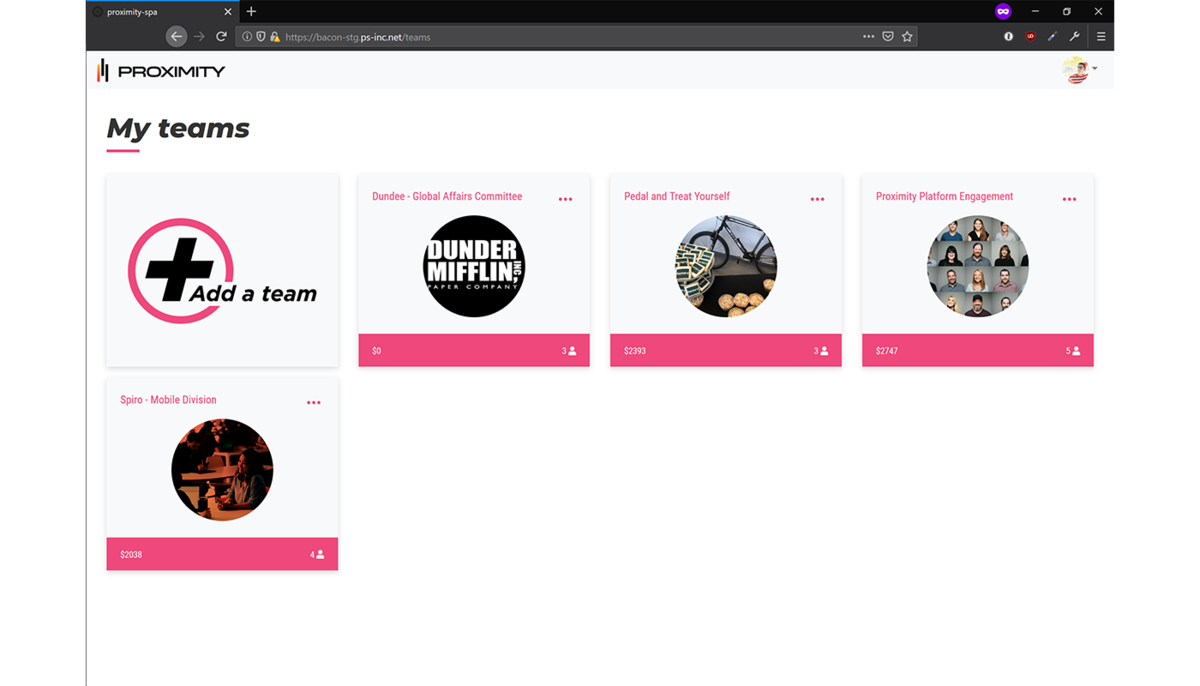
Combining members into a Team can help your small businesses, groups, and office renters all have individual memberships that are managed by one Team admin. All billing is all handled by the Team admin, and Team invoices will contain the team name to differentiate them from standard member invoices.
Members can use your space,without havingana Team admin present.Managing Team invoices
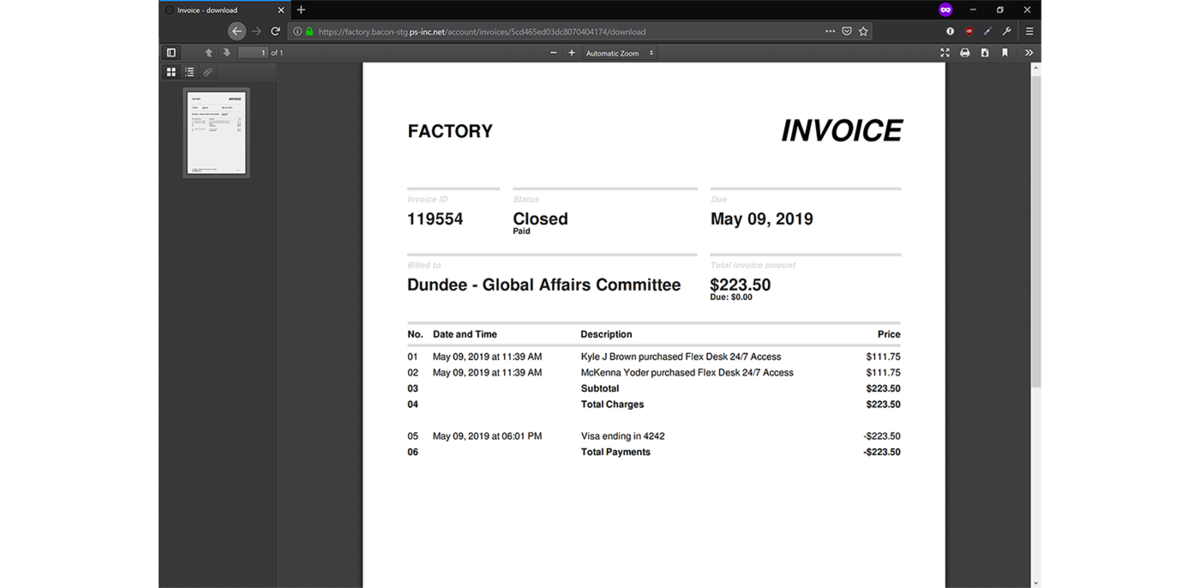
- Team invoices show up like normal invoices on your dashboard and when navigating to Reports > Sales Revenue
- Team invoice contain
- Team name
- All team itemizable charges for your space Team invoices are not manageable, yet!- Team invoices can be managed by selecting the Manage option next to the invoice
Team Member accounts
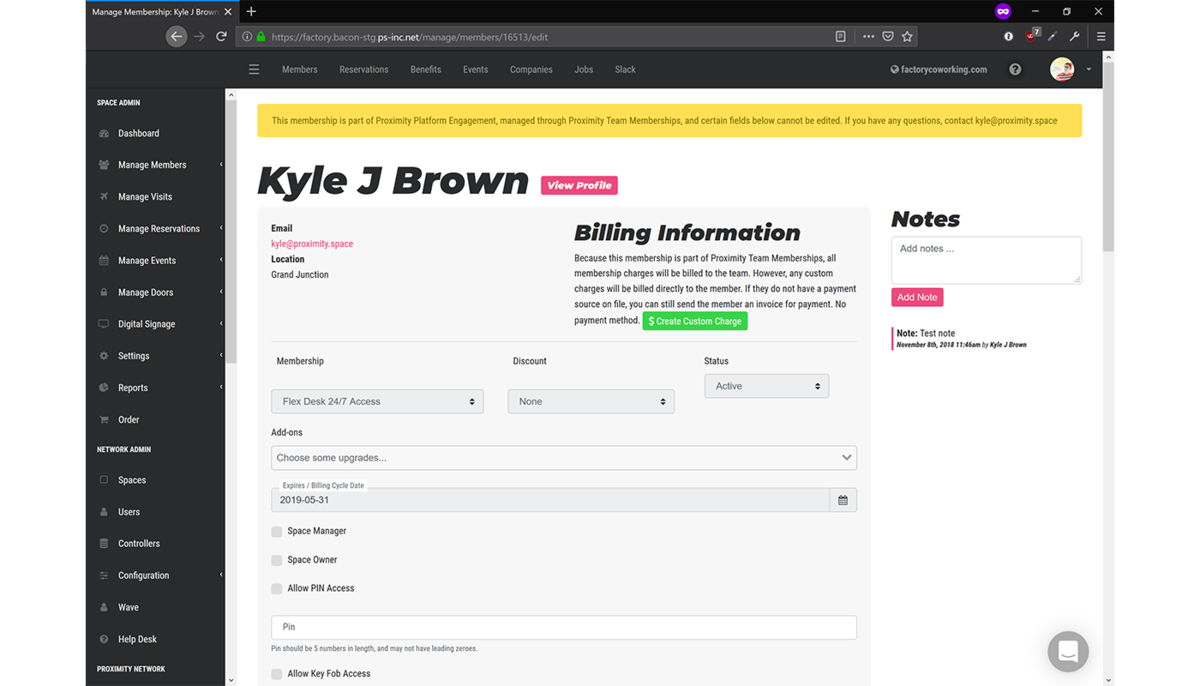
- Member accounts will display Team account management
Certain membership options can not be edited for Team Members
- Membership Type
- Status
- Expiration/Billing Cycle date- Renewal Date cannot be edited for Team Members
- No excess punch pass information will be visible for Team members
- Uses will still be recorded, remaining punches will be managed by the Team Admin - Only Team Admins will see Team invoices. Standard Team Members will not be billed directly and will not receive an invoice for their membership type.
Invoicing and Billing Teams
- A Team’s default payment method will get charged for all Team activity
Charges that occur at end-of-day (midnight for Team's timezone)
- Punch Pass purchases (if applicable at your space)
- Membership purchasesand renewalsat your space
Charges that occur at the end of the Team's billing cycle (1st of the month)
- Resource reservations within the Team Budget
- Membership renewals at your space - Team Members can be individually charged for additional space amenities
- A Team member can use free time allowed with their membership type at your space
- Team members will pay for resource reservations exceeding their free time and Team budget allotment
- Team Members can be custom charged from their account - If monthly billing fails for a team
The first or second time
-The admin of the team will receive an email
- We will attempt to charge the Team again
The third time
- The admin of the team will receive an email
- The delinquent Team will be deactivated!
- All Team memberships will be “Paused”
- All Team Members will receive an email if their membership is paused
- Paused Team members will not be able to use their Team membership access, punches, or reservation budget until their team is reactivated by the Team admin
- For now, the team has to be reactivated manually, and all memberships unpaused
- All team members will receive an email if their membership is unpaused
New Team Membership Type Pricing Tiers
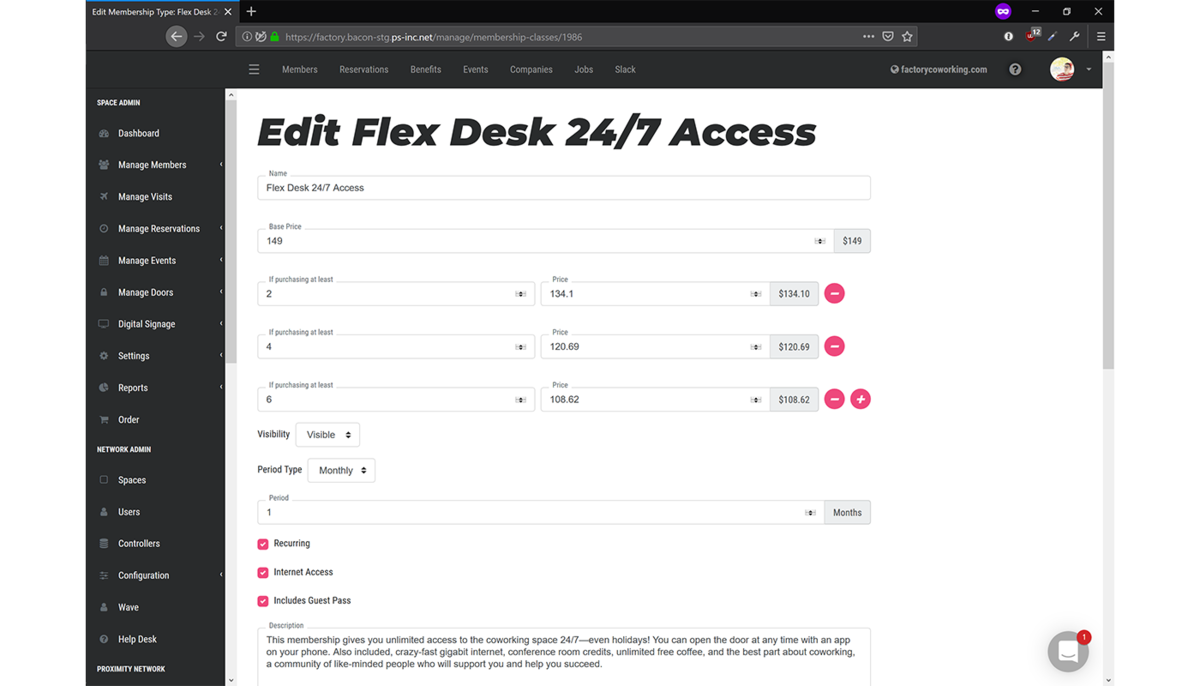
Membership type pricing can be different for Teams with multiples of the same membership type
- Add a new pricing tier
- Press (+) button next to the “Base Price” or existing price tier - Remove a pricing tier
- (-) button next to the “Base Price” or existing price tier - The new pricing tier must be greater than $0
- The new pricing tier has to allow 2 members or greater
- Pricing tiers with more member requirements should be less expensive than the previous tier
-
Updated by allison blevins, Jun 10, 2020 at 2:59pm
Teams can be created by space managers or Team admin.
If you are a space owner or manager creating a Team for someone else at your space, you can transfer ownership at any time by contacting us!If a Team admin already created a Team but needs some extra assistance, you can get added as a Team Maintainer to help them through the process and to double-check their Team settings. Reach via intercom and we can add you to their team.
The Team admin will manage billing, team budgets for Punch Passes and reservation time, Team members, and their memberships.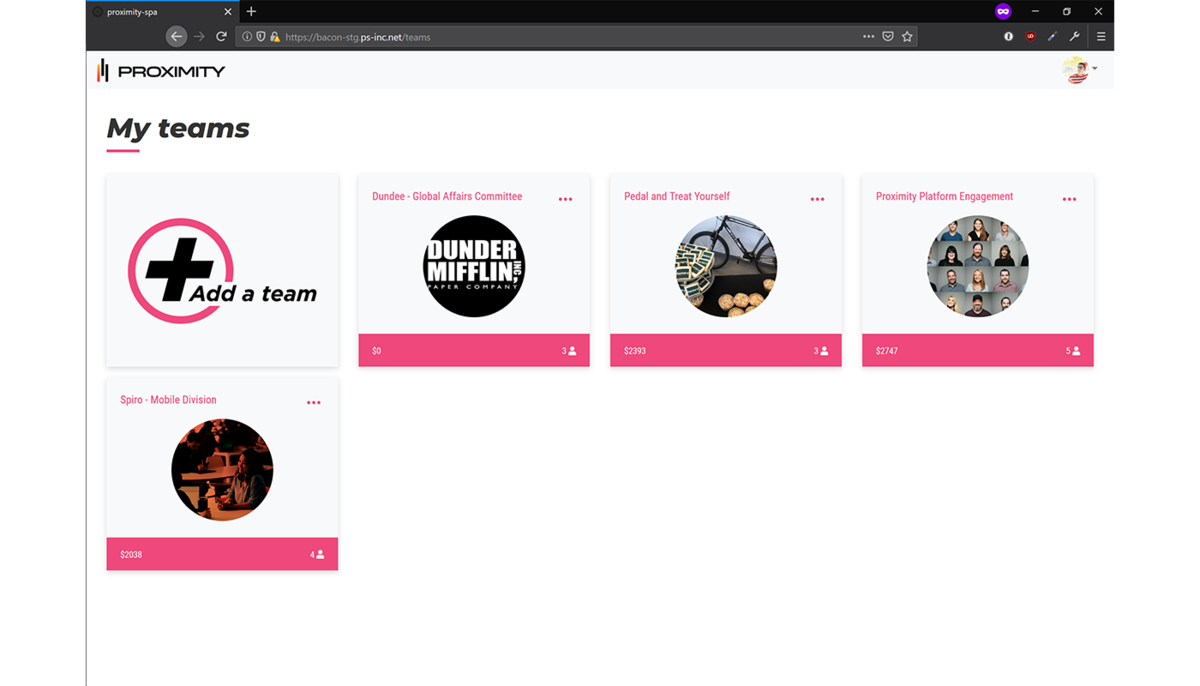
Combining members into a Team can help your small businesses, groups, and office renters all have individual memberships that are managed by one Team admin. All billing is all handled by the Team admin, and Team invoices will contain the team name to differentiate them from standard member invoices.
Members can use your space, without having an admin present.Managing Team invoices
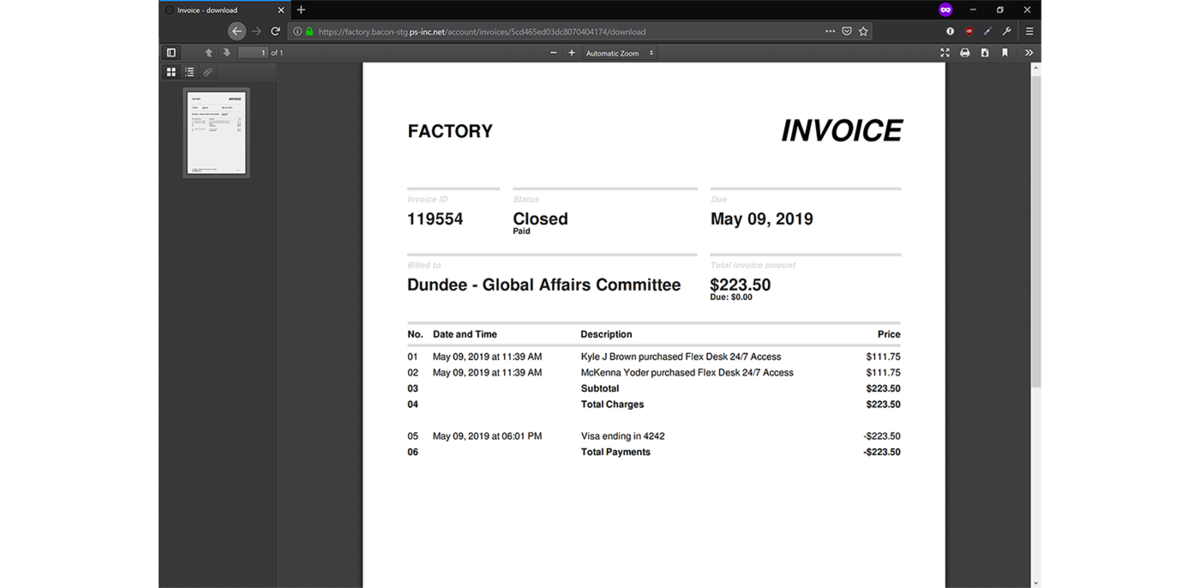
- Team invoices show up like normal invoices on your dashboard and when navigating to Reports > Sales Revenue
- Team invoice contain
- Team name
- All team itemizable charges for your space - Team invoices are not manageable, yet!
Team Member accounts
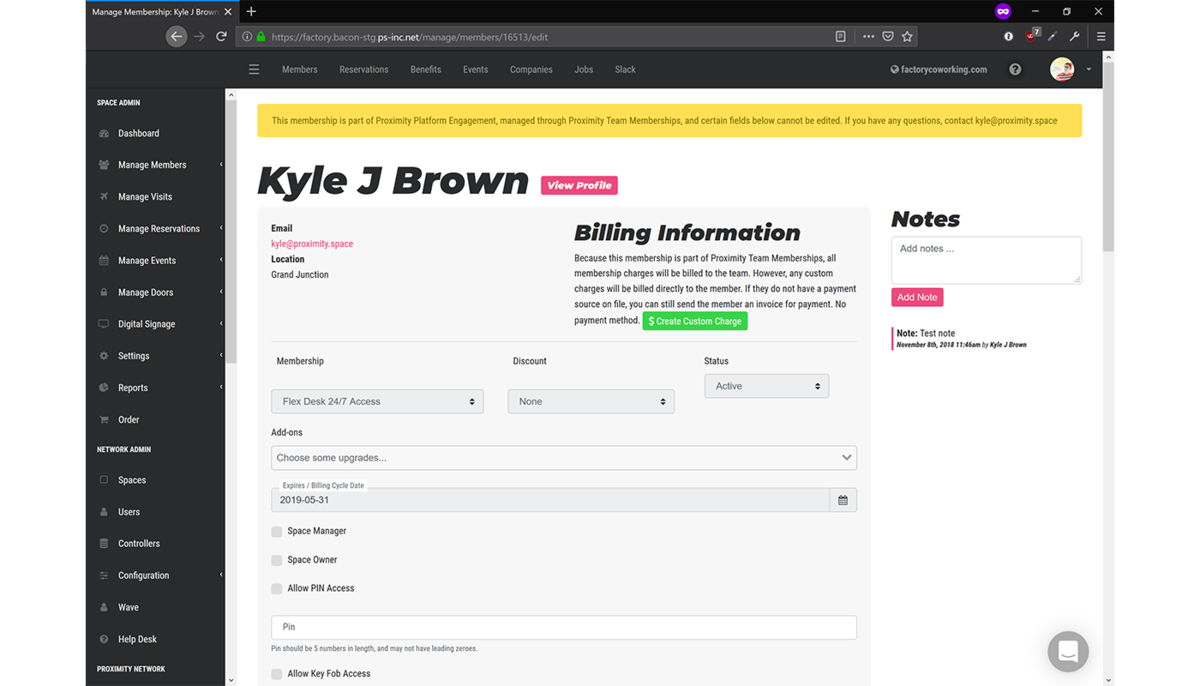
- Member accounts will display Team account management
- Certain membership options can not be edited for Team Members
- Membership Type
-Discount-Status- Add-ons
- Expiration/Billing Cycle date - No excess punch pass information will be visible for Team members
- Uses will still be recorded, remaining punches will be managed by the Team Admin - Only Team Admins will see Team invoices. Standard Team Members will not be billed directly and will not receive an invoice for their membership type.
Invoicing and Billing Teams
- A Team’s default payment method will get charged for all Team activity
Charges that occur at end-of-day (midnight for Team's timezone)
- Punch Pass purchases (if applicable at your space)
- Membership purchases and renewals at your space
Charges that occur at the end of the Team's billing cycle (1st of the month)
- Resource reservations within the Team Budget - Team Members can be individually charged for additional space amenities
- A Team member can use free time allowed with their membership type at your space
- Team members will pay for resource reservations exceeding their free time and Team budget allotment
- Team Members can be custom charged from their account - If monthly billing fails for a team
The first or second time
-The admin of the team will receive an email
- We will attempt to charge the Team again
The third time
- The admin of the team will receive an email
- The delinquent Team will be deactivated!
- All Team memberships will be “Paused”
- All Team Members will receive an email if their membership is paused
- Paused Team members will not be able to use their Team membership access, punches, or reservation budget until their team is reactivated by the Team admin
- For now, the team has to be reactivated manually, and all memberships unpaused
- All team members will receive an email if their membership is unpaused
New Team Membership Type Pricing Tiers
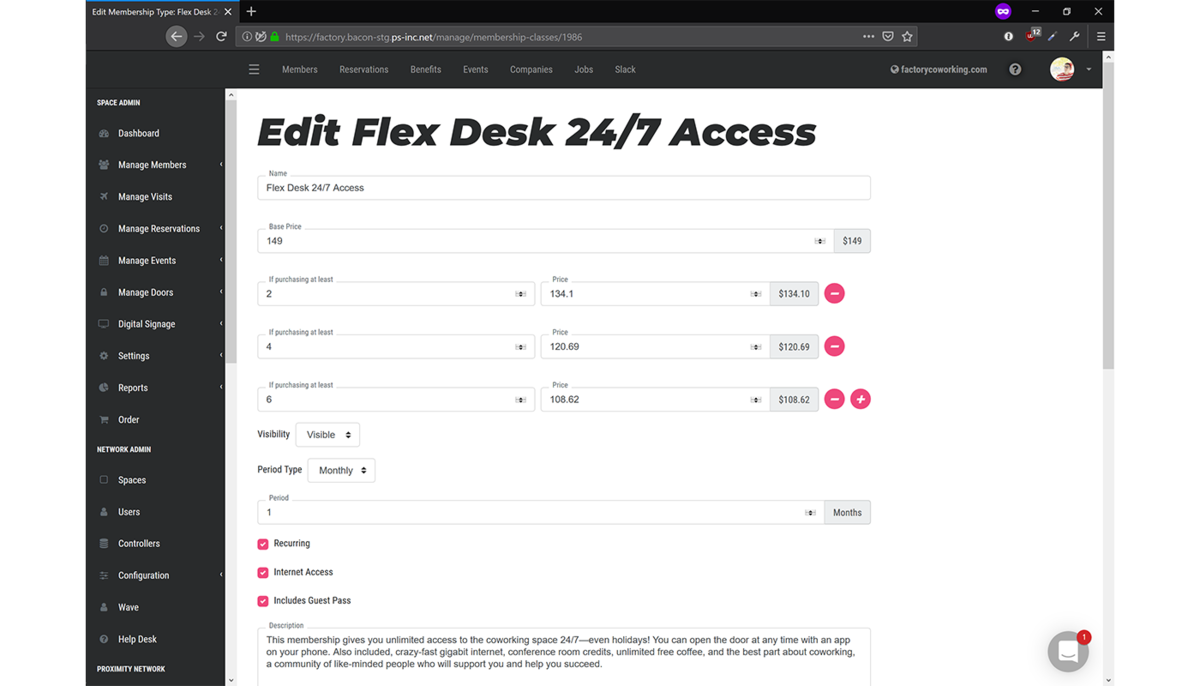
Membership type pricing can be different for Teams with multiples of the same membership type
- Add a new pricing tier
- Press (+) button next to the “Base Price” or existing price tier - Remove a pricing tier
- (-) button next to the “Base Price” or existing price tier - The new pricing tier must be greater than $0
- The new pricing tier has to allow 2 members or greater
- Pricing tiers with more member requirements should be less expensive than the previous tier
-
Updated by Unknown, Mar 30, 2020 at 2:46pm
10 -
Created by allison blevins, Sep 17, 2019 at 7:26am