Billing-Only Members (Accounts Payable)
This document applies to: Coworking
We now support Billing-Only (or accounts payable) members on a shared membership. The billing-only member will need to be the "parent member" of a Shared Membership.
First, you'll need to make sure the member's Membership Type is allowed to be shared by multiple members (Manage Members --> Memberships). Next, you can add the additional "child" members to this "parent member" by going to the Shared Memberships tab on the parents' account. Please note, the child member must already have an account at your space.
After you complete the above steps, on the Shared Memberships tab, you'll want to select Convert to Billing-only:
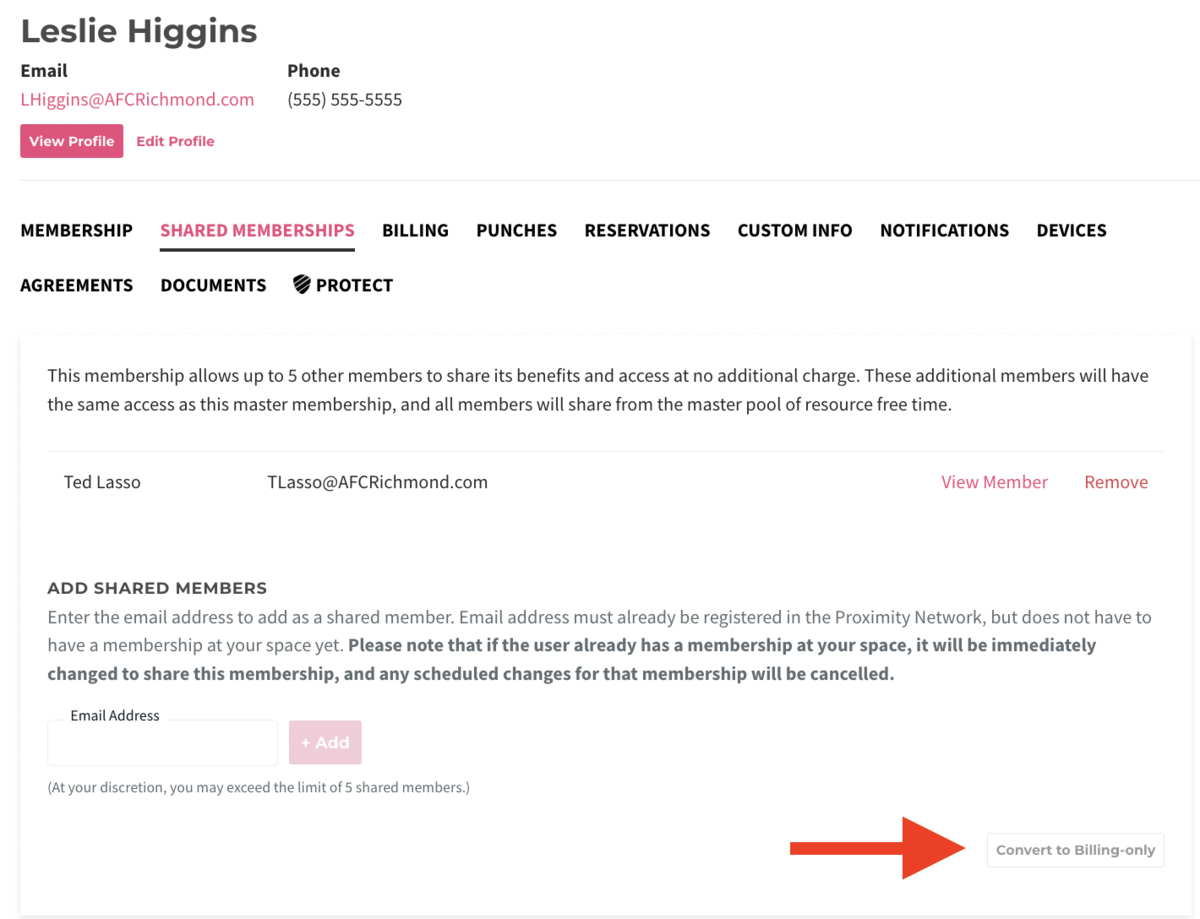
Choosing to "Convert to Billing-only" is great if this member does not utilize your space in any capacity. They will receive the Membership & Reservable Resource Invoices, but they will not have access to the space or the ability to reserve resources. Marking them as a billing-only member also means that they will not count against your Active Member total. However, you can change them back to an Active Member 4 weeks after they are converted (and beyond).