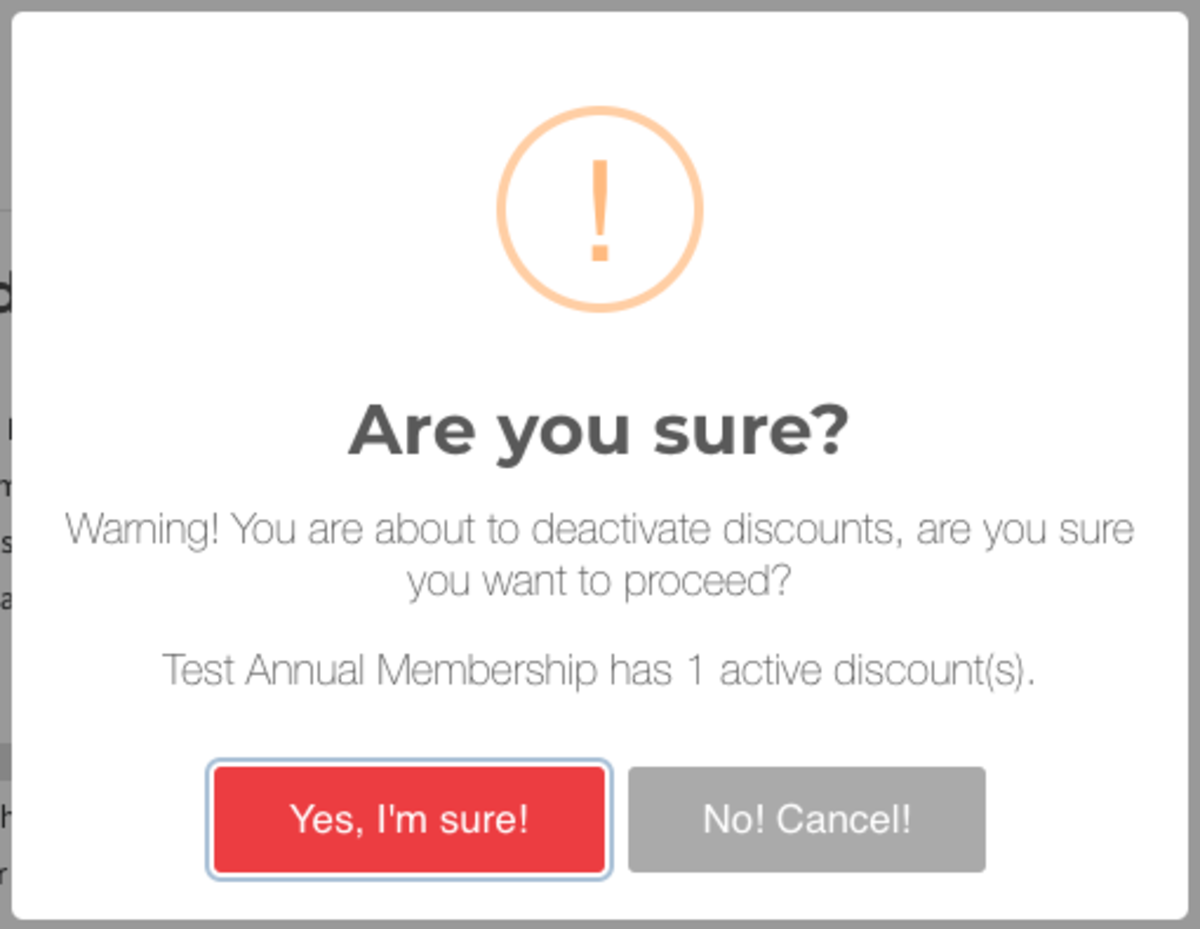Creating and Managing Discounts
This document applies to: Coworking & Workplace
Discounts (or promotional codes) are a great tool to help fill empty desks and offer incentives to come in and use your space! Discounts can either be a percentage or a dollar amount, and they can be applied to both Memberships and Reservable Resources.
Create a New Discount
From the dashboard, navigate to Settings > Discounts > Select New Discount button in the upper right.
- Name
- CODE: (with no spaces) This is the code that members will use to redeem the discount.
- Discount Type: Percentage or a flat rate (the flat rate will take that amount off of the original amount.)
- Amount: Percentage discounts must be integers, not decimals.
- Max Uses: The number of times the code can be redeemed.
- Max uses is the total number of uses, not uses per person. This is important to note because you may need to manually remove a discount from an account if you only want it to be used for 1 month, for example.
- Recurring: Check this box if you want this discount to be applied to recurring memberships
- Please note: If you want the discount to be applied to a recurring membership, the discount must be recurring. The only time a non-recurring discount can be applied to a recurring membership is when the member is first signing up for a membership or you are adding the member to your member list with a paid membership.
- If you want the discount to be applied to a non-recurring membership, the discount must be non-recurring.
- Enabled: Check this box to make the discount active.
- Where does this discount apply?: Apply the discount to the memberships and reservable resources that are applicable.
- Create Discount. You can now share this code to be redeemed when signing up for a membership or booking a reservable resource.
Manage Discounts
- Discounts cannot be applied at the time of approving a reservation.
- Non-recurring discounts can't be applied by the manager to recurring memberships.
- Members can sign up using a non-recurring discount for a recurring membership to be used on their first month's bill.
- Discounts cannot be applied to Punch Pass Memberships.
- Discounts cannot be applied to any deposits, fees, or taxes associated with a recurring or single-use membership.
- Discounts can be deleted, but only if they are not currently attached to any members.
- If you disable a discount, it will disable the discount for FUTURE use. The discount will not be removed from members' accounts. You will need to manually remove the discount or edit the Membership that the discount can be applied to. If you remove a Membership from the discount, it WILL remove the discount from any member with that Membership.