How do I give door access for reservations?
This document applies to: Coworking & Workplace
To grant door access with a reservation, navigate from the dashboard to Manage Reservations > Reservable Resources and select the Reservable Resource that you'd like to add door access to. Scroll down to Doors and select the doors that the member would have access to.
Keep in mind that only the person making the reservation will receive door access and they will have a digital key available 15 minutes prior to the scheduled start of their reservation through 15 minutes after the scheduled conclusion of their reservation. If they end their reservation early, door access will only be available 15 minutes after the end time. Likewise, if they extend their reservation, door access will extend.
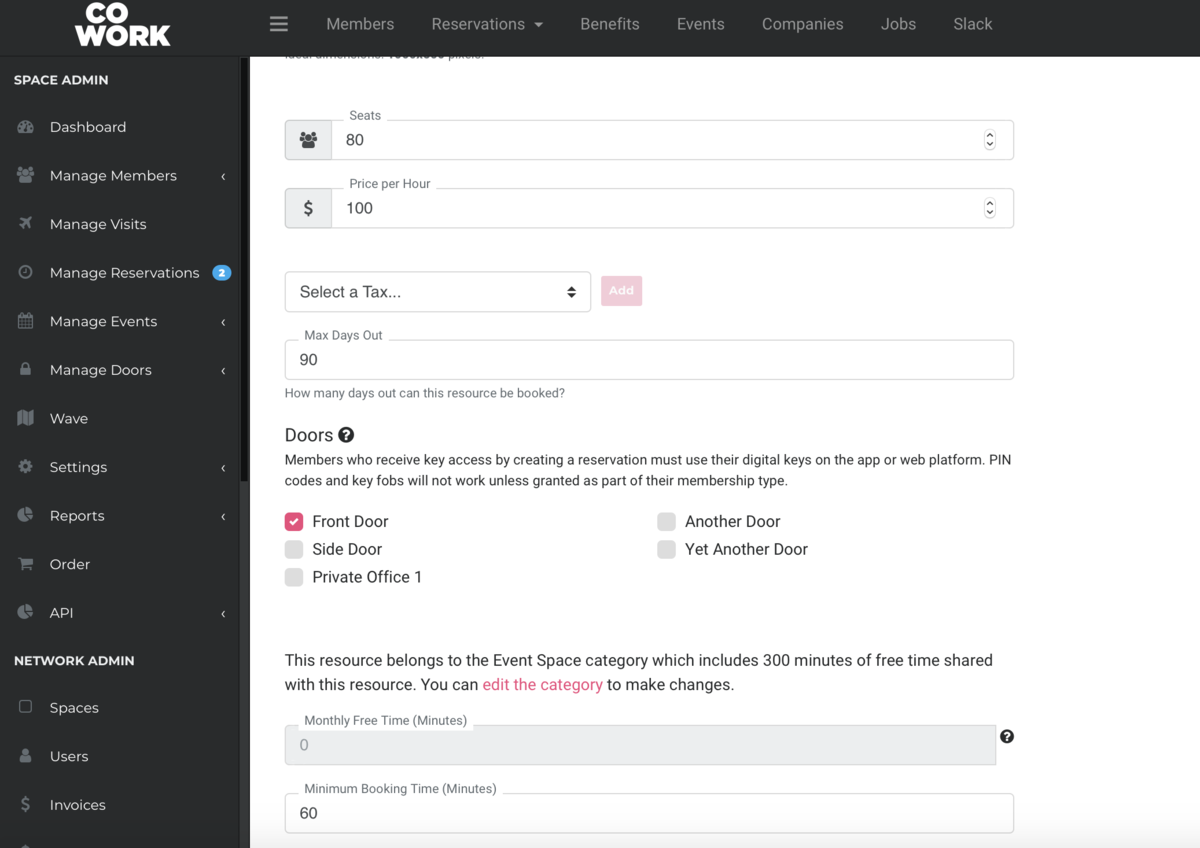
Note: This is for access with digital keys, this is not applicable to key fobs or pin pad access.
To require approval before door access is granted, visit this article.