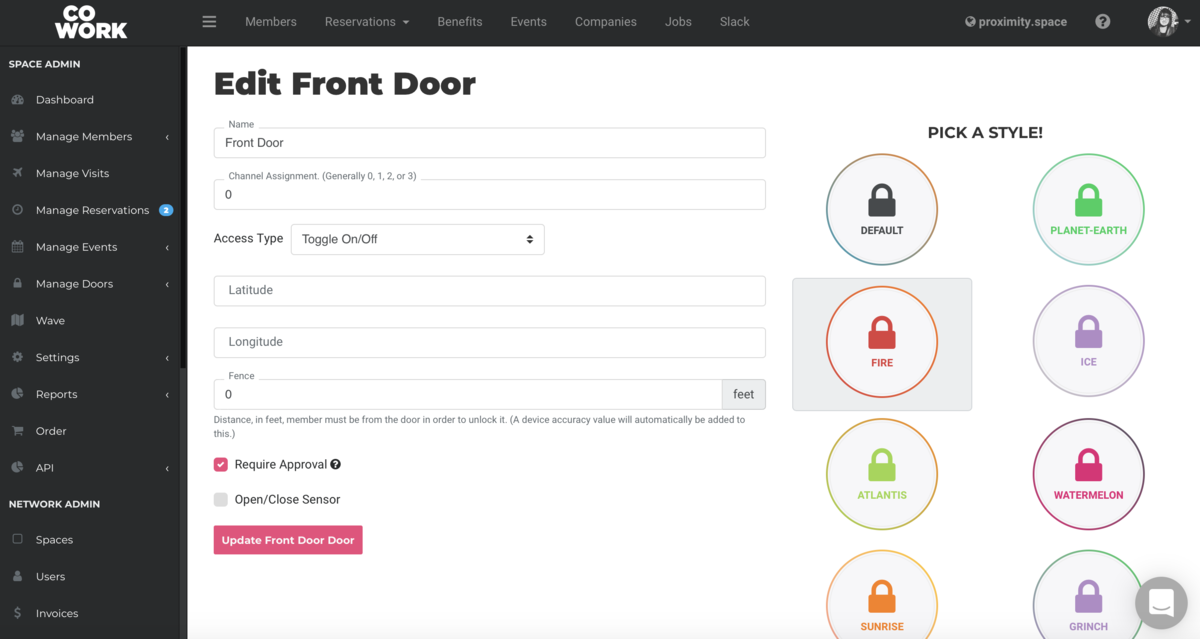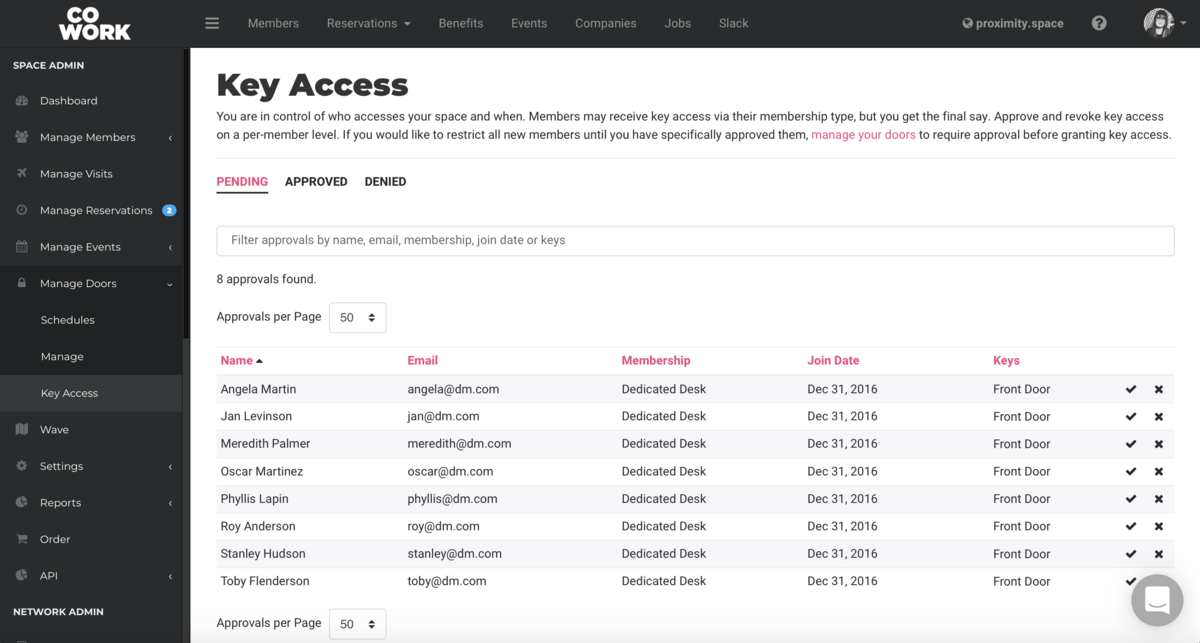How do I require approval before giving a member door access?
This document applies to: Coworking & Workplace
If you'd like to require manager approval before granting door access to reservations and members, navigate from the dashboard to Manage Doors > Manage Settings and select the door that you'd like to require approval for. Click Require Approval and then Update to save these changes. You will see your pending approval requests in a new section under Manage Doors > Manage Access.