Rent Roll Report
This document applies to: Workplace
This report contains assignments that were active during the time period that is selected. It is helpful for understanding what workspaces are booked full-time during any given period. This report is only available to workplaces that have External user groups.
Using the Rent Roll Report
Navigate to Reports > Rent Roll.
- Select the time period to run the report.
- The report can be downloaded as a CSV using the button in the top right.
- You can also adjust how many listings are displayed on a page.
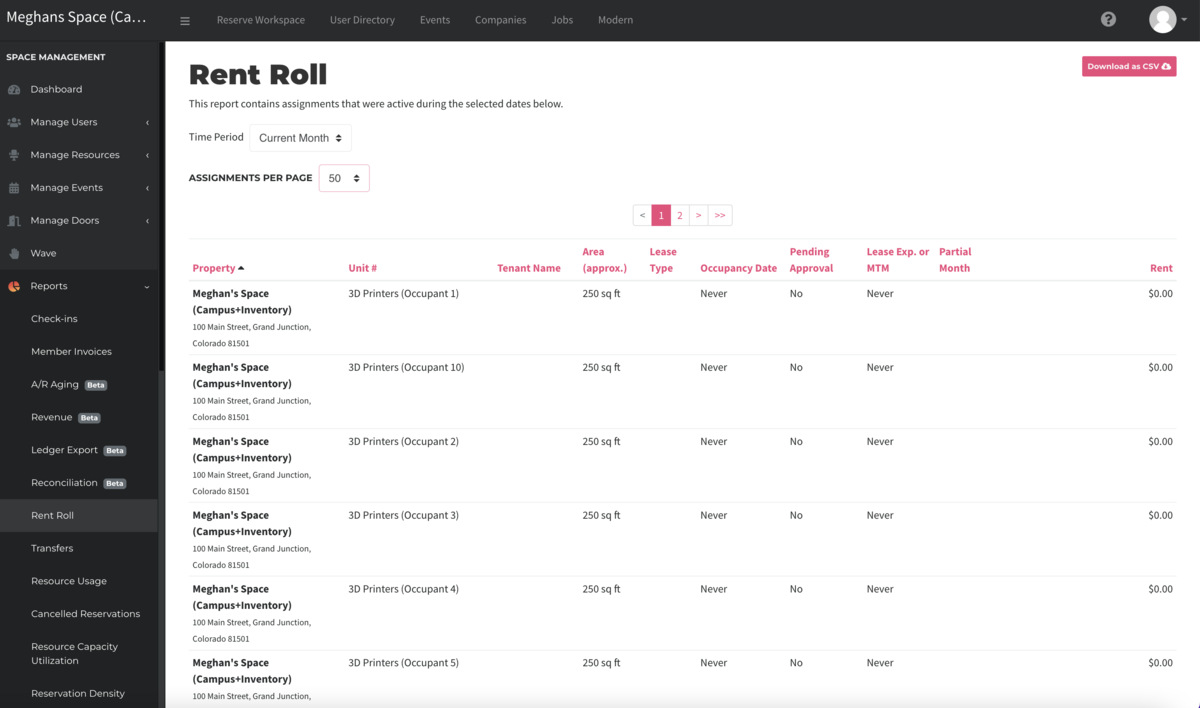
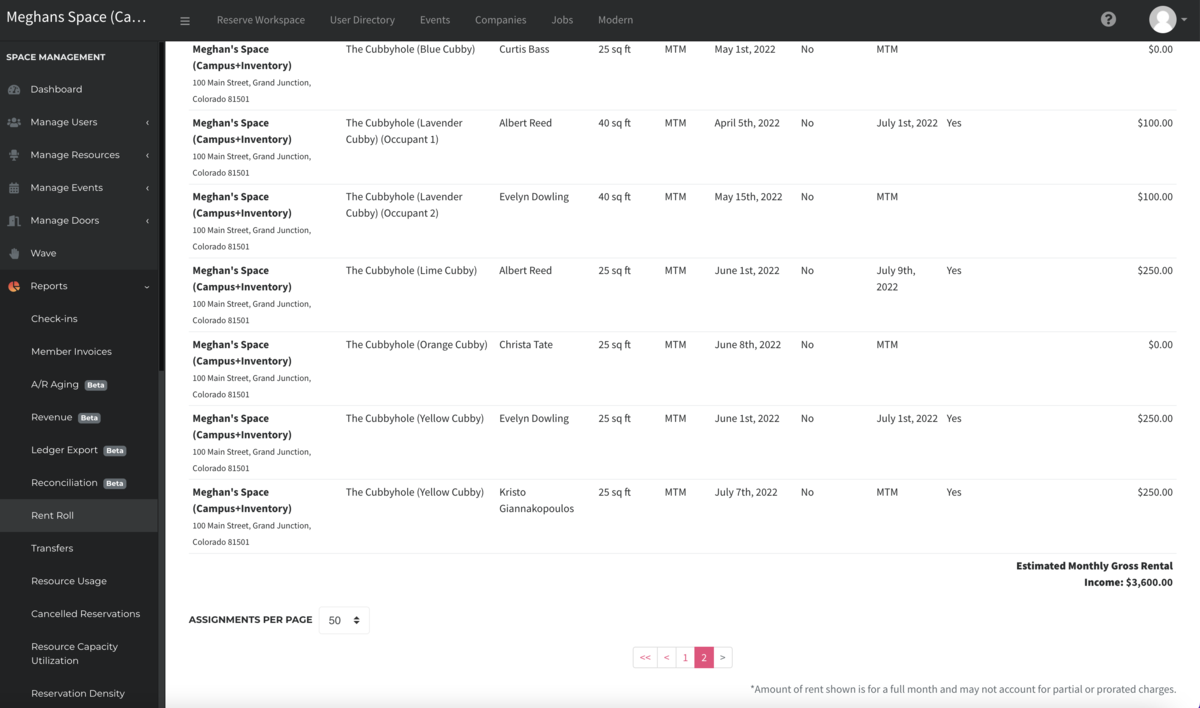
Please Note
- You will see a listing for each workspace, and each seat on a workspace. You will only see listings for individual seats when that workspace has capacity set to multiple seats, and allows individual booking of seats. Learn more about editing workspace capacity.
- The rent listed on the report is the monthly full-time amount. If the user's assignment does not span the full month (you will see a Yes under the Partial Month column), you may not receive that full amount for the selected period. For understanding revenue from assignments, use the Revenue Report by visiting Reports > Revenue.