Team for Space Managers
Do you manage teams with multiple membership types? Proximity Team is a great solution for managing this scenario!
Team Admins/Maintainers and Space Managers:
Teams can be created by space managers or a Team Admin/Maintainer.
If you are a space owner or manager helping to set up a Team for someone else at your space, you can transfer ownership at any time.
If a Team admin already created a Team and needs some extra assistance, you can get added as a Team Maintainer to help them through the process and to double-check their Team settings. They can add you to their team at any time in their Team settings.
The Team admin will manage billing, Team budgets for Punch Passes and reservation time, Team members, and their memberships.
All billing is handled by the Team admin, and Team invoices will contain the team name to differentiate them from standard member invoices.
Members can use your space without having a Team admin present.
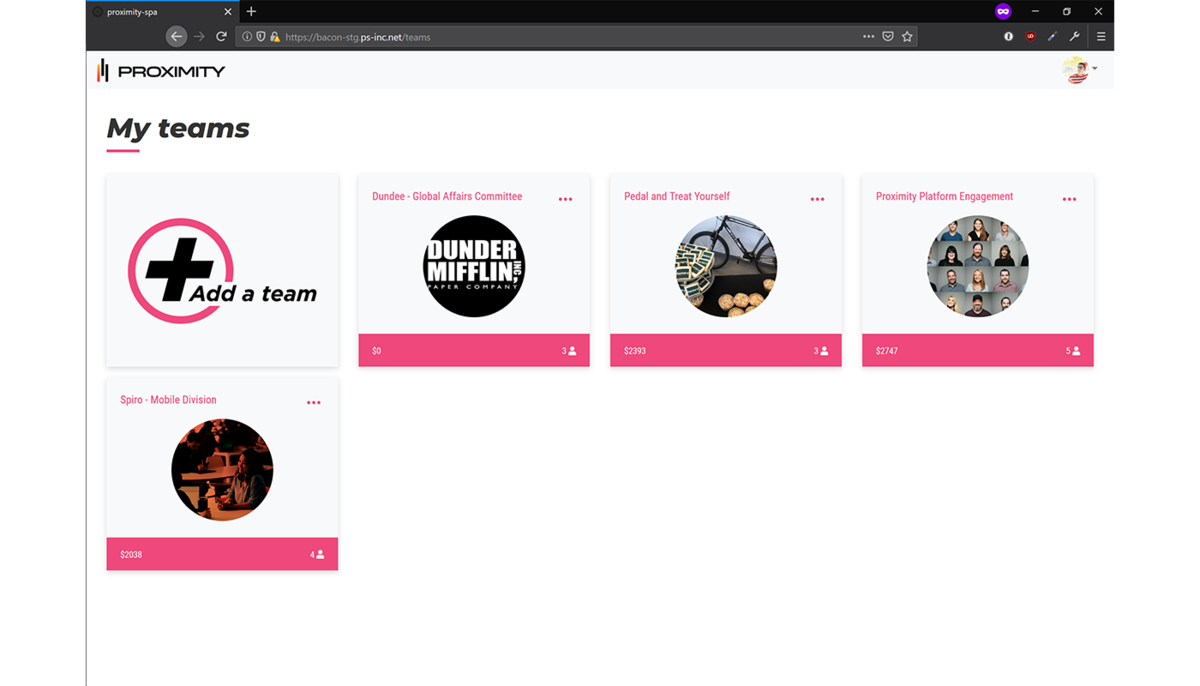
Managing Team Invoices
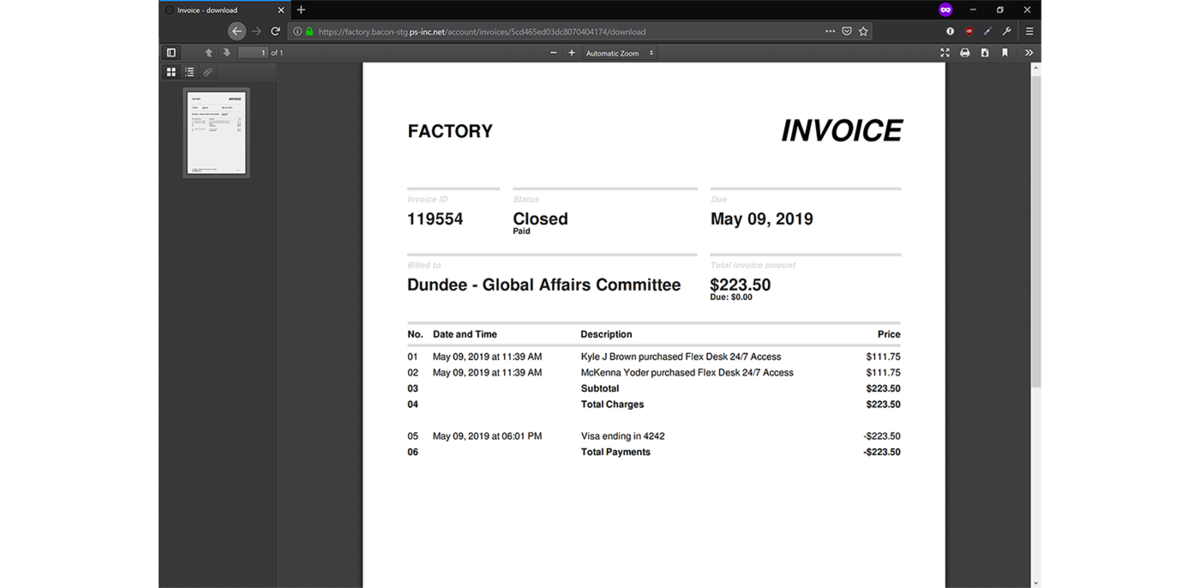
- Team invoices show up like normal invoices on your dashboard and when navigating to Reports > User Invoices
- Team invoices can be managed by selecting the Manage option next to the invoice
- Team invoices contain:
- Team name
- All team itemizable charges for your space
Understanding Invoicing and Billing for Teams
- A Team’s default payment method will get charged for all Team activity
- Prorated charges that occur at end of each day (midnight for Team's timezone)
- Punch Pass purchases (if applicable at your space)
- Membership purchases at your space
- Charges that occur at the end of the Team's billing cycle (1st of the month)
- Resource reservations within the Team Budget
- Membership renewals at your space
- Prorated charges that occur at end of each day (midnight for Team's timezone)
- Team members can be individually charged for additional space amenities
- Team members can use monthly free time included with their membership
- Team members will pay for resource reservations exceeding their free time and Team budget allotment
- Team members can be custom charged by Space Managers from their Proximity account
- If monthly billing fails for a team
- The first or second time
- The Team Admin will receive an email and Proximity will attempt to charge the Team again
- The third time
- The admin of the team will receive an email
- The delinquent Team will be deactivated
- All Team memberships will be “Paused”
- All Team Members will receive an email if their membership is paused
- Paused Team members will not be able to use their Team membership access, punches, or reservation budget until their team is reactivated by the Team admin
- For now, the Team has to be reactivated manually, and all memberships unpaused
- All team members will receive an email if their membership is unpaused
- The first or second time
Managing Team Member Accounts
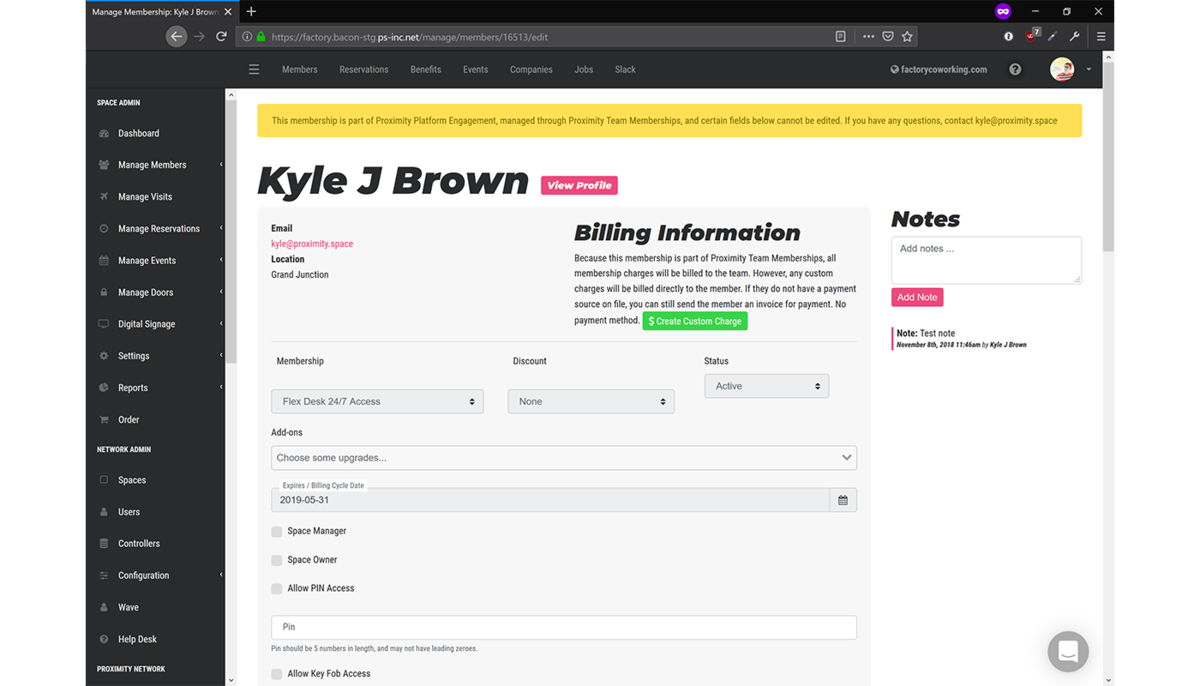
- To manage a member account go to Manage Members > Member List > click on a member's name.
- Member accounts will display if they are a part of a Team.
- The Renewal Date cannot be edited for Team members.
- Only Space Mangers, Team Admins, and Team Maintainers will see Team invoices.
Setting Up Team Membership Pricing Tiers
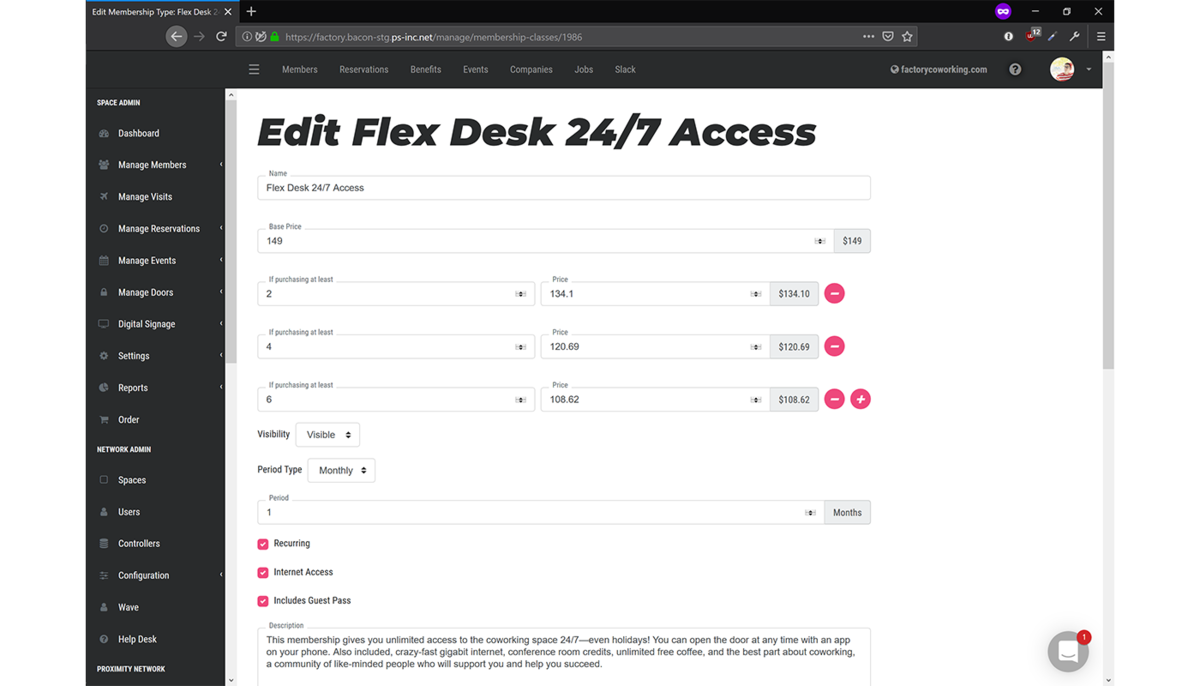
Offer a membership discount for Teams with multiples of the same membership type.
- To add pricing tiers go to Manage Members > Memberships> click on a membership type and scroll to Pricing section.
- Press (+) button next to the “Base Price” to add a price tier
- Press (-) button next to the “Base Price” to remove a tier
- The new pricing tier must be greater than $0
- The new pricing tier has to account for two or more members
- Pricing tiers with more member requirements should be less expensive than the previous tier