Creating and Managing Punch Pass Subscriptions
This document applies to: Coworking & Workplace
Punch pass subscriptions are great for limiting visits per Membership/User Group - say you have a monthly Membership that only receives 10 visits to the space per month. Using the punch pass subscription option, you can easily track and manage the visits the members has at the space and their access to the space. They are also great for members who want to consistently refill their punches. Follow this link for more information on punch passes.
Just like with any membership, if you want to add a punch pass subscription to a member's account, you will need to create a new membership.
Punch pass subscriptions renew like other recurring memberships - if a space has consolidated billing set up, the subscription will renew on that day, and if not, it will renew each month on the day it was purchased. Follow this link for more on consolidated billing.
Creating a punch pass subscription membership:
- Navigate to Manage Members/Users > Memberships/User Groups > New Membership/User Group.
- Select Punch Pass under What kind of membership is this?
- Choose the punch duration (typically set for 1 day.)
- If this Membership has a limited amount of members that can have this Membership, select This Membership has limited inventory and add the amount of members that can have this Membership.
- Auto Refill Monthly: Select No if this membership will not be monthly, recurring. Select Optional if you want the member to choose if it will be monthly, recurring at sign-up. Select Required if this membership will be a monthly, recurring membership.
- If Optional or Required isselected choose the refill type.
- Top Off: Each month, the member's account will receive enough punches to get back to their original purchase amount. This will vary each month unless punches are set to expire after 1 month. If punches are set to expire after 1 month, the punches will first expire, then the punches will be topped off. This essentially would work exactly as "Re-buy" but because the punches expire each month, the member will always start the month with the same amount of punches and will never exceed the maximum set.
- Re-buy: Each month the member's account will receive the same amount of punches as they originally bought. Note: This could exceed the amount of maximum punches set by the Membership.
- Under Punch Options choose the minimum and maximum amount of punches a member can purchase and the price per punch.
- Select the expiration for punches.
- Fill out the rest of the new Membership information as you normally would.
- Select Create Membership.

You will be able to tell you've done this correctly by navigating to Memberships and looking at the Length of Membership column. It will say the duration of the punch and have Renewing Punch Pass next to it in gray.
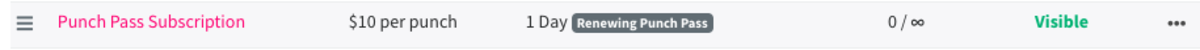
Adding a punch pass subscription to a member's account from the backend:
- Navigate to Manage Members/Users > Member/User List > Select the member.
- Under Punch Pass Subscription, select Add Subscription.
- From here, you'll be able to choose from the punch pass subscription memberships you've created.
- Choose the amount of punches to top-off at and the refill date for the punches.
- The member will not be charged and punches will not be added until the refill date.
Note: The system currently does not support a member having two monthly memberships. If you add a punch pass subscription to a member's account that has a monthly membership, it will not change their membership. If the member uses a punch after the membership is added, it will change their membership to punch pass for the duration of the punch, then the member will be downgraded to a Default Community Member.
A great option, if you want the member to have a monthly membership (such as a monthly mail service) and a punch pass subscription, would be to have the member as a Default Member, create an add-on for the mail service, and apply the monthly punch pass subscription.
Follow this link for more on add-ons.
Renewals and billing for punch pass subscriptions:
When you are adding a punch pass subscription to a member's account, you can choose any future date for the renewal and billing. The subscription will renew and the member will be billed on that day of the month until the subscription is canceled or the renewal date is changed.
If a member signs up for a punch pass subscription, their subscription will renew either one month from their start date, or for spaces with consolidated billing, it will renew on the set billing date. For example, if a space is set up to bill members on the 1st of the month, and a member signs up for a punch pass subscription on the 15th, their punches and billing will be prorated for the first month, and their subscription will renew for the full amount on the 1st of the following month.