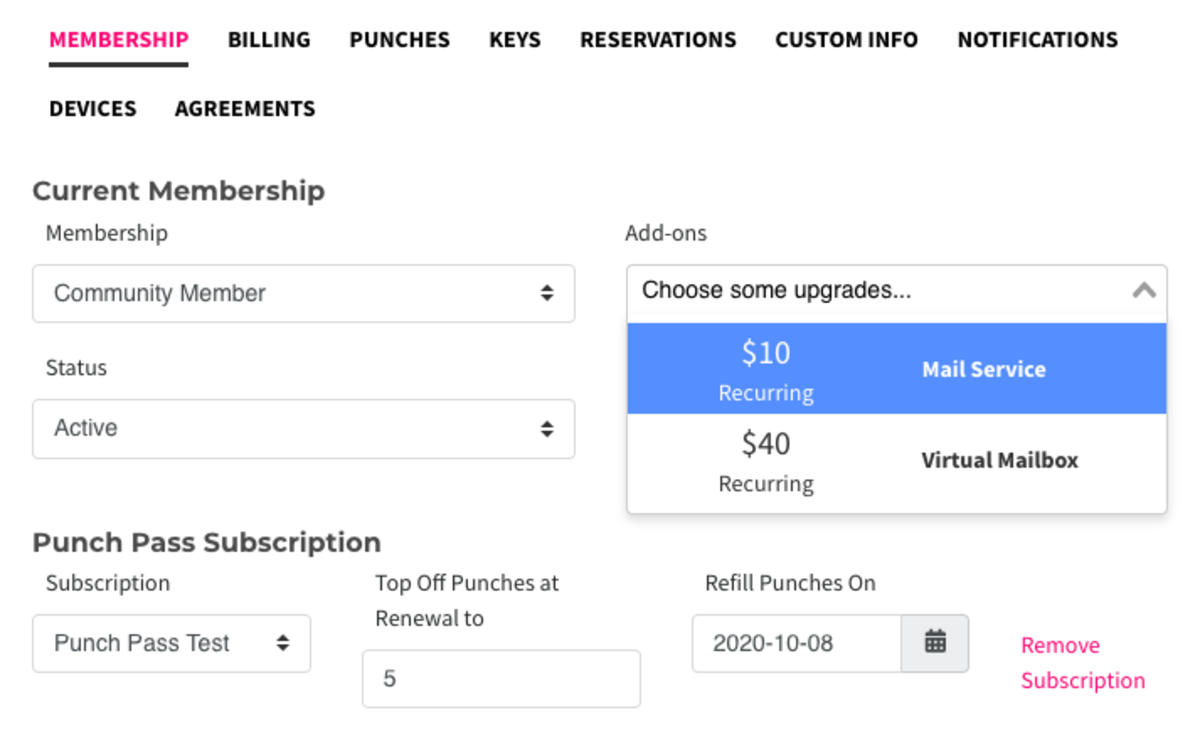Creating and Managing Add-ons
This document applies to: Coworking & Workplace
Add-ons are a great way to bill a member for something that is added to their membership. This could be something recurring like a sit-stand desk that you’d bill every month or something that happens one time like adding a door logo. Another great example of an add-on is a Default Member having a recurring, monthly add-on for a virtual mailbox. When the add-on is applied to a Default membership, the Default Member can still purchase punch passes and daily drop-ins to use the space.
Creating an Add-on:
From the dashboard, navigate to Manage Members/Users > Add-ons. Select New Add-on at the top of the page.
- Name
- Add-on Category: This will be used in your revenue reports
- Taxes: if applicable.
- Recurring: Check this box if this add-on will bill on a recurring basis (such as every month).
- Enter the number of Occurrences, which is the total number of times the add-on will bill or leave blank to continue to bill indefinitely.
- Please note: If the membership is recurring, the add-on must be recurring. If a membership is non-recurring, the add-on must be non-recurring.
- Enabled: Check this box if this add-on is currently available. Un-check if this add-on is no longer available. If unchecked, it will still be billed to any member that has the add-on applied.
- Description
- Membership types: Check all memberships in which this add-on can be applied.
- Grandfather Existing: When making changes to add-ons, check this box to only apply the new changes to members who purchase the add-on after the changes are made.
- Create Add-on.
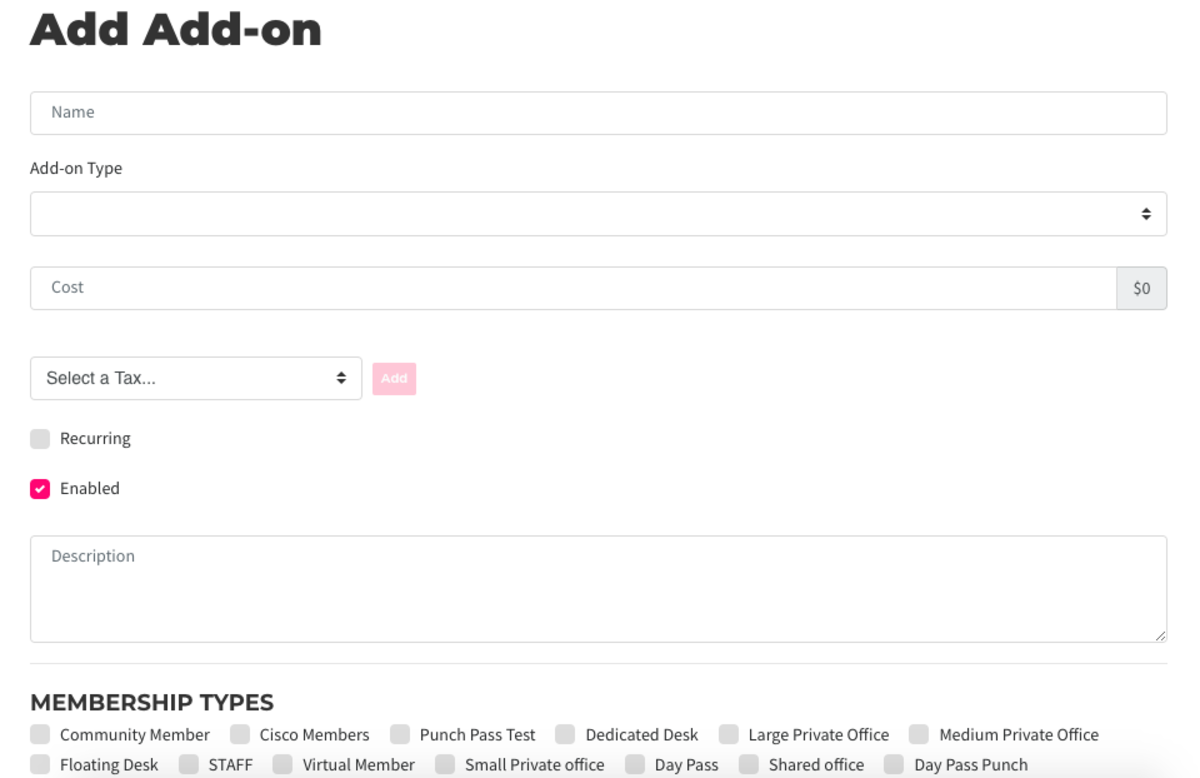
Managing an Add-on
- Members can only apply add-ons at the time they sign up.
- Managers can always apply add-ons to a member's account; add-ons cannot be retroactively applied on the member's front end. For this reason, the member will be charged for the prorated amount of the add-on when it is added to their account.
- Add-ons remain available to members who had the add-ons before the add-on was updated to not be "enabled".
- When add-ons are created by owners/managers after members have signed up for a membership, only registering members will see the newly applied add-ons. Similarly, previously existing members will not be able to select newly created add-on from their view.
Please note: When an admin adds an add-on to a member's account, a recurring add-on will be prorated and charged. One-time add-ons will be charged in full.
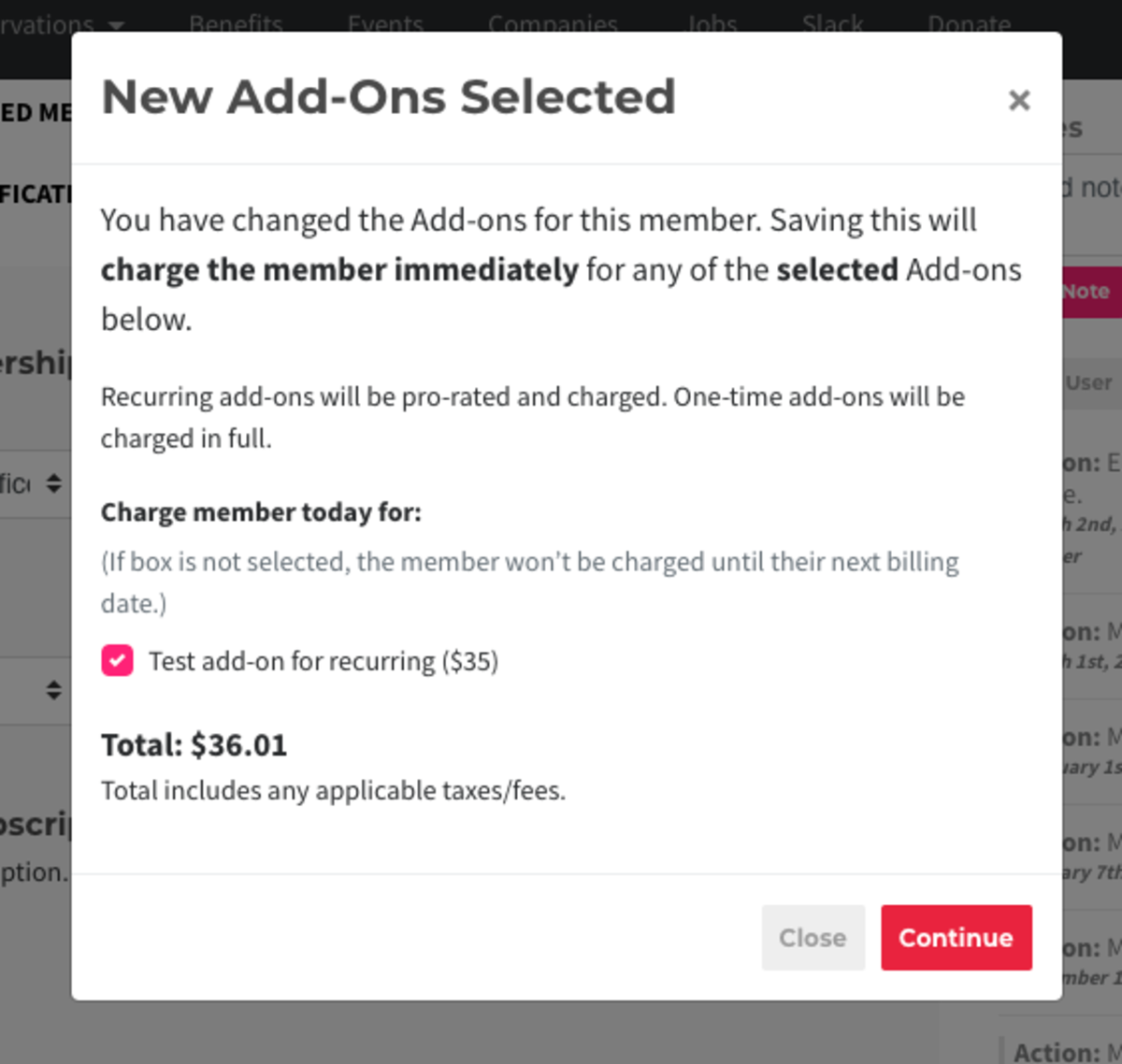
Adding an Add-on to a Member's Account
To administratively add an add-on to a member's account navigate to Manage Members/Users > Member/User List > select Edit for the member > select the add-on(s) from the drop-down menu. Select Save Changes.
Please note: Only recurring add-ons will show in the drop-down if the membership is recurring. Only non-recurring add-ons will show in the drop-down if the membership is nonrecurring.