Book a Reservation on a Web Browser (Member Use)
Book a Reservation
Navigate to Reservations at the top of the page and select the Reservable Resource category (or All Categories.)
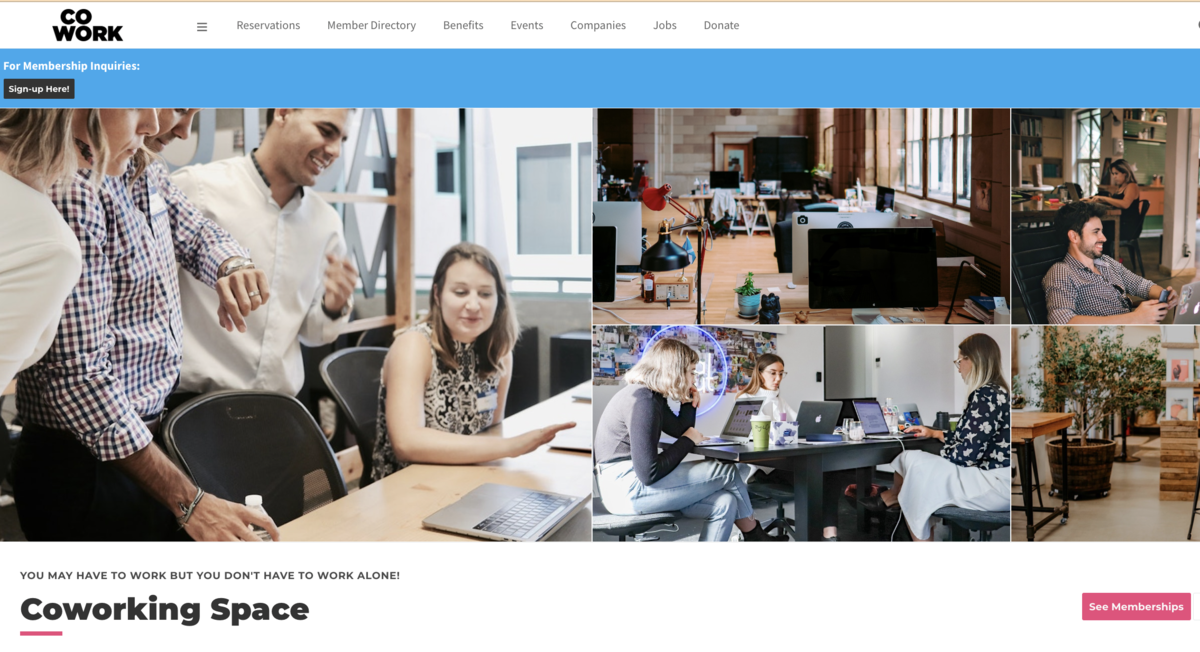
- On the next screen, select Book Now.
- From here, you'll be able to select the day of your Reservation using the small calendar icon located to the left of the date or by using the arrows to the right of the date.
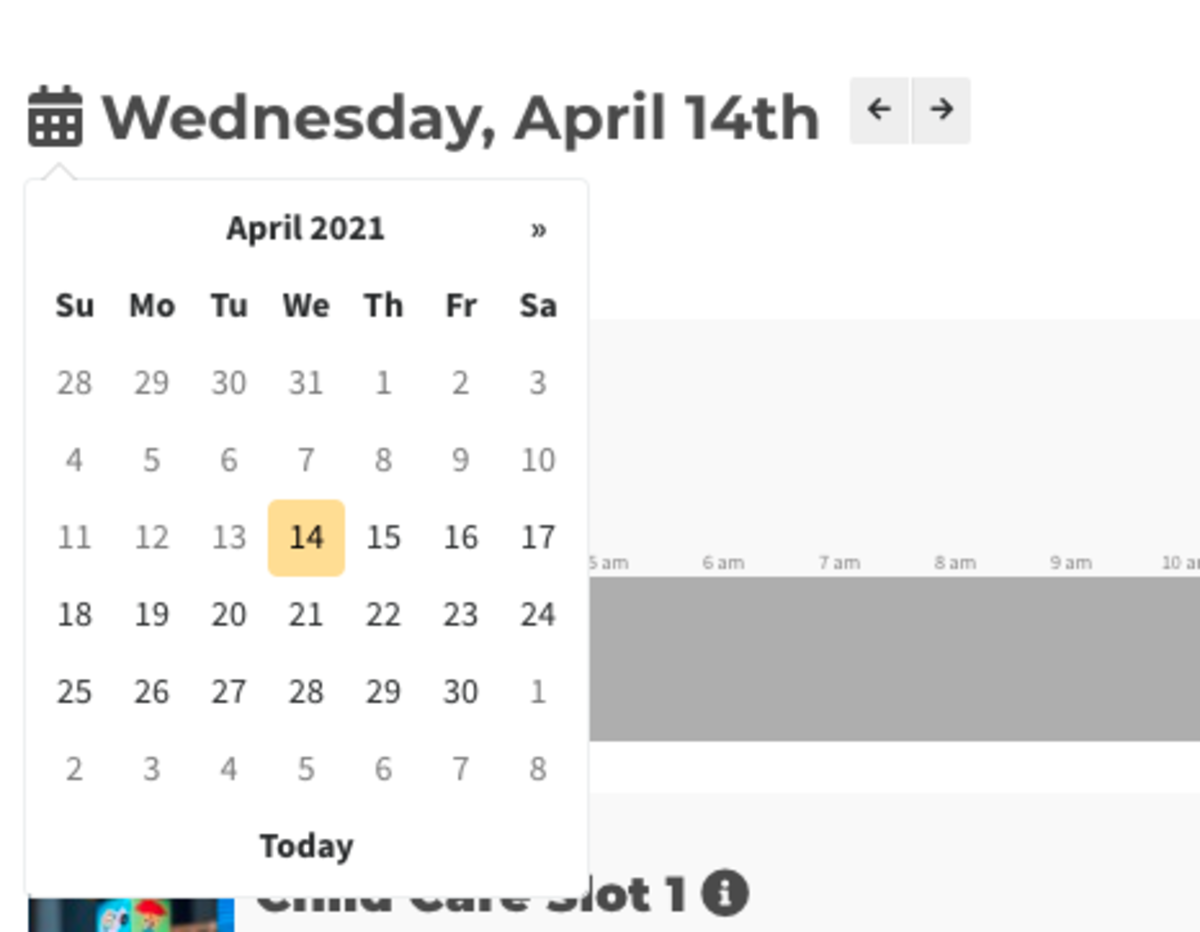
- Once you've selected a date, you can choose your Reservable Resource and select the time by clicking on and dragging and dropping the timeline. Select Book Now.
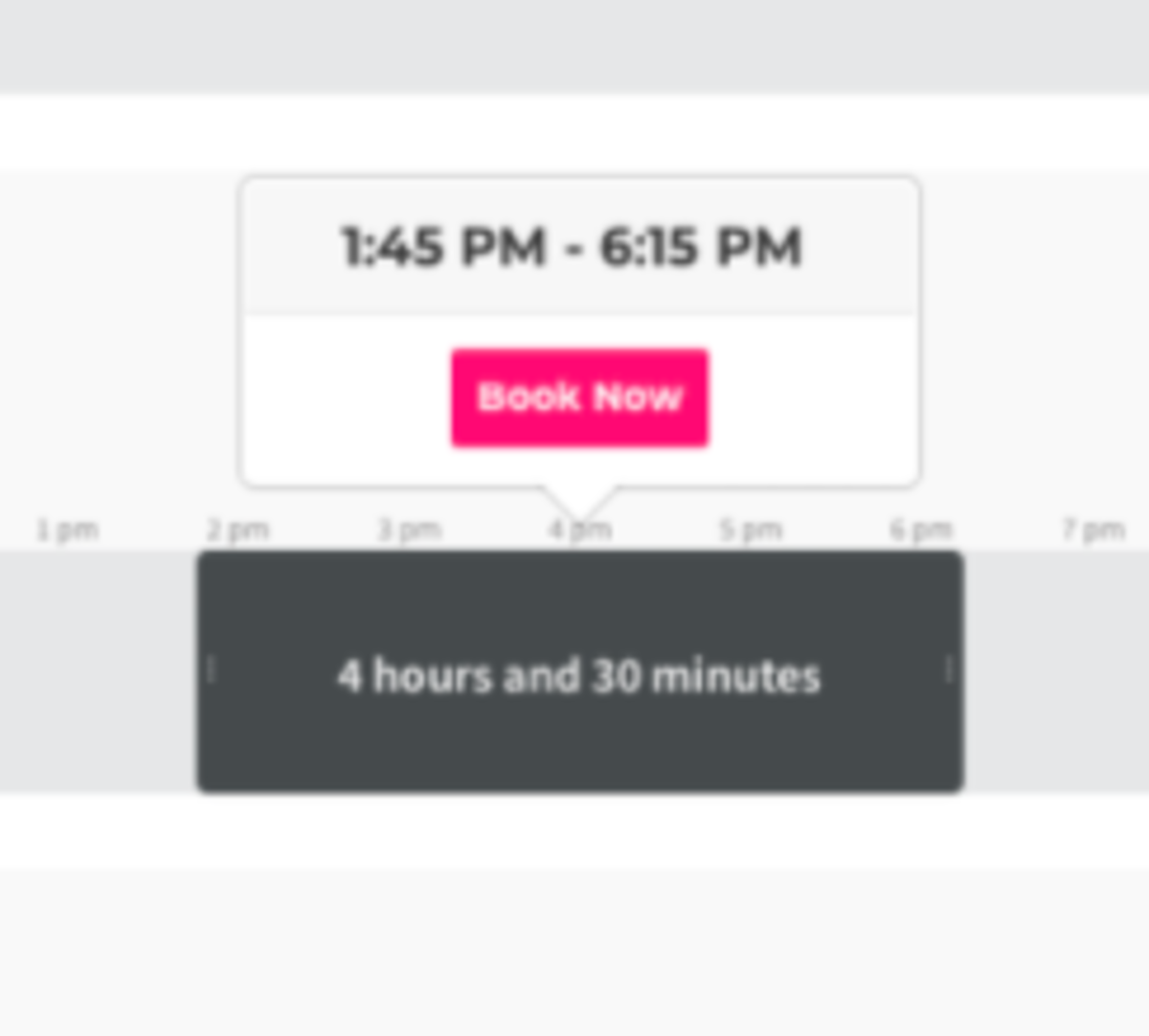
- Next, you will need to enter the name of your reservation, decide if you would like for it to be private on the calendar, and if you would like the reservation to be recurring.
- If you decide to make a recurring reservation, you will be able to choose when you would like the reservation to repeat and when you would like it to end. Recurring Reservations are a great option for members who receive free time each month, since they will not be billed for the next month's reservations until the 1st of the month which coincides with when the free time is restarted.
- After making these selections, select Continue.
- You will then be taken to a screen that shows you how much your reservation will cost and you can choose to Complete Reservation.
View/Cancel your Reservations:
Navigate to the avatar drop-down menu on the top right side of the page when you log in, and select My Reservations.