Cancel my Membership
To cancel your membership, log in to your account and navigate to the drop-down menu next to your avatar located in the top right-hand corner of the page and select My Memberships.
Here, you will see all of your Proximity Network memberships and you can easily cancel by selecting Cancel in red to the right of your membership.
You'll be directed to a page that will ask you if you are sure you'd like to downgrade your membership.
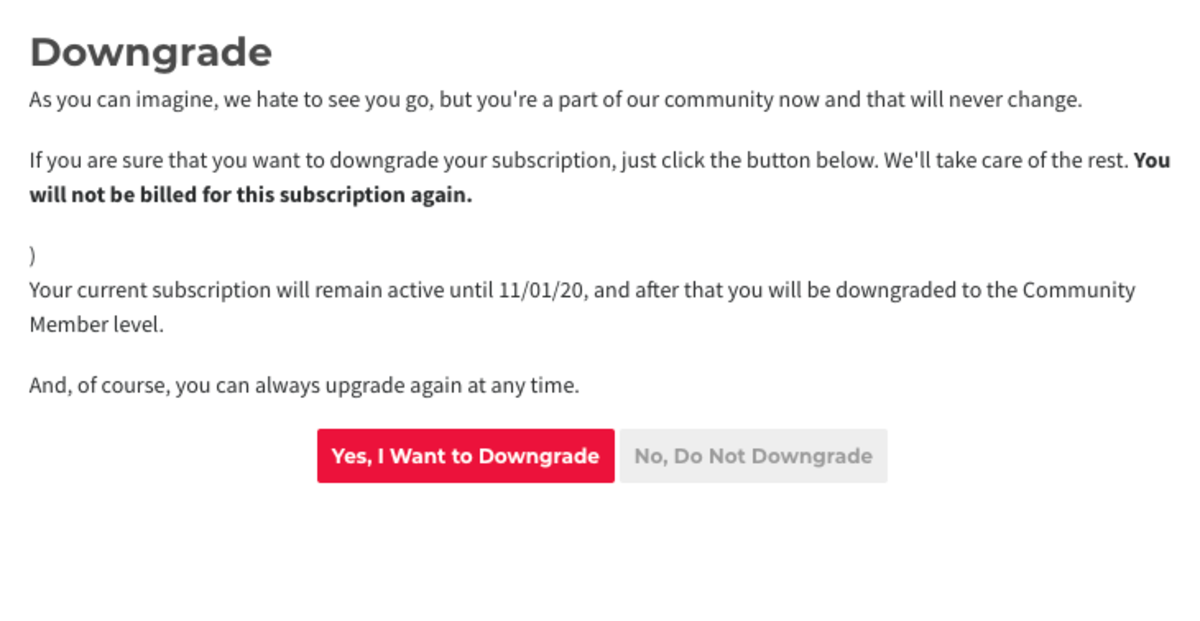
Note: Managers at spaces have the ability to disable members from canceling on their own. If you receive this message, you will need to reach out to the manager of your space to cancel your membership.