Change my Password
Change Password
Once logged in, change your password by first selecting your avatar.
- Select My Profile
- Select Edit Profile
- Scroll down to Update Password
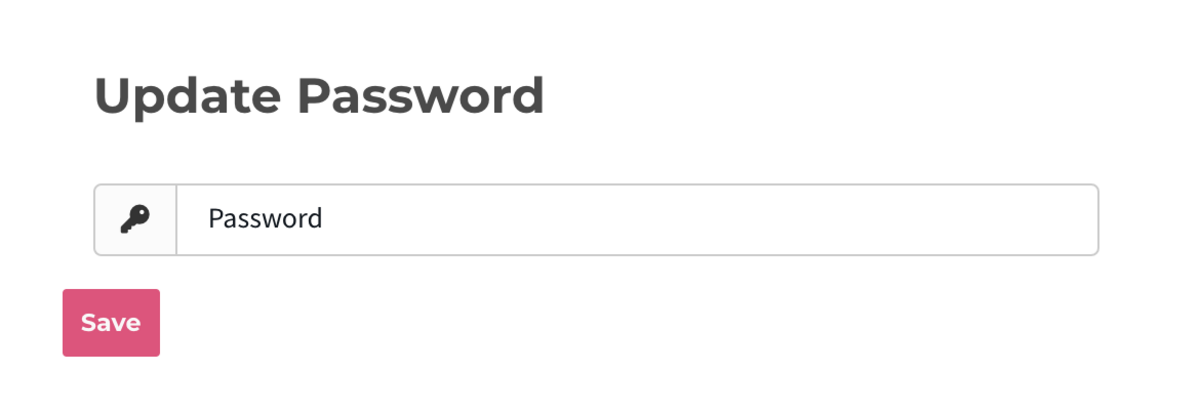
Forgot Password
If you forgot your password, you can easily reset it. Select Forgot Password on the Log In page to have a password reset link sent to your email.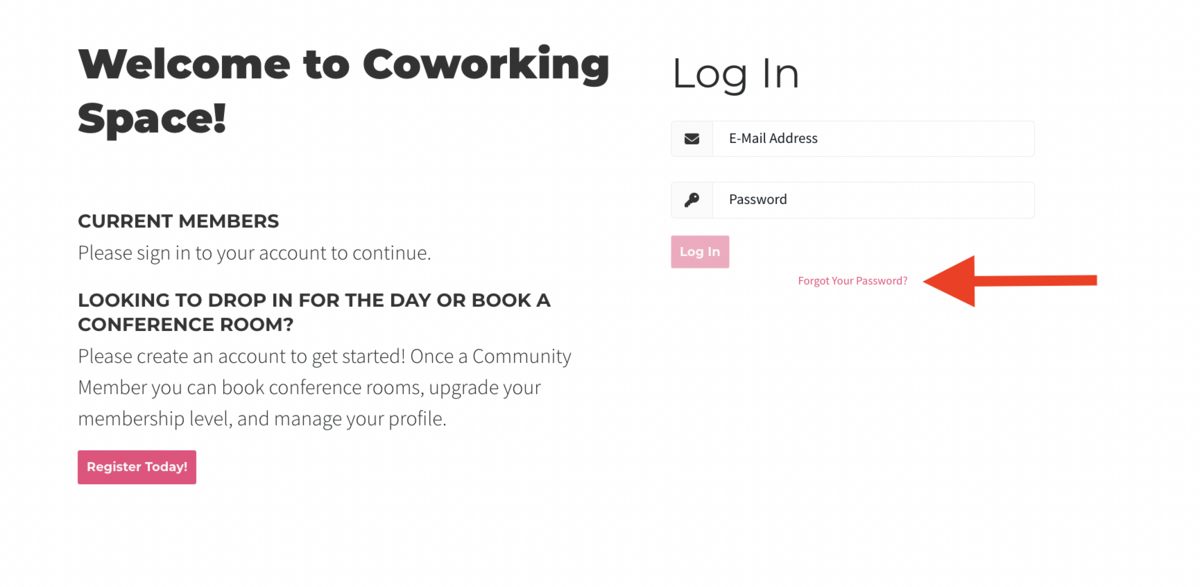
You can also ask the Space Manager to reset your password for you!