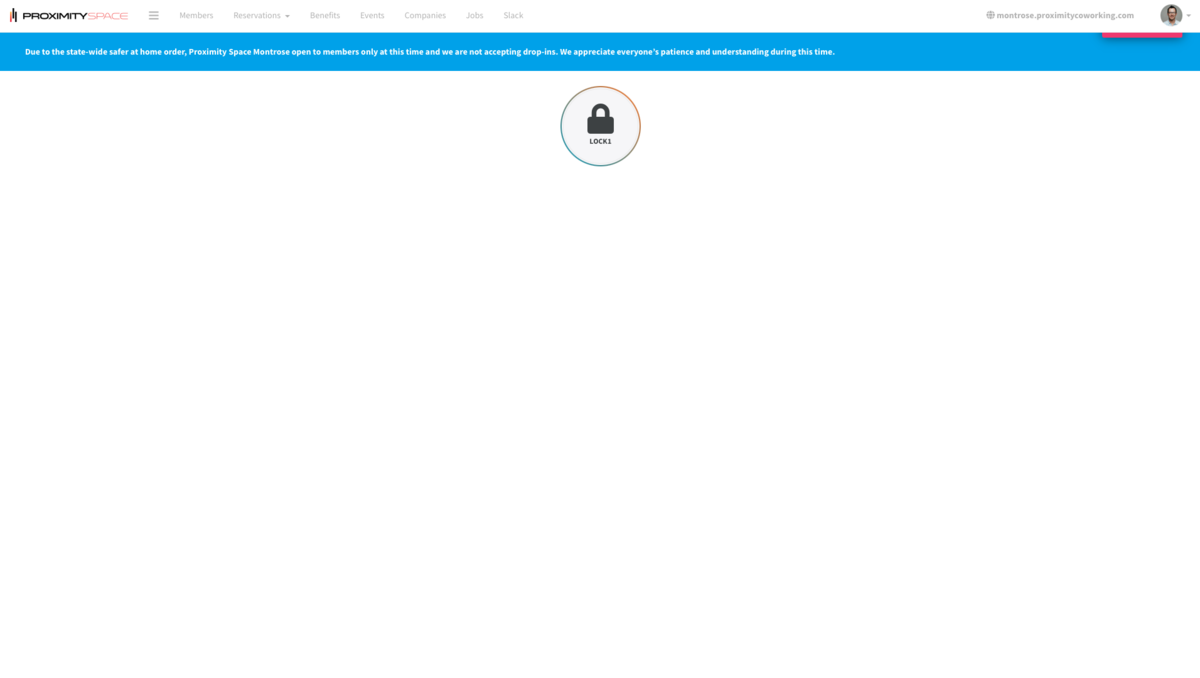Connect SALTO KS and Activate IQs
Before you begin the integration, make sure you connect with Proximity Support and ask them to enable this Beta feature for you.
- Click the "Connect to SALTO KS" button on the "Integrations" page.
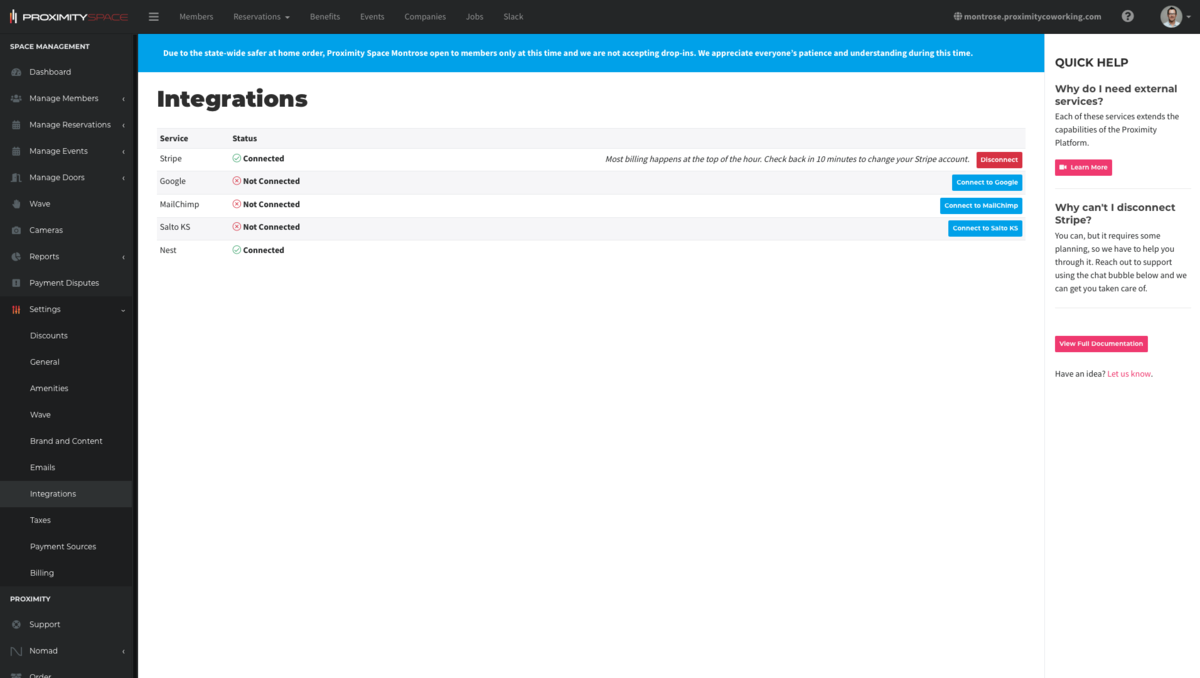
- Log in to the SALTO KS Identity server using a "Site Admin" account created in the SALTO KS site. We recommend creating an account specifically for the Proximity Platform to access the SALTO KS API. This user needs to have a valid mobile phone number attached to it. The phone number will be used later to verify your identity via SMS.
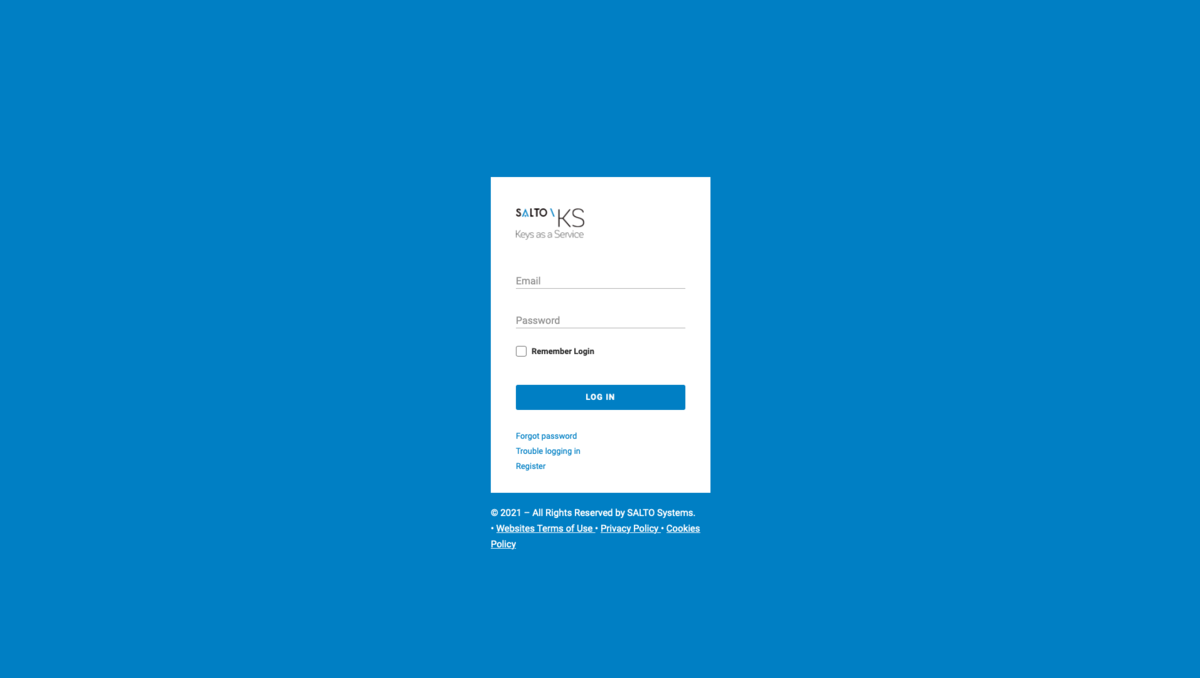
- Authorize the Proximity platform to use the SALTO KS API by clicking the "YES, ALLOW" button. Be sure to check the "Full Access" and "Offline Access" checkboxes.
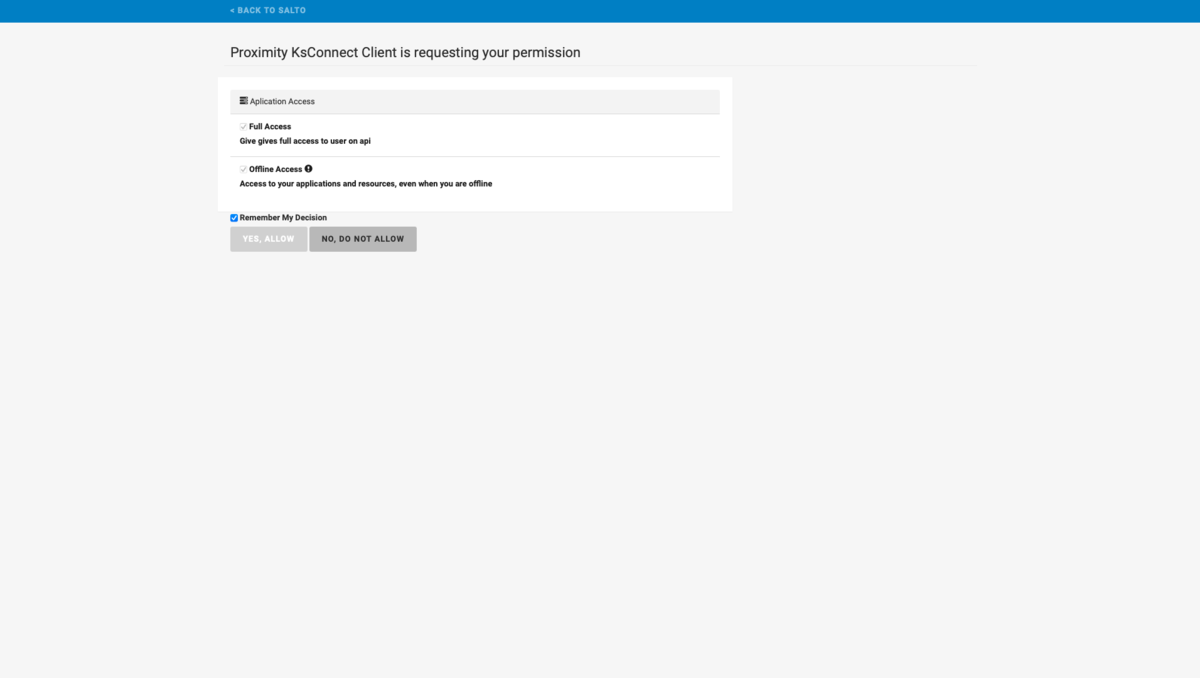
- SALTO KS should now be connected to your site on the Proximity platform. We now need to activate the first IQ. This is done by entering a temporary pin that SALTO KS will send to the authorized user via SMS.
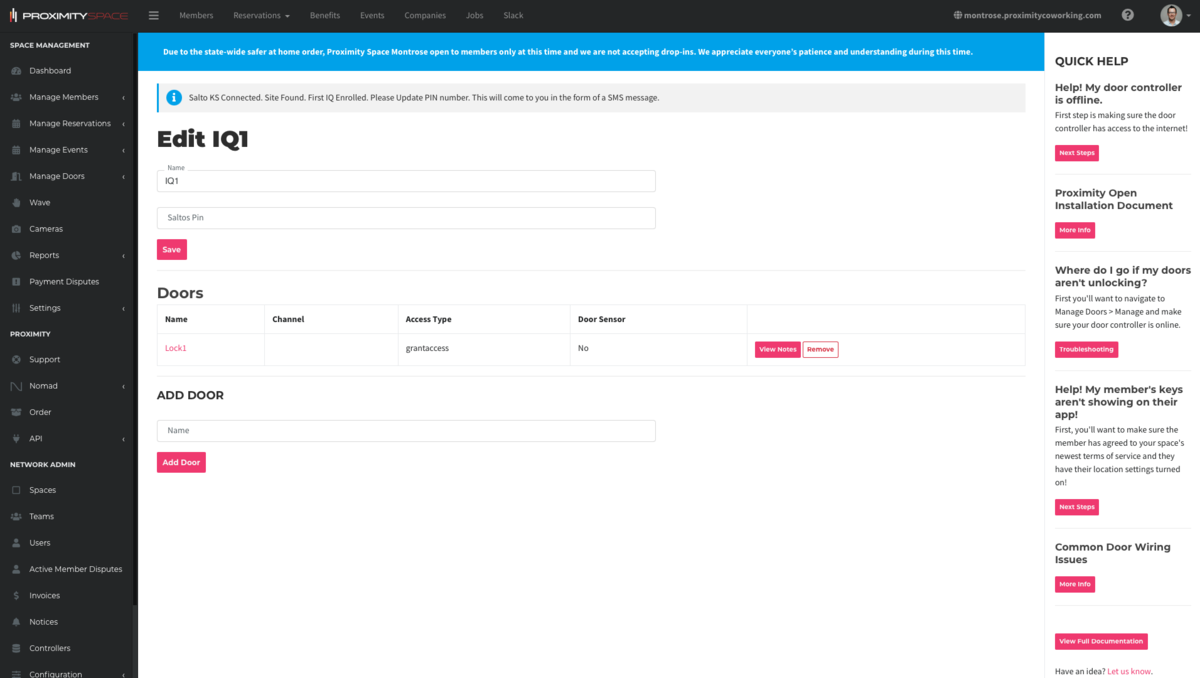
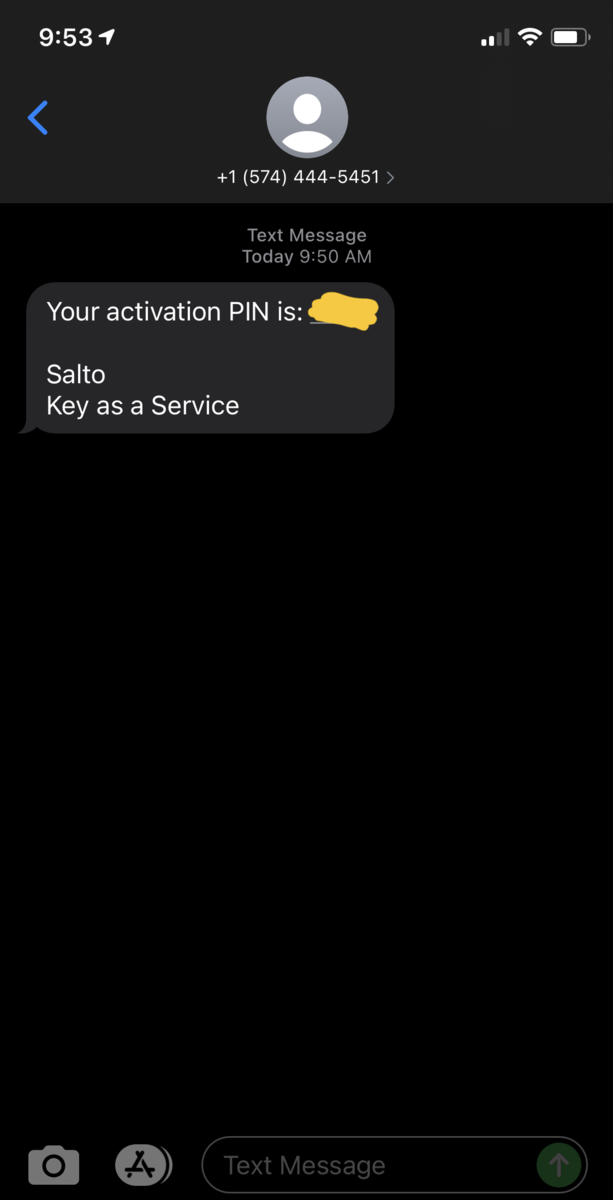
- Enter the temporary pin you received via SMS and click "Save" to activate the first IQ.
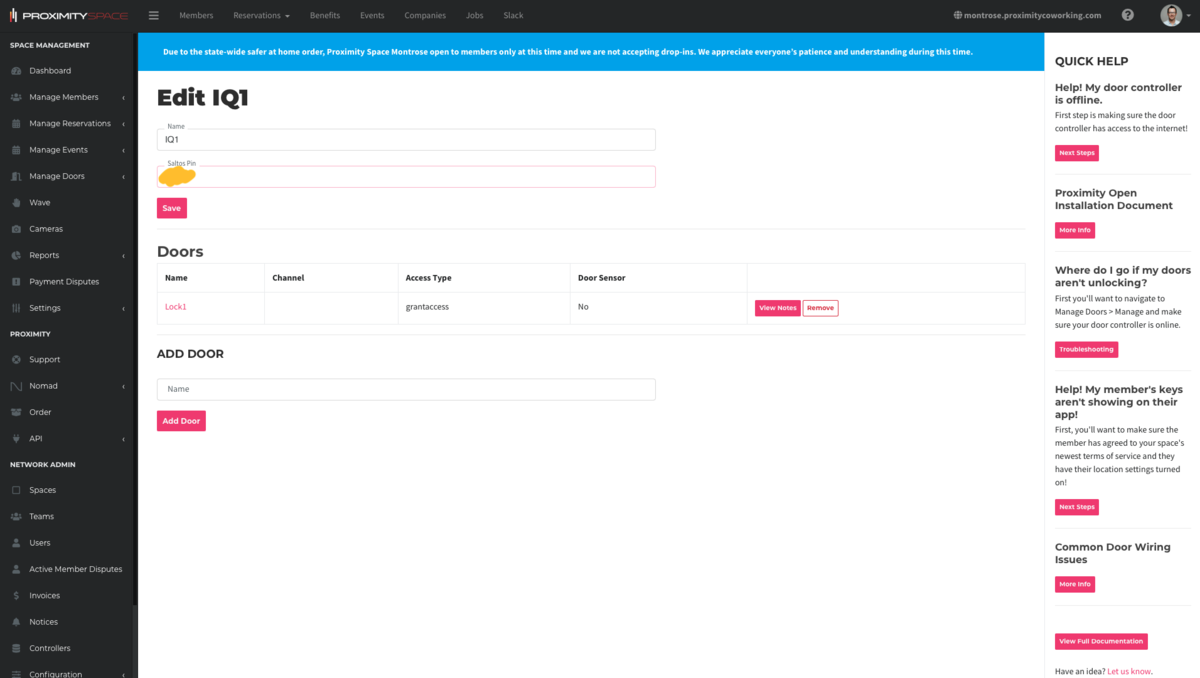
- After your pin is verified your first IQ will be activated with a permanent pin and any remaining IQs should be enrolled and activated automatically. You're now ready to test the first lock!
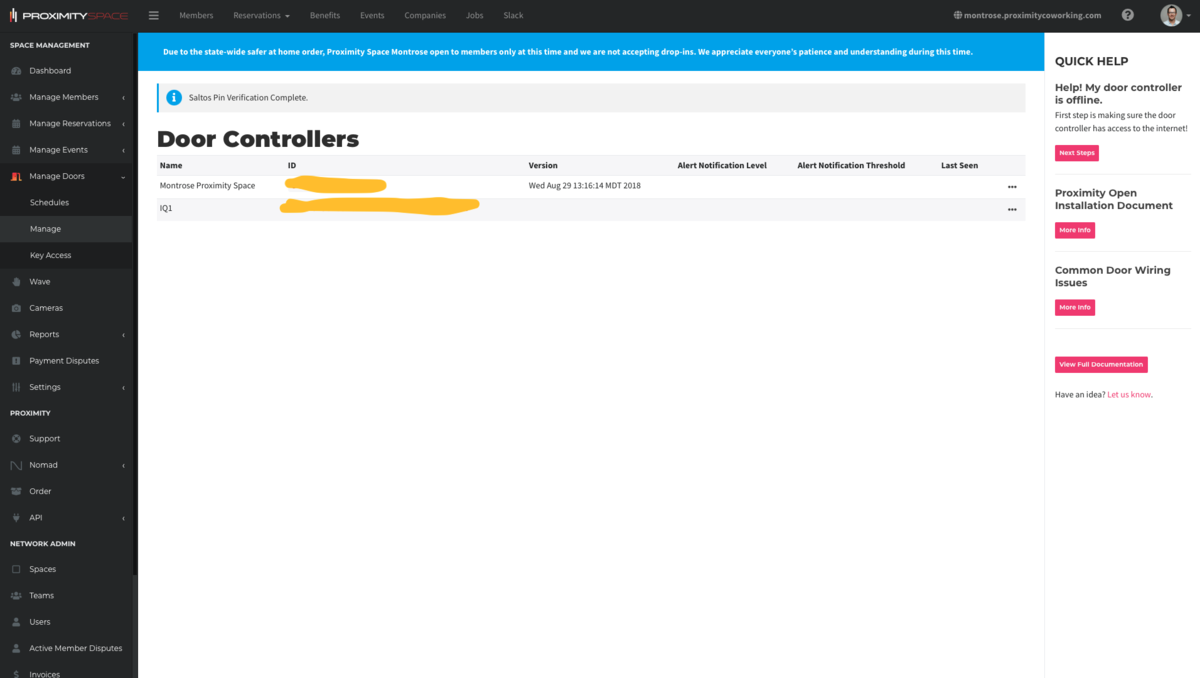
- Visit the "My Keys" page by clicking your avatar in the upper right and click the lock button to unlock the door!