Hide a profile in the Member Directory
This document applies to: Coworking
As a Member of a space, if you do not wish to have your profile visible in the Member Directory, we've got you covered. You'll simply need to Log In to your account and navigate to your avatar drop-down menu on the top right side of the page.
Click My Profile --> Edit Profile and uncheck the box that says "List my profile in the directory" 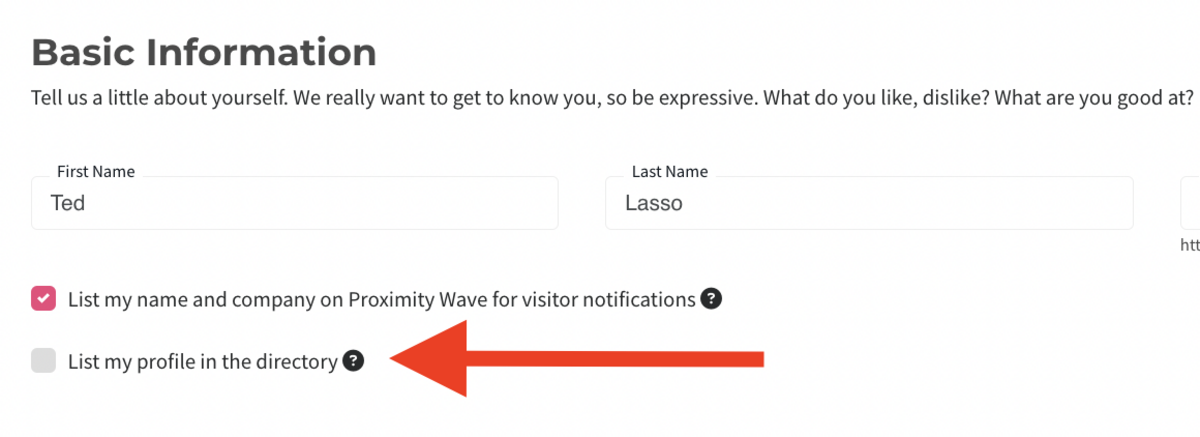
Make sure you scroll to the bottom of the page to Save your changes.
Note: There are a few things a Space Owner/Space Manager cannot change on behalf of a member for privacy reasons, Member Directory visibility being one of them. Members will need to make the choice to have their profile visible or hidden.