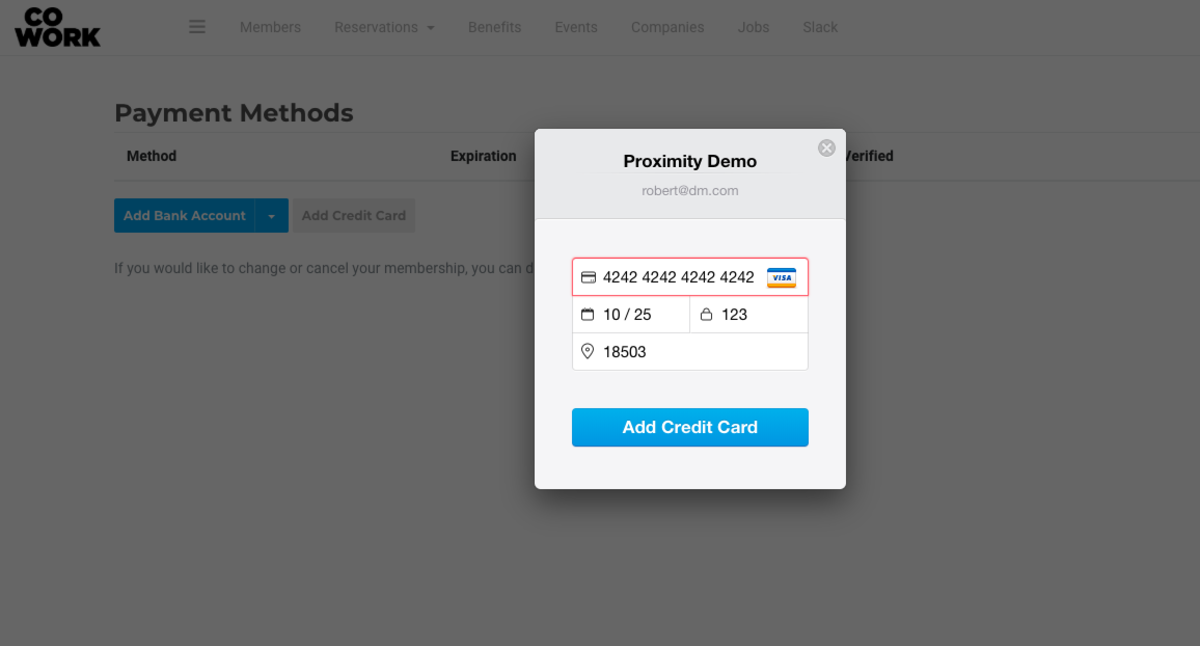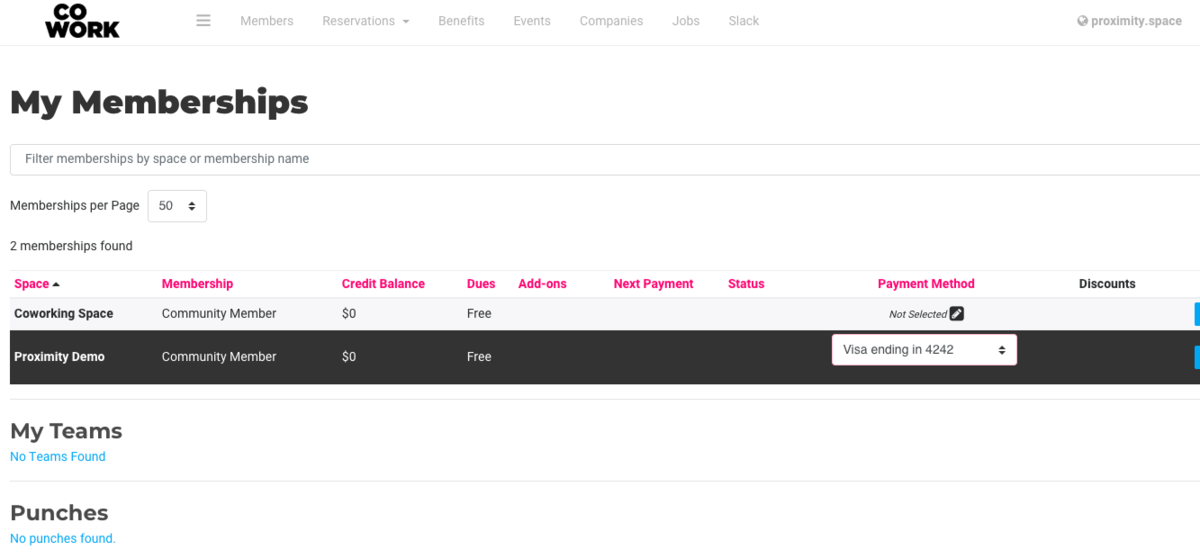How can my member change their payment source?
This document applies to: Coworking
Navigate to Manage Members > Member List > search for the member > click the Billing tab > Add Credit Card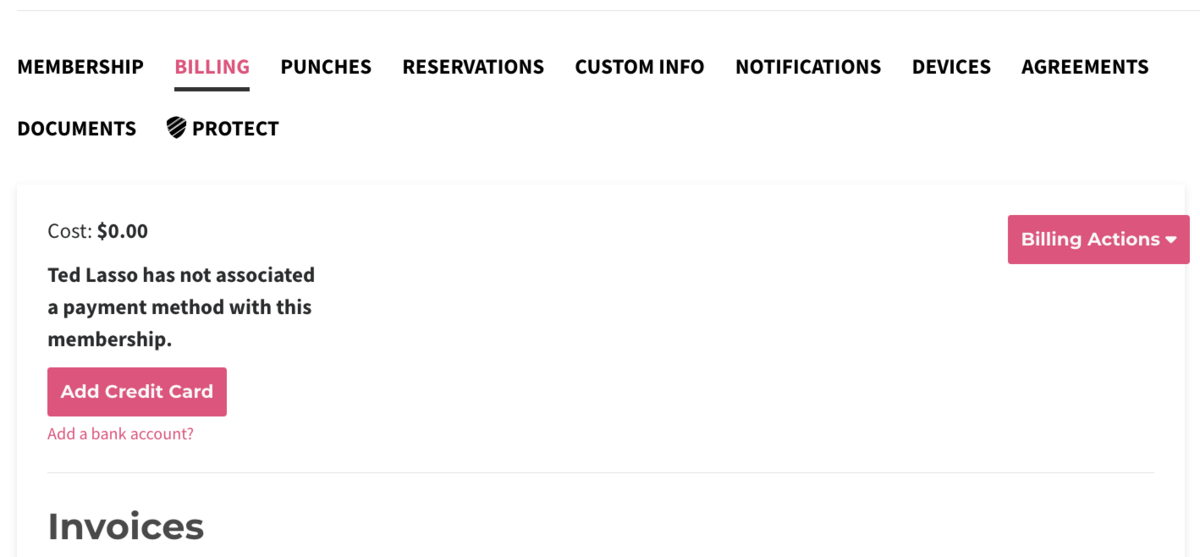
When the manager adds a credit card for the member, it is automatically assigned to the member. For security reasons, managers cannot add bank accounts for members.
Members can change their Payment Source by navigating to the drop-down menu to the right of their avatar in the top right corner of the page and scrolling to Payment Sources > Add Bank Account or Add Credit Card.
They will then need to choose their preferred Payment Source for their membership by navigating to the avatar drop-down menu > Memberships > Select the gray pencil in the Payment Method column > Select their preferred payment source.
Note: The payment source for their membership will not change until the latter step is completed.