History for "How do I add or remove managers from the top of the member directory?"
-
Updated by Alex Neil, Jan 18, 2024 at 2:39pm
Only admins with manager permissions, not owners, will be at the top of the member page. You can choose which managers show up on this page by navigating from your dashboard to Manage Members > Member List > choose the Manager
>. Click the Setting's tab and then check/uncheck the "Visible as a Community Manager" box and scroll down to Save Changes: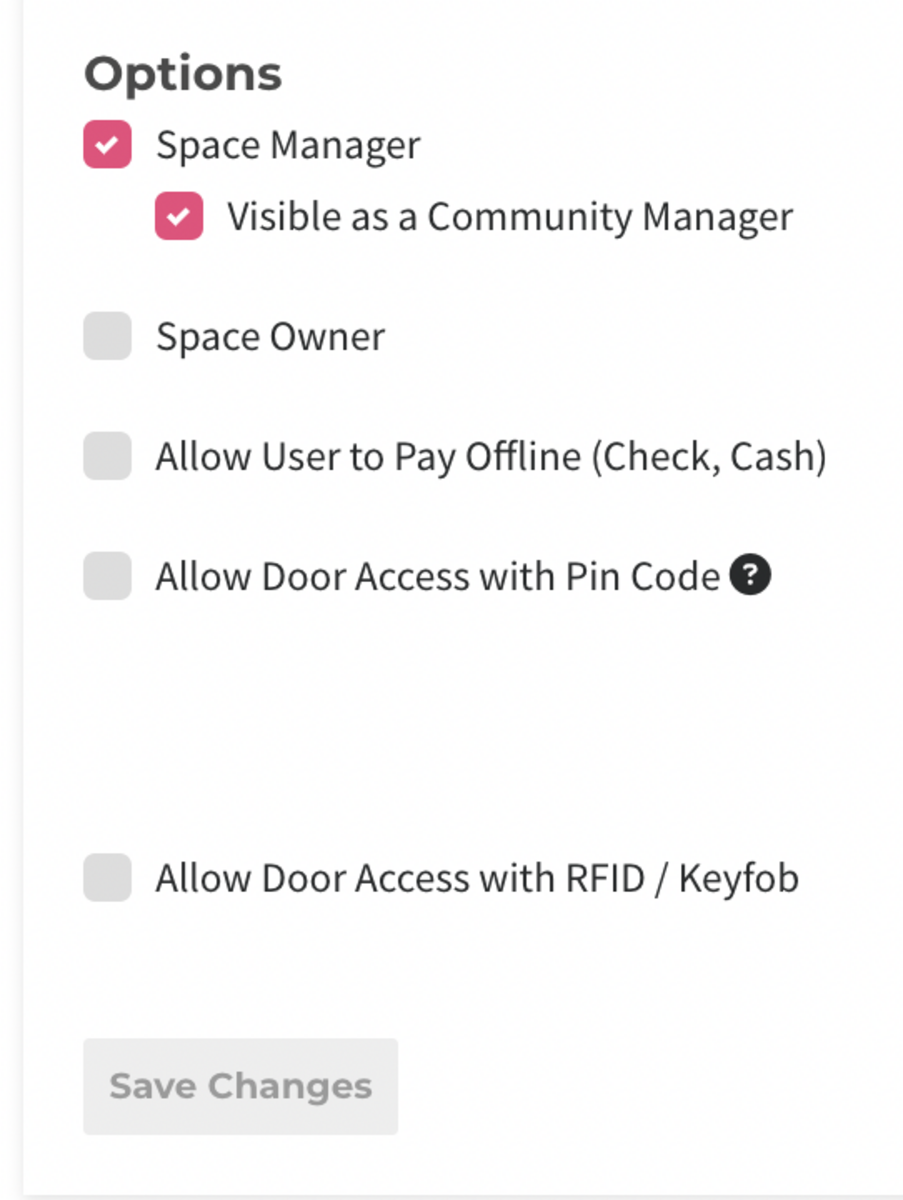
Visible Managers will now be displayed at the top of your Member Directory: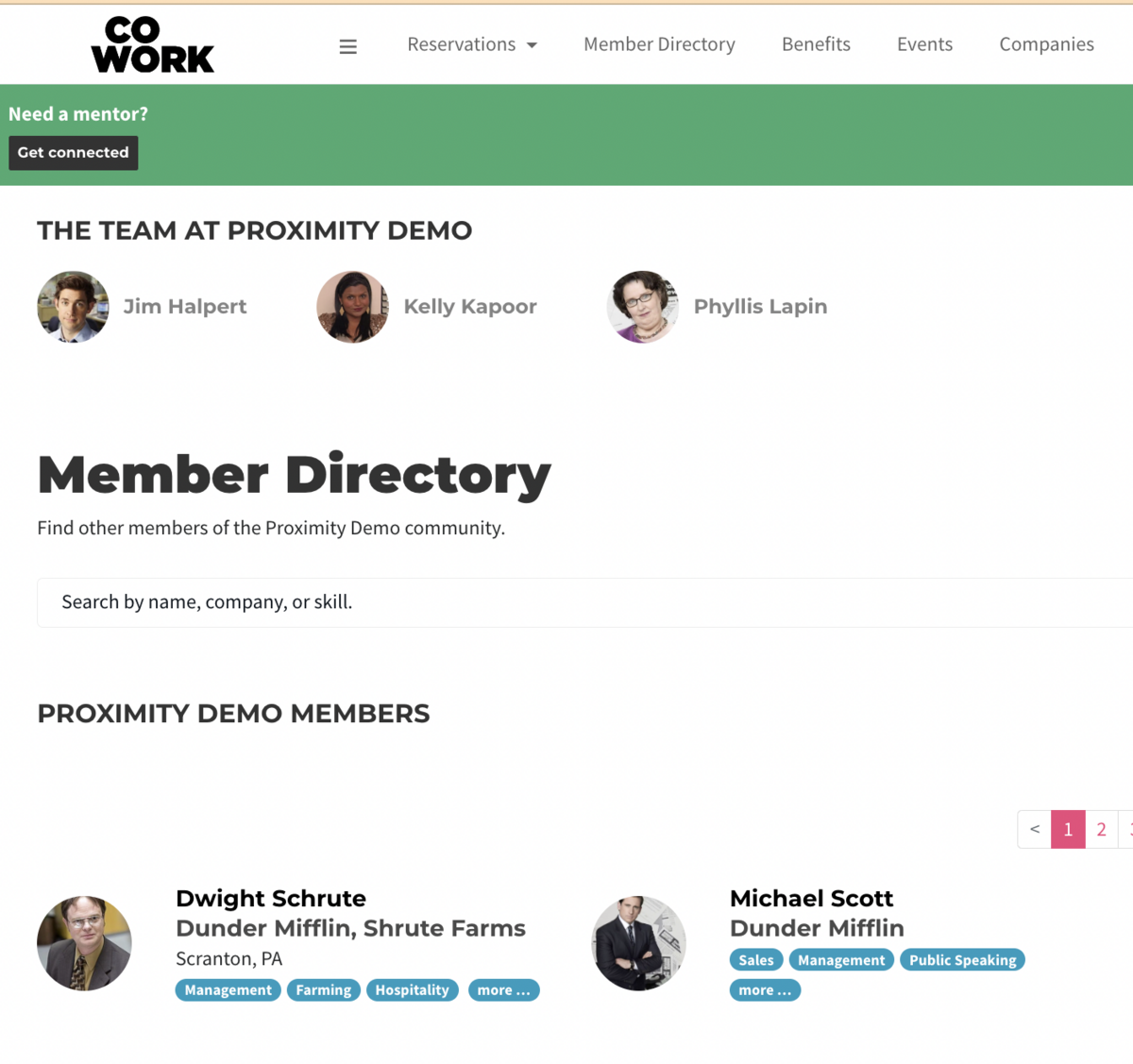
-
Updated by Megan Pastor, Jul 26, 2023 at 2:06pm
member directory,managers -
Updated by Megan Pastor, Jul 26, 2023 at 2:06pm
APPLIES TO: Coworking, Workplace
Only admins with manager permissions, not owners, will be at the top of the member page. You can choose which managers show up on this page by navigating from your dashboard to Mmanage membersanage Members>> Mmember lisember List >editchoose themanager and selectManager > check theshows at top of member directory"Visible as a Community Manager" box,and scroll down tosave changes.Save Changes: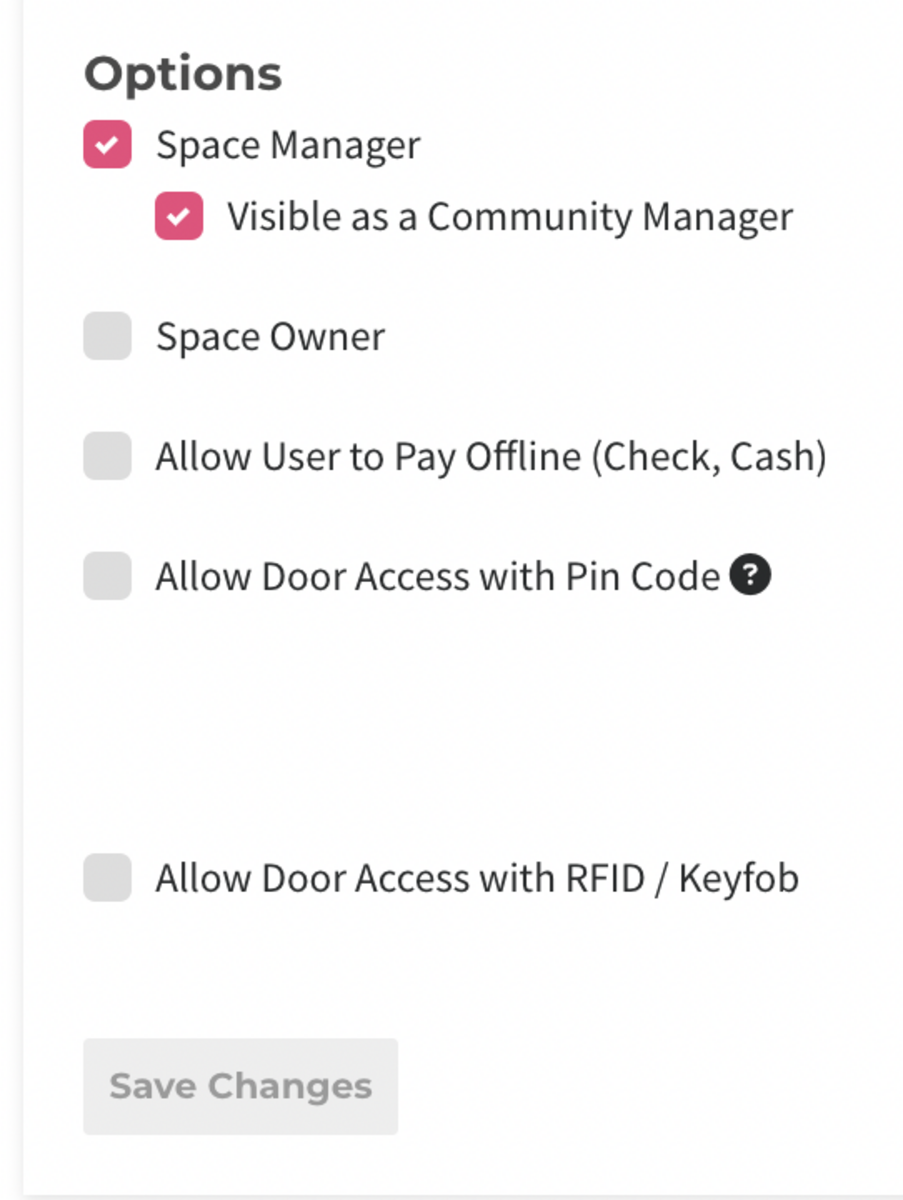
Visible Managers will now be displayed at the top of your Member Directory: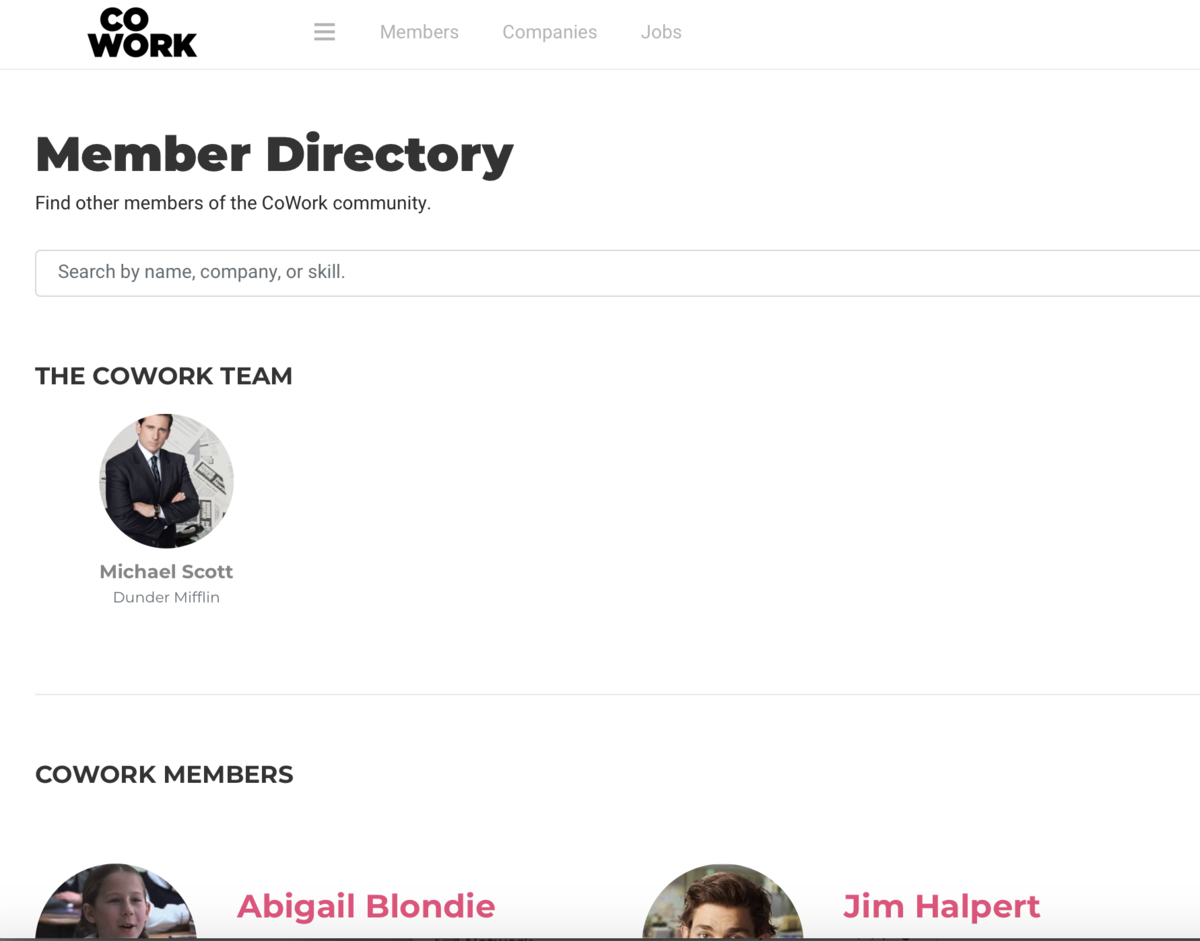
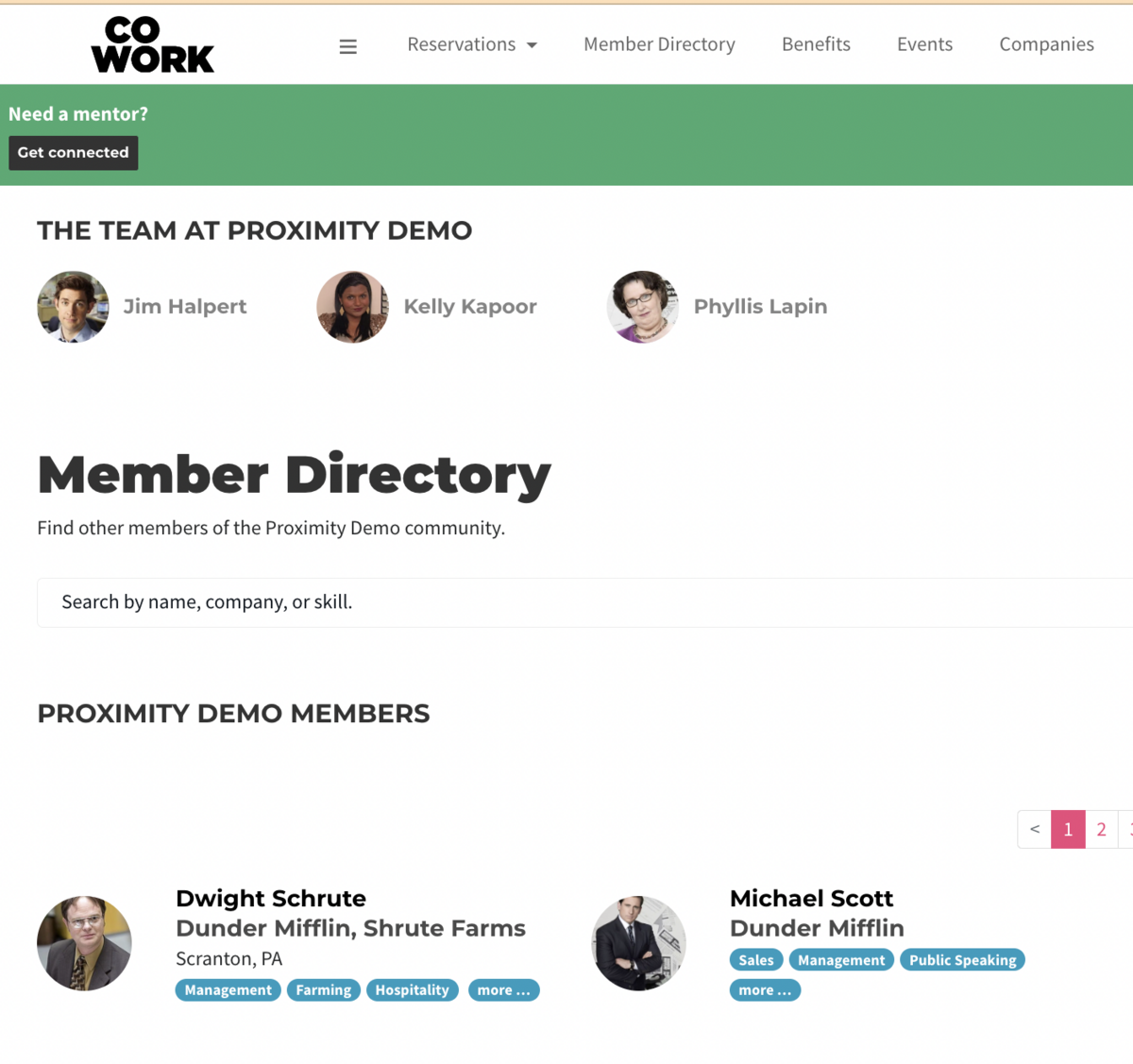
-
Updated by allison blevins, Jul 09, 2023 at 10:01am
APPLIES TO: Coworking, Workplace
Onlymanagersadmins with manager permissions, not owners, will be at the top of the member page. You can choose which managers show up on this page by navigating from your dashboard to manage members > member list > edit the manager and select the shows at top of member directory box, scroll down to save changes.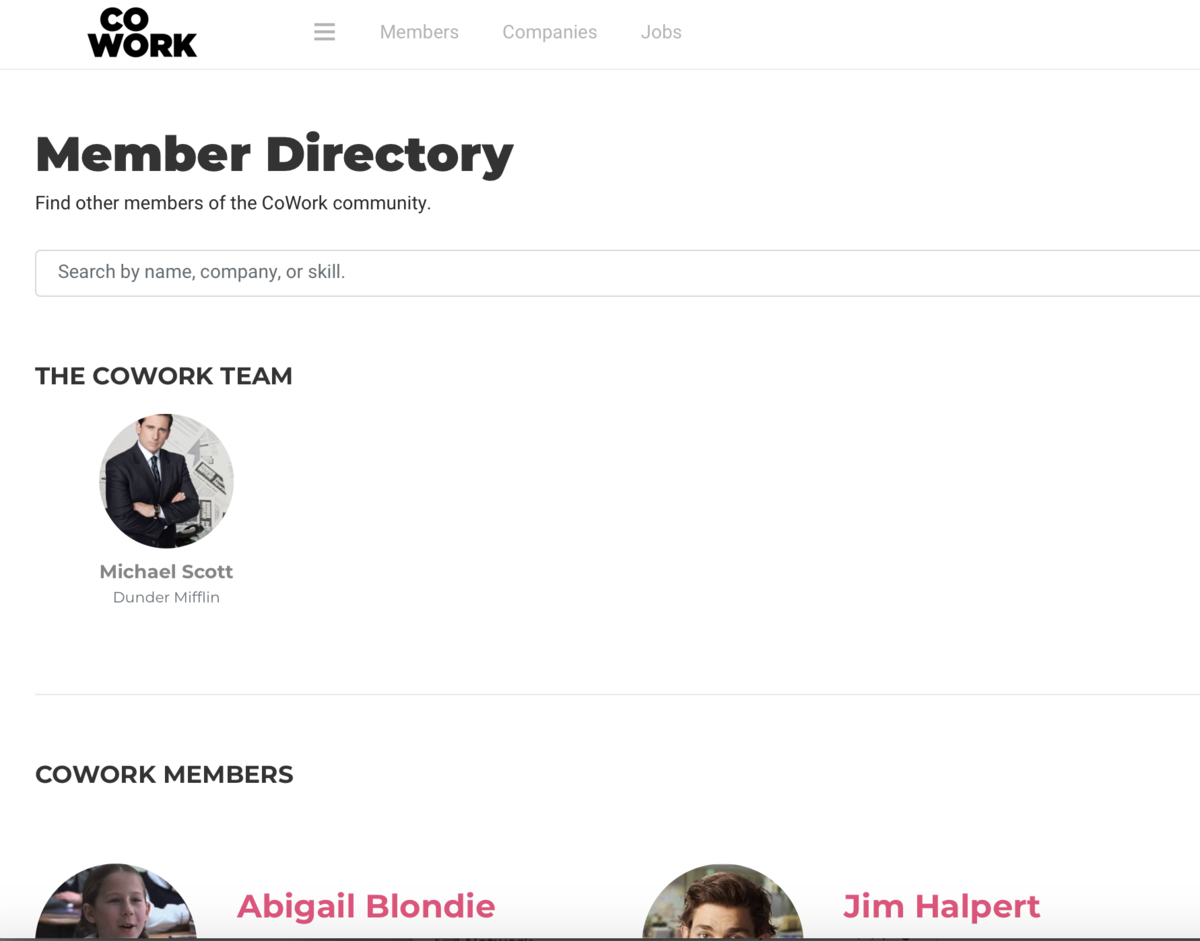
AB 3/20 -
Updated by allison blevins, Mar 19, 2020 at 2:49pm
Only managers, not owners, will be at the top of the member page. You can choose which managers show up on this page by navigating from your dashboard to manage members > member list > edit the manager and select the shows at top of member directory box, scroll down to save changes.
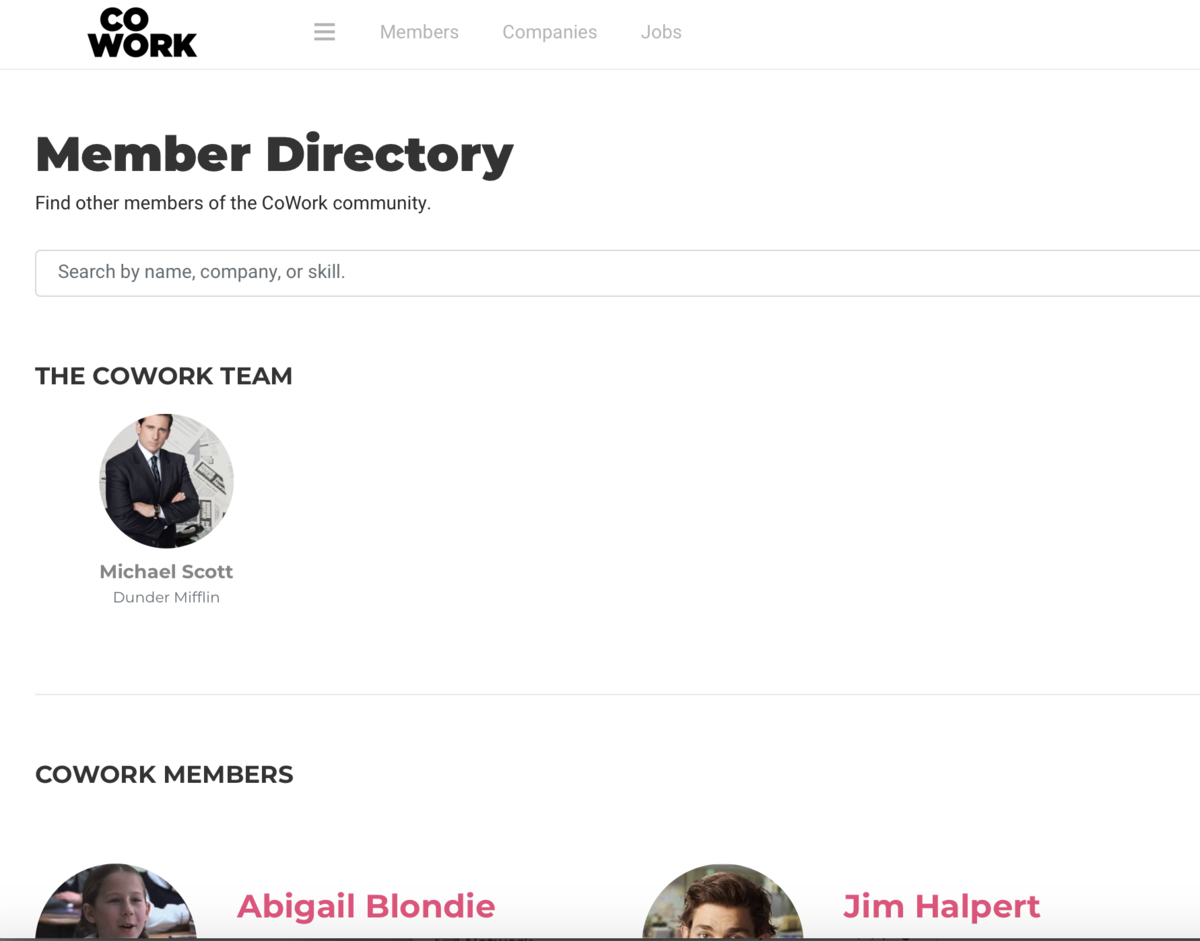
AB 3/20
-
Created by allison blevins, Mar 19, 2020 at 2:49pm