How can I hide a membership?
To hide a Membership from your membership page, navigate from the dashboard to Manage Members > Memberships and select the membership that you'd like to hide. Under Additional Options uncheck the "Visible" box: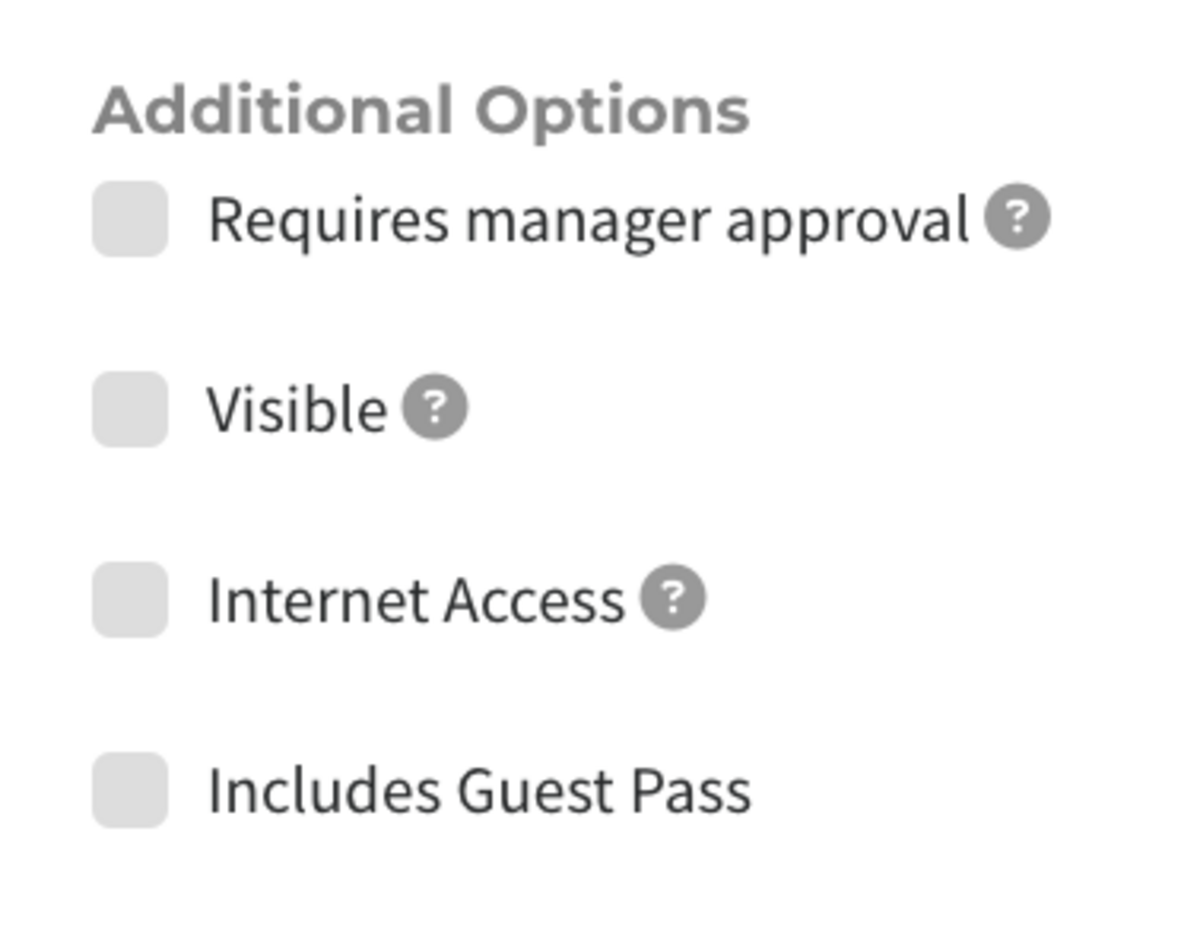
Make sure to scroll to the bottom of the page and Save Changes!
From Manage Members > Memberships, you'll notice Visible & Hidden
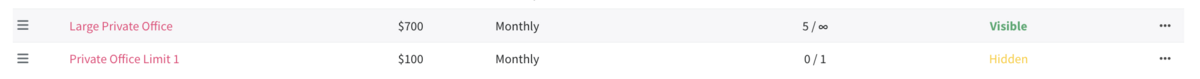
Memberships that are Visible have the box checked. Memberships that display as Hidden will not appear on your "See Memberships" page because the Visible box is unchecked.