History for "How to Make Reservations on Behalf of Your Members"
-
Updated by Alex Neil, Jun 13, 2025 at 7:49am
When you, as a manager, go to make a reservation, you now have the option to book it for a member in your space. And you can choose whether to waive any charges or free time associated with that reservation (fees for recurring reservations cannot be waived at this time).
Using Workplace/Inventory? See Add a Reservation or Assignment for a User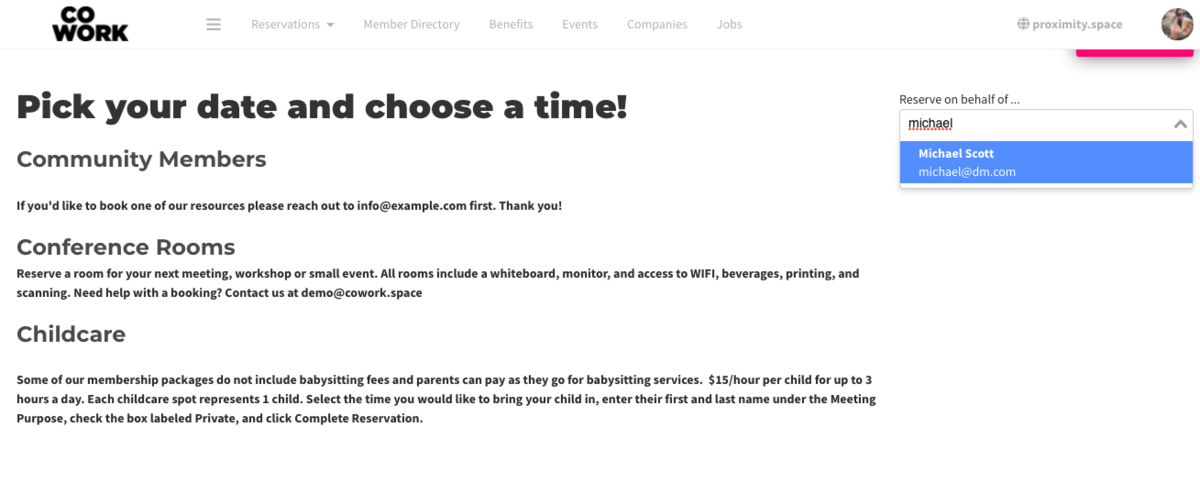
Create a Reservation on Behalf of your Member
Navigate to the Reservations tab in the top navigation toolbar. From here, select Book Now.
- On the top, right side of the page, you will see a search box where you can type in the member's name
- You can choose to either waive the fee (and free time) and not bill the member, or you can choose to bill the member. If the member is billed, any free time or account credits will be used first.
Please note: When booking on behalf of a member, you will be limited to the settings which the member has (ex: if the membership the member has cannot book after 8pm, you will not be able to book after 8pm.)
-
Updated by Alex Neil, Aug 08, 2024 at 9:10am
How tomake reservationsMake Reservations onbehalfBehalf ofyour membersYour Members -
Updated by Alex Neil, Dec 11, 2023 at 8:38am
reserve,reservation,reserve on behalf,book for member,booking -
Updated by Megan Pastor, Aug 09, 2023 at 9:45am
When you, as a manager, go to make a reservation, you now have the option to book it for a member in your space. And you can choose whether to waive any charges or free time associated with that reservation (fees for recurring reservations cannot be waived at this time).
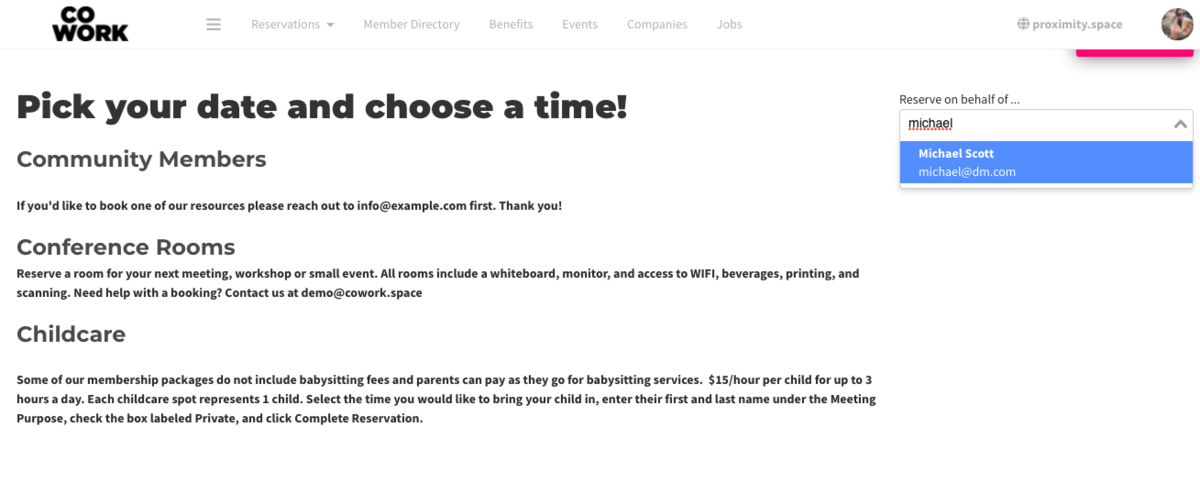
Create a Reservation on Behalf of your Member
Navigate to the Reservations tab in the top navigation
tool bartoolbar. From here, select Book Now.- On the top, right side of the page, you will see a search box where you can type in the member's name
on behalf of whom you are trying to reserve. - You can choose to either waive the fee (and free
-time) and not bill the member, or you can choose to bill the member. If the member is billed, any free-time or account credits will be used first.
Please note: When booking on behalf of a member, you will be limited to the settings
inwhich the member has (i.eex: if the membership the member has cannot book after 8pm, you will not be able to book after 8pm.)ER 8.9.21 - On the top, right side of the page, you will see a search box where you can type in the member's name
-
Updated by Emma Reimer, Aug 09, 2021 at 8:50am
When you, as a manager, go to make a reservation, you now have the option to book it for a member in your space. And you can choose whether to waive any charges or free time associated with that reservation (fees for recurring reservations cannot be waived at this time).
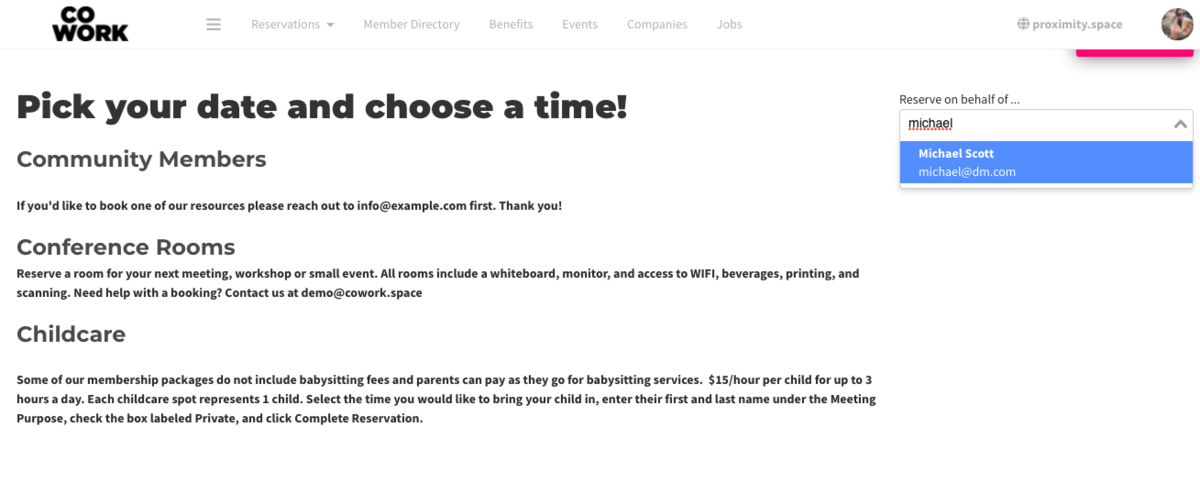
📅 Make ReservationsCreate a Reservation on Behalf ofYour Membersyour MemberNavigate to the Reservations tab in the top navigation tool bar. From here, select Book Now.
- On the top, right side of the page, you will see a search box where you can type in the member's name on behalf of whom you are trying to reserve.
- You can choose to either waive the fee (and free-time) and not bill the member, or you can choose to bill the member. If the member is billed, any free-time or account credits will be used first.
Please note: When
you, asbooking on behalf of amanager, go to make a reservationmember, younow havewill be limited to theoptionsettings in which the member has (i.e if the membership the member has cannot book after 8pm, you will not be able to bookit for a member in your spaceafter 8pm.And you can choose whether to waive any charges or free time associated with that reservation (fees for recurring reservations cannot be waived at this time).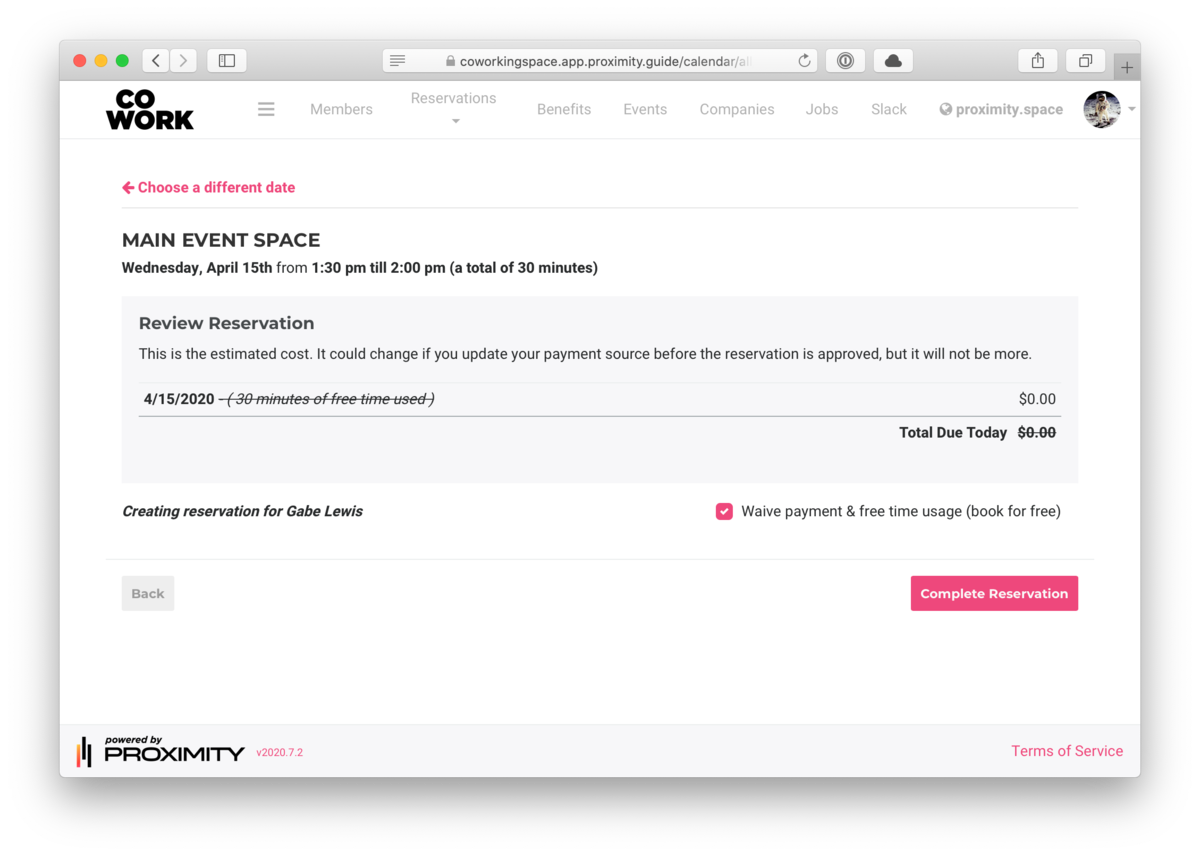
How does it work? It's easy, make a reservation as normal, but at the top right of the screen you will see a search box where you can select any member of your space.Then just create the reservation as normal and on the confirmation screen you can decide whether to waive the fees and free time or not.AB 4/17/20 -
Updated by Emma Reimer, Aug 09, 2021 at 8:35am
📅 Make Reservations on Behalf of Your Members
When you, as a manager, go to make a reservation, you now have the option to book it for a member in your space. And you can choose whether to waive any charges or free time associated with that reservation (fees for recurring reservations cannot be waived at this time).
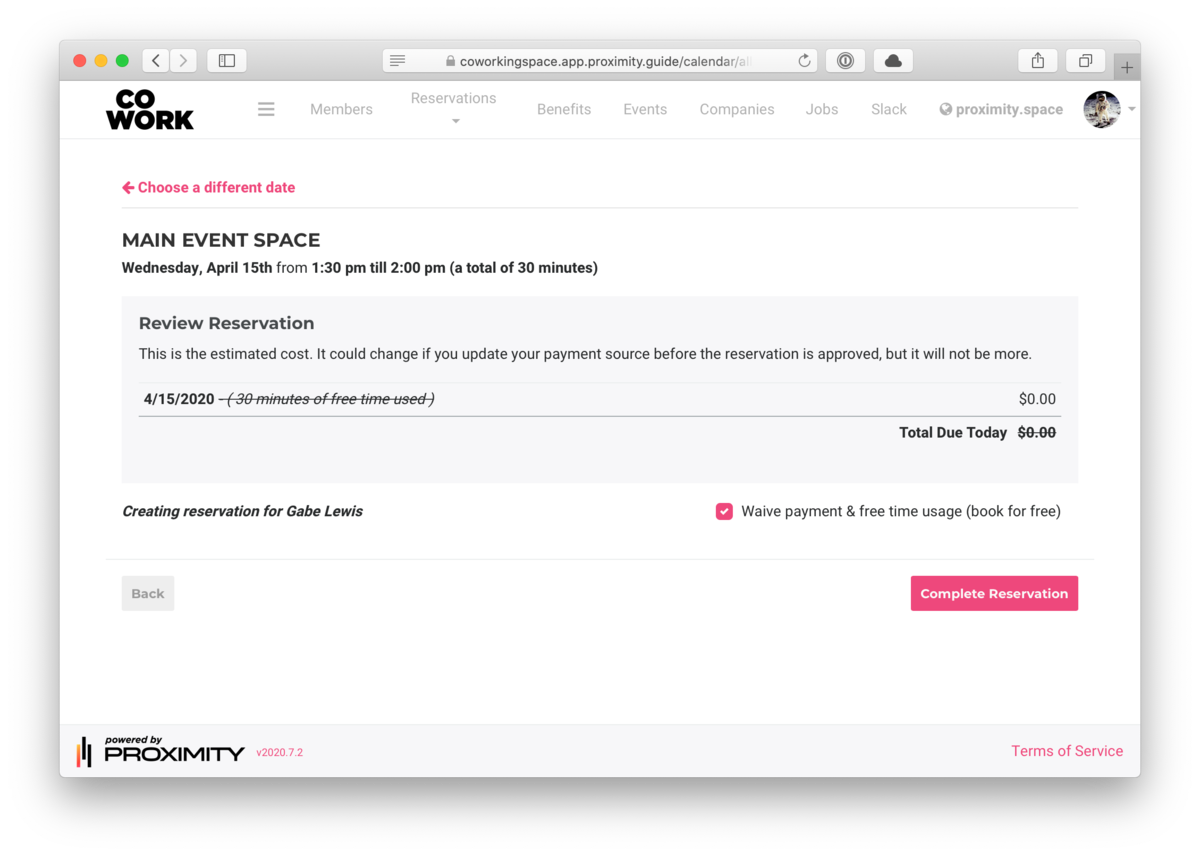
How does it work? It's easy, make a reservation as normal, but at the top right of the screen you will see a search box where you can select any member of your space.
Then just create the reservation as normal and on the confirmation screen you can decide whether to waive the fees and free time or not.
AB 4/17/20
-
Updated by Emma Reimer, Oct 08, 2020 at 10:57am
📅 Make Reservations on Behalf of Your Members
When you, as a manager, go to make a reservation, you now have the option to book it for a member in your space. And you can choose whether to waive any charges or free time associated with that reservation (fees for recurring reservations cannot be waived at this time).
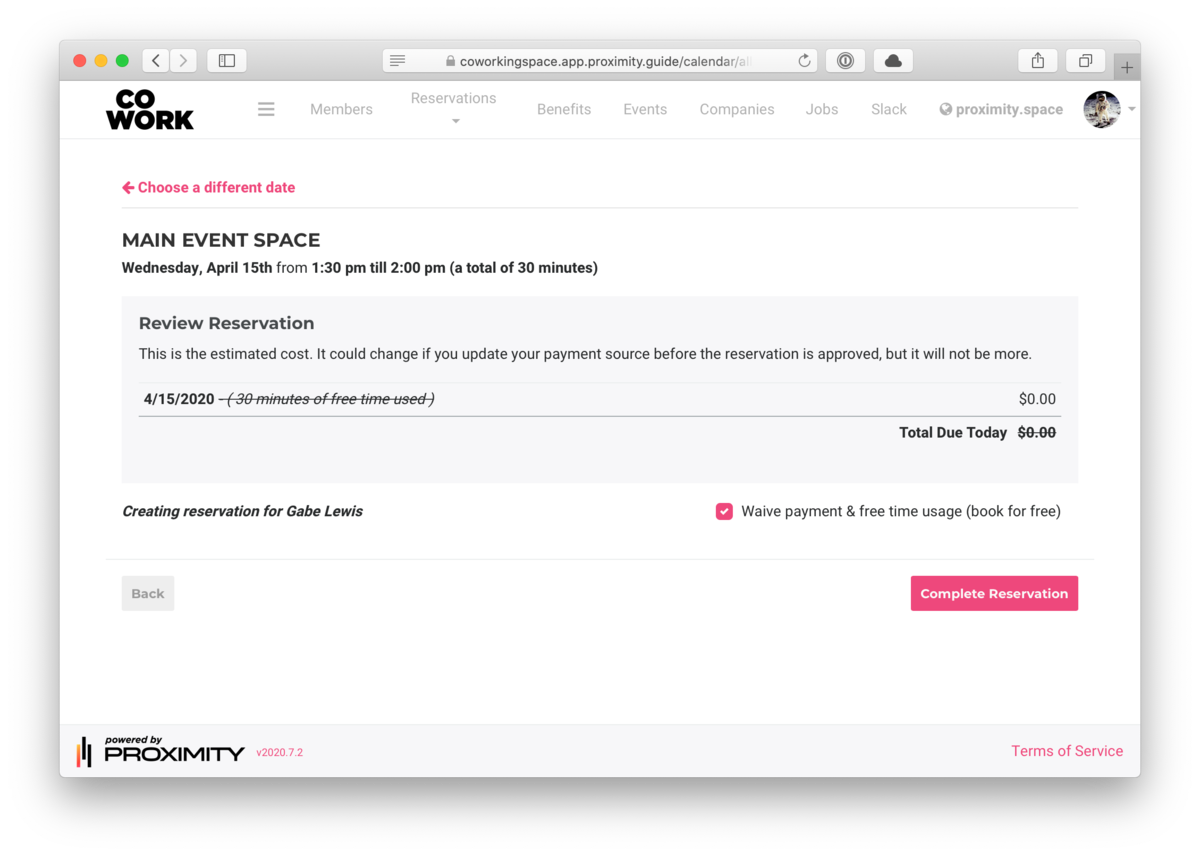
How does it work? It's easy, make a reservation as normal, but at the top of the screen you will see a search box where you can select any member of your space.
Then just create the reservation as normal and on the confirmation screen you can decide whether to waive the fees and free time or not.
AB 4/17/20
-
Created by allison blevins, Apr 17, 2020 at 10:52am