HubSpot Integration
Proximity now integrates with HubSpot to help automate your email marketing and more.
Setting Up the Integration
In Proximity:
Navigate to Settings > Integrations.
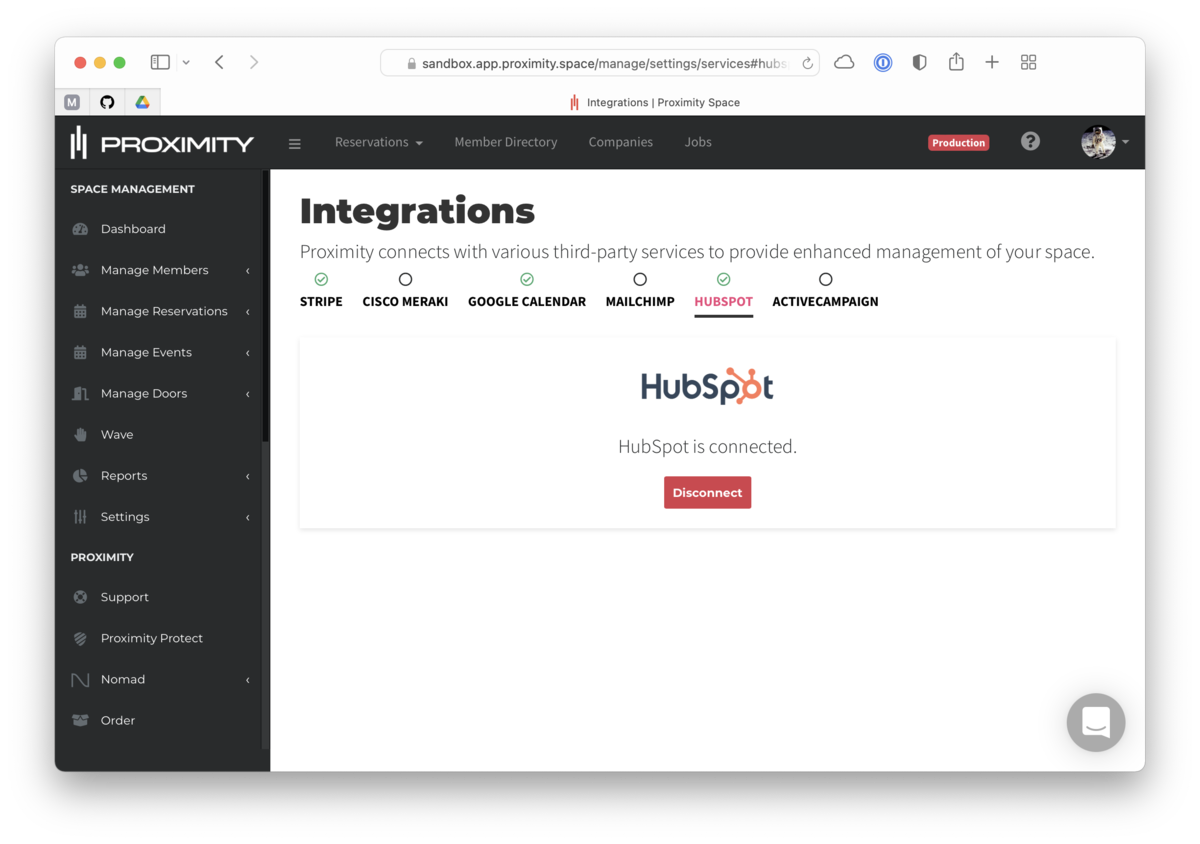
- Click Connect.
- You will be redirected to HubSpot where you can log in to the account you want to link to your Proximity site.
- After selecting the account, there will be a confirmation page. After confirming, you will be redirected back to Proximity.
Notes:
- Once connected, space members in Proximity will be automatically uploaded into HubSpot Contacts list.
- Changes made to members in Proximity will automatically change contacts in HubSpot.
- Note: Updating email address will create a separate entry in HubSpot.
- The integration syncs for each member:
- Name (first and last)
- Membership level
- Note: In HubSpot, you may need to edit your table view to see membership type.
- If you have more than one space connected to the same HubSpot account, all members/users will be synced to the same contact list.
- When a member is removed from a space in Proximity, they are not automatically removed from HubSpot.
- Disconnecting the integration will not delete contacts from HubSpot (must be deleted in HubSpot).