Reservation Density Report
This document applies to: Coworking & Workplace
The Reservation Density Report can be used to find an hourly overview of how much your resources are being used within a certain timeframe. This can help you find out the busiest and least busy hours of the day for your resources.
Navigate to Reports > Reservation Density.
- Select the year.
- Select the week.
- If you have more than one building or floor, you can filter by one or more of those options. (Workplace only)
- Select the resource type(s).
- (You can apply a resource type to your resources by navigating to Manage Reservations > Reservable Resources > Select the resource > Choose the resource type from the drop-down.)
- Select Run Report.
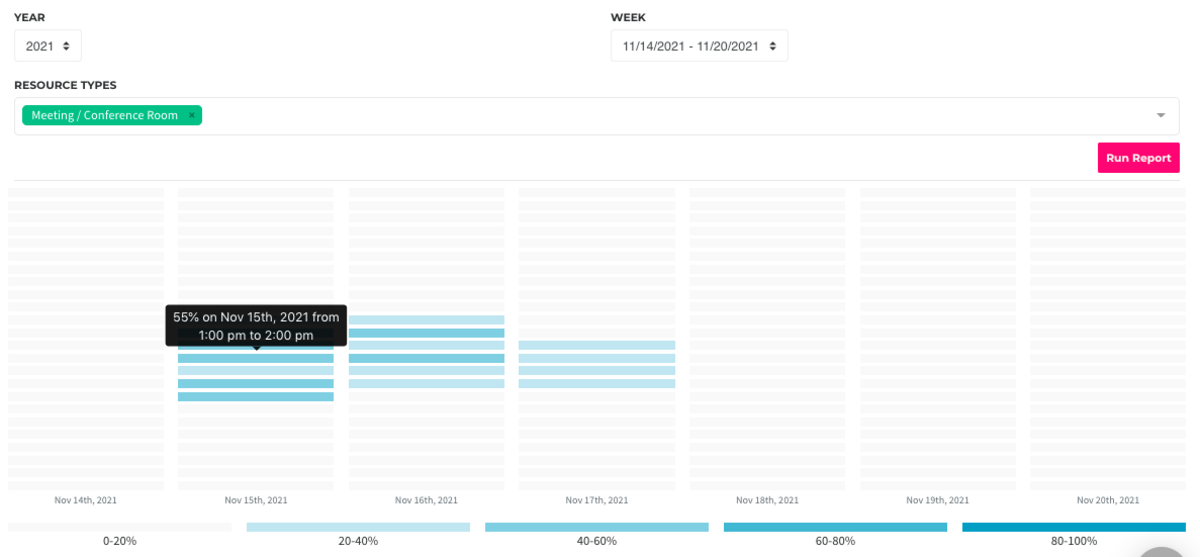
- The graph is split into columns with each column representing a day of the week.
- Each day of the week has 24 rows which represent an hour out of the day.
- You can hover over each row to view the percentage of reservations that occurred within that time frame and resource type.
- The report can be downloaded as a CSV by selecting Download CSV in the top right corner.