Resource Usage Report
This document applies to: Coworking & Workplace
The resource usage report shows an overview of the resource usage percentages based on selected dates, times, and categories.
Navigate to Reports > Resource Usage.
- Select the date range.
- Select the start and end times.
- Select the resource types.
- Select Run Report.
The percentage shown is the percentage of time that the resource was used within the date period and time period selected.
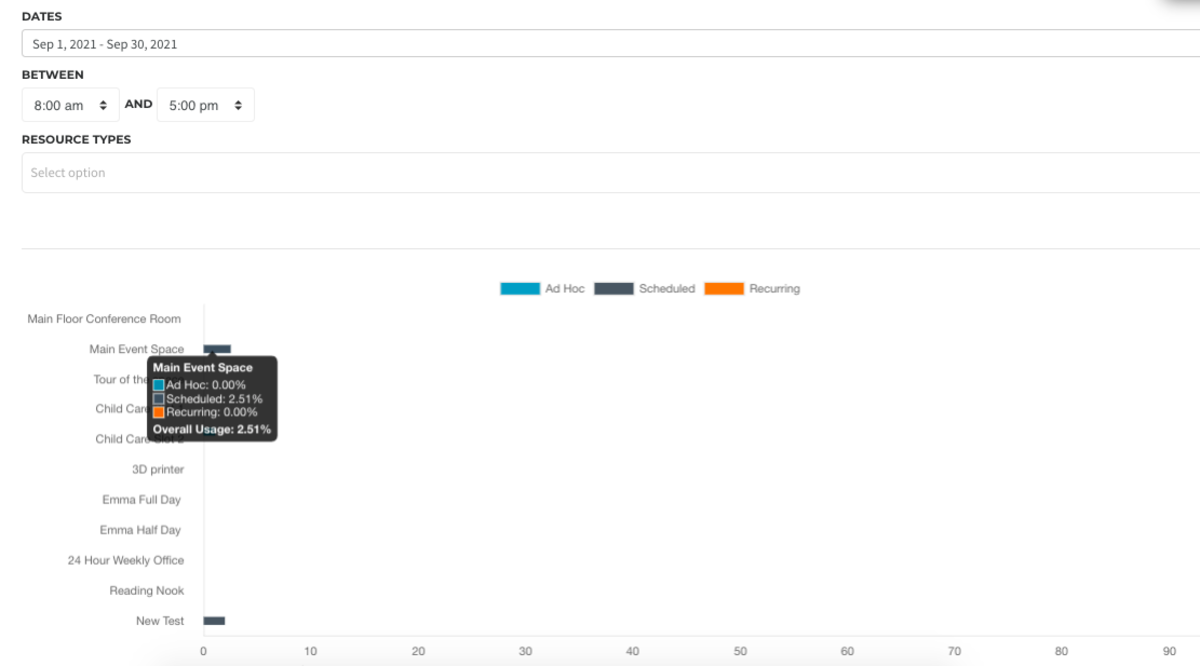
*Ad Hoc: A meeting reserved within 15 minutes of the start time
*Scheduled: A meeting reserved more than 15 minutes in advance of the start time
*Recurring: A meeting scheduled to repeat on a regular basis